In today's digital age, streaming videos has become second nature. Whether you're catching up on the latest trends, sharing funny clips, or diving into educational content, platforms like Dailymotion offer a treasure trove of videos. But what if you want to keep these videos for offline viewing or share them with friends? This is where video downloading comes in! In this guide, we'll explore how to download videos from Dailymotion and other websites, while also examining the legal aspects of doing so.
Understanding Legal Considerations for Downloading Videos
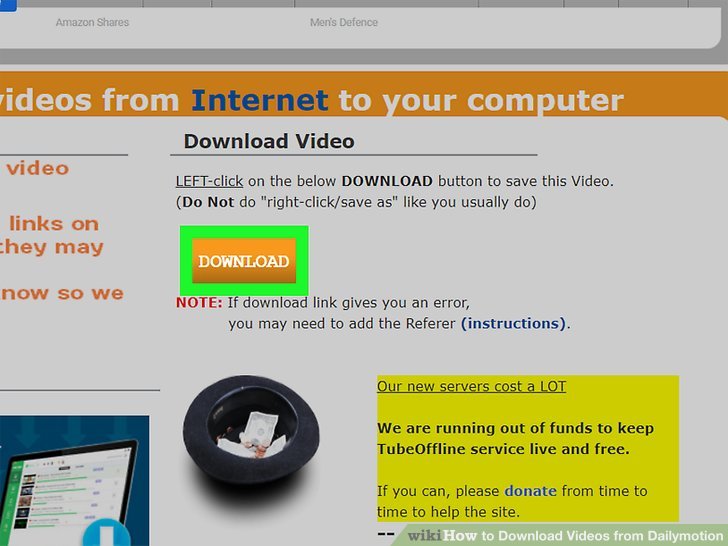
Before diving into the nitty-gritty of video downloading, it's crucial to understand the legal framework surrounding this practice. Navigating the copyright laws and regulations can be tricky, but it's essential for ensuring you don't inadvertently infringe on someone else's rights. Let's break it down.
Copyright Basics: Copyright is a legal concept that grants creators exclusive rights to their original works. This includes videos, music, and any content that can be classified as intellectual property. In essence, if you didn’t create the video, it's not automatically yours to download and share without permission.
Fair Use Doctrine: In some cases, you might be able to download or use videos under the “fair use” doctrine, which allows limited use of copyrighted material without permission under specific circumstances. Fair use typically applies to:
- Criticism or commentary
- Educational purposes
- Research and scholarship
- Parody or satire
However, fair use is a gray area and can vary based on jurisdiction. If you're uncertain, it's always a good idea to consult a legal expert.
Terms of Service: Most video platforms have Terms of Service (ToS) that clearly outline what you can and cannot do with the content on their site. For example, Dailymotion's ToS generally prohibits downloading videos unless it is explicitly allowed. Ignoring these terms can lead to your account being suspended or even legal action.
Creative Commons Licensing: Some videos on platforms like Dailymotion might be under Creative Commons licenses, which allow certain uses with proper attribution. Before downloading, check the video description for any licensing information. If a video is under a Creative Commons license, ensure you comply with its terms, such as giving credit to the creator.
Impact of Downloading: Consider the impact your downloading might have on the content creator. While we all love to share and enjoy videos, excessive downloading for redistribution or profit can undermine the creator’s ability to earn a living from their work. Always think about supporting content creators, whether through subscriptions, donations, or sharing their videos within legal limits.
In conclusion, while downloading videos can be a simple way to enjoy your favorite content offline, it’s essential to be aware of the legal implications involved. Always prioritize respecting copyright laws and the rights of content creators. Doing so not only keeps you on the right side of the law but also fosters a more supportive and respectful online community!
Also Read This: How to Stop Dailymotion Pop-Ups
3. Tools and Software for Downloading Videos
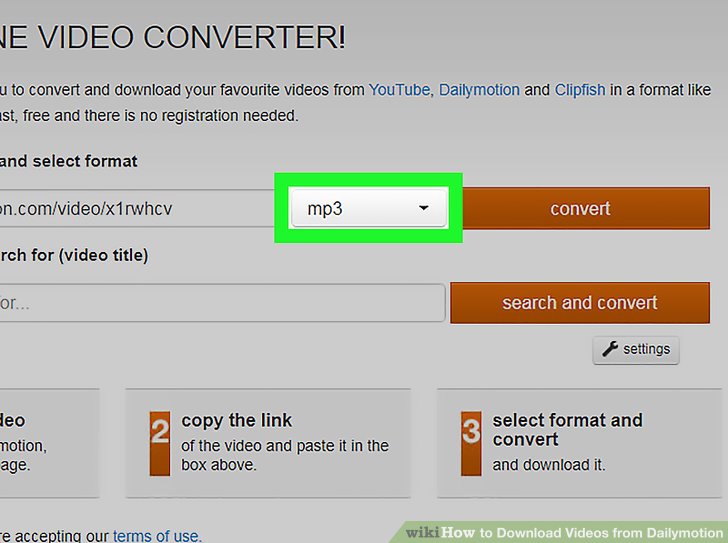
If you're looking to download videos from Dailymotion or other similar platforms, there are several tools and software options that can make the process easy and efficient. Let's dive into some popular choices!
Here’s a quick rundown of the most commonly used tools:
- 4K Video Downloader: This user-friendly software allows you to download videos, playlists, channels, and subtitles from various sites. It supports Dailymotion and offers options for different video formats and resolutions.
- YTD Video Downloader: A reliable tool that makes downloading videos straightforward. You can convert them into various formats, making playback on different devices a breeze.
- JDownloader: An open-source software that can download files from services like Dailymotion. It's powerful, supports multiple downloads simultaneously, and has an active community for support.
- Online Downloading Services: Websites like SaveFrom.net and KeepVid allow you to paste the video link directly into their platform. They are convenient as you don’t need to install any software.
- Browser Extensions: Extensions like Video DownloadHelper for Chrome or Firefox can help you download videos directly from your browser without needing additional software.
Each tool has its unique features, and your choice will depend on your preferences, such as the type of device you’re using and the kind of downloads you need. Always ensure that you are using these tools within the laws of copyright and the terms of service of the sites you are downloading from.
Also Read This: Mastering the Controls: How to Operate a Toy Helicopter
4. Step-by-Step Guide to Downloading Videos from Dailymotion
Now that you know what tools are available, let's walk through the step-by-step process of downloading videos from Dailymotion using one of the most popular options, the 4K Video Downloader. Don’t worry; it’s straightforward!
- Download and Install the 4K Video Downloader: Go to the official 4K Video Downloader website, download the software for your operating system, and follow the installation instructions. It’s available for Windows, macOS, and Ubuntu.
- Find Your Video on Dailymotion: Navigate to Dailymotion and search for the video you want to download. Copy the URL from the address bar of your browser.
- Launch 4K Video Downloader: Open the application you just installed.
- Paste the Video URL: Click on the “Paste Link” button in the 4K Video Downloader interface. The software will analyze the link and fetch all available options for the video.
- Select Video Quality and Format: Once the link is analyzed, a dialog box will appear. Here you can choose your preferred video quality (e.g., 720p, 1080p) and format (MP4 is generally a safe choice). Click “Download” once you’ve made your selection.
- Wait for the Download to Complete: Depending on the video’s length and your internet speed, this may take some time. You can view the progress in the application.
- Access Downloaded Videos: Once downloaded, you can find your video in the designated folder you've set in 4K Video Downloader. Enjoy watching your video offline!
And that’s it! With these steps, you’ll be able to download videos from Dailymotion effortlessly. Just remember, while downloading videos can be fun and useful, always respect copyright laws and the platform's guidelines. Happy downloading!
Also Read This: How to Make Bags from Old Jeans Creative Recycling Project on Dailymotion
5. Additional Tips for Downloading Videos from Other Platforms
Downloading videos from various platforms can sometimes feel like navigating a maze. Different websites have their own unique quirks and processes for downloading. Here are some handy tips to enhance your video downloading experience across different platforms:
- Check Platform Policies: Before diving into downloading videos from any service, ensure you understand their terms of service. Some sites explicitly prohibit downloads, and respecting these rules is crucial.
- Use a Reliable Video Downloader: There are numerous tools available, both online and software-based. Look for applications that support multiple formats and have a good reputation, such as 4K Video Downloader, JDownloader, or YTD Video Downloader.
- Take Advantage of Browser Extensions: Many browsers offer extensions that can facilitate video downloads directly from the platform you're using. Extensions like Video DownloadHelper can make this process smoother and quicker.
When you're using these additional resources, keep an eye out for:
- Quality Options: Some downloaders allow you to choose the quality of the video. If you're looking for a high-definition experience, make sure to select the highest quality available.
- Batch Downloads: If you have multiple videos to download, check if your chosen downloader supports batch operations. This feature can save you significant time!
- Regular Updates: The landscape of online video platforms is always evolving. Ensure your downloading software or extension is regularly updated to handle changes in site structures and technologies.
Lastly, always double-check the file's format after downloading. It should be compatible with your device; common formats like MP4, AVI, and MKV are typically safe bets!
Also Read This: Exploring the Role of Dailymotion Partners and Partner HQ Features
6. Troubleshooting Common Download Issues
Even with the best tools at your disposal, you might encounter some bumps along the way when downloading videos. Don't worry; troubleshooting these common issues can often be straightforward. Here’s what you can do:
- Video Not Downloading: If a video won’t start to download, make sure you’re using a compatible downloader. Some tools are tailored for certain platforms and won’t work across the board.
- Format Incompatibility: If you're having trouble playing a downloaded video, this could be due to format issues. Consider using a versatile media player like VLC that supports a wide range of formats.
- Slow Download Speeds: If your downloads are crawling, check your internet connection. A stable Network connection is essential. Additionally, try pausing other downloads or streaming activities temporarily.
Sometimes, you might face issues with:
- Blocked Downloads: Some platforms may try to block downloads. If you encounter a message that downloading is disabled, consider looking for workarounds or use a different tool.
- Incomplete Downloads: If your video file seems to stop downloading midway, this could be due to unstable network conditions. Try restarting the download and ensuring your connection is steady.
- Software Crashes: If your downloading software crashes frequently, it may require an update or a reinstallation. Regularly updating your software can prevent most crashing issues.
By keeping these troubleshooting tips in mind, you can enjoy a more seamless video downloading experience. So next time you hit a snag, refer back to this guide, and you’ll be back to downloading in no time!
Conclusion and Best Practices for Video Downloading
In conclusion, downloading videos from platforms like Dailymotion and others can enhance your viewing experience, allowing you to watch your favorite content offline at your convenience. However, it's essential to follow best practices to ensure that you respect copyright laws and maintain the quality of the videos you download.
Here are some key practices to keep in mind:
- Check Copyright Policies: Before downloading, always review the site's terms of use to understand what content is available for downloading.
- Use Reliable Tools: Utilize trusted video downloading software or browser extensions to avoid malware or poor-quality downloads.
- Keep Video Quality in Mind: Look for options that allow you to select the desired resolution for optimal viewing.
- Organize Your Downloads: Create a dedicated folder on your device for downloaded videos to keep them organized and easily accessible.
- Stay Updated: Regularly check for updates to your downloading tools to ensure compatibility with website changes and performance improvements.
By following these best practices, you can enjoy a seamless video downloading experience while respecting the creators' rights. Always prioritize quality and legality to make the most out of your downloaded media.
 admin
admin








