If you're a creative looking to make some extra income or simply want to share your work with a broader audience, contributing to Adobe Stock might be the perfect opportunity for you. Adobe Stock is a platform where photographers, illustrators, and videographers can sell their creations to a global marketplace. With millions of potential customers, it's a fantastic way to showcase your talent and get rewarded for it. Let's dive into what Adobe Stock is and discover why it’s an exciting platform for creators!
Why Contribute to Adobe Stock?
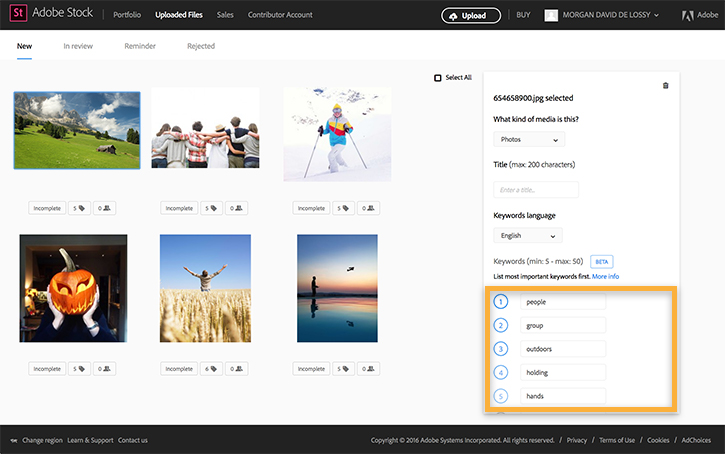
There are numerous reasons to consider contributing your work to Adobe Stock. Here’s a closer look at some of the most compelling benefits:
- Extra Income: Selling your photos, videos, or graphics can provide a steady stream of passive income. Many contributors earn monthly payouts simply by uploading their creative assets.
- Global Exposure: Adobe Stock is part of the Adobe Creative Cloud ecosystem, granting you access to millions of Creative Cloud users. Your work can reach designers, marketers, and businesses worldwide.
- Monetization of Your Passion: If you enjoy photography or graphic design, contributing to Adobe Stock allows you to turn your passion into profit. It’s a fulfilling way to share your creativity while earning money.
- Easy to Use: The submission process is user-friendly. You can easily upload your files, add keywords, and set your pricing. Adobe provides a straightforward interface for managing your portfolio.
- Feedback and Community: As part of the Adobe Stock community, you can connect with other creatives. You can receive feedback on your work, learn new tips, and even collaborate with like-minded individuals.
Additionally, Adobe Stock offers a range of resources to help you succeed:
| Resource | Description |
|---|---|
| Adobe Stock Contributor Portal | A comprehensive dashboard where you can upload, manage, and track your submissions. |
| Educational Content | Tutorials and articles designed to help you optimize your submissions and improve your photography or design skills. |
| Analytics Dashboard | Insights on your sales performance, helping you understand what sells best, so you can tailor your future submissions. |
In a world where digital content is king, why not leverage your skills and contribute to Adobe Stock? Not only can you enhance your portfolio, but you can also create a sustainable source of income while engaging in a community that shares your passion for creativity.
Also Read This: 10 Tips for Capturing Stunning Landscape Photos
3. Getting Started with Adobe Stock
Are you ready to dive into the world of stock media and start earning some passive income? Getting started with Adobe Stock is easier than you might think! Follow these steps to embark on your journey as a contributor:
- Create an Adobe Account: If you don’t already have an Adobe account, head over to the Adobe Stock website and create one. It’s a simple process that requires just a few minutes. Make sure to verify your email to unlock all the features!
- Familiarize Yourself with the Platform: Take some time to explore the Adobe Stock platform. Browse through various categories to see what types of media are popular. This research can help inspire your own submissions!
- Choose Your Niche: Think about what you’re passionate about. Are you great at photography, illustration, or vector art? Picking a specific niche can help you focus your efforts and stand out in the marketplace.
- Prepare Your Portfolio: Start collecting your best work. Adobe Stock prefers high-quality images, illustrations, and videos, so curate a collection that showcases your skills. Aim for a variety to show potential buyers the breadth of your talent!
- Understand the Technical Specifications: Before uploading, familiarize yourself with Adobe Stock's technical requirements for submissions. This includes file formats, size limitations, and quality standards.
- Upload Your Work: Once your portfolio is ready, it’s time to upload! Use the Adobe Stock Contributor portal to submit your media. The interface is user-friendly, guiding you through the submission process step-by-step.
- Add Proper Metadata: While uploading, make sure to include relevant keywords and descriptions. This metadata helps buyers find your content, so be specific and think about what terms they might search for!
- Stay Consistent: Make a plan for regular uploads. The more quality content you have available, the more chances you have of making sales. Consistency is key to building a reputation on the platform!
And voila! You’re on your way to becoming a contributor on Adobe Stock. The key is to be patient and persistent. It might take some time to see results, but with dedication, you can achieve your goals!
Also Read This: Here’s How to Get Shutterstock Images for Free Without Watermark
4. Requirements for Contributors
Before you jump into submitting your incredible media to Adobe Stock, it's essential to understand the requirements for contributors. Knowing these guidelines will help you prepare your content for success. Here’s what you need to know:
- Age Requirement: You must be at least 18 years of age to contribute to Adobe Stock. This legal requirement ensures that all contributors can legally enter into contracts regarding their work.
- Quality Standards: Adobe takes quality seriously. Your submissions should be sharp, high-resolution, and free of blurriness or noise. Aim for a minimum resolution of 4 MP. This means you need to ensure your images are well-composed and professionally edited.
- Originality: Adobe Stock values original work. Submissions cannot infringe on copyright laws and must be your own creations. Do not submit media that you didn’t capture or create yourself.
- Model and Property Releases: If your work includes recognizable people, you’ll need a signed model release form. The same goes for any private property depicted in your submissions. These forms protect both you and the buyers by ensuring legal use of the images.
- Metadata Compliance: Proper metadata is crucial! You’ll need to add descriptive keywords and a clear title that accurately represents your media. Be detailed but don’t go overboard—trying to stuff too many keywords can hurt visibility.
- Adherence to Adobe's Policies: Familiarize yourself with Adobe Stock's policies regarding acceptable content. Certain subjects like hate speech, violence, and explicit content are not allowed. Always keep your submissions within the guidelines to avoid rejection.
By meeting these requirements, you set yourself up for a successful transition into contributing to Adobe Stock. Your creativity will shine through when you respect the platform's standards and add your unique flair to your submissions!
Also Read This: Creating an Outline of an Image
5. Types of Content You Can Submit
If you're considering contributing to Adobe Stock, one of the first things you might wonder is what types of content you can create and upload. Fortunately, Adobe Stock offers a diverse range of categories for content submission, giving you a chance to showcase your creativity in numerous ways. Here’s a breakdown of the main types of content you can submit:
- Photography: This is perhaps the most popular type of content. Whether you specialize in landscapes, portraits, street photography, or product shots, there’s a market for it. High-quality images with a unique perspective are always in demand.
- Illustrations: If you have a knack for drawing or digital art, your illustrations can shine in Adobe Stock. This includes vector graphics, icon designs, and infographics. Remember, originality is key!
- Videos: Short clips are becoming increasingly popular. Think about creating videos that demonstrate processes, showcase products, or tell a story. Just ensure your footage is stable, well-lit, and engaging.
- 3D Assets: As technology evolves, so does the demand for 3D content. If you create 3D models or animations, there’s a growing audience for this type of work.
- Templates: Do you have skills in graphic design? Consider creating templates for flyers, social media posts, or even website layouts. Adobe Stock is on the lookout for high-quality, customizable templates.
- Music and Sound Effects: If you’re a musician or sound designer, you can submit your original tracks or sound effects. Think about how your audio can complement visuals.
When submitting, it’s essential to keep quality in mind. Adobe has strict guidelines regarding what they accept, so make sure your submissions are polished and professional. The more diverse your portfolio, the better chances you have to reach a broader audience. Get creative, and don’t shy away from experimenting with new styles!
Also Read This: Checking Image Copyright Status
6. How to Upload Your Content
Now that you have a solid understanding of the types of content you can submit, let’s discuss the technical side: how to upload your content to Adobe Stock. The upload process is straightforward, but it’s crucial to follow each step carefully to ensure your work gets featured. Here’s a simple guide to help you through:
- Create an Adobe ID: If you haven’t already, start by creating an Adobe ID. This is essential for managing your portfolio and submissions. Plus, it’s a gateway to all Adobe services!
- Sign in to Adobe Stock Contributor Portal: Once you have your Adobe ID, log in to the Adobe Stock Contributor Portal. This is your hub for managing your contributions.
- Prepare Your Content: Before you upload, ensure your files meet Adobe's technical specifications. This includes resolution, file format (JPEG, AI, MP4, etc.), and size limits. Use tools like Adobe Lightroom or Photoshop to enhance your photos or graphics.
- Upload Your Files: Click on the “Upload” button to start the process. You can upload files individually or in bulk. Just drag and drop them or navigate through your folders. It’s that easy!
- Add Metadata: After uploading, it’s time to add metadata to your content. This includes titles, keywords, and descriptions. Effective tags help potential buyers find your work, so be specific and include relevant terms.
- Submit for Review: Once your files and metadata are ready, submit your work for review. Adobe’s team will evaluate your content based on quality and relevance. You’ll receive notifications about any rejections or approvals.
- Track Your Sales: After your content gets approved and published, keep an eye on your sales reports. This will give you insights into what works best and help you refine your future submissions.
Uploading content might seem daunting at first, but with practice, it becomes second nature. Just remember to be patient during the review process, and continue creating! Happy uploading!
Also Read This: Seamlessly Integrate Your Behance Projects into Adobe Portfolio
7. Understanding Licensing and Royalties
When diving into the world of Adobe Stock, it's essential to familiarize yourself with how licensing and royalties work. This understanding will not only empower you as a contributor but also ensure you maximize your earnings potential. So, let’s break it down!
Adobe Stock uses a few different types of licenses, the most common being the Standard License and the Extended License. Here’s how they differ:
- Standard License: This license allows users to use your image for a wide range of purposes such as web pages, social media, and videos, with a limit of 500,000 copies. It’s a great way to reach a broad audience with your work.
- Extended License: This one is a bit more flexible and is perfect for users wanting to use your work in merchandise, templates, or to create products for resale. There are no limits on the number of copies sold, which means you could potentially earn more if your work is popular.
Now, let’s talk about royalties. Adobe Stock operates on a royalty-based model, which means you earn money every time someone licenses your work. Typically, you can expect to receive between 33% to 35% of the sale price for standard licenses and up to 40% for extended licenses. Sounds great, right?
But remember, the image's quality, relevance, and the market demand also play significant roles in determining how many sales you’ll make. Regularly updating your portfolio with fresh content can help keep your contributions relevant and profitable.
Additionally, Adobe provides you with insights into how your contributions are performing. Keep an eye on trends in the stock market; understanding what’s hot can give you a strategic advantage. You might want to align your uploads with current events, seasonal trends, or emerging industries.
Also Read This: Is Selling Photos on iStock Worth It
8. Tips for Successful Adobe Stock Contributions
Ready to take your Adobe Stock game to the next level? Let’s go through some handy tips that can help boost your success as a contributor. With these in your toolkit, you’ll be well on your way to establishing a valuable portfolio!
- Create High-Quality Content: This one might seem obvious, but the quality of your images matters significantly. Invest in a good camera, learn about photography techniques, and consider post-editing to enhance your images.
- Stay Relevant: Continuously research trends in the stock photography market. Follow design blogs, social media, and platforms like Pinterest to see what types of images are popular. Create content that caters to current trends without losing your unique touch.
- Optimize Your Metadata: When uploading your images, pay close attention to titles, keywords, and descriptions. This is how customers find your work, so make sure it's descriptive and relevant. Use all available keywords wisely, as it can boost your visibility in search results.
- Diverse Portfolio: Don’t limit yourself to one type of image. A diverse portfolio can appeal to a wider audience. Consider varying your subjects, styles, and formats—from illustrations and vectors to photos and videos.
- Regular Updates: Consistency is key! Regularly adding new content can keep your portfolio fresh and engaged with buyers. Set a schedule for uploading new works to maintain momentum.
Lastly, engage with the community. Follow other contributors, participate in forums, and study how successful contributors present their work. You may find tips and can even network for future opportunities!
By understanding licensing, royalties, and implementing these practical tips, you can significantly enhance your chances of success with Adobe Stock. Happy contributing!
Also Read This: Importing Adobe Stock Photos into Photoshop
9. Common Mistakes to Avoid When Submitting
Submitting your work to Adobe Stock can be incredibly rewarding, but it’s essential to avoid some common pitfalls that might hinder your success. Here are a few mistakes to steer clear of:
- Ignoring Submission Guidelines: One of the most significant errors is not reading the submission guidelines thoroughly. Adobe Stock has specific requirements regarding image size, format, and content restrictions. Familiarize yourself with these details to ensure your submission isn’t automatically rejected.
- Using Low-Quality Images: Quality is paramount in stock photography. Submitting images that are pixelated, poorly lit, or have distracting elements can hurt your chances. Always aim for high-resolution images that meet professional standards.
- Neglecting Metadata: Adding proper metadata is crucial for your images to be discovered by potential buyers. Inadequate descriptions or tags make it harder for users to find your work. Take the time to write detailed and relevant titles, descriptions, and keywords.
- Submitting Overly Similar Images: While it's great to have multiple submissions, avoid submitting too many images that are nearly identical. This can overwhelm potential buyers and may lead to fewer overall sales. Instead, try to showcase diversity in your portfolio.
- Legal Issues with Releases: If your photos include recognizable people or private properties, you're required to have model and property releases. Failing to obtain and submit these can result in legal issues and rejections of your images.
- Neglecting Your Portfolio: Continuous improvement is key. Don’t just submit once and forget about it. Regularly update your portfolio with new music, experiment with different styles, and keep tabs on market trends to ensure your content remains relevant.
By avoiding these common mistakes, you’ll increase your chances of having your images accepted and subsequently sold on Adobe Stock. Remember, the goal is not just to submit but to submit quality work that resonates with your audience.
10. Conclusion and Next Steps
Congratulations! You've made it to the final section of our guide on contributing to Adobe Stock. Whether you’re a seasoned pro or just starting out, understanding the ins and outs of stock submission can enhance your experience and increase your potential revenue.
To recap:
- Always familiarize yourself with submission guidelines to avoid unnecessary rejections.
- Focus on image quality and make sure your work stands out.
- Pay attention to metadata to ensure your content can be found.
- Avoid legal pitfalls by obtaining the necessary model and property releases.
- Continuously refresh your portfolio with new and diverse content.
What’s next? Here are a few actionable steps to get you started on your Adobe Stock journey:
- Review Your Portfolio: Take a moment to assess your current work. Are there any images you could enhance or resubmit? Is there a particular niche you feel passionate about?
- Create New Content: Based on trends or personal interests, start creating new images or videos that could potentially attract buyers.
- Submit and Monitor: Once you have your images ready, submit them to Adobe Stock and regularly monitor their performance. Look for patterns in which types of content are popular and adjust your strategy accordingly.
- Engage with the Community: Don’t forget to connect with other contributors. Join forums, social media groups, or online communities where you can share experiences and tips.
We hope this guide has been helpful and inspires you to embark on your Adobe Stock journey. Good luck, and happy creating!
 admin
admin








