When it comes to finding stunning visuals for your projects, Imago Images stands out as a premier destination for stock photography. With an extensive library that caters to a wide range of themes and styles, it has become a go-to resource for professionals and enthusiasts alike. Whether you're building a website, designing marketing materials, or crafting social media posts, Imago offers high-quality images that can elevate your content significantly. Let’s explore what makes Imago special and how stock photography can enhance your projects.
Understanding Stock Photo Licensing
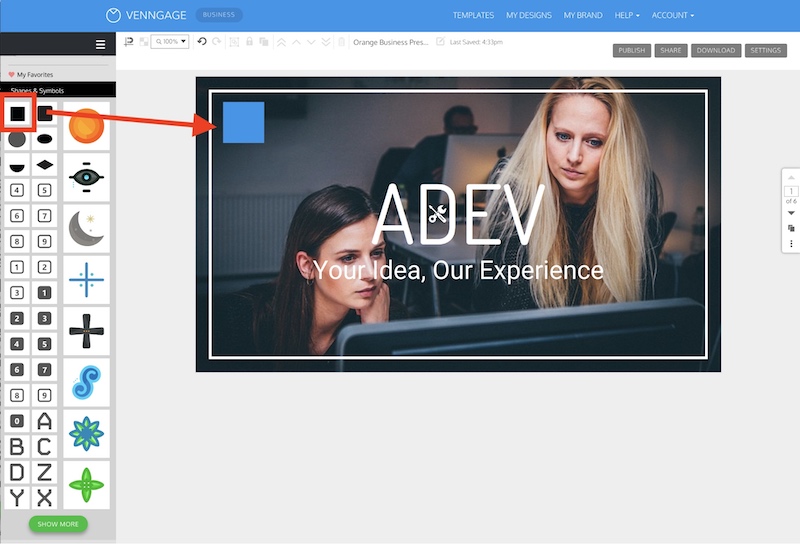
When diving into the world of stock photography, grasping the concept of photo licensing is crucial. Licensing determines how you can use the images you download, and misunderstanding it can lead to legal issues. Here’s a breakdown of the primary types of stock photo licenses offered by Imago Images:
- Royalty-Free License: This is the most common type of license. Once you purchase a royalty-free image, you can use it without paying any additional fees. However, there may still be restrictions, like not using the image for resale or in a defamatory context.
- Rights-Managed License: With a rights-managed license, the use of the image is more restricted. You pay based on how, where, and for how long you intend to use the image. This license is perfect for specific marketing campaigns or projects that require exclusivity.
- Editorial Use License: Some images are specifically marked for editorial use only. This means they can be used in news articles, blogs, or educational materials but not for commercial purposes. Always check the licensing terms attached to an image before using it.
- Extended License: If you need more freedom than the standard royalty-free license offers, an extended license might be the way to go. This often allows for greater distribution and sometimes even allows for product resale.
Understanding these licenses not only helps you use images effectively but also respects the rights of photographers and creators. Here are a few key considerations when working with stock photo licenses:
- Always Read the Fine Print: Each image comes with specific licensing agreements. Make sure to understand what you can and cannot do with the image.
- Consider the Context: Think about how your project will use the image. For example, if it’s a marketing campaign, you might need a different license than if it's for a personal blog.
- Keep Records: Maintain a log of where you obtained images and the licenses you purchased. This can help you if any issues arise in the future.
- Contact Support for Clarification: If in doubt about how to use an image, don’t hesitate to reach out to Imago's support for guidance.
By understanding stock photo licensing, you can navigate the vast library of Imago Images confidently and use their resources to enhance your projects without the worry of legal repercussions. Always be visually savvy!
Also Read This: Why Editorial Photography Is Becoming an Essential Tool for Modern Media Coverage
3. Finding the Right Stock Photos for Your Project
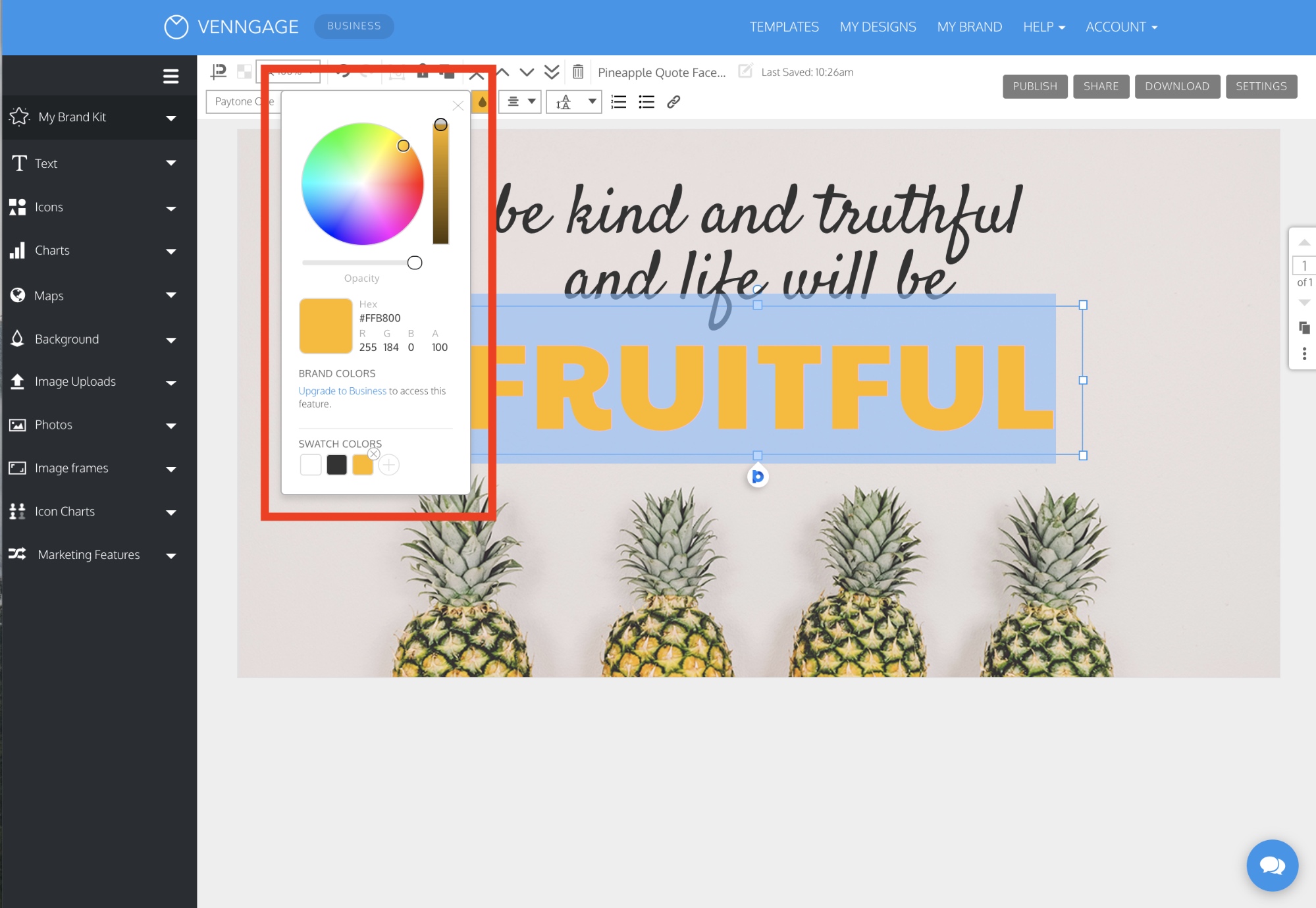
Finding the right stock photos is like searching for a needle in a haystack, especially with so many options available online. You want visuals that not only fit your project’s theme but also resonate with your audience. Here are some practical tips to help streamline your search:
- Define Your Needs: Before diving into the stock photo pool, take a moment to clarify what you’re looking for. Ask yourself questions like, “What mood am I trying to convey?” and “What specific subjects do I need?”
- Utilize Keywords: When you begin your search on sites like Imago Images, use specific keywords related to your theme. For example, instead of just typing “nature,” try “lush green forest with sunlight.” The more descriptive your keywords, the better your results will be.
- Explore Categories: Most stock photo sites have categorized sections. Browsing through these can give you ideas or inspire your creative direction. Categories often include everything from workplace environments to lifestyle shots.
- Check Licensing: It’s important to ensure the photos you choose come with appropriate licenses. Make sure they allow for commercial use if that's your intent, and familiarize yourself with any restrictions to avoid any future headaches.
- Use Filters: Take advantage of filtering options. Whether you want only horizontal images, black and white photos, or images featuring people, filters can save you a lot of time when sifting through numerous images.
Remember, the right image can elevate your content, making it relatable and engaging. So, don’t rush. Take the time to explore and find those perfect visuals that align with your vision.
Also Read This: Maximizing Engagement for Bloggers with Stunning Visuals from Imago Images
4. Customizing Stock Photos: Tips and Techniques
Once you’ve found the stock photos that suit your project, the real fun starts! Customizing these images can help them stand out and feel more personal. Here are some tips and techniques to effectively customize stock photos:
- Adjust the Colors: Changing the color scheme can give your stock photo a unique touch. Use tools like Photoshop or even free online editors to adjust brightness, contrast, and saturation to match your brand’s color palette.
- Add Overlays: Adding a color overlay or gradient can enhance the image’s mood. For instance, a soft blue overlay might evoke calmness, while a bright yellow can add energy. Experiment with opacity to see what works best.
- Incorporate Text: Adding text directly onto your photo can be super effective, especially for social media or marketing materials. Use bold fonts to grab attention and ensure the text contrasts well with the background, so it’s easily readable.
- Utilize Filters: Applying filters can transform your image dramatically. Whether you prefer a vintage look or a modern vibe, filters can help create a cohesive style across all your visual content.
- Crop and Resize: Don’t be afraid to crop or resize stock photos to fit your content layout. This can also help eliminate any distracting elements and focus on the essential parts of the image.
- Combine Images: Sometimes, one photo isn’t enough. Consider combining multiple stock photos to create a unique collage or composition that tells a story. Use layers and masks to seamlessly blend images together.
Customizing stock photos not only makes them more engaging but also helps in building brand identity. Don’t shy away from experimenting! The goal is to make these images your own and create something that truly resonates with your audience.
Also Read This: The Ultimate Guide for Photographers Partnering with Imago Images
5. Practical Applications of Customized Stock Photos
When it comes to utilizing stock photos, customization can elevate your content from generic to genuinely engaging. Here are some practical applications where tailored stock images shine:
- Social Media Campaigns: Customized stock photos are perfect for creating a cohesive visual identity across your social media platforms. Design images that reflect your brand’s color scheme and style. For example, if your brand represents eco-friendliness, use images that feature greens and natural scenes, enhanced with text overlays relevant to your campaign.
- Website Design: Incorporate customized stock photos to create a user-friendly and visually appealing website. Whether it’s a hero image on a landing page or unique graphics that illustrate your services, tailored images can improve user engagement and reduce bounce rates. Consider editing stock images to fit the same dimensions and styles to maintain consistency throughout your site.
- Blog Posts: Enhance your blog posts with customized images that resonate with the content. Whether it’s using stock photos with graphic overlays or color adjustments that match your blog’s theme, these personalized touches can draw readers in and keep them engaged. Remember, a well-placed, attractive image can effectively visualize your point and break up long texts.
- Email Marketing: Grab your audience's attention in email newsletters with tailored stock photos. Customize images to align with the seasonal themes of your campaigns. Don’t forget to use visuals that complement your message and create a strong call to action. For instance, if you’re promoting a summer sale, select bright and lively images that evoke a warm, inviting feeling.
- Promotional Materials: Whether it’s brochures, flyers, or posters, customized stock photos can significantly enhance your promotional materials. Design visuals that not only showcase your products or services but also reflect the value proposition of your brand. Customize stock photos to include overlays of your logo and key messaging for maximum impact.
By applying customized stock photos in these practical ways, you’ll create more engaging, relatable content that resonates with your audience and reflects your brand’s identity.
Also Read This: Why Every Blogger Needs Imago Images as Their Ultimate Visual Resource
6. Best Practices for Using Stock Photos in Your Content
Using stock photos can be a game-changer for your content, but there are some best practices to keep in mind to ensure you're making the most of these visuals.
- Choose Quality Over Quantity: Not all stock photos are created equal. Always opt for high-resolution images that are sharp and clear. A pixelated or low-quality image can damage your brand's credibility, making it crucial to select images that look professional and polished.
- Align Photos with Brand Identity: Consistency is key when using stock photos. Ensure that the imagery aligns with your brand’s tone and voice. If you have a playful brand, go for vibrant, fun images. If your brand is more corporate, select sleek, minimalist images that convey professionalism.
- Modify Images to Make Them Unique: Don't shy away from editing stock photos! You can adjust colors, add filters, or even overlay text to create a more personalized touch. This customization can help your visuals stand out and feel less like stock images, giving them a more authentic vibe.
- Consider Diversity and Representation: Audiences today are more diverse than ever, and stock photos should reflect that. Make it a point to include images showing people of different backgrounds, ages, and abilities. This not only enriches your content but also resonates with a broader audience.
- Check Usage Rights: Always verify the licensing agreement associated with any stock photo you wish to use. Some images may have restrictions, especially for commercial purposes. Familiarizing yourself with the rules protects you from potential legal issues down the line.
By adhering to these best practices, you can effectively integrate stock photos into your content strategy while enhancing your brand’s visual storytelling.
Also Read This: How Imago Images Adds Depth and Meaning to Your Content Creation Strategy
7. Resources and Tools for Editing Stock Photos
When it comes to customizing stock photos, having the right tools can make all the difference. There’s a plethora of resources available that cater to both beginners and advanced users. Here are some top recommendations to consider:
- Adobe Photoshop: The go-to tool for many designers, Adobe Photoshop offers powerful features for editing images. From basic adjustments to intricate edits, Photoshop allows for a high degree of customization.
- Canva: If you're looking for user-friendly software, Canva is fantastic. It's great for quick edits and design work, featuring a drag-and-drop interface that’s accessible to everyone. Plus, it has a variety of templates to choose from.
- GIMP: For those looking for a free alternative to Photoshop, GIMP is an open-source graphics editor with a wealth of features. While it may have a steeper learning curve, it’s powerful and completely free!
- Pixlr: This is an online photo editor that doesn’t require downloads, making it handy for quick edits. It has both advanced and simple features, catering to different skill levels. Plus, it’s free to use!
- Fotor: Ideal for creating collages and enhancing your images, Fotor combines editing and design tools in a straightforward format. It's suitable for users who need something more simple yet effective.
Beyond software, there are also tutorials and online courses that can help you improve your photo editing skills.
- Adobe Creative Cloud Tutorials: Adobe offers a wide variety of tutorials for all skill levels. Whether you're starting from scratch or looking to enhance your existing skills, you can find excellent resources here.
- YouTube Channels: There are countless YouTube channels dedicated to photo editing tips and tricks. Channels like Phlearn and Blue Lightning TV provide in-depth tutorials that can elevate your editing game.
- Skillshare and Udemy: If you prefer structured learning, consider joining classes focused on Photoshop or Canva on platforms like Skillshare or Udemy. Many of these classes are affordable and cover a range of topics.
With the right resources and tools at your disposal, customizing stock photos can be an engaging and fulfilling process. Don’t hesitate to explore and experiment until you find what works best for you. Happy editing!
8. Conclusion: Elevating Your Projects with Customized Stock Images
In the ever-evolving world of design, the significance of unique and customized visuals cannot be overstated. Stock photos from platforms like Imago Images provide a strong foundation, but when you infuse your creativity into them, you truly unlock their potential.
Remember, the goal of customization isn't just to make an image unique; it's about aligning visuals with your brand’s message and aesthetic. Customizing stock images can help you:
- Enhance Brand Identity: By adapting images to fit your brand's color scheme and style, you build a cohesive visual identity that resonates with your audience.
- Boost Engagement: Customized visuals tend to capture attention more effectively than generic stock images, leading to higher engagement rates.
- Convey Emotional Resonance: Tailoring images to reflect the emotions or themes of your project can foster a stronger connection with your viewers.
As you embark on your journey to customize and implement stock images, don't forget the importance of storytelling through visuals. Each image has the potential to communicate a narrative; ensure yours aligns with the message you want to convey.
In summary, utilizing stock photos effectively is not just about picking the right image; it’s about transforming them into powerful tools that elevate your projects. So, roll up your sleeves, unleash your creativity, and start transforming those stock images into something truly remarkable!
 admin
admin








