Behance is a vibrant online platform where creatives—from graphic designers to photographers—showcase their work and connect with potential clients and collaborators. If you're on the lookout for free creative resources, such as templates, graphics, or stock photos, Behance is a treasure trove just waiting to be explored!
What makes Behance unique is not just the ability to find outstanding portfolios, but also the wide variety of downloadable resources that talented artists make available for free. Whether you're working on a personal project or need high-quality materials for a client, there's something for everyone.
Exploring the platform is as simple as diving into different creative fields. The intuitive interface allows users to filter by categories, so you can easily find what you need. Plus, many creatives offer their work under specific licensing terms, making it easier to know how you can use their resources.
So, how can you kick off your journey? Here’s a quick list to help you get started:
- Create a Behance Account: Sign up for a free account to save your favorite projects and resources.
- Search and Filter: Use the search bar to look for specific types of resources, and refine your results using filters.
- Follow Artists: Keep an eye on the work of your favorite creatives for updates on new releases.
- Download Resources: Check out the projects that offer free downloads—these are often highlighted in their descriptions.
With this simple guide, you're well on your way to unlocking a world of creative potential on Behance!
Understanding Copyright and Licensing on Behance
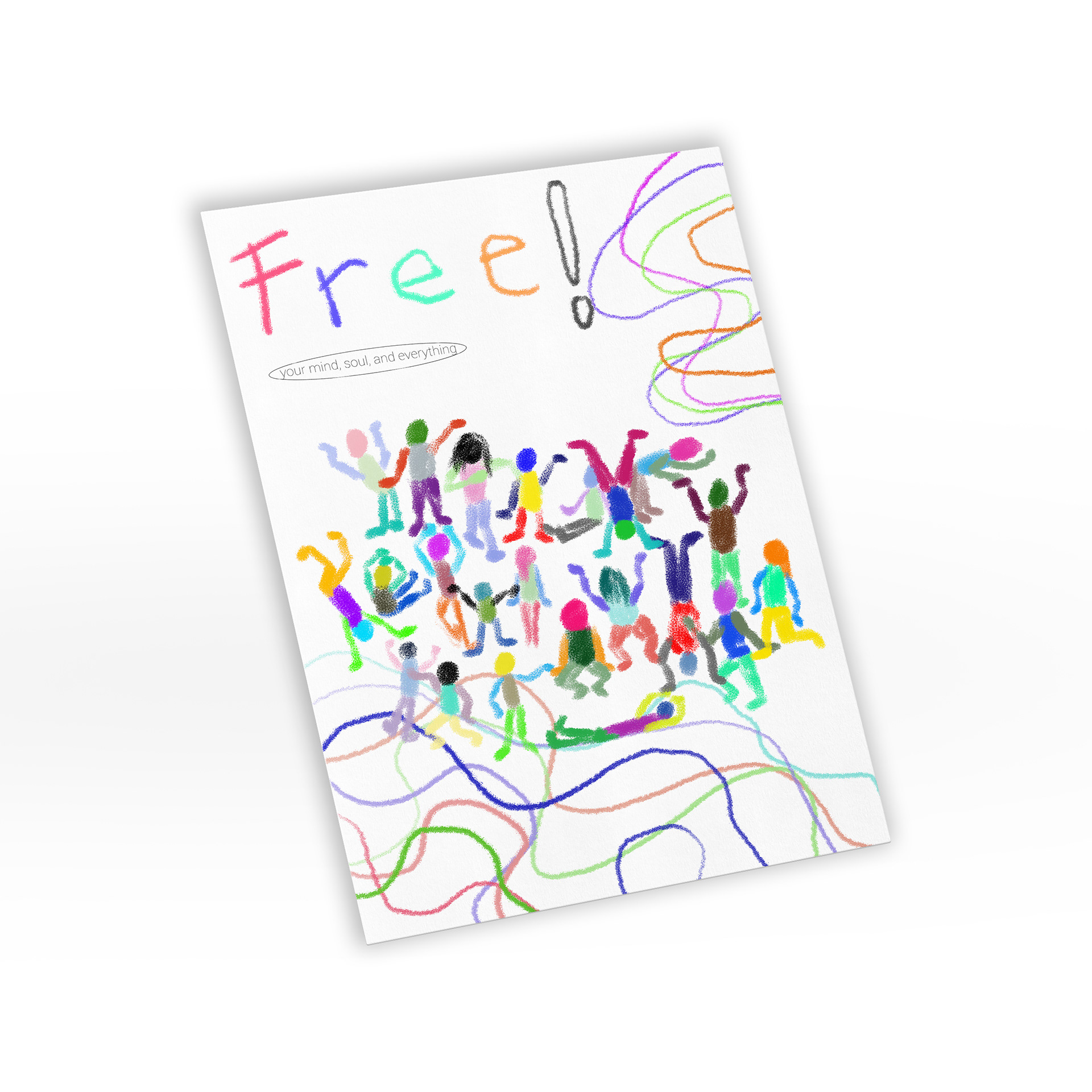
Navigating copyright and licensing can feel daunting, especially when downloading creative resources for your projects. Understanding these concepts is crucial to ensure you respect the work of others while effectively using their resources.
Behance projects often come with licenses indicating how their materials can be used. Here are some common licensing types you might encounter:
- Creative Commons: Many projects will fall under this category. Depending on the specific license, you may be allowed to modify, share, and even use the resources commercially. Just make sure to check the attribution requirement!
- Royalty-Free: This means you can use the resource without paying royalties or licensing fees after you’ve acquired it. However, ensure that you're following the usage terms specified by the creator.
- All Rights Reserved: If you see this, it means the creator has retained all the rights to their work. You’ll typically need to seek permission for any use beyond personal viewing.
To avoid legal repercussions and maintain good relationships with fellow creatives:
- Read the License: Always check the project's description for the specific license details. Each creator may have different rules.
- Give Credit: When using a resource that requires attribution, make sure to credit the creator where it’s due. It’s not just polite; it's often a requirement!
- Contact the Creator: If you’re unsure about any aspects of using a resource, don’t hesitate to reach out to the creator for clarification.
Understanding the nuances of copyright and licensing on Behance empowers you to use the resources wisely and ethically. It helps foster a respectful creative community where everyone can thrive!
Also Read This: How to Download Files from Behance: Downloading Documents, Images, and More from Behance Projects
3. Steps to Create a Behance Account
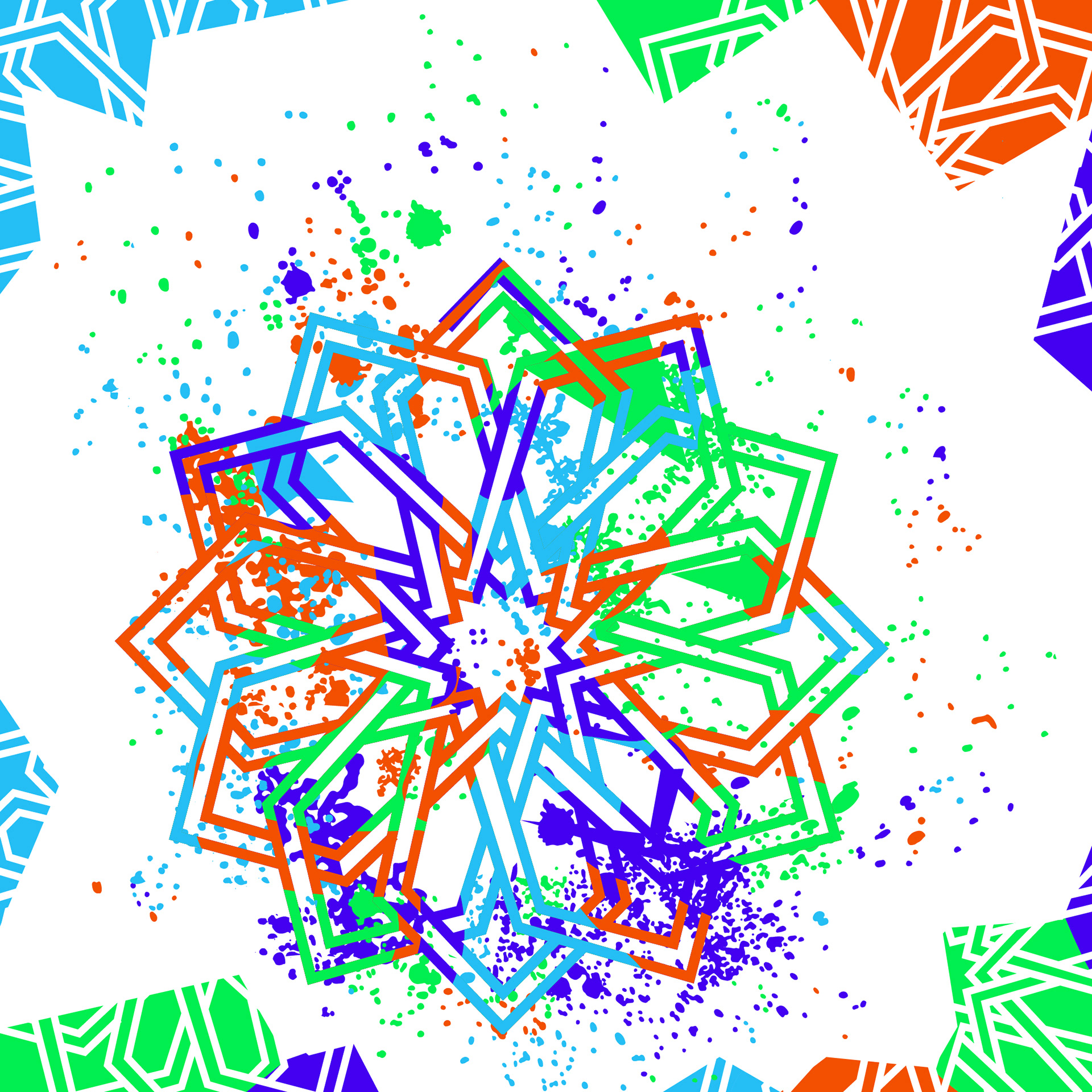
Getting started with Behance is a breeze, and the first step is to create your account. This is your gateway to a wealth of creative resources at your fingertips. Here’s a simple, step-by-step guide to help you through the process:
- Visit the Behance Website: Open your web browser and go to www.behance.net.
- Click on the "Sign Up" Button: On the top right corner of the homepage, you'll see the “Sign Up” button. Give that a click to start the registration process.
- Choose Your Signup Method: Behance offers several options for creating an account. You can sign up using your Adobe ID, Facebook, or Google account. If you prefer to create a new account, you can opt to use your email address – just make sure to choose a password you’ll remember!
- Fill Out Your Information: If you choose to sign up with an email, a form will appear asking for your name, email, and password. Fill in all the required fields.
- Agree to the Terms: Don't forget to check the box agreeing to the terms of service. It’s totally normal to skim read this, but just know what you’re signing up for!
- Verify Your Email: After submitting your info, Behance will send a verification email to the address you provided. Go to your inbox, find the email, and click on the verification link. This step is crucial, as it activates your account!
- Profile Setup: Once you’ve verified your email, return to Behance and log in. You’ll be prompted to set up your profile. Upload a profile picture, add a bio, and link any other social media or websites if you'd like. This helps others connect with you!
And voilà! You now have your own Behance account. It’s as simple as that! Take a moment to navigate around and get familiar with the platform before diving into the loads of free resources available.
Also Read This: Can Behance Be Used for Video Editing? Everything You Need to Know
4. Finding Free Resources on Behance

Now that you've set up your Behance account, let’s dive into the exciting part: finding free resources! Behance is not only a platform for creatives to showcase their work but also a treasure trove of free downloadable resources. Here are some tips on how to locate them:
- Search for Projects: Use the search bar at the top of the page. Enter keywords related to the type of resources you’re looking for, such as "free templates," "UI kits," or "fonts." Don't worry; Behance will auto-suggest popular searches, which can guide you!
- Apply Filters: Once you’ve searched, you can filter the results. Check the “More” option and select “Creative Community” to narrow your search to projects that offer free downloads. This will significantly streamline your search!
- Check the Project Descriptions: When browsing through projects, click on the ones that catch your eye. Always read the project description, as many creators provide clear information on what items are available for free download and the usage rights.
- Look for Download Links: Many projects will have a "Download" button prominently displayed. If it’s there, fantastic! If not, you might find a link to the creator’s personal site where the resources are available. Some creators like to host more extensive collections on their individual platforms.
- Explore Collections: Creators often group related items into collections. On the Behance homepage, navigate to the "Discover" tab and explore the collections. You might stumble upon gems you weren’t even searching for!
Remember, while many resources are free on Behance, it's essential to pay attention to the licensing terms. Some items may require attribution or have usage limitations, so be sure to stay informed.
With these steps, you’re well on your way to uncovering a vast array of creative resources that can elevate your projects without breaking the bank. Happy hunting!
Also Read This: How to Get More Exposure on Behance for Growing Your Reach
5. How to Download Projects from Behance
If you're eager to grab some amazing resources from Behance, downloading projects is pretty straightforward! Here's how you can do it, step by step:
- Choose a Project: Start by browsing through the impressive art and design projects on Behance. You can use the search bar or explore different categories to find something that catches your eye.
- Check Project Details: Once you find a project you like, click on it to view more details. This page will typically showcase the designer's work, process, and any downloadable files.
- Look for Download Links: Many designers offer free downloads in their project description. Scroll down to see if there are any links or buttons labeled "Download," "Freebie," or similar. If it’s there, great! Just click it.
- Follow Any Instructions: Some projects might require you to provide your email or follow the designer on social media before allowing a download. If that’s the case, follow the instructions and then you should get access to the files.
- Save the Files: After clicking the download link, your file will typically save to your computer or device. It’s a good idea to create a folder for your Creative Resources to keep everything organized.
Tip: Always make sure to check the file format. Common formats include PSD, AI, JPG, and more, depending on the type of resources you’re downloading. Also, be aware that not every project will have downloadable content. If you encounter a project without any download options, don’t be discouraged! There are plenty of artists and creatives sharing their work on Behance.
Also Read This: Filtering Out AI Art on Google Images
6. Using Behance Projects Responsibly
Downloading creative resources is fantastic, but using them responsibly is crucial to respecting the artists and their work. Here are some key points to remember:
- Respect Copyright: Always check if the project is labeled for personal or commercial use. If the artist has specified terms of use, follow them diligently.
- Attribution Matters: If you use a downloaded asset in your work, giving credit to the designer is a great way to show appreciation. This could be as simple as mentioning their name or linking back to their Behance profile.
- Don’t Misrepresent: Avoid presenting someone else’s work as your own. If you’re modifying or building on a resource, make sure to clarify that in your communications.
- Engage with Creators: If you love a designer's project, consider leaving a thoughtful comment or following them. This not only shows your support but also encourages artists to share more of their work.
- Be Mindful of Commercial Uses: If you plan to use a design resource for a commercial project, ensure you have permission or the right licensing. Some projects may be free for personal use but require a license for commercial endeavors.
In summary, while downloading projects from Behance can be an excellent way to enhance your creative toolkit, it’s imperative to do so with respect and integrity. By following these guidelines, you'll contribute positively to the creative community and ensure that talented designers continue to share their work with the world!
Also Read This: How to Make a Website Look Like a Behance Portfolio: Design Tips for Mimicking Behance’s Portfolio Layout
7. Alternatives to Behance for Free Creative Resources
If you're exploring creative resources and find yourself looking for alternatives to Behance, you're in luck! While Behance is a fantastic platform, there are numerous other websites where you can discover and download stunning resources for free. Let’s dive into some of these excellent alternatives!
- Dribbble: Known for its vibrant design community, Dribbble allows designers to showcase their work and share free resources. While some assets are premium, many creators offer free downloads of their designs, mockups, and icons.
- Adobe Stock Free Collection: Adobe Stock provides a selection of free templates, images, and design assets that are high-quality and suitable for both personal and commercial use.
- Freepik: This site is a treasure trove of free vectors, photos, and PSD files. You can search for specific assets and filter results based on your needs. Just be sure to check the licensing requirements for each asset.
- Pixabay: If you’re looking for free photos and videos, Pixabay should be on your list. All content is released under a Creative Commons license, so you can use it without worrying about copyright issues!
- Unsplash: Another excellent choice for high-resolution images, Unsplash offers a wide array of stunning photos contributed by talented photographers around the world, all free to use.
- Pexels: Similar to Unsplash, Pexels provides a wealth of free stock photos and videos, ensuring you have access to diverse visual content.
- Creative Market: While Creative Market is primarily a marketplace, they often feature free goods each week, including templates, graphics, and fonts, allowing you to find new creative resources regularly.
These platforms complement Behance beautifully, opening up even more avenues for your creative projects. Whether you’re in need of high-quality images, vectors, or design templates, you will find plenty of options at your fingertips.
8. Conclusion and Final Thoughts on Downloading from Behance
In conclusion, downloading creative resources from Behance is a straightforward process that opens up a world of inspiration and tools for your projects. With a wealth of free resources at your disposal, you can elevate your designs without stretching your budget. However, remember to always respect the creators' wishes by adhering to their specified licensing agreements.
As you venture through Behance, keep in mind the following tips:
- Always read the licensing: Each project may have different terms regarding usage, so ensure you understand what is permissible before using an asset.
- Engage with creators: If you find work that resonates with you, consider leaving comments or even reaching out. Many artists appreciate the feedback and it fosters a sense of community.
- Explore regularly: New projects are uploaded all the time, so make it a habit to check back frequently for fresh ideas and resources.
Behance isn’t just a platform for downloading creative resources; it's a vibrant community of artists that inspires and supports one another. So, dive in, explore, and make the most of the free resources available to you. Happy designing!
 admin
admin








