Welcome to the world of LinkedIn! If you're looking to elevate your professional presence on this platform, understanding how to create engaging posts is crucial. LinkedIn isn't just a job-hunting platform; it's a vibrant community where you can share insights, network, and showcase your expertise. In this post, we'll delve into the essentials of including hyperlinks and photos in your
Understanding Hyperlinks in LinkedIn Posts
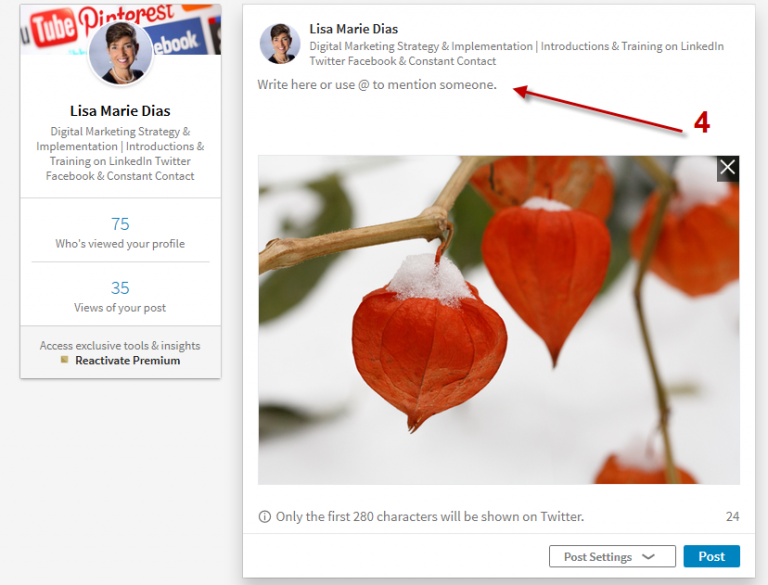
Hyperlinks play a significant role in enhancing the interactivity and value of your LinkedIn posts. By incorporating links, you can direct your audience to additional resources, articles, or your own website, enriching their reading experience. Let’s unpack how hyperlinks work on LinkedIn and how you can effectively use them.
What is a Hyperlink?
A hyperlink, commonly referred to as a link, is any clickable text or image that directs users to another location on the web or within the same document. On LinkedIn, hyperlinks make your posts an even more valuable resource and can guide your audience to:
- External articles or reports that back your claims
- Your own blog or website for further insights
- Relevant resources, such as whitepapers or videos
How to Add Hyperlinks
Adding hyperlinks in your LinkedIn posts is straightforward. However, it's essential to remember that formatting is slightly different from writing a blog or an email. Here's how you can effectively include links:
- Create Your Post: Start by writing your LinkedIn post as you normally would.
- Insert the Link: Copy the URL of the content you want to share and paste it directly into your post.
- Customize Your Text: You can't embed hyperlinks behind text in LinkedIn posts like you do in some other platforms. Make the URL a part of your text or format it to keep it clean.
Best Practices for Using Hyperlinks
To make your posts more engaging and ensure your links are effective, consider these best practices:
- Relevance: Ensure that the link you share is relevant to your post's content. A good link enhances what you’re discussing.
- Shorten URLs: Use URL shorteners like Bitly for a cleaner appearance. This also helps in tracking clicks!
- Call to Action: Encourage your audience to click the link by adding a brief call to action, such as “Check out this article!”
- Check Your Links: Before posting, make sure your links work! A broken link can frustrate readers.
In conclusion, hyperlinks are powerful tools if used correctly. They not only provide additional context to your posts but also engage your audience in a deeper way. By following the tips shared above, you can maximize the effectiveness of your LinkedIn posts and establish yourself as a resourceful member of the community. Ready to create compelling posts? Start linking!
Also Read This: How to Link a Company in a LinkedIn Post: A Quick Guide
3. Guidelines for Adding Photos to LinkedIn Posts
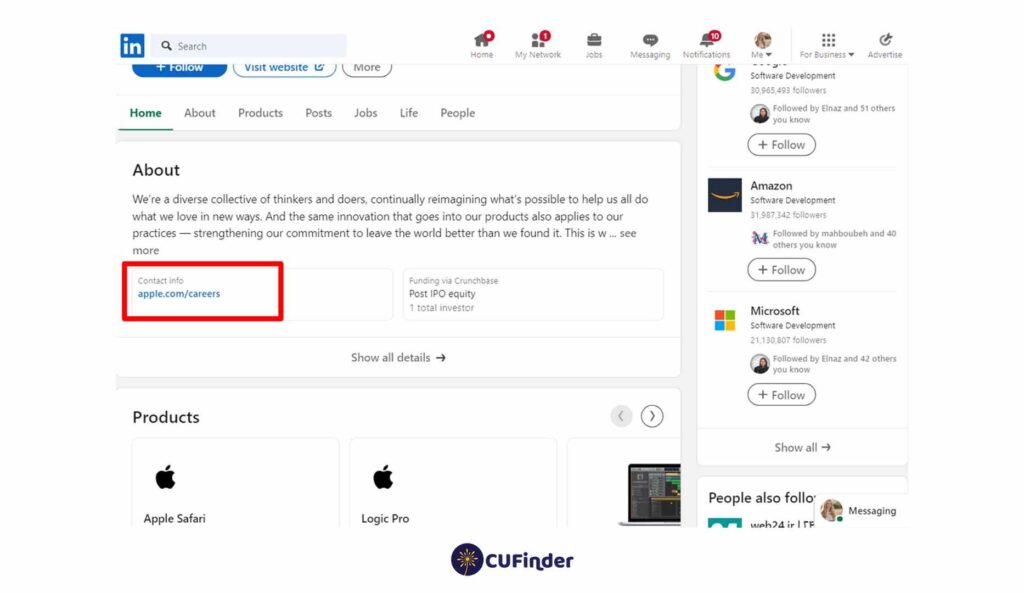
When it comes to enhancing your LinkedIn posts, photos can be a game changer. They add a visual component that grabs attention and engages your audience. However, there are some best practices you should follow to ensure your images are effective:
- Use High-Quality Images: Blurry or pixelated images can detract from your message. Always opt for high-resolution photos that reflect professionalism. Consider using stock images or your original photography, but ensure the quality is top-notch!
- Be Relevant: The photo you choose should relate directly to your post content. If you're discussing new trends in digital marketing, a relevant infographic or a snapshot from a marketing event would work well.
- Optimize for Size: LinkedIn recommends image sizes of 1200 x 627 pixels for post images. This ensures that your photo displays correctly across devices without losing its quality.
- Alt Text is Essential: Adding alt text for your images is not just a good practice for accessibility; it also improves SEO. Describe the image briefly and contextually.
- Consider Adding Branding: If you're sharing content on behalf of your organization, including your logo can help reinforce brand recognition and make it clear who the content is coming from.
- Experiment with Formats: LinkedIn allows you to post images, carousels, and videos. Mix things up! You might find that a carousel showcasing different aspects of a project resonates more with your audience than a single image.
In summary, great visuals can significantly enhance your LinkedIn presence. By following these guidelines, you can ensure that your images are not only visually appealing but also strategically aligned with your professional narrative.
Also Read This: How Do I Change My LinkedIn Email Address? Updating Your LinkedIn Contact Information
4. The Benefits of Using Hyperlinks in Your Posts
Hyperlinks might seem like simple blue text, but they are powerful tools that can transform your LinkedIn posts. Here’s why you should consider incorporating hyperlinks into your content:
- Increases Engagement: When you link to articles, videos, or other content, you pique your audience’s curiosity. They'll be more likely to click through to learn more, extending their engagement with your posts.
- Source Credibility: Citing reputable sources by linking to them enhances your credibility. It shows that your information is backed by research or expert opinions, which can boost your authority in your industry.
- Broader Reach: Linking to your commentary on industry trends or external publications can attract visitors to your LinkedIn profile from a wide range of networks and connections, thereby expanding your professional reach.
- Call to Action: Using hyperlinks in your posts creates natural calls to action (CTAs). Whether you want your audience to read an article or watch a video, strategic links can guide them to take that next step.
- Encourages Networking: When you link to other professionals’ profiles or company pages, you not only promote them but also show your willingness to connect within your community. This can encourage reciprocal interactions and discussions.
In essence, hyperlinks are not just simple additions; they’re vital components that enrich your LinkedIn posts. By incorporating them effectively, you can enhance the value of your content and foster deeper connections within your professional network.
Also Read This: What Should I Post on LinkedIn for Engaging Your Professional Network
The Importance of Visual Content on LinkedIn
Let’s be real: in today's fast-paced digital world, capturing attention is becoming increasingly challenging. When scrolling through LinkedIn, a sea of text-heavy posts can easily blend together. That’s where visual content steps in as a game-changer! From eye-catching images to compelling infographics and engaging videos, visuals can significantly enhance your LinkedIn presence. Here’s why they matter:
- Increased Engagement: Posts with visuals tend to receive more engagement than those without. According to reports, articles with images get 94% more views compared to text-only ones. By incorporating striking visuals, you can draw people in and encourage likes, comments, and shares.
- Enhanced Message Clarity: Sometimes, a single image can convey a message more effectively than a block of text. Infographics, for instance, can simplify complex information, making it digestible and memorable for your audience.
- Brand Representation: Visuals are a fantastic way to reflect your personal or company brand. Consistent use of logos, color schemes, and design styles can create a cohesive brand presence, making you more recognizable to your audience.
- Storytelling: Visuals allow you to tell stories more effectively. Whether it’s through a heartfelt photo or an insightful video, the right visuals forge connections and resonate with viewers.
In a professional network like LinkedIn, where the audience is often looking for value, engaging visuals not only catch the eye but also improve the overall credibility of your message. They make your content relatable and can even humanize your brand, which is crucial in a platform that thrives on connections and relationships.
Also Read This: How to Delete a LinkedIn Group: A Step-by-Step Guide
Best Practices for Hyperlinks and Photos in LinkedIn Posts
Now that we understand the why behind using visuals, let's explore how to do it effectively. Incorporating hyperlinks and photos in your LinkedIn posts is an art and a science! Here are some best practices to ensure your posts are as impactful as they can be:
Hyperlinks
- Use Shortened URLs: Long, unwieldy links can clutter your post. Utilize URL shortening tools like Bitly or TinyURL to create clean, simple links that keep your posts looking tidy.
- Contextual Linking: Always provide context for your links. Instead of simply dropping a URL, explain what the link offers and why your audience should click it. For example, “Check out this article on optimizing your LinkedIn profile for better visibility” adds value to the hyperlink.
- Limit the Links: Too many links can overwhelm your readers. Stick to one or two key links per post to maintain focus and avoid distracting your audience.
Photos
- Quality Over Quantity: Always use high-resolution, professional-looking images. Blurry or poorly cropped photos can detract from your message and damage your credibility.
- Relevance is Key: Ensure your photos are closely aligned with the content of your post. Irrelevant images may confuse your audience or lead to a lack of engagement.
- Add Descriptions: Consider adding descriptive captions to your photos. This provides context and can enhance understanding, especially for infographics or data-heavy images.
By following these best practices, you'll not only enhance the visual appeal of your posts but also foster better engagement and connections on LinkedIn. Remember, the goal is to capture attention while delivering value!
Also Read This: How to Remove Someone from LinkedIn
7. Common Mistakes to Avoid
When it comes to enhancing your LinkedIn posts with hyperlinks and photos, there are several common pitfalls that can hinder your efforts. Here are some mistakes to steer clear of:
- Overloading with Links: While it might be tempting to add multiple links to boost visibility, cluttering your post with too many hyperlinks can overwhelm your audience. Aim for one or two relevant links that add value.
- Ignoring Image Quality: Posting pixelated or low-resolution images can harm your credibility. Always use high-quality visuals that are relevant and professional.
- Neglecting Mobile Optimization: Many users browse LinkedIn on their mobile devices. Make sure your photos and links display well on mobile to enhance user experience.
- Using Generic Images: Avoid stock photos that lack authenticity. Instead, use original photographs that reflect your personal brand or professional achievements.
- Forgetting to Test Links: A broken hyperlink can be incredibly frustrating for readers. Always test your links before hitting "post" to ensure they lead where intended.
- Ignoring the Caption: A well-crafted caption can provide context for your photos and links. Don’t skip this step; an engaging caption can draw readers in and encourage them to explore further.
- Not Engaging with Comments: After posting, remember to check back for comments and engage with your audience. Neglecting this can make it seem like you’re uninterested in their feedback or questions.
By avoiding these common mistakes, you can significantly boost the effectiveness of your LinkedIn posts, making them more engaging and visually appealing. Remember, it’s all about creating a connection and encouraging dialogue with your audience.
8. Conclusion: Enhancing Engagement with Hyperlinks and Photos
In today’s digital landscape, where attention spans are shorter than ever, effectively utilizing hyperlinks and photos in your LinkedIn posts can set you apart from the crowd. They are not just embellishments but powerful tools for storytelling and audience engagement.
When you thoughtfully incorporate links, you provide your readers with instant access to more information, whether it’s an insightful article, a relevant study, or your own professional portfolio. This not only adds value to your content but also encourages readers to interact with your posts and explore further.
Complementing your text with eye-catching photos helps to capture attention quickly. Visuals can convey messages that words sometimes can’t, so selecting the right images can perfectly complement and enhance your narrative. Remember, an engaging post is a well-rounded one—combining insightful text, relevant links, and captivating images.
As you continue to refine your LinkedIn strategy, keep testing different formats, analyzing what works for your unique audience, and don’t shy away from experimenting. Over time, you’ll discover the winning formula that resonates with your network, ultimately leading to more connections, collaborations, and opportunities.
So, go ahead! Start incorporating hyperlinks and photos into your LinkedIn posts today. With these tools at your disposal, you’re well on your way to crafting more engaging, impactful content that stands out in the professional sphere.
 admin
admin








