If you’re trying to decide between Hulu and YouTube TV in 2024, you’ve come to the right place! Both platforms offer a unique set of features, channels, and pricing, making them popular choices for streaming enthusiasts. In this post, we’ll break down the essentials of each service to help you make an informed decision tailored to your viewing preferences. Let’s dive in!
Overview of Hulu
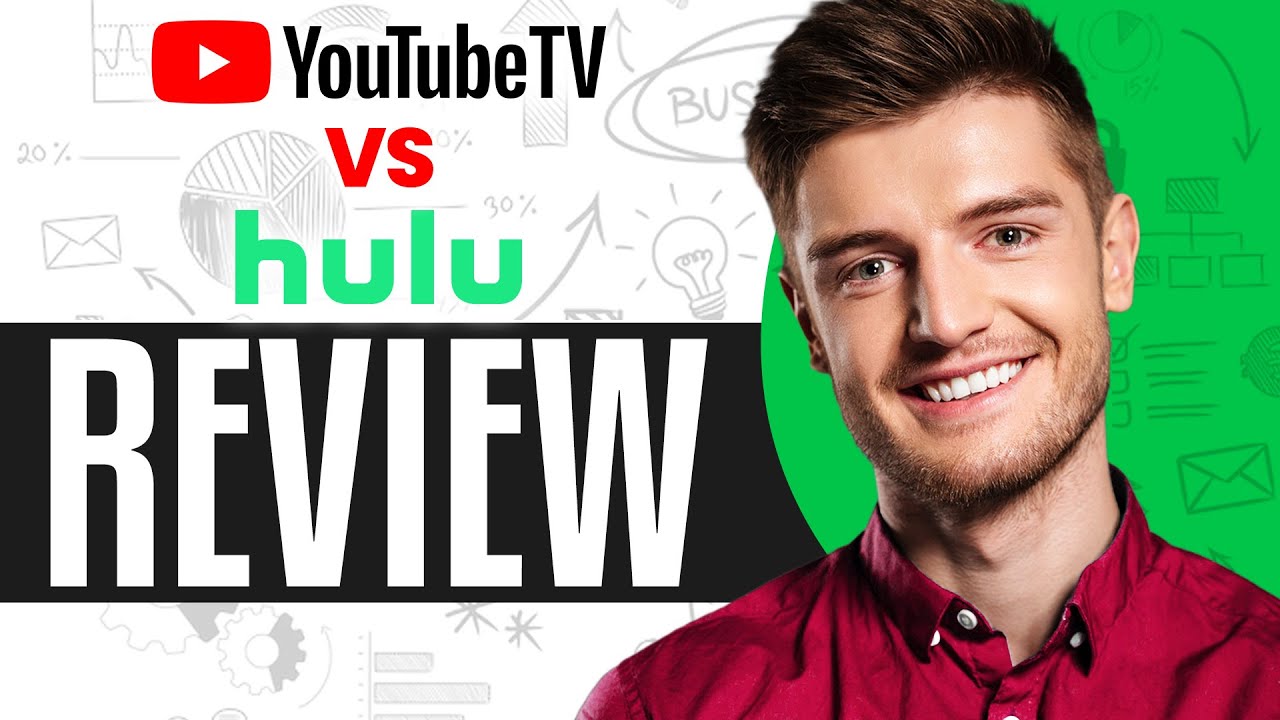
Hulu has solidified its reputation as a versatile streaming service, appealing to a wide array of audiences. The platform originally kicked off as a hub for on-demand content, allowing users to catch up on their favorite shows, movies, and even some exclusive original programming. Here’s what you need to know about what Hulu has to offer in 2024:
Subscription Plans: Hulu provides a couple of different subscription options:
- Hulu (with ads): The most affordable option, providing access to a vast library of shows and movies, but with commercial interruptions.
- Hulu (no ads): This tier allows you to enjoy the same content without interruptions, albeit at a higher monthly cost.
- Hulu + Live TV: This includes access to live TV channels alongside the on-demand content, making it a solid competitor to cable subscriptions.
Content Library: One of Hulu's biggest strengths is its diverse content library. It features:
- Current episodes from major networks available often the day after they air.
- A rich collection of classic TV series and movies ranging from cult favorites to iconic classics.
- A growing roster of original programming like The Handmaid's Tale and Only Murders in the Building, both of which have garnered critical acclaim and a loyal following.
Interface and Usability: Hulu's interface has evolved over the years to enhance user experience. With features like:
- Personalized recommendations based on your viewing history.
- User-friendly navigation that allows easy access to categories and genres.
- Profiles so that multiple users can have personalized experiences.
Live TV Features: For those interested in live content, Hulu + Live TV is worth considering. It includes:
- Access to over 75 live channels, including sports, news, and entertainment.
- DVR capability that allows you to record live shows, with a generous storage capacity.
- Integration with on-demand content, letting viewers flip between live and recorded material seamlessly.
In summary, Hulu continues to stand out with its combination of on-demand content, live TV options, and original programming. It’s particularly well-suited for viewers who love to binge-watch shows or follow current episodes shortly after airing. So, what else does YouTube TV bring to the table? Let’s find out in the next section!
Also Read This: How Much Does Sarasota Tim Make on YouTube
3. Overview of YouTube TV
YouTube TV burst onto the scene in 2017, quickly establishing itself as a major player in the world of live TV streaming. This platform is uniquely positioned as it combines the popular video-sharing capabilities of YouTube with classic television features, offering subscribers a solid streaming experience. With over 85 channels,
One of the standout features of YouTube TV is its user-friendly interface. The layout is clean and intuitive, making it easy to navigate between live TV, on-demand content, and your personalized library. Plus, it seamlessly integrates with your existing YouTube account, so if you're already a fan of
On the content front, YouTube TV boasts an impressive lineup, including networks like ESPN, CNN, ABC, NBC, CBS, and even popular cable channels like AMC and FX. This diverse selection ensures there's something for everyone in the family. Plus, if you’re a sports enthusiast, you’ll be particularly excited about the inclusion of regional sports networks.
YouTube TV also shines with its ability to provide access to a variety of add-on packages. Whether you want to catch premium channels like HBO Max or Showtime, or you’re interested in specialty packages such as the Spanish-language network options, YouTube TV’s flexibility has you covered. It's all about choice — stream live TV, on-demand programming, or both!
All in all, YouTube TV offers a richly packed streaming option that appeals to a broad range of viewers. With its ease of use, robust channel offerings, and integration with Google services, YouTube TV is an attractive option for anyone looking to cut the cord while maintaining access to traditional television programming.
Also Read This: How to Delete YouTube from Smart TV and Remove the App Completely
4. Pricing and Subscription Plans
When considering a streaming service, pricing is always a crucial factor. YouTube TV positions itself as a premium live TV streaming option, and the cost reflects that. As of 2024, their standard subscription starts at $72.99 per month. This plan includes more than 85 channels, as well as popular features such as unlimited cloud DVR, allowing you to record and save your favorite shows without any hassle.
But that’s not all! YouTube TV frequently offers a free trial for new users, which can be a great way to test out the service before committing. Be sure to keep an eye out for promotional deals, as YouTube TV occasionally runs special offers that may include a temporary discount on the monthly subscription.
Here’s a quick breakdown of YouTube TV’s pricing structure:
- Base Plan: $72.99/month (85+ channels, unlimited DVR)
- Add-Ons:
- HBO Max: $15/month
- Showtime: $11/month
- Sports Plus Package: $10.99/month
- Spanish TV Package: $10/month
It's important to note that there are no contracts with YouTube TV, which means you can cancel your subscription anytime without penalty. This flexibility is ideal for users who may want to switch to a different service or take a break from streaming.
Also, remember that prices and channel availability can change, so it’s wise to double-check on the official YouTube TV website for the most current information regarding subscriptions and plans. Overall, while YouTube TV’s price point is slightly higher than some competitors, the channel lineup, features, and user experience can justify the investment for many viewers. If you value a comprehensive and flexible viewing option, YouTube TV might just be worth every penny!
Also Read This: Can You Connect YouTube Music to Alexa? Find Out Here
5. Content Library and Channel Selection
When it comes to deciding between Hulu and YouTube TV, one of the most critical factors to consider is the content library and channel selection. Both platforms offer a variety of options, but they cater to different tastes and preferences.
Hulu boasts an extensive library that includes:
- Original series like "The Handmaid's Tale" and "Only Murders in the Building"
- Current-season TV shows from major networks—usually available the day after airing
- A vast selection of movies, spanning various genres and decades
- Access to an impressive catalog of shows from networks like FX and NBC
Hulu’s strategy focuses heavily on providing on-demand content. This means that while you might miss watching "The Bachelor" live, you can catch up on it the next day, which is a huge advantage for those who prefer binge-watching at their convenience.
Now, let’s dive into YouTube TV:
- Offers over 100 channels, including popular networks like ESPN, CNN, and AMC
- Robust local channel offerings, which include NBC, CBS, and FOX, based on your location
- Access to networks like HBO, Showtime, and Starz through add-ons
- Cloud DVR with unlimited storage for recording shows and movies
YouTube TV is more of a traditional live TV experience, resembling a cable subscription while offering a variety of channels for live sports, news, and entertainment. If you're someone who enjoys the thrill of watching live events—think sports games or award shows—YouTube TV might have the edge here.
However, it’s essential to note that Hulu bundles options, including Hulu + Live TV, which offers live TV channels alongside its on-demand library. This means that you can blend the best of both worlds, enjoying current episodes of your favorite shows and live broadcasts—all in one place!
In summary, if you’re a fan of original programming and catch-up TV, Hulu has a more extensive library. However, if you prefer the live TV experience with a wealth of channels, YouTube TV stands out. Ultimately, your choice will hinge on how you prefer to consume content!
Also Read This: How to See Someone’s Subscribers on YouTube
6. Streaming Quality and User Experience
Moving on to another pivotal aspect of our comparison: streaming quality and user experience. In an era where viewers demand flawless streaming, both Hulu and YouTube TV have made significant investments in delivering high-quality content.
Hulu provides:
- Streaming in HD for most of its content, with select titles available in 4K, although this is somewhat limited
- Adaptive streaming technology to adjust the video quality based on your internet speed, which helps reduce buffering
- A well-designed user interface that’s easy to navigate
Users often praise Hulu for its straightforward layout, making it easy to search for shows and discover new content. The addition of personalized recommendations adds a touch of automation to the experience, allowing users to find shows that match their preferences quickly.
YouTube TV also delivers impressive streaming capabilities:
- Supports HD streaming and is gradually expanding its library to include 4K content
- Adaptive bitrate streaming to ensure consistent quality, even on slower connections
- A user-friendly interface that allows for easy access to live channels and recorded content
YouTube TV's interface has a slightly different layout than Hulu. It emphasizes the live TV aspect, showcasing current shows and upcoming broadcasts upfront. This is beneficial for viewers who tune in primarily for live events, as it makes finding what’s happening in real-time quick and convenient.
In terms of device compatibility, both platforms are widely accessible, supporting various platforms—smart TVs, streaming devices, mobile apps, and web browsers. However, Hulu’s video playback can sometimes be inconsistent, with users occasionally experiencing lag. In contrast, YouTube TV is frequently praised for its reliable streaming performance, even during peak hours.
In conclusion, if picture quality and significant reliability are non-negotiable for you, YouTube TV currently has a slight edge in streaming quality. However, Hulu offers an overall smoother user experience and convenience for on-demand viewers. Your final choice should reflect not only your viewing habits but also your preference for live versus on-demand content!
Also Read This: Can I Record YouTube TV and How to Save Your Favorite Shows
7. Device Compatibility and Accessibility
When it comes to choosing a streaming service, device compatibility can make a massive difference in your overall viewing experience. Let's dive into how Hulu and YouTube TV stack up in this department.
Hulu is quite versatile when it comes to device support. You can stream Hulu on a wide array of devices, including:
- Smart TVs (LG, Samsung, Vizio)
- Streaming sticks (Roku, Amazon Fire TV Stick)
- Game consoles (PlayStation, Xbox)
- Mobile devices (iOS and Android)
- Web browsers on PCs and laptops
- Set-top boxes (Apple TV, Chromecast)
This level of compatibility means you can enjoy Hulu almost anywhere, whether you're in your living room or on the go. Plus, with the Hulu app available for most devices, it’s easy to pick up where you left off, which is a great feature for binge-watchers.
On the other hand, YouTube TV is also quite solid in this category. The platform supports:
- Smart TVs (Samsung, LG)
- Streaming devices (Roku, Amazon Fire TV, Chromecast)
- Game consoles (PlayStation, Xbox)
- Mobile devices (iOS, Android)
- Web browsers on PCs and laptops
- Apple TV
However, you might notice a slight limitation in options when it comes to older devices, particularly compared to Hulu. YouTube TV excels in its integration with Google services, making it a breeze for anyone who is embedded in the Google ecosystem. Remember, YouTube TV needs to be accessed via the YouTube app on some devices, which can create a bit of confusion for new users.
Both platforms also prioritize accessibility. Hulu provides closed captions and audio description options, ensuring that a wide range of viewers can enjoy their content. Similarly, YouTube TV also focuses on accessibility features, making it user-friendly for everyone. Ultimately, if you frequently switch between devices or want the flexibility of enjoying content on-the-go, both services have you covered, but Hulu has a slight edge in terms of overall compatibility.
Also Read This: A Guide to Changing Your Email Address on Your YouTube Account
8. Exclusive Features of Hulu
One thing that sets Hulu apart in the streaming world is its collection of exclusive features that enhance your viewing experience. Let’s take a closer look at what special perks Hulu offers that might sway your decision!
Firstly, Hulu has a large selection of original content. Series like "The Handmaid's Tale" and "" have garnered both critical acclaim and devoted followings, providing compelling reasons to subscribe. The platform continues to invest heavily in original programming, so you can expect new and exciting titles regularly.
Another fantastic feature is the Hulu Live TV option. For those craving live sports, news, and entertainment, Hulu Live TV provides access to a broad range of channels, turning the streaming service into a well-rounded option for those wanting live content.
Additionally, Hulu has a unique feature called "Hulu Watch Party." This function allows you to watch content with friends and family remotely. You can sync up your screens and chat in real-time, making it perfect for virtual hangouts or long-distance bonding. Imagine a movie night with friends spread across different locations!
Hulu also offers add-on features that let you customize your subscription. For instance, you can add premium channels like HBO Max, Showtime, or Cinemax to your plan for an additional fee. This flexibility allows for a tailored streaming experience.
Last but definitely not least, Hulu’s user interface is designed to help you discover new content based on your viewing habits. Its personalized recommendations make it easier to stumble upon new shows or movies that you might love, which is always a bonus!
So, if exclusive content and advanced features are what you're after, Hulu certainly pulls ahead in this category. It simply offers a richer viewing experience that caters to a diverse audience!
Also Read This: Why Does YouTube Recommend Disgusting Videos? Algorithms Explained
9. Exclusive Features of YouTube TV
YouTube TV has carved out a special niche in the crowded streaming marketplace, and it boasts several unique features that set it apart from Hulu. Let’s dive into what makes YouTube TV a strong contender in the battle of streaming services for 2024!
Unlimited Cloud DVR Storage: One of the most lauded features of YouTube TV is its unlimited cloud DVR storage. This means you can record as many shows, movies, and sports events as you want, with no storage limits. Need to save that football game or the season finale of your favorite TV series? Go ahead! YouTube TV allows you to keep recordings for up to nine months, ensuring you never miss an episode.
Simultaneous Streaming: YouTube TV permits streaming on up to three devices simultaneously. This multi-user capability is fantastic for families or households where multiple members have different viewing preferences. You don’t have to worry about someone hogging the TV, allowing everyone to enjoy their favorite shows at the same time.
Personalized Recommendations: With its advanced algorithms, YouTube TV offers personalized content suggestions based on your viewing habits. This feature is designed to enhance your viewing experience by showcasing the content you're most likely to enjoy, making navigation a breeze.
Live TV and On-Demand Content: With access to over 85 channels, including major networks like ABC, NBC, CBS, and Fox, as well as popular cable channels, YouTube TV has a robust lineup for live sports, news, and entertainment. Plus, it also includes a vast library of on-demand content, allowing you to catch up on missed episodes or binge-watch your favorite series at any time.
No Hidden Fees: Another significant advantage of YouTube TV is its straightforward pricing. The subscription fee you see is what you pay, with no hidden fees or surprise charges sneaking up on you. This transparency is refreshing in a market where additional costs often crop up unexpectedly.
Multiple User Profiles: YouTube TV allows you to create up to six user profiles, making it easy for everyone in the family to have their own personalized experience. Each profile has its own viewing history, recommendations, and DVR space, which is a significant advantage for larger households.
Also Read This: How Much Money Is 20K Views on YouTube? A Detailed Earnings Guide
10. Pros and Cons of Each Service
When it comes to choosing between Hulu and YouTube TV, understanding the pros and cons of each service can help you make an informed decision. Let’s break it down!
Hulu
Pros:
- On-Demand Library: Hulu has a vast on-demand library of past and current TV shows, making it ideal for binge-watching.
- Affordable Pricing: With various subscription models, including an ad-supported plan, Hulu is budget-friendly.
- Exclusive Originals: Hulu’s original content, like “The Handmaid’s Tale” and “Only Murders in the Building,” is critically acclaimed.
- Live TV Integration: If you opt for Hulu + Live TV, you get both live channels and an extensive on-demand library.
Cons:
- Ads on Basic Plans: The ad-supported version means interruptions during shows, unless you pay more for the ad-free experience.
- Limited DVR Storage: While Hulu offers DVR capabilities, the storage is limited compared to YouTube TV.
YouTube TV
Pros:
- Unlimited Cloud DVR: Record as much content as you want, with no limits on storage.
- Multiple Simultaneous Streams: Great for families, with three streams available at once.
- Integrated YouTube Experience: Benefit from the seamless blend of live TV and YouTube content, including trending videos.
Cons:
- Higher Cost: YouTube TV is more expensive compared to basic Hulu plans.
- No On-Demand Library: While it offers live TV, its on-demand library is not as extensive as Hulu’s.
Ultimately, the best choice depends on what you value more: Hulu’s rich on-demand content library or YouTube TV’s comprehensive live TV and DVR capabilities. Each service has its unique strengths and drawbacks, so consider your viewing habits and preferences when making your decision!
Conclusion: Which Streaming Service is Best for You?
Choosing between Hulu and YouTube TV ultimately depends on your personal viewing preferences, budget, and needs. Here are some key considerations to help you decide:
- Content Library: If you are interested in a vast on-demand library with original content, Hulu may be the better option. They offer popular series like The Handmaid's Tale and a wide range of movies.
- Live TV: If you prioritize live sports and current events, YouTube TV shines with its extensive selection of live channels, including sports networks.
- Pricing: Consider your budget; Hulu offers a more affordable plan for streaming on-demand television, while YouTube TV has a higher price point but includes more live channels.
- User Interface: Think about the user experience; Hulu’s interface is tailored for on-demand viewing, while YouTube TV caters to a seamless live TV experience.
To summarize, if you prefer a comprehensive library of on-demand shows with original programming and a lower price, Hulu may be the right choice for you. On the other hand, if you hunt for a robust live streaming experience with a wide array of channels, YouTube TV will likely meet your needs. Assessing priorities such as content type, live vs. on-demand needs, and budget will help you make the best decision for your streaming lifestyle in 2024.
 admin
admin








