Have you ever shared a photo and then wished you could take it back after a certain time? Well, Telegram lets you do just that with its expiring photos feature. Imagine sharing a spontaneous moment with a friend that self-destructs after they’ve viewed it. Not only does this add a layer of privacy, but it also keeps your media clean and clutter-free. In this post, we’ll dive into what expiring photos are and why they can be a fantastic addition to your messaging experience.
Why Use Expiring Photos on Telegram?
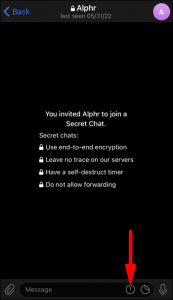
Expiring photos on Telegram come with an array of benefits that cater to privacy enthusiasts, casual users, and everyone in between. Here’s why you might want to consider incorporating this feature into your messaging routine:
- Enhanced Privacy: One of the primary reasons users opt for expiring photos is enhanced privacy. By sending images that disappear after viewing, you ensure that sensitive or personal content won’t linger in chat history. This is particularly useful for conversations where trust might be a concern.
- Elimination of Clutter: Let’s face it; our chat histories can fill up quickly with images. By utilizing expiring photos, you can keep your conversations tidy. No more scrolling endlessly through old pictures; they’ll vanish automatically!
- Encourages Spontaneity: Expiring photos create an environment that encourages sharing spontaneous moments without fear of them being saved or shared elsewhere. This feature supports those genuine, candid shots that are often too precious to keep permanently.
- Control Over Your Content: When you send a photo that expires, you maintain control over your content. If you’re sharing an image that you’re not sure you want out in the world forever, the option for it to disappear can be incredibly liberating.
- Fostering Trust: When engaging in conversation with someone new or even an established friend, letting them know that the images shared will expire can help build trust. There’s an understanding that what is shared is only temporary, leading to more honest communication.
Expiring photos on Telegram not only protect your privacy but also create a unique way to connect with friends and family. Whether it's sharing a silly pic or a moment that you don’t want stored forever, this feature is designed to offer peace of mind. So next time you're about to hit send on an image, consider using the expiring photo option instead. It’s thoughtful, fun, and a sign of the times when it comes to digital communication!
Also Read This: How to Search Private Telegram Channels Without Getting Caught
3. Step-by-Step Guide to Sending Expiring Photos on Telegram
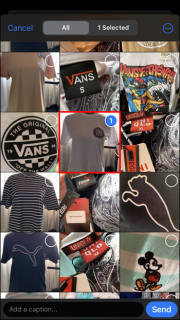
So, you’re all set to send those perfect photos on Telegram without worrying about them sticking around forever. Fantastic choice! Let’s walk through the process step-by-step to ensure you can send expiring photos like a pro.
Step 1: Open the Telegram App
First things first! Launch the Telegram app on your mobile device. Make sure you're logged in to your account. If you haven’t downloaded it yet, you can find it in your device’s app store.
Step 2: Start a Chat
Navigate to the chat where you want to send your photo. This can be one-on-one or in a group chat—whichever suits your needs!
Step 3: Attach Your Photo
Tap on the attachment icon, typically represented as a paperclip or plus sign, and select “Gallery” or “Camera” depending on whether you want to send an existing photo or capture a new one.
Step 4: Choose Your Image
From your gallery, browse through your photos and select the one you’d like to send. Once you choose it, you’ll see a preview of the photo. This is also a good time to add any captions or emojis if you want to personalize your message.
Step 5: Send with Self-Destruct Timer
Now for the fun part! Before hitting send, look for the clock icon—this is your self-destruct timer. Once you tap on it, you'll have options to set how long you want the receiver to have access to the photo. You can usually choose from options like:
- 1 second
- 5 seconds
- 10 seconds
- 30 seconds
After setting the timer, hit send, and voila! Your photo is on its way with a ticking clock!
Step 6: Confirm the Sending
Once sent, the recipient will be able to view your photo only for the duration you specified. After the time runs out, the photo will automatically delete itself from both your chat and their device. Super cool, right?
And that's it! You’ve just sent a self-destructing photo on Telegram. It's simple, effective, and adds an extra layer of security to your shared moments.
Also Read This: How to Stop Telegram from Auto-Downloading Files on Desktop
4. Understanding Privacy and Security with Expiring Photos
In today’s digital world, privacy and security are more important than ever, especially when sharing personal images. While expiring photos on Telegram can provide a sense of security, it’s also vital to understand the nuances behind it.
1. Automatic Deletion is a Boon
The main feature of expiring photos is their automatic deletion after viewing. This means that once the recipient has seen the image, it vanishes, reducing the risk of it being shared outside your intended circle. This automatic feature encourages a more intimate sharing experience, allowing users to communicate without fear of lasting consequences.
2. Does It Guarantee Safety?
While the self-destruct feature enhances security, it’s essential to remember that no method is foolproof. Here’s what to keep in mind:
- Screenshot Risks: Recipients can always take a screenshot before the timer expires. If they truly want to save the image, they may find a way.
- Third-party Apps: There are apps and tools available that can record your screen or capture images without leaving a trace. Always be cautious about who you’re sending sensitive photos to.
3. Use Cases for Expiring Photos
Expiring photos are perfect for various scenarios, such as:
- Sharing personal images that you don't want to be stored forever
- Sending sensitive information or documents temporarily
- Creating a fun and playful app experience among friends
4. Best Practices
To enhance your security while using Telegram’s expiring photos feature, practice some of the following:
- Only share photos with trusted contacts.
- Limit the duration of viewing frames for sensitive images.
- Regularly update your app to ensure you have the latest privacy features.
In summary, Telegram's expiring photos provide a unique blend of convenience and security. By understanding how to utilize this feature effectively and considering the implications of privacy, you can enjoy a safer chatting experience. Happy sharing!
Also Read This: How to Transfer Telegram Premium to Another Account Effortlessly
5. Tips for Using Expiring Photos Effectively
Using expiring photos on Telegram can be a fun and practical way to share moments while keeping your privacy intact. Here are some tips to help you get the most out of this feature:
- Choose the Right Moment: Use expiring photos for sharing candid moments or sensitive information. It’s perfect for personal photos that don’t need to linger on someone’s device.
- Communicate Clearly: Let the receiver know that the photo will disappear after viewing. This creates a sense of urgency and adds to the photo’s mystery.
- Use the Feature Creatively: Consider using expiring photos for fun conversations—share a joke or a funny picture that will add some laughter but won’t be saved!
- Stay Mindful of Time: You can set different timers for your photos. Choose a duration that suits the content. For example, a quick snapshot might only need a few seconds.
- Check Privacy Settings: Ensure you’ve got your privacy settings configured. This helps safeguard your information while using expiring photos.
- Double-Check Before Sending: Preview your photo and make sure everyone is okay with the context. Mistakes happen, so a quick review can save some awkward moments!
These tips can help you create a more engaging experience when sharing expiring photos. The key is to be creative, stay secure, and most importantly, have fun with it!
Also Read This: How to Delete Your Telegram Account on Your Phone
6. Common Issues and Troubleshooting for Expiring Photos on Telegram
Like any digital feature, using expiring photos on Telegram can sometimes lead to hiccups. Here’s a handy guide to common issues you might encounter and how to resolve them effectively.
- Photos Not Expiring: If you notice that your photos are not disappearing, double-check the time setting. Make sure you have set a duration for the photo to expire. If the issue persists, try restarting the app.
- Receiving Photos with Issues: If the expiring photos from others seem to be faulty (like not disappearing), ensure you have a stable internet connection when receiving them. A poor connection can affect how features function.
- Missing Notifications: Sometimes, you might not receive notifications when someone sends you an expiring photo. Verify your notification settings in Telegram to ensure they are enabled correctly.
- Privacy Concerns: If you’re worried about privacy or accidental saves, remember that if you take a screenshot, it remains on your device. However, remind the recipient that the photo will still expire on their end.
- Updating the App: Always keep Telegram updated. An outdated version might not support the latest features or could contain bugs that affect how expiring photos function.
By keeping these troubleshooting tips in mind, you can smooth out any bumps on the road to successfully using expiring photos on Telegram. Happy sharing!
Conclusion: The Benefits of Using Expiring Photos on Telegram
Using expiring photos on Telegram presents a range of significant benefits that enhance user privacy and streamline communication. Here are some key advantages:
- Increased Privacy: Expiring photos automatically delete themselves after being viewed, ensuring that sensitive content does not remain accessible indefinitely.
- Reduced Clutter: Automatically deleted media keeps chat histories cleaner, minimizing storage requirements and making it easier to manage conversations.
- Enhanced Security: By limiting the lifespan of shared images, users reduce the risk of unintentional sharing or misuse of private information.
- Control Over Shared Content: Users can send images knowing they won't be saved permanently by the recipient, giving them better control over their digital footprint.
- Encouragement of Authentic Communication: With the transient nature of expiring photos, users may feel encouraged to share more candid or spontaneous moments.
In conclusion, utilizing the feature of expiring photos on Telegram not only bolsters privacy and security but also promotes a more authentic way of sharing experiences. By leveraging this tool, users can confidently engage in meaningful conversations without the long-term consequences of permanent digital records.
 admin
admin








