Welcome to the exciting world of Getty Images! If you're a photographer or a creative soul with a passion for visual storytelling, you’ve probably heard of Getty Images. This powerhouse is more than just a stock photo site; it's a vast repository of high-quality images, videos, and music, serving millions of customers worldwide. In this guide, we’ll explore what
Why Upload Your Photos to Getty Images?
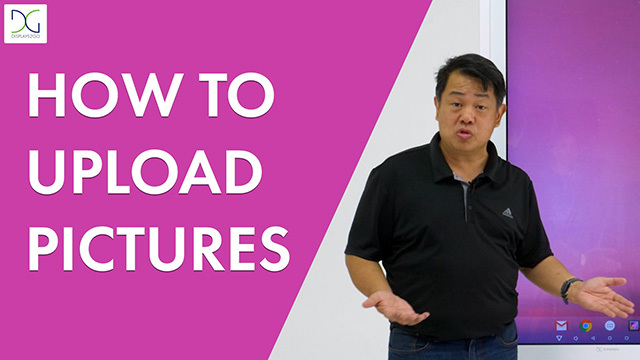
Thinking about uploading your photos to Getty Images? Great idea! There are plenty of reasons to consider this option, and here are some key benefits:
- Global Reach: Getty Images boasts an extensive global network, connecting you with potential buyers from various industries, including advertising, media, and corporate sectors.
- Professional Exposure: By uploading your work to such a reputable platform, you gain professional exposure that can help elevate your photography career.
- Monetization Opportunities: Getty Images offers various ways to earn money for your work, whether through royalties or licensing agreements. You can earn passive income while doing what you love!
- Simple Submission Process: Getty Images has streamlined the submission process, making it relatively easy for photographers to get their images live on the platform.
- Quality Control: Getty prides itself on maintaining high quality. Your work will be evaluated, ensuring that only top-notch images make it to their collection.
Let’s break down each of these advantages in more detail:
Global Reach
When you upload your photos to Getty Images, you tap into a colossal marketplace. Their clientele includes major corporations, marketing agencies, and media outlets that seek captivating imagery for their projects. It's a fantastic way to gain visibility for your work across different regions and industries.
Professional Exposure
As a photographer, one of the most challenging hurdles can be getting your name out there. By joining Getty Images, you associate yourself with a trusted name in the industry. This affiliation can lead to greater recognition, opening doors to new opportunities, collaborations, and even invitations to exclusive photography events.
Monetization Opportunities
One of the biggest draws of uploading to Getty Images is the potential to earn money from your photos. You can earn a percentage of sales whenever someone licenses your image for use. This means each time your work is utilized in an ad, article, or social media post, you have the chance to receive payment. It’s a win-win situation, as your creativity is rewarded!
Simple Submission Process
Many photographers worry about the submission process, but Getty Images has made it user-friendly. Once you create an account, you can easily upload your images, add metadata, and submit them for review. The platform guides you through the steps, ensuring that you don’t miss any crucial details.
Quality Control
Getty Images maintains stringent quality standards, which means the platform is home to some of the finest photography out there. While this may seem intimidating, it actually works in your favor. High-quality images reflect well on all contributors, and being accepted means your work is recognized as exceptional. This quality control helps establish your brand’s credibility as a photographer.
In conclusion, uploading your photos to Getty Images can significantly impact your photography journey. The platform not only offers opportunities to monetize your art but also helps you gain exposure and connect with a broader audience. Ready to take the next step? Let’s get your photos out there!
Also Read This: How to Cite a Getty Image in APA Format
3. Preparing Your Photos for Upload

Before you dive into the world of stock photography, it's essential to ensure your photos are in tip-top shape for uploading to Getty Images. Proper preparation not only boosts your chances of acceptance but also helps your work stand out. Here’s how to get your photos ready:
1. File Format Matters: Getty Images accepts photos primarily in JPEG format. Make sure to save your images in this format to avoid any upload issues.
2. Check the Resolution: One of the critical requirements for submitting images is the resolution. Getty prefers high-resolution images since they allow for better print quality. Aim for at least 4 MB and above in file size, with a resolution of 300 dpi (dots per inch) being ideal. Remember, larger file sizes often lead to clearer, more detailed images!
3. Edit and Enhance: Use editing software like Adobe Lightroom or Photoshop to polish your photos. Consider adjusting:
- Exposure: Make sure your image isn’t too bright or too dark.
- Color Balance: Fix any color casts to ensure your photo looks natural.
- Crops and Composition: Don’t be afraid to crop out distractions or to enhance the overall framing.
4. Avoid Over-Editing: While it's tempting to use all the editing tools at your disposal, don’t overdo it. Getty prefers pictures that look authentic and natural, so find a balance that enhances without overwhelming.
5. Metadata is Key: Before uploading, make sure to include relevant metadata. This includes keywords, titles, and descriptions that accurately describe your image. Think about what potential buyers would look for. Use terms that highlight the subject, mood, and setting of your photograph.
Once you’ve gone through these steps to prepare your images, you'll be in a good position to move on to the next crucial step: setting up your Getty Images Contributor account.
Also Read This: How Hard Is It to Get into Getty Images: What You Need to Know Before Applying
4. Creating a Getty Images Contributor Account

Now that your photos are in great shape, it’s time to set up your Getty Images Contributor account. This process is straightforward, but it’s essential to get it right. Here’s a simple guide to help you through:
1. Visit the Getty Images Contributor Portal: Start by navigating to the official Getty Images Contributor site. Typically, you’ll see an option to sign up or log in. Click on “Join” if you’re a new contributor.
2. Fill Out Your Details: You’ll need to provide some basic information, including:
- Full Name: This is essential for crediting your work.
- Email Address: Use a professional email that you check regularly.
- Password: Choose a strong password to keep your account secure.
3. Agree to the Terms: After filling out your information, take a moment to read through Getty Images' terms and conditions. It might seem tedious, but understanding their policies helps you avoid potential issues down the line.
4. Verification Process: Once you’ve submitted your application, Getty Images will typically send you an email to verify your account. Be sure to check your inbox (and spam folder) to confirm your account before proceeding.
5. Showcase Your Portfolio: After verifying your account, you can begin uploading your prepared photos. Take your time to showcase your best work. Remember, quality over quantity is vital—focus on selecting images that reflect your unique style and storytelling abilities.
And voilà! You now have a Getty Images Contributor account set up and ready to go. With your photos prepped and your account ready, you're one step closer to sharing your talent with the world and potentially earning some income through your photography!
Also Read This: Posting Getty Images on Instagram: Understanding Copyright and Usage Policies
5. How to Upload Photos to Getty Images
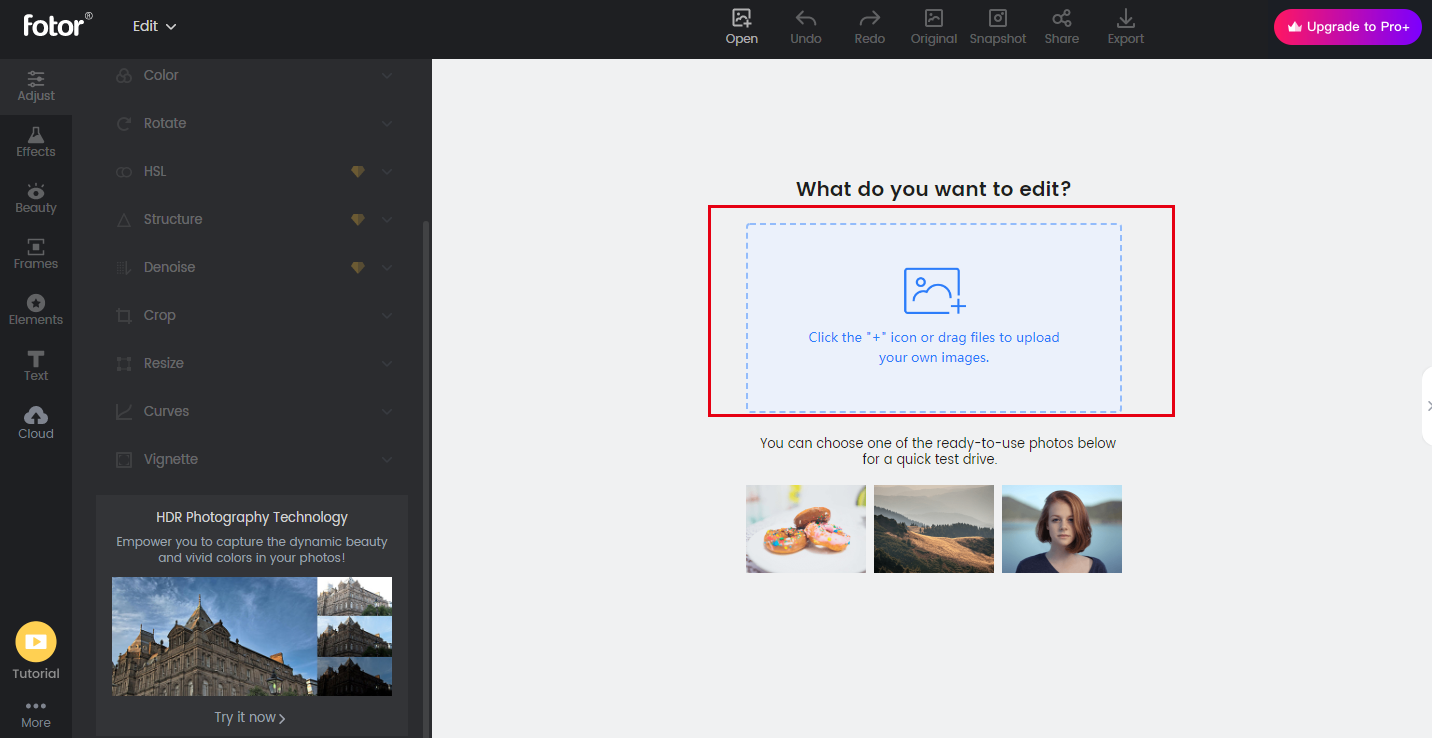
Now that you’ve prepared your stunning collection of images, it’s time to get them uploaded to Getty Images. The process may seem daunting at first, but I promise it’s quite straightforward once you get the hang of it. Here’s a simple step-by-step guide to help you along the way:
- Create an Account: If you don’t have a Getty Images contributor account yet, you’ll need to sign up. Visit their website and click on the “Become a Contributor” link, then fill in the necessary details.
- Log In: Once your account is set up, log in using your credentials. You’ll be directed to your contributor dashboard.
- Select the Upload Option: In your dashboard, look for the “Upload” button—often located at the top right of the page. Click it to start the upload process.
- Choose Your Files: You can select multiple images to upload at once. Just click on the “Choose Files” button, browse your computer, and select the images you want to upload.
- Add Metadata: Once your images are uploaded, it’s time to add metadata. This is crucial for making your photos searchable. Include titles, descriptions, keywords, and any relevant categories. Be as detailed as possible; this will enhance the visibility of your work!
- Review and Submit: Before finalizing the submission, carefully review your uploads. Check for any errors in the metadata and make any adjustments. After confirming that everything looks good, hit the “Submit” button.
- Wait for Approval: Once submitted, your images will undergo a review process by Getty Images. This can take anywhere from a few days to a couple of weeks. You’ll receive notifications regarding the status of your submissions.
And that’s it! You’re now on your way to sharing your creativity with a global audience through Getty Images. Don’t forget to check your dashboard regularly for feedback or any required adjustments to your submissions.
Also Read This: How to Remove Getty Images Watermark on iPhone Using Simple Apps
6. Understanding Getty Images Submission Guidelines
Before you dive into uploading your photos, it’s essential to familiarize yourself with Getty Images’ submission guidelines. Adhering to these rules will not only improve your chances of approval but also ensure that your work is represented in the best light possible. Here’s what you need to know:
- Image Quality: Getty Images expects high-quality images. This means clear, sharp, and properly exposed images. Avoid uploading any photos that are blurry, poorly lit, or excessively edited.
- File Formats and Sizes: Only specific file formats are accepted; JPEG is the most common. Additionally, there’s a minimum resolution requirement (generally around 4MP). Always check the latest guidelines to be sure you meet their criteria.
- Content Standards: Your images should comply with several content standards. This includes ensuring you have the appropriate model and property releases, especially when featuring identifiable people or private properties.
- Original Work: Remember that Getty Images is focused on originality. Avoid submitting images that closely resemble popular styles or widely recognized shots unless they’re your unique take.
- Keywording: When adding keywords, think like a buyer. Use relevant and specific terms that accurately describe your image; this helps buyers find your work easily.
- Legal Considerations: It’s crucial to adhere to copyright laws. Ensure you own the rights to the images you’re submitting. Submitting images that infringe on copyrights could lead to your account being terminated.
Understanding these submission guidelines will go a long way in boosting your acceptance rate on Getty Images. Always refer back to their official documentation for updates, as guidelines can evolve. And remember—being informed is key to a successful and rewarding contributor experience!
Also Read This: Does iStock Sue Copyright Violators
7. Tips for Optimizing Your Photos for Searchability
When you upload photos to Getty Images, you want them to be seen by as many people as possible. After all, good visibility means more potential sales! The key to making your photos easily discoverable is optimization. Here are some handy tips to help you out:
- Use Descriptive Keywords: Think about what words a buyer might use to find your image. Are they looking for "sunset beach" or "tropical vacation"? Include relevant keywords in your title and description to boost your photo’s visibility.
- Focus on Tags: Getty Images allows you to tag your images. Use both broad and specific tags. For example, if your photo is of a dog in a park, you might use tags like "dog," "pet," "park," and "outdoor." This combo helps reach diverse search queries!
- Write Clear and Engaging Descriptions: Your photo description should tell a story. Instead of saying "a dog in a park," you might write "A playful golden retriever enjoying a sunny afternoon in a vibrant city park." It's all about creating a mental image for the searcher.
- Consider Image Style and Theme: Are you offering lifestyle photography, nature shots, or urban imagery? Make sure your keywords align with your image style. This consistency helps buyers find what they are looking for more easily.
- Update Your Portfolio Regularly: Search algorithms can change, and so can trends! Regularly reviewing and updating your portfolio with fresh images and optimizing older ones can keep your work relevant and attract more viewers.
- Utilize Categories Wisely: When categorizing your images, choose the most relevant options. This is another way to bridge the gap between what users are looking for and what you’re providing.
Remember, the more effort you put into optimizing your photos, the better the chances they'll rise to the top in search results. So take a little time with each upload to ensure you're setting your gorgeous images up for success!
Also Read This: How to Acquire a License for Getty Images
8. Managing Your Portfolio on Getty Images
Your portfolio on Getty Images is your creative showcase, and managing it well is essential for maximizing your exposure and sales. Here are some smart strategies for keeping your portfolio in tip-top shape:
- Stay Organized: As you upload more photos, things can get chaotic. Create subcategories or collections based on themes, locations, or styles. This organization helps you—and potential buyers—find what they need quickly.
- Regularly Review Your Work: Take some time to go through your portfolio regularly. Are there older images that could use better keywords? Are there any photos that just aren’t performing well? Don’t be afraid to remove or replace them with newer, better content.
- Monitor Sales and Performance: Use the analytics provided by Getty Images to understand which images are selling well. This insight can help guide your future photography choices. If certain styles or subjects are popular, consider expanding on them!
- Engage with Feedback: Pay attention to any feedback or comments you receive from buyers. Constructive criticism can provide valuable information on how to improve your work.
- Promote Your Portfolio: Don’t wait for buyers to stumble upon your photos. Share your portfolio on social media, blogs, or any professional network. The more visibility, the better your chances of making sales!
- Keep Up with Trends: The stock photography market can be influenced by current events, seasons, and trends. Keeping an eye on what’s popular can help you generate relevant content that attracts buyers’ attention.
Managing your portfolio effectively involves more than just uploading pretty pictures. With some organization, regular reviews, and proactive promotion, you can elevate your presence on Getty Images and boost your sales potential. Happy uploading!
Also Read This: How to Remove Getty Images Watermark Easily
9. Frequently Asked Questions
So, you've got questions about uploading your photos to Getty Images? You're not alone! Here are some common FAQs that aspiring contributors often ask:
- What types of images does Getty Images accept?
Getty Images is looking for high-quality, professional images. This includes stock photography, editorial images, and even video content. Make sure your photos are sharp, well-composed, and have a clear subject. - Do I need a model release?
If your photo features recognizable people, you’ll need a signed model release form. This protects your rights and ensures that Getty can sell your images without any legal hiccups. - How do I determine the right keywords for my images?
Keywords are crucial for making your images searchable. Think about words that describe the subject, location, and mood. Using specific and relevant terms will help your photos reach the right audience. - Can I upload photos that I've previously published elsewhere?
Yes, as long as you hold the rights to those images. However, consider exclusivity, as Getty Images offers higher commissions for exclusive content. - What is the commission structure on Getty Images?
Getty Images offers different commission rates depending on whether your content is exclusive or non-exclusive. Typically, commissions range from 15% to 45%, with higher rates for exclusivity. - How long does it take for my photos to be reviewed?
The review process can vary but expect anywhere from a few days to a couple of weeks. Make sure your images meet their technical and content standards to expedite the process. - What if my photos get rejected?
Don’t be discouraged! Review their feedback, make necessary adjustments, and submit again. Rejection can be a learning opportunity.
If you have other specific questions, don't hesitate to reach out to Getty's support team. They’re there to help!
10. Conclusion and Next Steps
Congratulations! You're now equipped with the knowledge to start uploading your photos to Getty Images. Here’s a quick recap and some actionable steps to help you on your journey:
- Review Your Best Work: Before uploading, go through your portfolio and select your best images. Focus on quality over quantity.
- Metadata Matters: Remember to add relevant titles, descriptions, and keywords to each photo. This helps potential buyers find your work!
- Continue Learning: The world of stock photography is always evolving. Stay updated on trends, techniques, and marketing strategies to keep your work relevant.
- Engage with the Community: Join forums, follow Getty’s social media accounts, and connect with other photographers. Learning from others can provide valuable insights.
- Set Goals: Whether it's a certain number of uploads per month or earning a specific amount, setting goals can keep you motivated and focused.
Now, it’s time to take action! Create your Getty Images account, start uploading your best work, and remember to enjoy the process. Contributing to Getty Images isn’t just about selling photos; it’s about sharing your unique perspective with the world. Happy uploading!
 admin
admin








