Telegram is one of the most popular messaging apps out there, known for its speed, security, and a variety of features that cater to users' needs. What sets Telegram apart from other messaging platforms is its focus on privacy and user control. Whether you want to share messages, photos, videos, or even documents,
Key features of Telegram include:
- Secret Chats: These chats use end-to-end encryption, meaning that only the sender and receiver can read the messages. They also come with an auto-delete timer for extra privacy.
- Customizable Media Sharing: You can send any type of file, up to 2 GB in size, which makes it incredibly versatile for both personal and professional use.
- Channels and Groups: You can create channels for broadcasting messages to unlimited audiences or form groups of up to 200,000 members for community discussions.
- Bot Functionality: Telegram bots can automate tasks, provide updates, or even run games, creating a fun and interactive experience.
- Stickers and GIFs: Express yourself better with a variety of stickers and GIFs, which can add a fun touch to your conversations.
With these amazing features and a user-friendly interface, it's no wonder that Telegram has become a favorite among people of all ages. Whether you're chatting with friends, collaborating on projects, or following news channels, Telegram offers a seamless experience that prioritizes your privacy and security.
Understanding the Privacy Policies of Messaging Apps
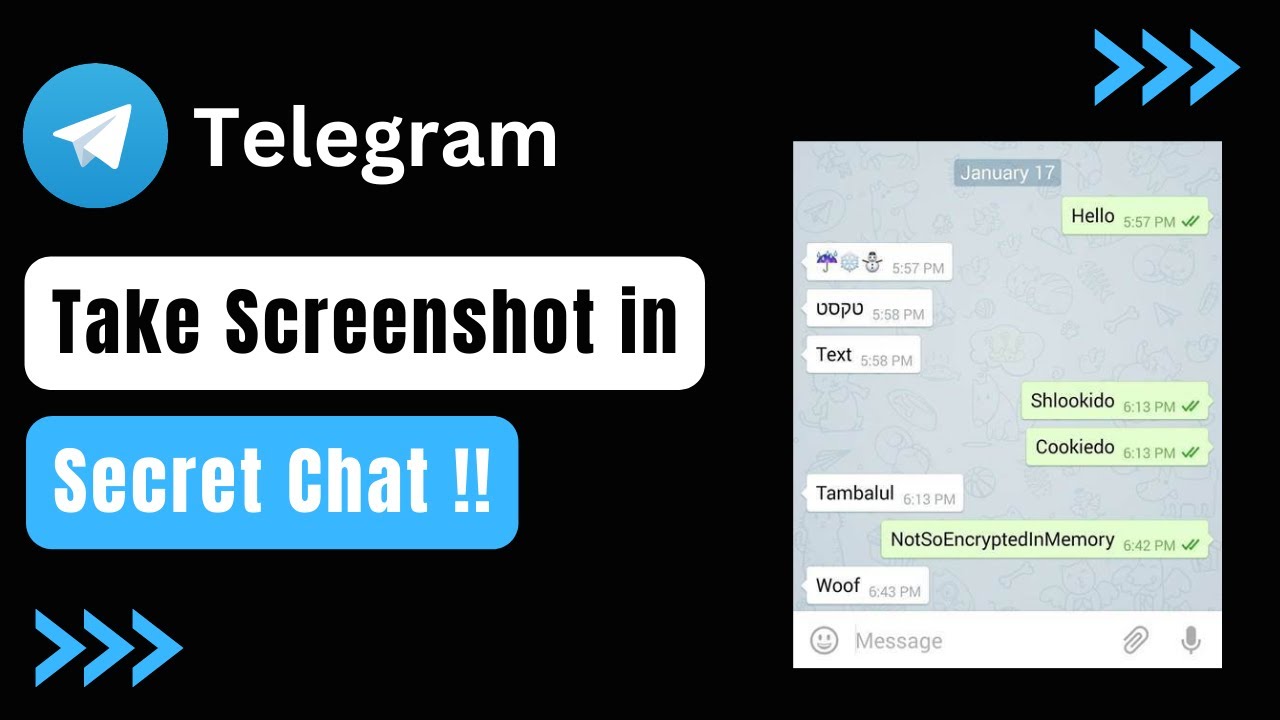
In today's digital age, privacy is a significant concern, especially when it comes to messaging apps. Users want to know how their data is being used and what privacy policies govern their favorite platforms. Understanding these policies can help users make informed decisions about which apps to trust. So, how do different messaging apps stack up in terms of privacy?
For starters, let’s break down some common privacy practices in messaging apps:
- Data Encryption: Most messaging apps use some form of encryption to protect user data. End-to-end encryption (E2EE) ensures that only the communicating users can read the messages, while others might only use encryption in transit.
- Data Retention Policies: Different apps have different policies regarding how long they retain user data. Some apps may keep data indefinitely, while others might delete messages after a certain period.
- Accessibility of User Data: Know that some apps may share data with third parties for advertising purposes or other reasons. Transparency in this area is crucial for user trust.
- Privacy Features: Look for features like disappearing messages, self-destructing media, and control over who can see your online status or read receipts.
Telegram, for example, is known for its strong privacy policies, where users can opt for secret chats with E2EE, ensuring that messages are only seen by the intended recipients. Moreover, Telegram doesn’t sell advertising and claims that it is committed to user privacy. But, it’s essential for users to read through the detailed privacy policy of any messaging app they use to fully understand how their data is handled.
In conclusion, while privacy policies can vary significantly from one messaging app to another, educating oneself about these aspects is essential for a secure messaging experience. Always feel empowered to choose platforms that align with your privacy values and take advantage of the features available to enhance your security.
Also Read This: How to Identify and Report Scammers on Telegram
3. Does Telegram Alert Users When a Screenshot is Taken?
Ah, the million-dollar question! If you’ve ever sent a message that you wished could disappear or was simply meant to be private, you might be wondering: does Telegram let users know when someone takes a screenshot? The answer might surprise you!
Unlike some other messaging apps, Telegram does not notify users when a screenshot is taken of a chat or message. This means that if someone decides to capture what you’ve shared, you won't receive any alert or notification about it. So, if you’re sending a sensitive message or sharing a personal photo, keep in mind that there’s always a chance it could be saved without your knowledge.
However, Telegram offers features like “Secret Chats” where end-to-end encryption is enabled, and you can set messages to self-destruct after a certain period. In these chats, if the other party takes a screenshot, you won't be notified. But the added layer of privacy in Secret Chats does come with a twist—it only applies to chats initiated in that particular mode.
For regular chats, both one-on-one and group chats, the lack of a screenshot notification might give users a sense of security, but it’s important to remember that your words and images can be captured without any indicator. So, while Telegram thrives on privacy and security, there are still risks involved when it comes to sharing information. Always think twice before hitting 'send'!
Also Read This: How to Remove a Contact from Telegram App Managing Your Contacts List Effectively
4. Comparison with Other Messaging Apps
Now that we’ve unpacked Telegram’s policies on screenshot notifications, let’s compare it with other popular messaging apps to see how they handle this situation.
| Messaging App | Screenshot Notification |
|---|---|
| Telegram | No |
| Snapchat | Yes |
| Instagram Direct | Yes (for disappearing messages) |
| No | |
| Signal | No |
| Facebook Messenger | No |
As you can see, apps like Snapchat and Instagram Direct prioritize privacy by alerting users when someone takes a screenshot of their message. This can create an added sense of security—you know your message is protected from being captured without your permission. So if you’re sharing something that truly needs to stay private, these apps might offer a better peace of mind.
In contrast, Apps like Telegram, WhatsApp, Signal, and Facebook Messenger do not send out screenshot alerts. Their focus tends to lean more towards user privacy and providing tools for self-destruction rather than enforcing notification systems.
Ultimately, the choice of app really depends on your usage style. If you're all about discretion and low-key sharing, Telegram has some fantastic features, albeit with the caveat of screenshot notifications not being enforced. On the other hand, if you want that little extra reassurance in case someone tries to catch a glimpse of your secrets, consider sticking to platforms with more stringent screenshot policies.
Also Read This: Can I Change My Phone Number in Telegram
5. Best Practices for Privacy While Using Telegram
When it comes to privacy in digital messaging, especially on platforms like Telegram, it's essential to be proactive. While Telegram offers some excellent features to keep your conversations secure, you can also take personal measures to enhance your privacy even further. Here are some best practices for safeguarding your information:
- Utilize Secret Chats: Telegram allows you to start Secret Chats, which use end-to-end encryption. This means that only you and the person you're chatting with can read the messages. To enable this, simply select the "New Secret Chat" option when starting a conversation.
- Turn on “Two-Step Verification”: Adding an extra layer of security to your account can help thwart unauthorized access. Go to Settings > Privacy and Security > Two-Step Verification to set this up.
- Be Cautious with Groups: Before joining groups, consider who the members are. Public groups can lead to unwanted exposure. Prefer private groups or channels for discussing sensitive topics.
- Limit Profile Visibility: Adjust your privacy settings to control who can see your phone number, last seen status, and profile picture. Navigate to Settings > Privacy and Security to make these adjustments.
- Review App Permissions: Take some time to review the permissions you've granted the Telegram app. Consider limiting access to your contacts or location if you feel it’s unnecessary.
- Regularly Update the App: Keeping your Telegram app updated ensures you have the latest security features and patches. Apps regularly roll out updates to fix vulnerabilities and improve security.
By incorporating these practices into your daily use of Telegram, you can significantly decrease the risk of unwanted surveillance and maintain a higher level of privacy. Remember, while Telegram has many in-built features for privacy, your responsibility to protect your information goes hand in hand with these tools.
6. Conclusion: Navigating Privacy in Digital Messaging
In a world where digital communication is an everyday part of life, understanding how to navigate privacy on platforms like Telegram is crucial. As we explored, Telegram does not notify users when someone takes a screenshot of a message in standard chats, which could lead to potential privacy concerns. However, by leveraging features like Secret Chats and implementing best practices, you can regain control over your conversations.
Ultimately, the key to maintaining privacy lies in awareness and proactive measures:
- Stay informed about the platform's features and updates.
- Be cautious about the information you share.
- Regularly review your privacy settings and permissions.
In conclusion, while no platform can guarantee complete privacy, tools like Telegram, combined with your vigilance, can create a secure digital environment for sharing sensitive information. As you communicate digitally, remember that your privacy is an ongoing practice that requires thoughtfulness and care.
So, whether you are sharing personal notes, discussing business, or simply keeping in touch with friends, take the time to implement these strategies, and you will navigate the world of digital messaging with much more confidence.
 admin
admin








