Sharing YouTube videos on Instagram can be an effective way to broaden your audience and engage with your followers. With millions of users scrolling through Instagram daily, your video content can reach new viewers and drive traffic back to your YouTube channel. In this guide, we’ll explore practical ways to share your video content seamlessly across these two popular platforms.
Understanding Cross-Platform Sharing
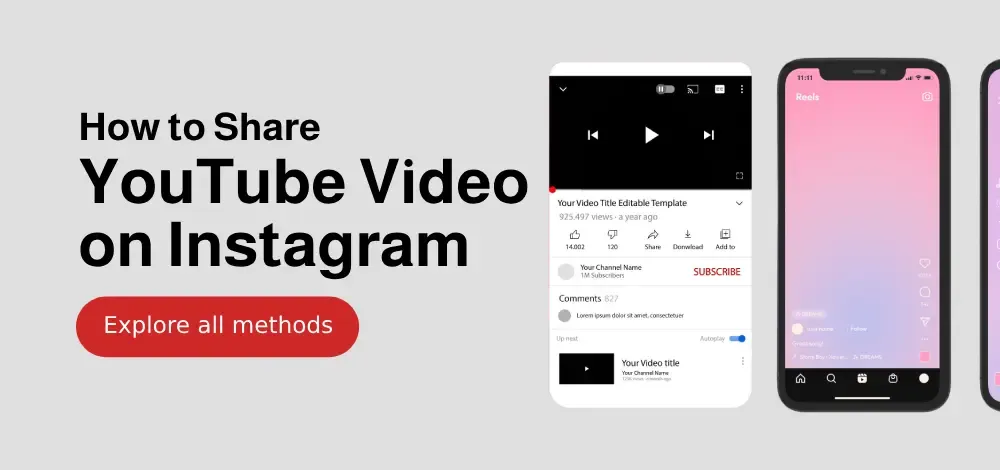
Cross-platform sharing is the practice of using various social media platforms to promote content created on one platform. In our case, we’ll focus on sharing YouTube videos on Instagram to maximize your outreach. Here’s why understanding cross-platform sharing is essential:
- Increased visibility: By sharing your YouTube videos on Instagram, you expose your content to a broader audience that may not have seen it otherwise.
- Engagement opportunities: Instagram is known for its engaging interface, which can foster more interactions, likes, and shares.
- Traffic generation: Redirecting your Instagram followers to your YouTube channel can help increase your overall viewership and subscriber count.
- Brand consistency: Maintaining a presence on multiple platforms allows you to create a cohesive brand image, strengthening your online identity.
When sharing content across platforms, it’s crucial to recognize the distinct characteristics and user expectations of each platform. Let’s dive deeper into that!
Characteristics of Instagram and YouTube
Instagram is primarily a visual platform focused on images, short videos, and Stories, while YouTube is a video-centric platform designed for longer-form content. Here are some key differences:
| Aspect | YouTube | |
|---|---|---|
| Content Length | Long-form (5+ minutes) | Short-form (1 minute for feed, up to 15 minutes for IGTV) |
| Content Type | Video only | Images, videos, Stories, reels |
| User Interaction | Comments and likes | Likes, comments, DMs, shares |
Given these differences, it’s essential to adapt your content approach for Instagram. Here are some strategies to consider:
- Teasers and Clips: Share a short snippet of your YouTube video in your Instagram feed or stories. This creates intrigue and encourages viewers to visit your YouTube channel for the full video.
- Engaging Captions: Use fun and engaging captions that invite your followers to interact or comment, fostering a sense of community.
- Instagram Stories: Utilize the Stories feature to share behind-the-scenes looks or additional insights related to your video content. You can link directly to your YouTube video if you have the swipe-up feature.
Understanding the nuances of cross-platform sharing is vital for building your online presence. By aligning your content strategy with each platform's strengths, you can effectively communicate your message and grow your audience on both YouTube and Instagram. Ready to dive deeper into practical sharing techniques? Let’s keep going!
Also Read This: What Happened to Steven Evans on YouTube? Updates on His Channel's Status
3. Why Share YouTube Videos on Instagram?
Sharing YouTube videos on Instagram can be a powerful way to amplify your content, engage with your audience, and drive traffic to your channel. But why should you take the extra step to share across platforms? Let's break that down.
1. Reach a Broader Audience:
Instagram and YouTube cater to different demographics and user behaviors. By sharing your YouTube videos on Instagram, you're tapping into Instagram's massive user base, which is more visually inclined. This can help you reach followers who may not have encountered your YouTube channel otherwise.
2. Enhanced Engagement:
Instagram is all about interaction! By posting a snippet of your YouTube video in your Instagram feed or stories, you can engage your audience more directly. Use interactive features like polls, questions, or even the countdown sticker to create anticipation for your videos!
3. Drive Traffic to Your Channel:
Social media platforms, including Instagram, can function as excellent funnels to direct viewers to your YouTube channel. With a call-to-action (CTA) that leads your Instagram followers to your full videos on YouTube, you can increase viewership and subscribers.
4. Utilize Instagram's Features:
Instagram offers a variety of features that can highlight your YouTube content effectively. Whether it’s through Stories, Reels, or IGTV, each format allows for creativity in how you share your videos. Plus, utilizing hashtags can expand your post’s reach even further.
5. Build a Community:
Instagram is a great platform for community-building. By sharing your YouTube content, you invite followers to not just watch your videos but also join in conversations, share their thoughts, and build relationships with you and other fans. Consistent engagement can foster loyalty, making your brand stronger.
6. Brand Consistency:
Having a cohesive brand presence across platforms strengthens your identity as a creator. By sharing your YouTube content on Instagram, you maintain a level of consistency that can positively affect your overall brand perception.
Also Read This: How to Unreport a YouTube Video: Reversing a False Report
4. Step-by-Step Guide to Sharing YouTube Videos on Instagram
Ready to start sharing your YouTube videos on Instagram but not sure how? No worries! Here’s a step-by-step guide to make the process simple and enjoyable.
Step 1: Choose Your Video
First, select the YouTube video you want to share. Consider picking a video that is engaging, relevant, and likely to spark interest among your Instagram followers.
Step 2: Create a Compelling Clip
Since Instagram has duration limitations (60 seconds for feed posts and up to 15 seconds for Stories unless you use IGTV), you’ll need to create a short clip of your video. You can use video editing apps or software to trim it down, focusing on the most engaging parts that will capture attention quickly.
Step 3: Download the Video
To get your YouTube video clip onto your phone, you may need to use a video downloader. Various online tools can help with this (ensure that you have the rights to use the content!). Make sure it’s saved in a suitable format for Instagram.
Step 4: Upload to Instagram
Head over to your Instagram app and create a new post. Select the clip you made from your YouTube video. Don’t forget to choose a captivating cover image that will entice viewers to click on your video!
Step 5: Craft an Engaging Caption
Your caption is essential! Write something that encourages your audience to view the full video on YouTube. You might say something like, “Want to see the full video? Check the link in my bio!” Use relevant hashtags to increase visibility.
Step 6: Share Your Post
Once you’ve double-checked everything, hit that share button! Monitor the engagement, respond to comments, and don’t forget to track how many people click through to your YouTube channel.
And there you have it — sharing YouTube videos on Instagram is a breeze! With just a few steps, you can broaden your reach and keep your audience engaged across platforms. Happy sharing!
Also Read This: How to Use Music on YouTube Without Copyright
5. Tips for Effective Cross-Platform Video Sharing
Sharing YouTube videos on Instagram can be a brilliant way to connect with your audience across platforms. But how do you ensure that your video sharing is effective? Here are some practical tips to elevate your cross-platform sharing game:
- Know Your Audience: Before sharing, consider what content resonates most with your audience on Instagram. They might prefer snippets or highlights rather than a full-length YouTube video. Tailor your approach accordingly!
- Repurpose Your Content: Don't just share the same video. Extract engaging clips, behind-the-scenes footage, or bloopers from your YouTube videos. This creates original content for Instagram while drawing in viewers to your YouTube channel.
- Use Engaging Thumbnails: A captivating thumbnail can make all the difference in attracting attention. Make sure your thumbnail is eye-catching and gives viewers a reason to click. Use bright colors, clear text, and relevant visuals!
- Include Clear Call-to-Actions: Encourage your followers to check out the full video by including a clear call-to-action in your post. Phrases like "Check out the full video on my YouTube channel!" or "Link in bio!" can guide your audience smoothly.
- Leverage Stories and Reels: Utilize Instagram Stories and Reels to create teasers or snippets from your YouTube videos. These formats are engaging and can increase curiosity about your longer content. Plus, Stories allow you to add links directly, making it easy for followers to navigate.
By implementing these tips, you provide more value to your audience while effectively increasing traffic between your platforms. It’s all about becoming more strategic!
Also Read This: What Is YouTube Live Stream Embedding? A Simple Explanation for Beginners
6. Best Practices for Instagram Video Content
When creating content specifically for Instagram, there are certain best practices to keep in mind to make your videos stand out. Instagram is a visual platform, so leveraging its features effectively can enhance engagement. Here’s how:
- Keep it Short and Sweet: Attention spans are short on Instagram. Ideally, keep your videos under one minute for regular posts and 15 seconds for Instagram Stories. If you’re going longer, make sure the content is engaging right from the start.
- Quality Over Quantity: High-quality video production is essential. Ensure good lighting, clear audio, and sharp visuals. A well-produced video invites more views and portrays professionalism.
- Utilize Captions: Many users scroll through their feeds without sound. Including captions ensures that your message gets across, even if the volume is off. Plus, it’s a great way to make your content accessible!
- Engaging Thumbnails and Titles: As mentioned earlier, a great thumbnail can grab attention. Also, title your videos clearly to hint at what users can expect. Intrigue is key!
- Post at Optimal Times: Research shows that posting when your audience is most active increases the chances of higher engagement. Use insights to determine the best times for your specific followers.
By following these best practices, you can make your Instagram videos not just another post but a highlight of your content strategy. It’s all about making that impact and connection!
Also Read This: What Is the Cost of a YouTube Play Button?
7. Common Challenges When Sharing Between Platforms
Sharing YouTube videos on Instagram can be a fantastic way to reach a wider audience, but it's not always a smooth process. Here are some common challenges you might encounter while navigating cross-platform sharing:
- Video Format and Length: Instagram has specific requirements for video formats and lengths. While YouTube allows videos up to 12 hours long for verified accounts, Instagram’s feed posts can only support videos up to 60 seconds, and even shorter for Stories. This discrepancy can make it challenging to convey your full message.
- Link Limitations: Unlike YouTube, which allows direct links in descriptions, Instagram does not permit clickable links in captions. This means viewers must go to your profile to find the link in your bio, which can lead to lost engagement.
- Audience Expectation: Users on Instagram typically expect brief, visually engaging content. If your YouTube video is more educational or lengthy, adapting it to fit Instagram’s more casual style can be a challenge.
- Algorithm Differences: Both platforms have unique algorithms that determine content visibility. What performs well on YouTube might not garner the same attention on Instagram, which relies heavily on engagement rates.
- Brand Consistency: Maintaining a consistent brand voice across platforms can be tricky. Adapting your content to fit Instagram’s aesthetics while staying true to your YouTube persona might require some careful thought.
- Editing and Thumbnails: YouTube videos often come with customized thumbnails that help attract viewers. When sharing on Instagram, you need to consider how your video will visually appear in feeds and whether you need to create additional graphics to entice viewers.
Facing these challenges can be overwhelming, but with some preparation and creativity, you can successfully share your YouTube content on Instagram! Adapt your videos, get creative, and keep your audience's preferences in mind, and you'll see positive results.
8. Conclusion and Key Takeaways
Sharing YouTube videos on Instagram can open up a wealth of opportunities for expanding your audience and boosting engagement. However, it’s not without its hurdles. By understanding the nuances of both platforms, you can strategically share your content to foster growth in your brand or channel. Here are some key takeaways to remember:
- Adapt Your Content: Always tailor your YouTube videos for Instagram by focusing on shorter clips and engaging visuals that fit the platform's style.
- Utilize Bio Links: Take advantage of the link in your Instagram bio. Regularly update it to reflect your latest YouTube videos to drive traffic.
- Engage and Interact: Use Instagram features like polls, questions, or stories to engage your followers and direct them to your YouTube content.
- Monitor Performance: Keep an eye on how your shared videos perform. Use that data to refine your approach and find out what resonates with your audience.
- Be Creative: Don’t shy away from being inventive! Use eye-catching graphics, captivating captions, and vibrant thumbnails to grab attention.
By overcoming the challenges of sharing between YouTube and Instagram, not only do you extend your content’s reach, but you also engage with diverse audiences in unique ways. So, keep pushing those creative boundaries, and happy sharing!
 admin
admin








