If you're a contributor on iStock, you've probably wondered how to get paid for your hard work. Requesting a payout on iStock is a straightforward process, but there are a few things you should know before diving in. Understanding the ins and outs of
Eligibility Requirements for Payouts on iStock
Before you can request a payout on iStock, it's important to know what the eligibility requirements are. Meeting these criteria ensures that your earnings are processed smoothly. Below, we’ll break down the main requirements you'll need to fulfill:
- Minimum Earnings: You need to have accumulated a minimum of $100 in your iStock account to initiate a payout. This minimum ensures that the administrative costs of processing payouts are covered.
- Payment Method Setup: You must have a valid payment method linked to your iStock account. iStock offers several options, including PayPal and bank transfers. Make sure to verify your payment method to avoid delays.
- Account Verification: Your iStock account should be fully verified. This typically involves confirming your email address and providing necessary identification, particularly if it's your first payout request.
- Tax Information Submission: Depending on your location, you may be required to submit tax information. This could include filling out a W-9 form for U.S. contributors or similar documentation for contributors in other countries. It's crucial to complete this to avoid tax withholding on your earnings.
Now, let’s elaborate a bit more on some of these requirements:
Minimum Earnings
The $100 minimum might seem like a hurdle, but think of it as a stepping stone—once you reach this, you'll have a significant amount waiting to be cashed out! Keep track of your sales regularly so you can anticipate when you're close to this threshold.
Payment Method Setup
Linking your payment method is a critical step in the payout process. Here’s how to do it:
- Log in to your iStock account.
- Navigate to the "Account Settings" section.
- Find the "Payment Settings" option.
- Choose your preferred payment method and fill in the required details.
Ensure that all information is accurate to prevent payment issues later on.
Account Verification
Verification is all about security and trust. iStock wants to ensure that the right person is cashing out the earnings. If you're asked to verify your identity, follow the prompts carefully. This may include uploading documents or confirming details.
Tax Information Submission
Tax laws can get a bit complicated, so it's best to tackle this requirement head-on. If you're in the U.S., the W-9 form is necessary for tax reporting purposes. If you're overseas, check what documents are applicable to your specific country. Submitting your tax information promptly can save you time and ensure your earnings aren't subject to unnecessary withholding.
By understanding and meeting these eligibility requirements, you'll be well on your way to successfully requesting payouts from iStock. The next step will be diving into the actual process of how to request that payout! Stay tuned for more in our detailed guide.
Also Read This: Can You Download iStock Images Without Watermarks for Free? What You Need to Know
3. How to Access Your iStock Account
Accessing your iStock account is an essential first step in requesting a payout. Don't worry; the process is straightforward! Here’s how you can do it:
- Open Your Web Browser: Start by launching your preferred web browser. This could be Chrome, Firefox, Safari, or any other browser you like to use.
- Visit the iStock Website: In the address bar, type www.istockphoto.com and hit enter. You’ll land right on the iStock homepage.
- Log In: Look for the "Log In" button, usually located in the upper right corner of the page. Click on it. A login form will pop up.
- Enter Your Credentials: Input your email address and password associated with your iStock account. If you’ve forgotten your password, don’t panic! Just click on the “Forgot Password?” link to reset it.
- Two-Factor Authentication: If you’ve enabled two-factor authentication, you’ll need to confirm your identity through the method you chose—like a text message with a code.
- Access Your Dashboard: Once you log in successfully, you will be redirected to your iStock account dashboard, where you can manage your uploads, review your earnings, and request payouts.
And just like that, you’re in! Make sure to familiarize yourself with the layout of your dashboard, as it will help you navigate more efficiently during your payout request process. If you ever encounter any issues while logging in, check your internet connection or try clearing your browser cache.
Also Read This: How to Buy Credits on iStock for Beginners
4. Navigating the Payout Section in iStock
Now that you’re logged into your iStock account, it's time to navigate to the payout section. This part might seem daunting at first, but with this handy guide, you'll be comfortably focused on securing those earnings in no time.
- Locate the Profile Icon: Look for your profile icon, typically at the top right corner of the dashboard. Click on it to reveal a dropdown menu.
- Select "Account Settings": From the dropdown, choose "Account Settings." This will take you to a new page filled with various options related to your account.
- Find "Payouts" Options: On the Account Settings page, there may be several tabs or sections to choose from. Look specifically for the “Payouts” or “Payments” tab. Clicking on this will guide you directly to where the magic happens!
- Review Your Earnings: Once you’re in the payout section, you can see your total earnings from sales, any pending payments, and your payout history. This is a great opportunity to verify that everything looks correct before making your payout request.
- Update Payment Information: If you need to update your payment method, there’s usually an option in this section that allows you to do so. Make sure your payment information is up to date to avoid any delays.
- Request a Payout: Look for a button or link that says “Request Payout” or something similar. Clicking this will lead you through the final steps to get your money.
That's it! Familiarizing yourself with the payout section will not only make your payout requests smoother but also give you a sense of control over your earnings. If you run into any roadblocks, don’t hesitate to check out the iStock help center or reach out to their support team for assistance. You've got this!
Also Read This: Can You Make Money on iStock? A Guide for Aspiring Contributors
5. Step-by-Step Instructions to Request Your Payout
Requesting a payout on iStock can be a smooth process if you know exactly what to do. Here's a detailed step-by-step guide to help you navigate through it effortlessly:
- Log In to Your iStock Account: Start by visiting the iStock website and logging into your account using your credentials.
- Navigate to Your Account Settings: Once you're logged in, look for your profile icon, usually located in the upper right corner of the page. Click on it and select Account Settings from the drop-down menu.
- Access the Earnings Tab: In your account settings, find and click on the Earnings tab. This section displays your earnings history and the payout options available.
- Select Your Preferred Payout Method: iStock offers several payout options, such as PayPal, bank transfer, or check. Choose the one that suits you best. If you haven’t set one up yet, you’ll need to provide the necessary information to complete this step.
- Request Your Payout: After you’ve selected your method, look for the Request Payout button. Click on it, and you’ll be prompted to enter the amount you wish to withdraw. Make sure you’ve reached the minimum payout threshold.
- Confirm Your Request: After entering the amount, review the details to ensure everything is correct. Once you’re satisfied, hit Confirm to submit your payout request.
- Check Your Email: Once your request is submitted, keep an eye on your email. iStock usually sends a confirmation email indicating that your payout is being processed.
And voilà! You’ve successfully requested your payout. Remember, processing times may vary depending on your selected payout method, but you should receive your funds shortly!
Also Read This: How to Sell Your Photographs on iStock: A Beginner-Friendly Guide
6. Common Issues and Troubleshooting Tips
While the payout process on iStock is generally straightforward, you might encounter a few hiccups along the way. Here are some common issues and practical troubleshooting tips to ensure your payout goes off without a hitch:
- Payment Method Not Accepted: If your chosen payout method is not supported, iStock will notify you. Double-check the list of accepted payment methods on their site and try another option if needed.
- Payout Request Not Processing: If your request is stuck in processing, it might be due to an incomplete payment setup. Go back to your Earnings tab and ensure that all required information is filled out correctly.
- Minimum Payout Threshold Not Met: Before requesting a payout, make sure you have reached the minimum payout requirement. If you haven't earned enough, you'll need to wait until your earnings exceed the threshold before making a request.
- Delay in Receiving Funds: Sometimes, there could be delays in processing payouts, especially during peak times. If it’s been longer than the expected timeframe, check your email for any updates from iStock or reach out to their customer support for clarification.
- Incorrect Amount Requested: If you accidentally entered the wrong amount, reach out to iStock support as soon as possible. They might be able to cancel or modify your request before it gets processed.
Handling these issues can be frustrating, but with the right information, you can resolve them quickly. Always keep your account details updated, monitor your earnings, and stay in touch with iStock’s support team if you need assistance. Happy earning!
Also Read This: Do You Need to Credit iStock Photos? Understanding Attribution Rules
7. Frequently Asked Questions About iStock Payouts
When it comes to making money with your creative work on iStock, questions are bound to arise. Let's tackle some of the most frequently asked questions about requesting payouts on the platform:
What is the minimum payout amount?
iStock has a minimum payout threshold that varies depending on the payment method you choose. Typically, for PayPal, the minimum payout is around $50, while for bank transfers, it can be higher. It's a good idea to check iStock's official payout guidelines regularly to stay updated.
How long does it take to receive my payout?
Once you request a payout, the processing time can vary. Generally, you can expect to receive your funds within 3 to 10 business days, depending on your chosen payment method. Keep in mind that weekends and holidays might slightly delay this process.
Can I request payouts more than once a month?
Yes! You can request payouts as frequently as you want, but remember to keep an eye on the minimum payout requirement. Just ensure that your earnings have accumulated enough to meet the threshold each time you submit a request.
Are there fees associated with payouts?
Some payment methods may incur transaction fees. For instance, PayPal might charge a small fee for incoming transfers, while wire transfers can come with their own set of charges. It's best to check with the specific payment service for their fee structures.
What if I encounter issues with my payout?
If you run into any hurdles while requesting or receiving your payout, don't panic! The iStock support team is there to help. Reach out to them with details about your problem, and they’ll assist you as quickly as possible. Having the proper documentation and information about your account will help expedite the resolution process.
Understanding these nuances can make your payout experience much smoother and more enjoyable, so always feel free to reach out if you need clarification!
8. Conclusion and Final Thoughts on iStock Payouts
As we wrap up our step-by-step guide to requesting a payout on iStock, it’s important to take a moment to reflect on the broader picture. Here are some key takeaways:
- Know the Rules: Be familiar with the payout thresholds and policies to avoid surprises.
- Track Your Earnings: Regularly monitor your iStock earnings so you know when you’re approaching that minimum payout amount.
- Choose the Right Payment Method: Evaluate the various payout options to select one that is most convenient and cost-effective for you.
- Stay Informed: Follow iStock communications for any changes to their payout process or policies.
Getting paid for your creative contributions is undoubtedly one of the more thrilling aspects of selling on iStock. The process can be quick and straightforward, as long as you know the ins and outs. Remember, every image, video, or illustration you upload holds potential value!
If you keep these tips in mind and refer back to this guide whenever you need assistance, you’ll make your experience on iStock efficient and rewarding. Happy creating, and may your payouts keep rolling in!
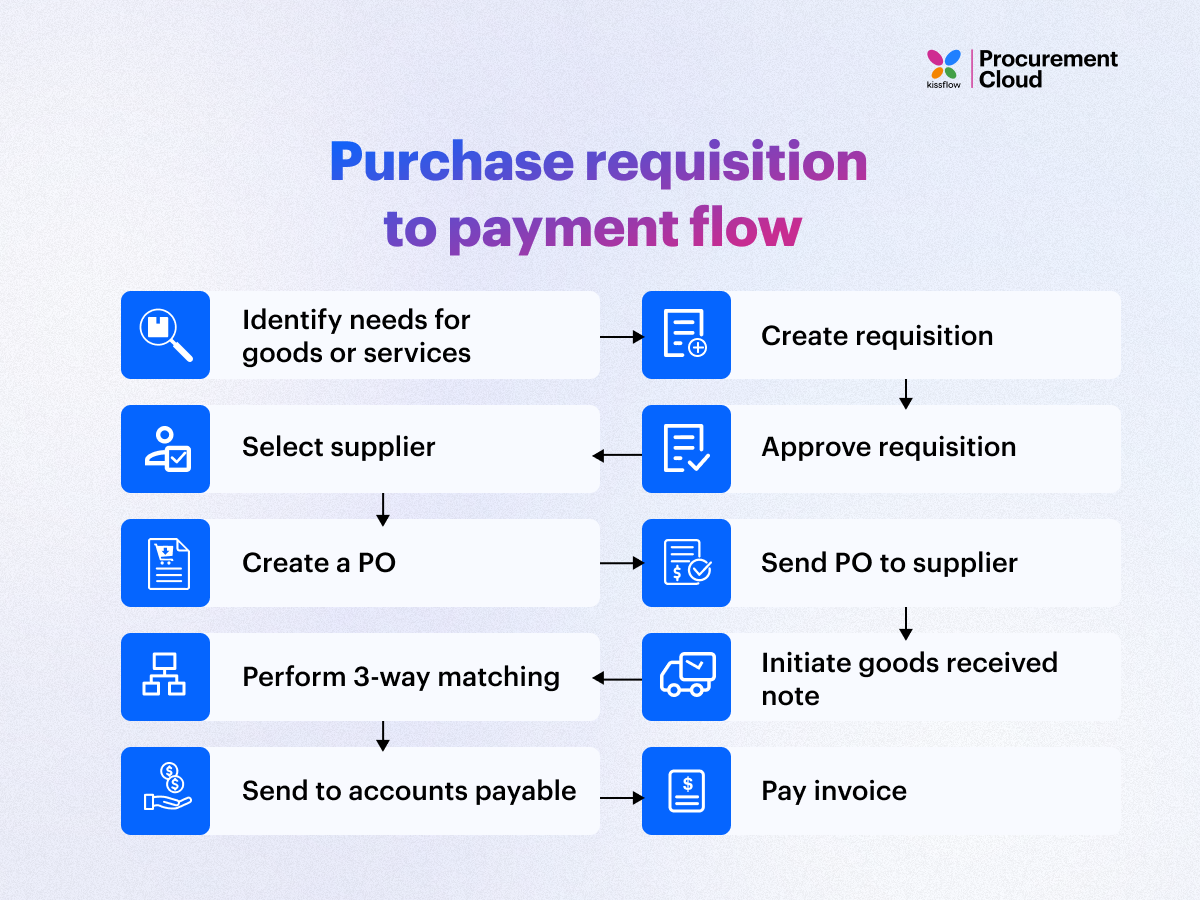
 admin
admin








