Adobe Stock is an incredible resource for creatives looking to enhance their projects with high-quality images, videos, and templates. As part of the Adobe ecosystem, it seamlessly integrates with tools like Photoshop and Illustrator, allowing for smooth workflow and creativity. However, before diving in, it’s essential to understand the various licensing options and costs associated with Adobe Stock to ensure your work is compliant and legally sound. Let’s explore what
What is Licensing and Why is it Important?
Licensing is a fundamental concept in the world of creative assets, especially when it comes to stock photography. In simple terms, a license gives you permission to use a particular piece of content under specified conditions. When it comes to Adobe Stock, understanding the licensing options available can save you from potential legal headaches down the road.
Here’s why licensing is so important:
- Legal Protection: Using images without the proper license can lead to copyright infringement, which might result in hefty fines or legal action. The right license ensures that you are legally allowed to use the image in your specific project.
- Usage Rights: Different licenses come with varied restrictions on how you can use the images. For example, some licenses may only allow personal use, while others permit commercial usage, which is crucial for businesses and marketing materials.
- Quality Assurance: Stock photos from platforms like Adobe Stock often come with guarantees regarding quality and originality. By purchasing a license, you are assured of using high-quality, professionally created images.
With Adobe Stock, you’ll find two primary types of licenses:
- Standard License: This is suitable for most projects, allowing you to use images in print, web, and social media. However, there are restrictions on use, such as limits on the number of copies.
- Extended License: This license offers broader usage rights, including unlimited reproduction and use of images in merchandise. For businesses needing more flexibility, this option can be worth the extra cost.
Deciding which license to choose depends on your project’s needs. Are you creating a blog post? A commercial advertisement? Being clear about your intended use will help you select the right license.
Ultimately, understanding Adobe Stock's licensing costs can empower you as a creator. You want to ensure that your projects are not only visually appealing but also legally sound. Always take the time to read the licensing terms associated with the stock images you choose. This diligence protects you and helps foster a respectful relationship with content creators.
Also Read This: Understanding the Age Requirements to Use Behance
3. Factors Affecting the Cost of Adobe Stock Images
When it comes to the cost of Adobe Stock images, there isn’t a one-size-fits-all answer. Multiple factors play a significant role in determining the price you pay for a stock photo. Let’s dive into these elements that influence pricing:
- Image Quality and Resolution: High-resolution images that are suitable for print generally cost more than their lower-resolution counterparts. If you’re looking for top-notch quality, be prepared to pay a premium.
- Exclusivity: Some images are available exclusively through Adobe Stock, or may have exclusive licensing options available. Images that are in demand and have limited availability often come with a higher price tag.
- Usage Rights: The intended use of the image also affects its cost. For example, commercial usage tends to be more expensive than personal use due to the broader reach and potential revenue it can generate.
- Content Type: Different types of content come at different price points. For instance, images featuring people (model-released) may be more expensive than landscape shots (property-released) due to the additional licensing considerations involved.
- Market Demand: Just like any market, supply and demand dynamics influence pricing. If a particular image or category is trending or sought after, prices can spike accordingly.
- Subscription Plans: Your membership or subscription plan can also significantly affect costs. Adobe offers various subscription levels, and each level comes with different benefits and pricing structures.
Understanding these factors can help you budget appropriately for your projects and make informed decisions about which images to purchase for your needs. When planning your next project, consider how each of these elements fits into your overall strategy and budget.
Also Read This: Remove ShareChat Logo from Video in Less Than a Minute with This Method
4. Pricing Structure of Adobe Stock Images
Adobe Stock has a flexible pricing structure designed to cater to various user needs, whether you’re a freelancer, a creative agency, or a large corporation. Here’s a breakdown of the primary pricing options available:
| Pricing Option | Description | Cost |
|---|---|---|
| On-Demand Pricing | Purchase images individually without a subscription. | Starting at $9.99 per image |
| Monthly Subscription | Download a certain number of assets per month (typically 10) at a discounted rate. | Approximately $29.99/month |
| Annual Subscription (Prepaid) | Access a higher number of downloads per month (typically 750 per year) at a rate more favorable than the monthly plan. | Approximately $199.99/year ($16.67/month) |
| Custom Plans | For enterprise-level clients, customized plans are available based on unique needs. | Variable pricing |
With these plans, you can choose what best fits your needs. The monthly and annual subscription plans are particularly beneficial if you require regular access to stock images. They not only reduce costs but also provide flexibility for creative projects.
Additionally, Adobe often runs promotions and offers packages that could help you save even more. If you find yourself in need of frequent stock imagery, keeping an eye out for these special offers can be a great way to optimize your budget.
In conclusion, understanding the factors that affect costs and the available pricing structures will empower you to make savvy purchasing decisions on Adobe Stock. Remember, the right image can make all the difference in your project, so invest wisely!
Also Read This: How to Sell Stock Photos to Adobe
5. Types of Licenses Available on Adobe Stock
When it comes to licensing photos on Adobe Stock, understanding the different types of licenses can save you time and money, while ensuring you're legally compliant. Adobe Stock offers two primary types of licenses: Standard and Extended. Let’s break these down!
1. Standard License: This license is the most commonly used option for Adobe Stock customers. It's perfect for everyday projects like blogs, marketing materials, and social media posts. Here’s what you need to know:
- Use in commercial projects is allowed.
- Images can be used on websites, presentations, and print products, with a print run up to 500,000 copies.
- You can use images in videos for online platforms, but there are some restrictions.
However, keep in mind:
- Standard licenses do not allow for merchandise such as t-shirts or mugs.
- Images can’t be resold or redistributed as part of a digital product (like an ebook).
2. Extended License: If you anticipate needing more freedom with your images, the Extended License is a fantastic option. This license is ideal for larger projects or for those looking to maximize the value of their images.
- Permits unlimited print runs — great for merchandise!
- Allows for the use of images in physical products for resale.
- Can be used in larger-scale video projects with more extensive distribution.
Notably, the Extended License gives you that extra bit of flexibility and security for your creative work, but it does come with a higher price tag.
In essence, choosing between the two depends on what your project needs. For instance, if you’re working on a blog post or a marketing flyer, the Standard License might suffice. But for a product line that will be sold in stores, you’ll want the Extended License to avoid any legal headaches down the line.
Also Read This: How to Resize an Image in Photopea for Custom Graphics and Design
6. How to Calculate the Cost of Licensing a Photo
Now that you understand the types of licenses available on Adobe Stock, let's chat about how to actually calculate the cost of licensing a photo. It’s not as complicated as it might sound, but a few key factors will influence the final price.
First and foremost, the cost of licensing an image depends on the following:
- Type of License: As mentioned earlier, the choice between a Standard or Extended License significantly impacts the price. Extended Licenses are usually more expensive because they offer more extensive usage rights.
- Subscription Plans: Adobe Stock offers various subscription options. If you have a plan, you can purchase images at a lower rate compared to one-off purchases. Consider these plans:
- Monthly subscriptions (e.g., 10 images/month).
- Annual plans that save you even more money per image.
- Packs for on-demand purchases suited for occasional projects.
- Image Size: Prices can also vary according to the image size you need. Larger files are typically priced higher since they cater to more extensive applications.
To get an accurate idea of costs, visit the Adobe Stock pricing page where you can see the most up-to-date prices for images, subscriptions, and more. Additionally, there may be occasional promotions or discounts, so keep an eye out!
Calculating the cost of licensing a photo is about making informed choices based on your project’s needs and budget. Once you grasp how everything ties together, you'll navigate the Adobe Stock pricing landscape like a pro!
Also Read This: Combine Videos on YouTube and Merge Multiple Clips into One
7. Pricing Comparison with Other Stock Photo Services
When considering Adobe Stock for your image needs, it's always a good idea to compare its pricing with other popular stock photo services. This can help you make an informed decision about which platform offers the best value for your money. Let's take a closer look at how Adobe Stock stacks up against some of its competitors.
Popular Competitors:
- Shutterstock: Shutterstock is one of the largest players in the stock photo market. Their subscription plans start at around $29 per month for 10 images, up to $199 per month for 750 images. Depending on the volume of images you need, Adobe Stock might be more economical.
- iStock by Getty Images: iStock offers credits or subscriptions. Their subscription starts at approximately $29 for five images per month, but the price per image can vary based on credit packages, which can lead to higher costs if you need a lot of images.
- Fotolia: Now integrated into Adobe Stock, Fotolia previously offered lower-cost options but has transitioned to Adobe's pricing structure. Adobe Stock provides competitive pricing here, especially for users who gathered credits from Fotolia.
- Dreamstime: Dreamstime has plans starting at around $0.20 per image when purchasing credits, which might appeal to those who only occasionally need stock photos.
In general, Adobe Stock offers competitive pricing, especially when combined with its seamless integration into Creative Cloud apps, which is a significant advantage for users already invested in Adobe’s ecosystem.
Pricing Plans from Adobe Stock:
| Plan Type | Images per Month | Cost |
|---|---|---|
| Monthly Subscription | 10 Images | $29.99 |
| Monthly Subscription | 40 Images | $199.99 |
| Annual Subscription (Paid Monthly) | 10 Images | $29.99 |
| Annual Subscription (Prepaid) | 120 Images | $299.88 |
Overall, it’s clear that Adobe Stock might not be the cheapest option available, but if you're already using Adobe tools, the integrated experience can often outweigh the cost. Plus, their extensive library and high-quality images make it a compelling choice for professionals.
Also Read This: How to Overlay an Image on a Video
8. Tips for Getting the Best Value from Adobe Stock
Once you've decided on Adobe Stock, it's essential to maximize the value you get from your investment. Here are some practical tips that can help you make the most out of your subscription and avoid unnecessary expenses:
- Choose the Right Plan: Assess your needs carefully. If you’re a casual user, the monthly plan for 10 images might suffice. However, regular users should consider the annual plan, which offers better rates.
- Take Advantage of Free Trials: Adobe often provides free trials for new users. Utilize this to explore the platform, download images, and assess its suitability for your requirements before committing financially.
- Plan Your Downloads: If you’re on a limited plan, plan your downloads wisely. Make a list of images you need and prioritize. This will help you avoid wasting credits or running out of downloads.
- Explore the Library: Adobe Stock has more than just photos—explore vectors, videos, and templates. You might find just the right asset that fits your project at no extra cost.
- Follow Adobe’s Promotions: Adobe occasionally runs promotions and discounts. Keep an eye on their website or subscribe to their newsletter to stay informed about any special offers.
- Leverage Creative Cloud Integration: If you use Adobe Creative Cloud applications, the seamless integration with Adobe Stock can save time. Try to use stock images as part of your workflow to remain efficient.
- Utilize Collections and Libraries: Organize your favorite images into collections or libraries in Adobe Stock. This not only helps in managing assets but also allows easy access when needed.
By implementing these tips, you can ensure that you’re getting the most bang for your buck from Adobe Stock. Whether you're a small business, a freelancer, or simply someone who loves creating engaging content, these strategies can help enhance your experience and ensure your projects shine!
Conclusion: Making Informed Choices About Stock Photos
When it comes to selecting stock photos, understanding the intricacies of licensing costs is essential for both individuals and businesses. Proper knowledge allows you to:
- Budget Appropriately: Knowing the different pricing models helps in allocating funds effectively for your projects.
- Avoid Legal Issues: Familiarizing yourself with licensing terms ensures that you use images legally and ethically, avoiding costly penalties.
- Select the Right Content: Recognizing the value of various licenses (royalty-free vs. rights-managed) enables you to choose images that align with your specific needs and usage frequency.
Adobe Stock offers a range of plans that cater to different user needs. Whether you require single images for a quick project or a subscription plan for ongoing content creation, weighing the options helps you maximize value. Consider factors such as:
| Plan Type | Key Features |
|---|---|
| Single Image Purchase | Ideal for one-off projects, gives access to high-quality images without a commitment. |
| Monthly Subscription | Offers a regular flow of images at a discounted rate, perfect for ongoing content needs. |
| Annual Plans | Provide extra savings and predictability for frequent users, ensuring a consistent image supply. |
In summary, by making informed choices based on your unique requirements and understanding the licensing landscape, you can invest in stock photos that enhance your projects without overspending or facing legal risks.
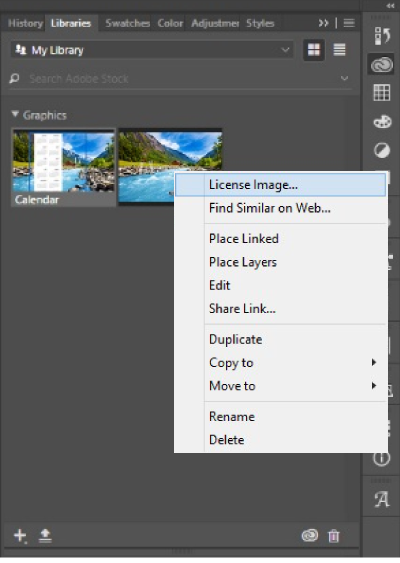
 admin
admin








