Have you ever watched a video on Dailymotion and wished you could fully grasp all the nuances of the content? This is where subtitles come into play! Subtitles serve as a bridge between the visuals and the audio, making video content more accessible and enjoyable for a diverse audience. Whether you’re creating tutorials, sharing stories, or launching marketing campaigns, subtitles can elevate the way viewers engage with your material. In this post, we’ll delve into why subtitles are vital in the digital landscape and how they can transform your Dailymotion experience.
Benefits of Adding Subtitles to Dailymotion Videos
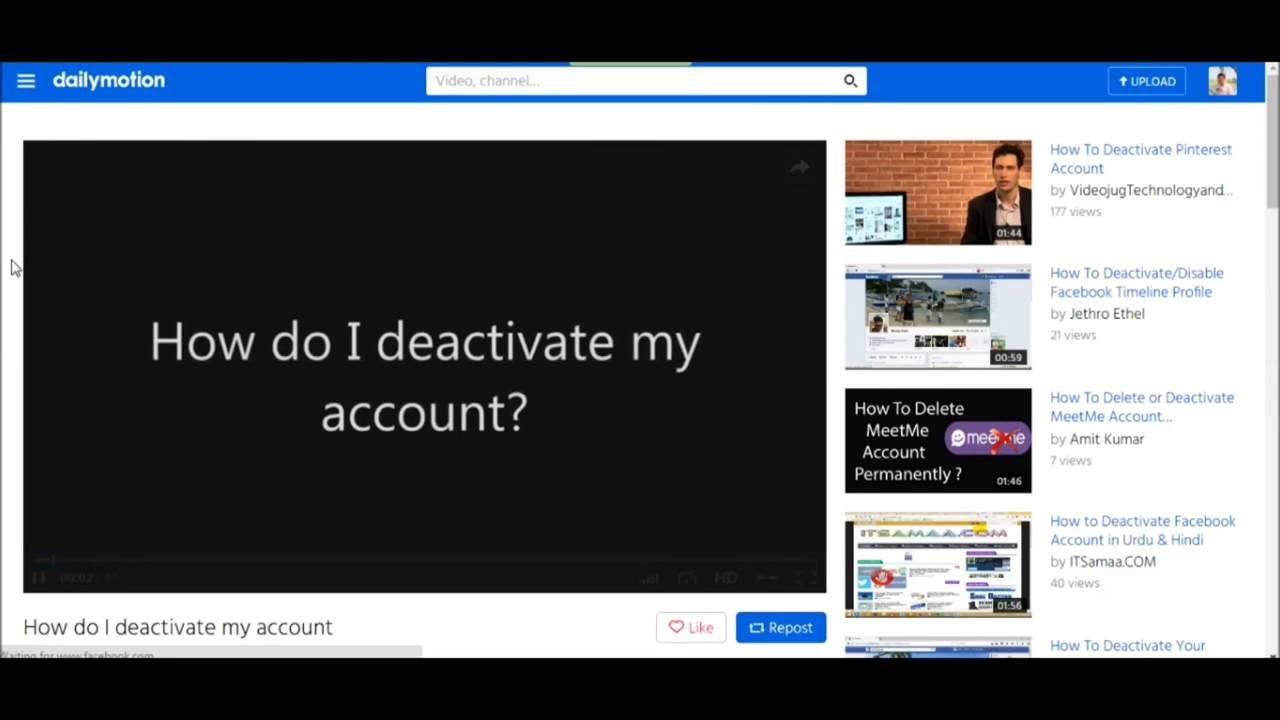
So, why should you consider adding subtitles to your Dailymotion videos? Here’s a comprehensive look at the benefits:
- Accessibility: By including subtitles, you make your videos more accessible to individuals who are deaf or hard of hearing. This inclusivity not only expands your audience but also fosters community engagement.
- Language Learning: Subtitles can significantly help non-native speakers understand the dialogue better. They can follow along with the text and improve their language skills while enjoying your content.
- Improved Comprehension: For many viewers, reading along with spoken dialogue enhances understanding. This is especially crucial for complex subjects or dense information where subtleties matter.
- Increased Engagement: Videos with subtitles tend to captivate viewers longer. Studies have shown that viewers are more likely to watch videos that they can follow visually and textually, boosting your content's overall watch time.
- SEO Benefits: Subtitles can enhance your video's discoverability. By including text descriptions and keywords that appear in your subtitles, you potentially improve your video's ranking on search engines and drive more organic traffic.
- Better Retention: When viewers can both see and hear the message, they are more likely to retain what they’ve learned. This is particularly beneficial if you’re delivering educational content or tutorials.
- Flexibility in Viewing Environments: Many people watch videos in situations where sound isn’t practical, like quiet offices or public transport. Subtitles allow your audience to continue enjoying your content without disturbing others.
Incorporating subtitles into your Dailymotion videos not only caters to diverse viewer needs but also significantly boosts the effectiveness and reach of your content. So why wait? Start enhancing your videos today and watch as engagement skyrockets!
Also Read This: Advanced Features on Dailymotion: Are They Free to Use?
3. Step-by-Step Guide to Adding Subtitles on Dailymotion

Alright, let’s dive into the nitty-gritty of adding subtitles to your Dailymotion videos! If you’re ready to enhance your videos for a broader audience, then follow these simple steps:
- Log In to Your Dailymotion Account: Begin by visiting Dailymotion and logging in. If you don’t have an account yet, creating one is quick and easy!
- Select Your Video: Navigate to the video you want to add subtitles to. Click on your profile, go to the My Videos section, and locate the specific video.
- Access the Subtitle Tool: Once you’ve selected your video, click the Edit button. Here, you’ll find various editing options. Look for the submenu that mentions Subtitles or Captions.
- Add Your Subtitles: You can either upload a pre-made subtitle file or enter subtitles manually. If you’re uploading, ensure your subtitle file is in a compatible format (more on that in a bit!). If you’re typing them in, make it concise and clear.
- Adjust Timing: One of the most crucial parts is syncing your subtitles with the video. Dailymotion allows you to adjust the timing easily. Make sure each subtitle appears at the right moment to keep your viewers engaged.
- Preview Your Video: Before finalizing your changes, take a moment to preview your video with the added subtitles. Watch it as if you’re a viewer and check for any errors or timing issues.
- Publish Your Changes: Once everything looks good, hit that Publish button! Your video is now ready with subtitles that will enhance understanding and accessibility.
And there you go! You’ve just transformed your video into a more inclusive experience for diverse audiences. Adding subtitles not only helps in understanding but also boosts engagement, making your content appealing to non-native speakers and those who are hard of hearing. Keep watching your videos to ensure everything continues to flow smoothly!
Also Read This: How to Apply Loose Powder Foundation for a Matte Look on Dailymotion
4. Choosing the Right Subtitle Format for Dailymotion

Now that you’ve got the hang of adding subtitles, let’s talk about the different formats you can use when uploading your subtitle files to Dailymotion. Choosing the right format is essential to ensure compatibility and functionality. Here are your best options:
- SubRip (.srt): This is one of the most common formats for subtitles. It’s simple and widely accepted across various platforms. An SRT file contains the subtitle text along with time codes, making it easy for most video players to synchronize.
- WebVTT (.vtt): Another popular choice, WebVTT offers more features than SRT, including support for styling and positioning. It’s perfect if you plan to use advanced formatting for your subtitles.
- TTML (.ttml): Timed Text Markup Language is a bit more technical and can provide detailed control over fonts and styling. However, it’s less common for casual users, so consider your audience's needs when opting for this one.
- DFXP (.dfxp): Similar to TTML, DFXP offers more control over the appearance and size of the subtitles. It's useful for those who have specific stylistic requirements.
When it comes down to it, the ideal choice for most users is the SRT format because of its simplicity and compatibility. However, if you’re looking to create a more visually appealing subtitle experience, WebVTT might be the way to go.
Before you upload your subtitle file, double-check its content. Typos, mismatched timings, and format errors can detract from the viewing experience. Keeping your subtitles clean and accurate amplifies your video's impact and keeps your audience engaged!
Also Read This: How to Stream Movies on Dailymotion
5. Tips for Creating Effective Subtitles
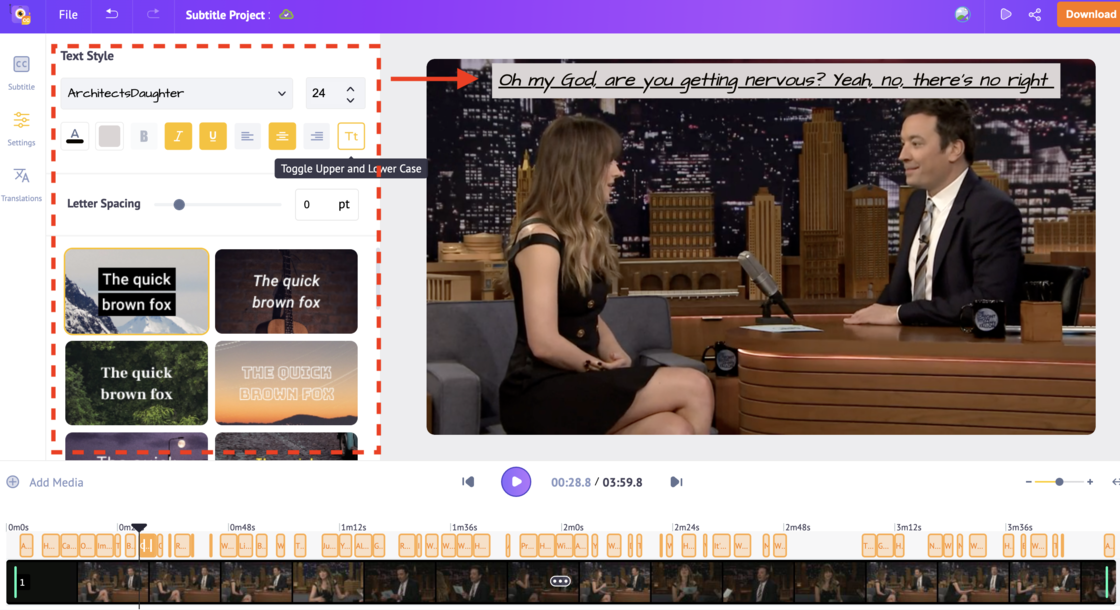
Subtitles can take your videos from good to great, especially on platforms like Dailymotion where clarity is key. Here are some handy tips to help you create effective subtitles that enhance viewer understanding:
- Keep It Short and Sweet: Aim for brevity. Ideally, each subtitle should consist of one to two lines of text. This makes it easier for viewers to read and follow along without missing what's happening in the video.
- Timing is Everything: Ensure your subtitles appear and disappear at the right times. They should match the audio closely so viewers can connect spoken words with the text. A good rule of thumb is to display each subtitle for at least one second, depending on the length of the text.
- Use Simple Language: Avoid jargon or complex phrases that might confuse your audience. Clear, straightforward language helps viewers grasp the content without straining their focus.
- Match the Tone: Your subtitles should reflect the tone of your video. If your video is lighthearted, let that come through in the subtitles. Conversely, if your content is serious, maintain a more formal tone in your text.
- Highlight Key Points: Use formatting to emphasize important terms. You can consider bolding crucial points or using italics for thoughts or emotions, but use these sparingly to avoid overwhelming the viewer.
- Check for Accuracy: Spelling and grammar matter! Double-check your subtitles for any errors before finalizing them. Mistakes can distract viewers and undermine the professionalism of your video.
By following these tips, you’ll create subtitles that not only aid comprehension but also complement your video content, making it more engaging for your audience.
Also Read This: How to Make Candles at Home Step by Step: Easy DIY Tutorial on Dailymotion
6. Common Challenges and Solutions When Adding Subtitles
Adding subtitles to your Dailymotion videos can come with its set of hurdles. But don’t worry; we’ve compiled a list of common challenges you might face along with their solutions to help you smoothly navigate this process.
| Challenge | Solution |
|---|---|
| Inconsistent Timing | Use subtitle editing software that allows you to adjust the timing of each subtitle. Tools like Aegisub or Subtitle Edit can help you visually manage timing. |
| Long Length of Subtitles | Go back to your script and cut down any lengthy dialogues. Remember, brevity and clarity lift understanding. |
| Language Nuances | If your video includes multiple languages or dialects, consider hiring a professional translator who understands the context and cultural nuances. |
| Format Issues | Ensure you're using the correct subtitle file format supported by Dailymotion, like .SRT or .VTT. Check the platform’s guidelines for specifics. |
| Technical Glitches | If you experience syncing issues or other problems during upload, review your video editing software settings and check online forums for troubleshooting tips. |
By being aware of these challenges and having solutions at the ready, you’re equipped to add subtitles effectively and improve the viewing experience of your Dailymotion videos.
Conclusion: Improving Viewer Engagement with Subtitles
Subtitles can significantly enhance the viewing experience on Dailymotion, leading to greater engagement and understanding. When videos are accompanied by accurate and well-timed subtitles, audiences benefit in various ways:
- Accessibility: Subtitles make content more accessible to hearing-impaired viewers, broadening your audience base.
- Multilingual Reach: By providing subtitles in different languages, you can attract international viewers and cater to a diverse audience.
- Improved Comprehension: Subtitles help viewers grasp complex topics, ensuring that key messages are conveyed effectively.
- Retention Rates: Research indicates that viewers are more likely to remember information presented with subtitles, leading to better retention of your content.
To implement subtitles effectively on Dailymotion, consider the following best practices:
| Practice | Description |
|---|---|
| Accuracy | Ensure that subtitles are error-free and match the spoken content accurately. |
| Timing | Sync subtitles with audio for better viewer experience. They should appear and disappear in line with dialogue. |
| Readability | Use a clear font and contrasting colors to make subtitles easy to read, without distracting from the video content. |
Incorporating subtitles into your Dailymotion videos is not just an added feature; it is a crucial strategy for fostering viewer engagement and ensuring that your content resonates with a wider audience. By making your videos accessible and easy to understand, you create a more inclusive environment that encourages viewers to connect with your material on a deeper level.
 admin
admin








