Behance is a fantastic platform for creatives to showcase their work, connect with other artists, and gain visibility in their respective fields. However, as much as it’s a hub for inspiration and community, it also raises important privacy concerns. Many users unknowingly expose personal information through their profiles and portfolios, making it crucial to consider what you’re sharing with the public. In this post, we’ll explore why some might opt to unshare their Behance portfolios for enhanced privacy.
Reasons for Unsharing Your Portfolio on Behance
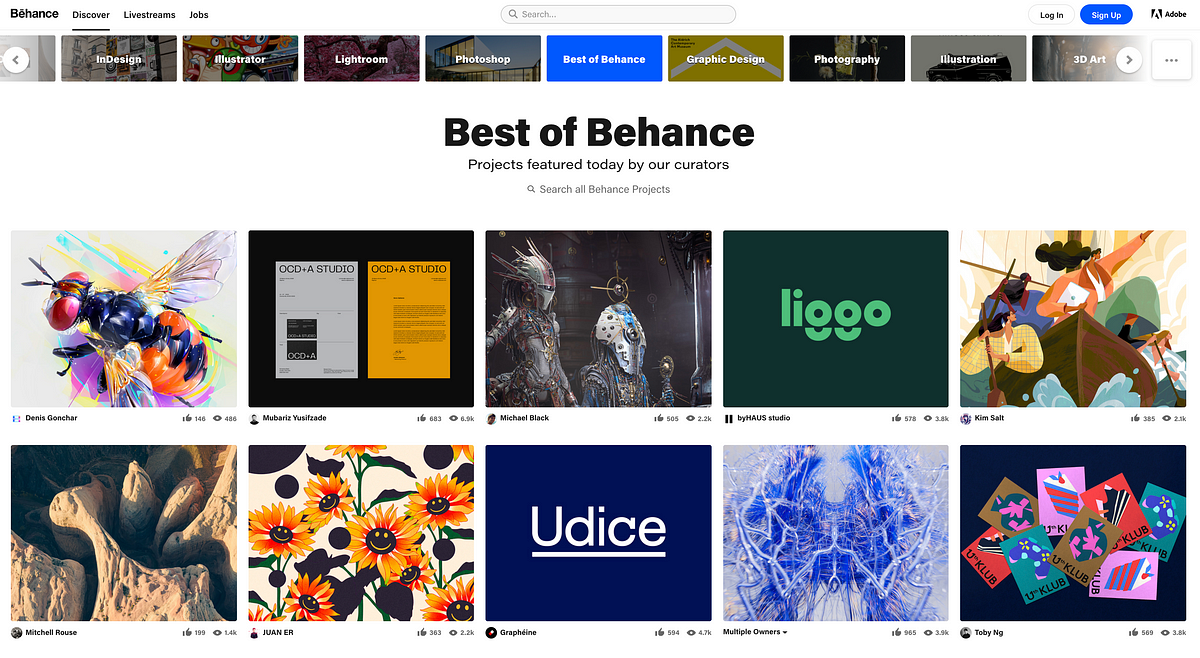
There are several compelling reasons to consider unsharing your Behance portfolio. Let's dive into some of the most significant.
- Protection of Intellectual Property: One of the primary concerns for artists is safeguarding their work from potential theft or misuse. When you share your portfolio publicly, you run the risk of having your ideas and designs copied without your permission.
- Exposing Sensitive Information: Your Behance profile may contain personal details you wouldn’t want everyone to see, like your location, contact information, or even the education institutions you’ve attended. Unsharing your portfolio can help keep this sensitive data private.
- Professional Reputation Management: As you grow in your career, your style and skills may evolve. Keeping an outdated or less refined portfolio publicly visible may not accurately represent your current abilities or aesthetic. Unsharing can give you the control you need over your professional narrative.
- Selective Sharing Opportunities: Sometimes, less is more. By choosing who to share your portfolio with, you can create a more tailored, meaningful viewing experience for potential clients or collaborators. This selective approach can lead to more focused feedback and engagement.
- Reducing Digital Footprint: In today’s hyper-connected world, many people are starting to reconsider their digital footprint. Unsharing your portfolio can significantly reduce your online presence, protecting you from unwanted attention or potential online harassment.
- Focusing on Personal Growth: Taking a step back from sharing your work can provide the space you need to grow as an artist. It allows you to experiment without public scrutiny, fostering a more authentic creative process.
Ultimately, the decision to unshare your Behance portfolio comes down to your personal comfort levels with privacy and exposure. It’s crucial to weigh the benefits of showcasing your work against the possible risks. Whether you decide to keep your portfolio public, set it to private, or customize who can see it, prioritizing your comfort and security is essential.
Also Read This: How to Change the Location on Behance: Updating Your Profile Information
3. Step-by-Step Guide to Unshare Your Behance Portfolio
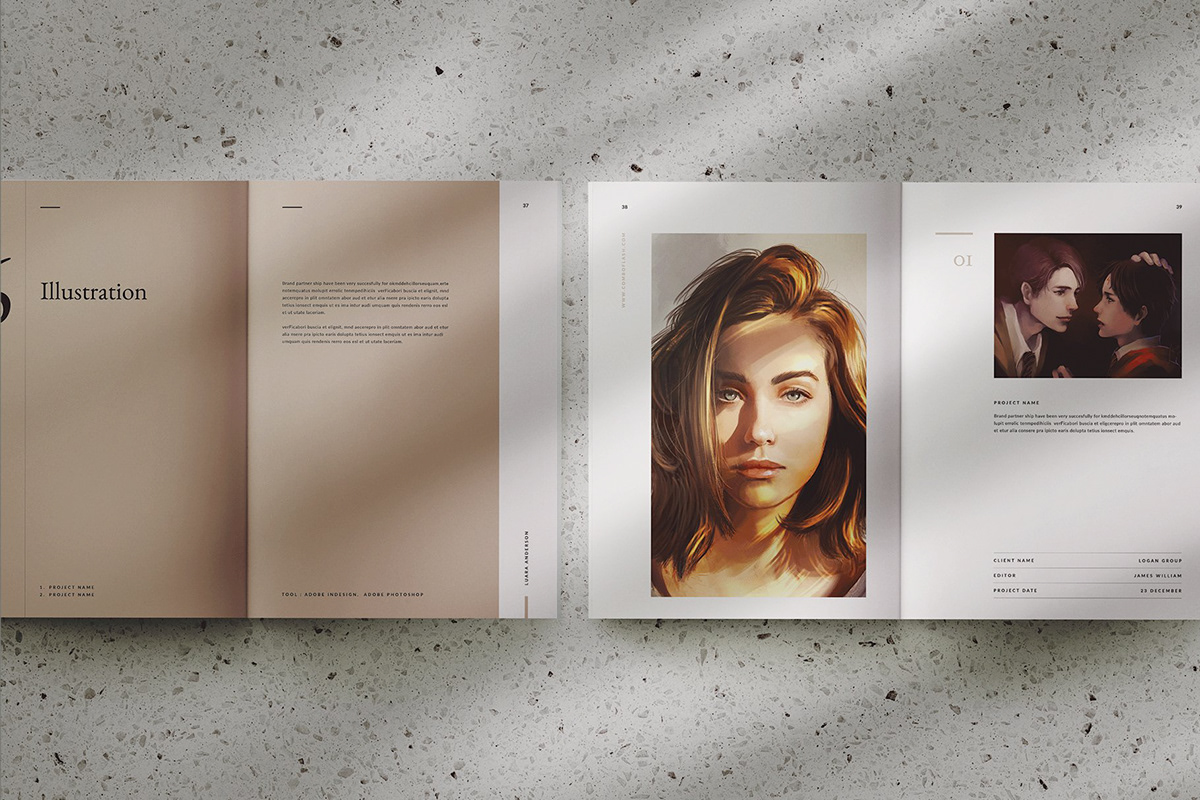
Feeling the need for a little more privacy on Behance? You're not alone! Unsharing your portfolio can be a crucial step in managing your online presence. Let's dive into a straightforward, step-by-step guide on how to do just that.
- Log In to Your Behance Account: Start by signing in to your Behance account. Just head over to the Behance website, input your credentials, and you're in.
- Access Your Profile: Once logged in, click on your profile icon, usually located at the top right corner of the page. This will take you to your profile dashboard, where all your marvelous projects are showcased.
- Locate Portfolio Settings: Now it’s time to find the settings for your portfolio. Look for the option labeled “Settings” on the left sidebar. Click on it, and you’ll see various options related to your account.
- Go to Portfolio Privacy: In your settings, navigate to the “Privacy” section. This is where the magic happens. Here, you’ll find options regarding who can see your projects.
- Change Visibility Options: You will see different visibility settings for your portfolio. To unshare your entire portfolio, you should select “Private.” This means that only you can view your projects, effectively taking down the curtain on your work from the public eye.
- Save Changes: Don’t forget to hit that “Save” button! It’s a small but crucial step to ensure your changes are implemented. You should receive a notification confirming your updates.
And voila! Your portfolio is now unshared with the public, allowing you to breathe a little easier knowing that your work is only for your eyes (and maybe a select few you choose to share with personally).
Also Read This: How to Export from Photoshop to Behance and Share Your Designs with the World
4. Adjusting Privacy Settings for Future Projects
Now that you’ve unshared your existing portfolio, you might be wondering how to keep your future projects under wraps as well. Luckily, Behance allows for customizable privacy settings, so you can easily manage who sees your creations moving forward. Here’s how:
- Start a New Project: Whenever you’re ready to share a new project, click on the “Create a Project” button. After uploading your amazing work and adding the necessary details, you’ll reach the visibility settings.
- Choose Your Visibility Setting: During the project creation phase, you’ll come across options for visibility. Make sure to select “Private” if you don’t want your project to be visible to the public. You can also select “Invite Only” if you'd like to share it with specific users.
- Set Portfolio-Level Settings: If you wish all your future projects to remain private by default, return to the “Settings” menu in your profile and adjust the default privacy settings there. This way, every new project you create inherits these privacy settings unless you specify otherwise.
- Review Your Existing Projects: Don’t forget to revisit your existing projects and adjust their privacy settings as well. It's always a good idea to keep everything in alignment with your desired level of exposure.
- Stay Updated: Behance may announce updates to their privacy features from time to time. Make sure to stay informed about any changes that could affect how you manage your portfolio.
By adjusting your privacy settings wisely, you can control who sees your work and keep your creative process in a safe zone. After all, your creativity deserves to be nurtured without the unwanted eyes of the world peering in!
Also Read This: How Coca-Cola Is Produced – A Dailymotion Documentary Overview
5. Understanding the Implications of Unsharing Your Portfolio
Deciding to unshare your Behance portfolio is not a decision made lightly. It’s essential to consider the various implications that come with this choice. After all, your portfolio is not just a collection of your work; it's a reflection of your personal brand and professional identity. So, let’s break down some of the critical implications of unsharing your portfolio:
- Visibility to Potential Clients: When you unshare your portfolio, you significantly reduce your visibility to potential clients and employers. They often browse through portfolios on platforms like Behance in search of inspiration or candidates for projects. If your work is no longer accessible, you might miss out on opportunities.
- Impact on Networking: Behance is not just a platform for showcasing your work; it’s also a community. By unsharing your portfolio, you could limit your ability to connect with other creatives. Collaboration opportunities often arise from visibility within a community.
- Perception of Your Work: If someone stumbles upon your unshared portfolio, it may lead to misunderstandings. They could perceive your choice as a sign of disengagement or a lack of confidence in your work.
- Future Access to Your Work: It’s worth noting that once unshared, your portfolio might not just be hidden from public view; it could also become inaccessible to you if you decide to go back. Consider carefully whether you want to restrict your access as well.
- Emphasizing Quality Over Quantity: Conversely, unsharing might encourage you to focus more on refining your existing pieces rather than posting new ones just for the sake of visibility. This can lead to the creation of a more polished and professional portfolio.
Ultimately, while unsharing can provide a sense of privacy and control over your work, it’s wise to weigh these implications carefully. Make sure that your decision aligns with your career goals, and consider the potential long-term effects on your professional journey.
Also Read This: How to Create a Company Profile on Behance
6. Alternatives to Unsharing for Privacy Protection
If you’re feeling uneasy about sharing your Behance portfolio but are not ready to unshare it, there are several alternatives you can consider for protecting your privacy without sacrificing visibility.
- Password-Protected Projects: Behance allows you to create private projects that require a password to view. This feature ensures that only those you trust can see your work. Share the password selectively with potential clients or collaborators.
- Limit Visibility Settings: Instead of going entirely dark on your portfolio, consider adjusting your visibility settings. Behance offers options to control who can view your projects. You might decide to keep your entire portfolio partially visible, allowing only selected projects to be public.
- Watermark Your Work: If you're concerned about misuse of your art, consider adding watermarks to your images. This allows you to share your work publicly while keeping it protected. Just be sure the watermark isn’t too intrusive, or it might detract from the aesthetic of your pieces!
- Curate Your Showcase: Instead of displaying every project, you might curate a selection of your best work. This not only helps maintain privacy but also ensures that your portfolio showcases only your most impressive pieces, creating a stronger impact on viewers.
- Consider Other Platforms: If privacy is a significant concern for you, explore other platforms that are more privacy-focused. Websites like Adobe Portfolio or even personal websites allow more control over what’s shared and who can view it.
By considering these alternatives, you can strike a balance between privacy and maintaining your professional presence online. Always remember, your work is valuable, and protecting it should be a priority without completely hiding it from the world!
Conclusion and Final Thoughts on Portfolio Privacy
In conclusion, safeguarding your Behance portfolio is not just about protecting your work; it's also about ensuring your personal and professional privacy. As the creative industry evolves, understanding the dynamics of online presence is crucial. Here are a few key takeaways:
- Assess Your Needs: Regularly evaluate what you want to share publicly and what should remain private.
- Adjust Privacy Settings: Make use of Behance’s privacy settings to limit visibility as per your comfort level.
- Monitor Your Portfolio: Frequently check your portfolio to ensure that no unwanted exposure occurs.
- Be Mindful of Content: Consider the implications of each project you share, particularly those that may contain sensitive information.
Moreover, remember that privacy is an ongoing process:
| Action | Frequency |
|---|---|
| Review Privacy Settings | Every 3-6 months |
| Check Shared Projects | After each update |
| Reflect on New Projects | Before publication |
By actively managing your portfolio’s privacy, you can enjoy the benefits of showcasing your creativity without compromising your security or personal information. Ultimately, embracing this proactive approach allows you to focus on your craft while maintaining peace of mind.
 admin
admin








