In the digital age, captivating images are crucial for grabbing attention and enhancing your content. Getty Images is one of the leading platforms for premium stock photography, offering a treasure trove of high-quality visuals. However, navigating their vast library can be a bit overwhelming, especially when it comes to finding those exclusive, premium access-only images. In this post, we'll explore how to effectively search for these content gems on Getty Images and elevate your projects with stunning visuals.
Understanding Getty Images and Premium Access-Only Content
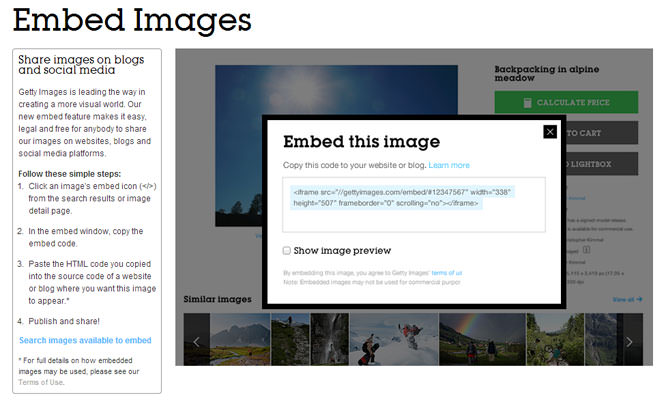
Getty Images is a powerhouse in the world of stock photography, boasting millions of images, videos, and music tracks. It caters to a wide range of industries, from advertising and marketing to publishing and social media. One standout feature of Getty is its premium access-only content. This elite collection consists of high-resolution images that offer unique perspectives and professional quality, making them ideal for brands looking to create an impactful presence.
So, what exactly qualifies as premium access content? Essentially, it's a curated selection of images that require special licensing agreements. This means they are often pricier than standard images, but the investment can be worthwhile. Here’s why premium content is worth considering:
- Exclusive Access: Many premium images aren't widely available, giving your projects a unique edge.
- Higher Quality: Premium images often come with higher resolution and better production quality.
- Creative Licensing: They frequently include extended licenses that allow for more versatile usage – perfect for commercial projects.
When searching for premium access-only images, it’s important to know how to filter your results effectively. Here are some tips to streamline your search:
- Use Specific Keywords: Be precise about what you’re looking for. Instead of searching for "beach," try "sunset beach photography" for more refined results.
- Leverage Filters: Once you’ve performed your initial search, utilize Getty’s filtering options to narrow down by “premium access” or “editorial only” categories.
- Explore Collections: Getty Images often curates collections. Checking these can lead you to high-quality images you might not find through standard searches.
Additionally, consider subscribing to Getty's services that offer credits for high-quality image downloads. This way, you can access premium content more affordably over time. Regular users might also benefit from understanding Getty's terms of use and the types of licenses available. Knowing this will empower you to select images that align perfectly with your content’s needs while respecting copyright regulations.
In summary, understanding the intricacies of Getty Images and premium access-only content can be a game changer. With the right approach and tools, you can find the perfect imagery that complements and elevates your creative projects. Start exploring today and harness the power of high-quality visuals to make your content shine!
Also Read This: How to Handle a Getty Images Letter: What You Should Know
3. Steps to Search for Premium Access-Only Images
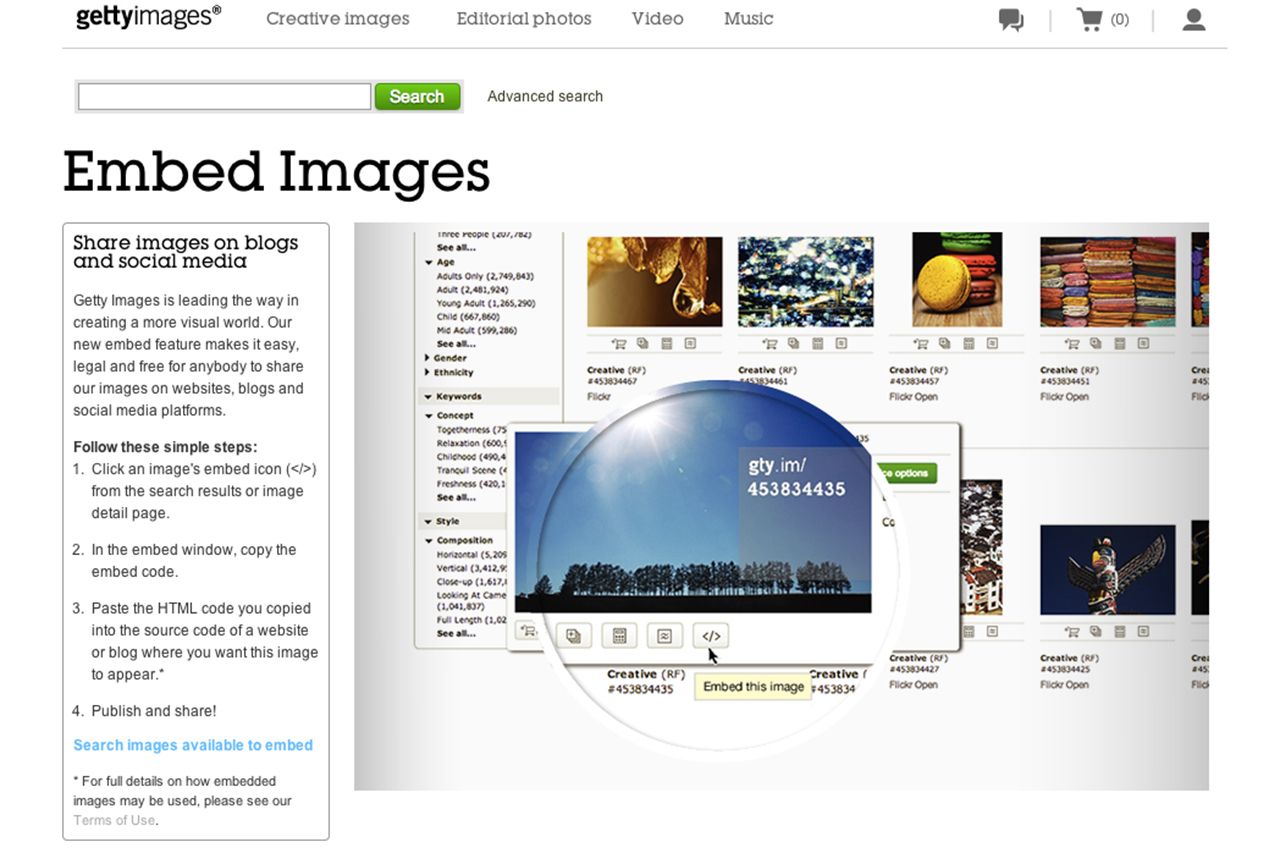
Finding premium access-only images on Getty Images may seem daunting at first, but once you get the hang of it, it’s relatively straightforward! Here’s a step-by-step guide to help you navigate the process:
- Visit the Getty Images Website: Start by going to the official Getty Images website. Make sure you’re using a reliable internet connection for a smooth browsing experience.
- Create an Account: If you don’t already have an account, sign up! Having an account gives you access to a wider range of images and allows you to save searches and create collections.
- Navigate to the Search Bar: Once you're logged in, locate the search bar at the top of the page. This is where you’ll enter your desired keywords related to the images you need.
- Enter Your Keywords: Think about the specific subjects you want in your images. Be as descriptive as possible to refine your search. For example, instead of just typing “nature,” try “sunset over mountains.”
- Choose Premium Access: After entering your keywords, look for a toggle or checkbox to filter your search for premium access-only images. This option may sometimes be indicated alongside the “license” settings.
- Review Search Results: Hit 'enter' and watch as a wave of stunning images populates your screen! Take your time to scroll through the results; you’ll likely come across high-quality images that fit your needs.
- Select Your Favorites: As you browse, you can click on the images to view them in greater detail. If you find a premium image you love, consider saving it to your lightbox (a sort of favorites folder) for later reference.
Remember, premium images often come with licensing fees, so be prepared to review the cost once you’ve made your selections. These steps should guide you toward finding exceptional images that will elevate your content!
Also Read This: How to Buy Images from Getty for High-Quality Stock Photos
4. Utilizing Filters and Advanced Search Options
Once you’re familiar with the basics of searching for premium access-only images, it’s time to amp up your search game using the powerful filters and advanced options Getty Images offers. Here’s how you can make the most of these tools:
- Utilize the Filter Options: After performing your initial search, look to the sidebar on the left side of the results page. This section features various filters that allow you to narrow down your choices by criteria such as:
- Image Type: Choose from photos, illustrations, videos, and more.
- Orientation: Decide if you need vertical or horizontal images based on your content layout.
- Color: If color plays an important role in your project, filter by specific color ranges!
- Age: Select newer images or adjust the timeframe to find the most relevant content.
- Exact Phrases: Enclose phrases in quotation marks (e.g., "urban landscape") to find images that match your specific terms.
- Exclude Words: Use the minus sign (-) to omit unwanted results (e.g., “beach -crowd” to find peaceful beach images).
- Image IDs: If you know the specific ID of the image you want, use this to find it directly.
By utilizing filters and advanced search features, you’ll not only save time but also enhance the quality of the images you find, ensuring they fit perfectly with your creative vision. Go ahead and explore these tools—you’ll be amazed at how much more efficient your search can be!
Also Read This: How Do I Contribute to Getty Images: A Guide for New Contributors
5. How to Evaluate Image Quality and Licensing Options
When you dive into the world of premium images on Getty Images, it’s crucial to understand how to evaluate both the quality of the images and the licensing options available to you. Let’s break this down into two parts: image quality and licensing considerations.
Image Quality
Assessing the quality of an image involves several factors. Here are some aspects to consider:
- Resolution: Look for images with high resolution. The standard minimum is usually 300 DPI (dots per inch) for print media and 72 DPI for web images. Higher resolutions ensure that your images remain crisp and clear, regardless of where they are used.
- Composition: A well-composed image captures attention. Check whether the subject of the photo is well-lit and framed. Images with interesting angles or perspectives often stand out more.
- Color Accuracy: Images should have vibrant and true-to-life colors. Poor color accuracy can detract from the overall quality and may make the image look amateurish.
- Clarity and Focus: Ensure that the image is in focus, with sharp details that make it appealing. Blurry or out-of-focus images can undermine your content’s professionalism.
Licensing Options
Every image on Getty Images has specific licensing agreements, and it’s essential to understand these before making a purchase. Here’s what to look out for:
- Usage Type: Determine how you plan to use the image. Getty offers various licensing options including editorial use, commercial use, and more. Make sure the license you choose matches your usage needs.
- Duration of License: Some licenses are one-time use, while others allow for extended or perpetual rights. Consider how long you’ll need the image for your projects.
- Attribution Requirements: Some images require you to credit the photographer or Getty itself. Always check if attribution is necessary and ensure you comply with those requirements to avoid any legal issues.
- Geographical Restrictions: Some licenses may have restrictions on the geographical area in which the image can be used. Make sure your intended audience doesn’t fall outside these boundaries.
By thoroughly evaluating image quality and understanding licensing options, you can confidently select premium images that enhance your content while adhering to legal requirements.
Also Read This: How to Post on Getty Images: A Contributor's Guide to Uploading Photos
6. Tips for Effectively Using Premium Images in Your Projects
Once you’ve selected the perfect premium images from Getty, how can you ensure they are effectively integrated into your projects? Here are some tips to make the most of them:
1. Consider the Context
The images you choose should resonate with your audience and complement your message. Always think about how the visual elements tie into the tone and theme of your content, whether it’s for a blog post, social media campaign, or marketing material.
2. Optimize for Your Platform
Different platforms have varying requirements for image size and format. Make sure to:
- Adjust image sizes according to the platform’s specifications to ensure they load quickly and appear sharp.
- Use the appropriate file formats (JPEG for photos, PNG for graphics with transparency). This can significantly affect loading times and how the image appears.
3. Use Images to Enhance Your Message
Don’t just add images for decoration; ensure they serve a purpose. For example, visual storytelling can be more effective than text alone:
- Incorporate images that illustrate key points or statistics in your content.
- Utilize infographics or charts to visually represent data, making it easier for your audience to digest information.
4. Maintain Brand Consistency
Your choice of images should align with your brand’s visual identity. Use a consistent style, color palette, and type of imagery across all projects to reinforce your brand image. This helps to build recognition and trust among your audience.
5. Test and Analyze
Once your project is live, track the performance of your images. Use analytics tools to understand how your images impact audience engagement. This will guide your future choices and help you refine your approach over time.
By following these tips, you'll maximize the effectiveness of the premium images you choose, creating high-quality content that resonates with your audience and stands out in today’s competitive landscape.
Conclusion
In conclusion, finding premium access-only images on Getty Images is a straightforward yet essential process for anyone serious about producing high-quality content. By following the steps outlined, you can ensure that your projects are not only visually appealing but also compliant with copyright standards. Remember to:
- Utilize advanced search filters: Narrow down your options by selecting the appropriate categories, orientations, and sizes.
- Explore curated collections: These collections often showcase stunning images that are perfect for professional use.
- Check licensing options: Ensure that the images you choose fit your intended use, whether for editorial or commercial purposes.
By leveraging these strategies, you can access a wealth of premium imagery that elevates your content and engages your audience effectively.
 admin
admin








