Watermarks can be a bit of a nuisance, can't they? You find that stunning image you want to use, and there it is—a big, bold logo splashed across the front. But why do companies like Getty Images use watermarks in the first place? Well, it's all about protection! Watermarks safeguard images from unauthorized use, ensuring that artists and photographers get credit (and payment) for their work. That said, if you’re on the hunt for watermark-free images, understanding watermarks and their purpose is crucial. Let’s dive in!
Understanding Copyright and Licensing on Getty Images

When you want to use imagery from Getty Images, it's essential to grasp the intricacies of copyright and licensing. These concepts are the backbone of how images are protected and shared in the digital world.
Copyright is a legal term that grants the creator of an original work exclusive rights to its use and distribution. This means that if a photographer snaps a breathtaking shot, they automatically hold the copyright to that image. This is important because it prevents others from using the image without permission. If you find an image on Getty, it’s protected by copyright law, and using it without authorization can lead to legal trouble.
Now, licensing comes into play as a way for users to acquire the rights to use copyrighted images. Getty Images offers various licensing options, allowing users to pay for the right to use images in specific ways. There are a few primary types of licenses you might encounter:
- Royalty-Free (RF): With an RF license, you pay a one-time fee and can use the image multiple times without paying additional royalties. However, it’s essential to note the usage restrictions outlined in the license agreement.
- Rights-Managed (RM): This type of license grants you specific rights for a limited time, usually requiring higher fees. The image’s usage is tightly controlled, which can be beneficial if you need exclusivity for a certain campaign or project.
- Extended Licenses: If you need to use an image in a way that exceeds the standard license (like in merchandise), you can opt for an extended license that allows broader usage rights.
Before you download or use any image from Getty, always check the specific licensing terms associated with that image. Understanding whether it’s RF or RM, and the extent of usage allowed, can save you from potential headaches down the line.
In conclusion, while watermarks can be irritating, they're part of a necessary system that protects artists and their work. By familiarizing yourself with copyright and licensing, you can navigate Getty Images with confidence, ensuring you're using images in a legal and ethical manner. So, next time you come across a great photo, make sure to respect the creative rights behind it!
Also Read This: Shutterstock Contributor Earnings: Understanding How Much You Can Make
3. Common Methods for Removing Watermarks
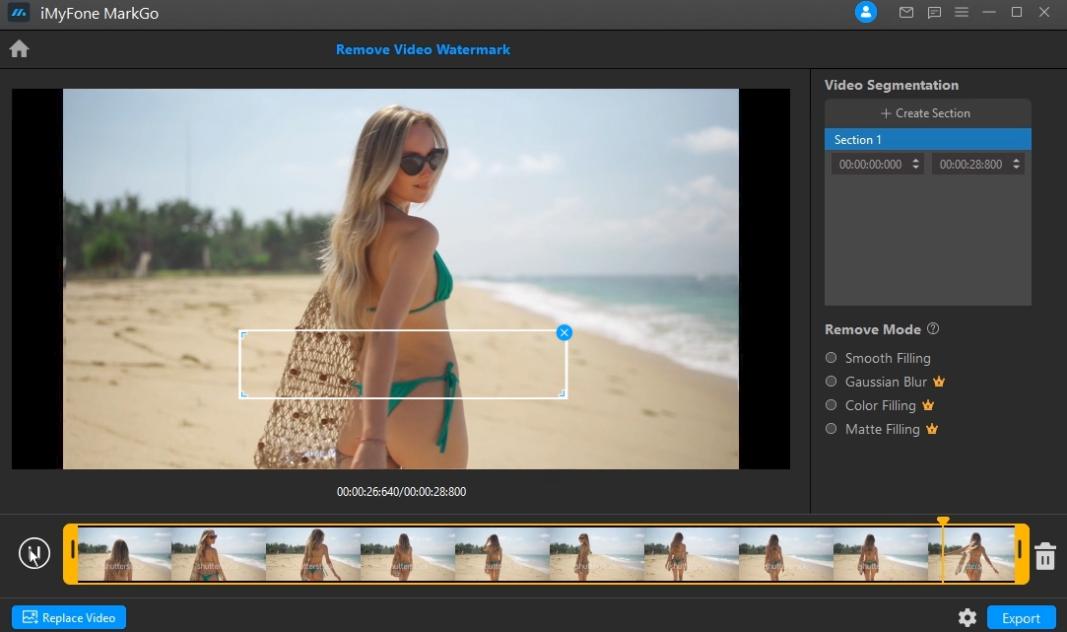
Watermarks are a common sight in stock images, serving as a way for companies like Getty Images to protect their intellectual property. However, there are times when you might find yourself in need of a clean version of an image for legitimate purposes, such as a project or a presentation. While the best practice is to purchase the rights to the image, let’s explore some common methods that people might consider when looking to remove watermarks, though we always recommend doing so ethically.
Here are a few methods people might try:
- Photo Editing Software: Programs like Adobe Photoshop or GIMP can be quite handy for this task. You can use the Clone Stamp tool or the Healing Brush to paint over the watermark, blending it with the surrounding pixels. Just remember, this requires a decent amount of skill and patience!
- Cropping: If the watermark is located at the edge of an image, sometimes, a simple crop can do the trick. While this won’t work for all images, it’s a quick fix if the watermark doesn’t extend into the primary subject of the photo.
- Using Online Tools: There are several online tools that claim to remove watermarks automatically. Websites like Inpaint and HitPaw Watermark Remover can handle simple tasks, but don't expect a flawless finish every time. What you gain in convenience, you might lose in image quality.
- Color Replacement: If the watermark is a solid color, some photo editing tools allow you to select that color and replace it with similar hues from the background. This can be particularly effective for minor watermarks, but it can also lead to unnatural-looking results.
While these methods might sound tempting, it’s crucial to remember that they can lead to poor-quality images or misrepresentations of the original artwork. Always aim for transparency and legality in your creative endeavors!
Also Read This: How to Caption Getty Images Correctly
4. Legal Considerations When Removing Watermarks
Now, let’s talk about a crucial aspect that cannot be overlooked: the legal implications of removing watermarks. When it comes to copyrighted materials, the law tends to be quite strict. Here’s what you should keep in mind:
- Copyright Laws: Watermarks are a form of copyright protection. Removing a watermark without permission from the copyright holder is generally considered copyright infringement. This could lead to serious legal consequences, including fines and legal action.
- Licensing Agreements: Before attempting to remove a watermark, it’s essential to review the licensing agreements associated with the image. Often, stock image platforms provide clear guidelines on how their images may be used, including the necessity of proper licensing for any commercial use.
- Fair Use Doctrine: In some cases, you might think you can argue fair use. However, this principle is limited and generally applies to scenarios like commentary, criticism, or education, not for general use in promotions or designs. It’s a tricky area, and it’s always best to consult a legal expert.
- Seek Permission: When in doubt, the best approach is to reach out to the copyright holder for permission to use the image without a watermark. Often, creators appreciate being asked and might offer you options for legal use.
Ultimately, respecting copyright laws ensures that artists and companies continue to create and share high-quality images. It's always worth investing in the proper rights, so you can use images confidently and legally!
Also Read This: How Large Is Getty Images' Archive: Exploring the Size and Scope of Getty's Image Collection
5. Alternatives to Removing Watermarks
So, you've found that perfect image on Getty Images, but there's that pesky watermark on it. Instead of diving into potentially illegal methods to remove it, let’s explore some alternatives that respect copyright while also giving you access to stunning visuals.
Here are a few options:
- Purchase the Image: The most straightforward and ethical approach is to purchase the image directly from Getty Images. By doing this, you not only support the creators but also gain full rights to use the image without any restrictions. Getty even offers various licensing options depending on your needs, be it for personal, commercial, or editorial use.
- Look for Free Alternatives: Many platforms offer high-quality images for free that you can use without any legal worries. Websites like Unsplash, Pexels, and Pixabay are treasure troves of stunning visuals. While the selection may not match Getty's extensive collection, you can often find beautiful images that suit your project perfectly.
- Utilize Creative Commons Images: Images under Creative Commons licenses can often be used without payment, as long as you provide proper attribution. Websites such as Flickr and Wikimedia Commons allow you to search for images with these licenses. Just make sure to double-check the specific license terms.
- Hire a Photographer: If you have specific needs, consider hiring a photographer to create custom content for you. This might initially seem like a more expensive option, but it ensures you have original images tailored exactly to your requirements while supporting the arts.
- Use Image Editing Software to Find Alternatives: If you're skilled in digital design, you might use image editing software to create something unique by combining elements from multiple free resources. This way, you can build a customized image that suits your project without infringing on anyone's rights.
Choosing any of these alternatives not only keeps you legally safe but also adheres to ethical standards in content creation. The creative world is filled with resources—don’t be afraid to explore them!
Also Read This: How to Get Paid from Getty Images Earning from Your Photography
6. Best Practices for Using Images Legally
Using images legally is a critical aspect of content creation. It's not just about avoiding lawsuits; it’s about respecting the artists and the hard work that goes into their craft. Here are some best practices to ensure you’re on the right side of copyright law:
- Always Attribute Correctly: If you’re using images under a Creative Commons license, proper attribution is crucial. Usually, this includes the creator’s name, the title of the work, the source, and the type of license. Following these guidelines allows others to find and appreciate the original work, too.
- Read License Agreements Thoroughly: Before using any image, make sure to read the licensing information carefully. Understand what is permitted and what isn’t, along with any restrictions related to modifications, commercial use, or derivative works.
- Keep Records of Purchases/Attributions: If you purchase images or use those with attribution, maintain organized records. Save receipts for purchased images and note where you got free images. This can protect you in case any licensing issues arise later.
- Consider Fair Use with Caution: While the concept of fair use might allow you to use images without permission in certain circumstances (like commentary or criticism), this area can be gray. If you're unsure, it’s always better to seek permission or to use licensed or free content instead.
- Stay Updated on Copyright Laws: Copyright laws can vary by jurisdiction and can change over time. Keep yourself informed about the laws in your area, and remember that what may be legal in one place might not be in another.
By following these best practices, you can ensure that your content is not only compelling but also legally sound. Respecting copyright isn’t just about following the rules; it's a way of showing appreciation for the creative efforts of others!
Conclusion and Final Thoughts
Removing watermarks from Getty Images, or any copyrighted material, raises important ethical and legal considerations. While it's technically possible to remove watermarks using various software tools and techniques, doing so without permission constitutes copyright infringement. Here are some key takeaways to consider:
- Copyright Laws: Always respect copyright laws to avoid legal repercussions.
- Purchase Licenses: Instead of attempting to remove watermarks, consider purchasing the appropriate licenses to use the images legally.
- Creative Alternatives: Look for stock photography sites that offer free or affordable images with appropriate usage rights.
- Public Domain Images: Explore public domain and Creative Commons resources for watermark-free images.
By adopting ethical practices, you not only safeguard yourself from potential legal issues but also support the artists and creators behind the content. In the digital age, it's essential to foster a culture of respect for intellectual property and creativity.
In conclusion, while there may be technical solutions for removing watermarks, ethical considerations should guide your approach to using copyrighted images. Embracing legal avenues ensures a fair marketplace for creatives while allowing you to achieve your visual goals responsibly.
 admin
admin








