Have you ever stumbled upon a stunning font but found it challenging to track it down? Look no further! Behance is a treasure trove for designers, offering a vast collection of unique fonts created by talented artists. In this guide, we’ll walk you through how to download fonts from this creative platform with ease. Whether you're sprucing up your design projects or seeking inspiration, let’s dive into the world of fonts on Behance!
Why Use Behance for Finding Unique Fonts?

Behance, a platform owned by Adobe, has become a go-to hub for creative professionals to showcase their work. When it comes to fonts, there are several compelling reasons to consider Behance as your primary source for unique typefaces:
- Vast Collection: Behance hosts a diverse array of fonts from designers all over the world. You're likely to find styles ranging from elegant serif fonts to bold display types.
- Quality Designs: The fonts shared on Behance are typically crafted by professional designers who care about aesthetics and usability, ensuring high-quality options for your projects.
- Free and Premium Choices: While some fonts are offered for free, others are available for purchase. This variety allows you to select fonts based on your budget and needs.
- Direct Interaction with Designers: Many creators on Behance are open to feedback and collaboration. If you have questions about a specific font, you can reach out directly for insights.
Additionally, browsing fonts on Behance can be a great source of inspiration. As you scroll through impressive portfolios, you’ll discover innovative uses of typography that can spark your creativity. Here are some more reasons to consider:
- Showcase of Versatility: Many font projects on Behance include visuals demonstrating various applications. Seeing how a font performs in different contexts can help you decide if it aligns with your vision.
- Community Support: There's a thriving community of designers who actively engage with each other's work. You’ll often find discussions and critiques that enhance your understanding of font choices and design principles.
- Curated Projects: Behance features curated collections and trending fonts, making it easier to find the latest and most popular designs in the font world.
In summary, if you're in search of unique fonts, Behance is undoubtedly worth your time. The platform blends creativity with usability, connecting you with a vibrant community and an extensive library of fonts that can elevate any design project. Next, let’s move on to how you can effectively download fonts from Behance!
Also Read This: How to Sell on Getty Images: A Step-by-Step Guide for Photographers
3. Step-by-Step Guide to Download Fonts from Behance
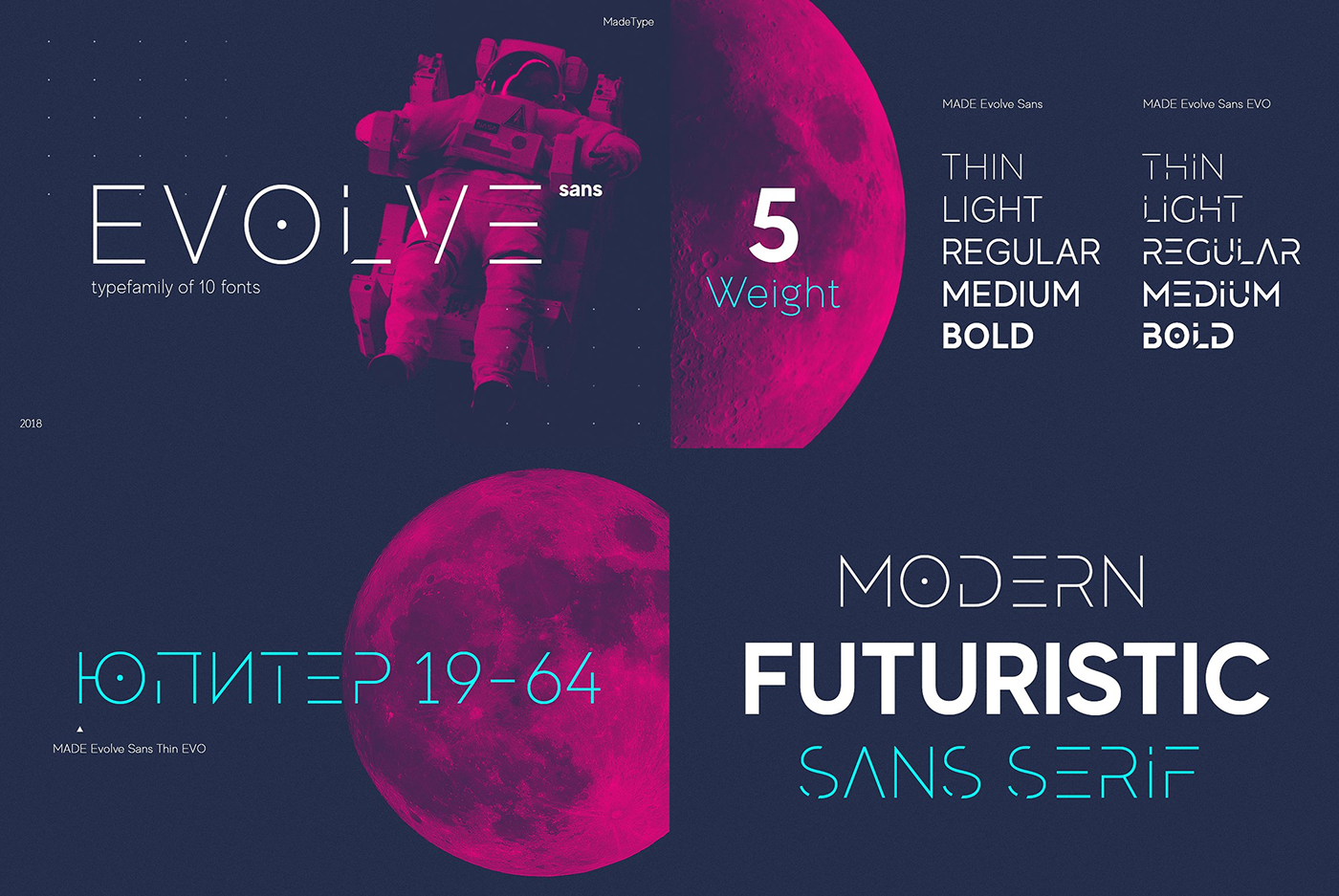
So, you’re excited to get your hands on some amazing fonts from Behance! You’re in the right place. Downloading fonts from this platform is straightforward, and I’m here to walk you through it step by step. Ready? Let’s go!
Step 1: Create a Behance Account
If you haven't already, the first thing you need to do is create a Behance account. It’s free and simple:
- Visit behance.net.
- Click on the “Sign Up” button.
- Fill in your details or sign up using your Adobe ID.
Step 2: Search for Fonts
Now that you have an account, let’s find some fonts. Use the search bar at the top and type in keywords like “fonts” or “typefaces.” You can also browse through the “Graphic Design” category for curated font projects.
Step 3: Explore Projects
Take your time looking through the various projects. You might find a hidden gem! Click on a project that interests you to view it in detail. Most projects will showcase the font in use, along with additional style elements.
Step 4: Check for Download Options
Once you’re in a project, look for a download button or link. Not all projects will offer free downloads, so it’s essential to:
- Look for a “Download” button - often situated on the right side or at the bottom of the project’s description.
- Check the project description for any specific download instructions.
- If there’s no direct download link, the creator might provide a link to their website where you can download the font.
Step 5: Download and Unzip the Files
If you found a downloadable font, clicking the link will either start the download automatically or take you to another page. Once downloaded:
- Locate the zipped file in your downloads folder.
- Unzip the file (right-click -> Extract All on Windows, or double-click on Mac).
Step 6: Install the Font
After unzipping, install the font by:
- On Windows: Right-click the font file and select “Install.”
- On Mac: Double-click the font file, and then click “Install Font.”
And voila! You now have a beautiful new font from Behance to use in your projects. Remember to keep an eye on the licensing agreements to respect the designer's rights.
Also Read This: How to Create a PDF of a Project Made on Behance for Easy Sharing
4. Best Practices for Using Free Fonts from Behance

Now that you’ve successfully downloaded your fonts, let's talk about how to use them responsibly and effectively. Here are some best practices to keep in mind:
1. Read and Respect Licensing Agreements
Before using any font, especially in commercial projects, always check the licensing details provided by the designer. Some fonts are free for personal use only, while others might require a purchase for commercial use. Be a good citizen in the design community!
2. Organize Your Fonts
If you’re like most designers, you’ll accumulate a lot of fonts over time. Organize them into folders by category (e.g., Serif, Sans-serif, Decorative) or by project to help you find what you need quickly. This can save you a ton of time when you’re in a creative zone!
3. Pairing Fonts
Not all fonts go well together. When choosing pairs, aim for a balance between contrast and harmony. Here are a few tips:
- Pair a bold serif font with a clean sans-serif for a professional look.
- Use decorative or script fonts sparingly to highlight important elements.
- Avoid using too many different fonts in a single design – two to three is usually enough.
4. Test Readability
Always test your chosen fonts in the context they’ll be used. Make sure they are legible, especially at smaller sizes. If your audience can’t read the text, the design fails. Consider contrasts with background colors and make adjustments as necessary.
5. Keep Your Projects Consistent
When using multiple fonts in a project, consistency is key. Stick to the same set of fonts throughout for a cohesive look. This establishes a clear visual hierarchy and improves the user experience.
By following these best practices, you can make the most of the fantastic fonts you find on Behance, enhancing your designs while respecting the hard work of the designers behind them. Happy designing!
Also Read This: How to Get VectorStock for Free: A Step-by-Step Guide
5. Top Font Projects to Explore on Behance
If you're on the hunt for unique fonts to elevate your design projects, Behance is a treasure trove of creativity. Here are some of the top font projects you should definitely check out:
- Geometric Sans Serif Collection - This project features a sleek, modern sans serif typeface that embodies elegance and simplicity. It's perfect for both digital and print designs.
- Handwritten Scripts - Explore a variety of beautifully crafted handwritten fonts that add a personal touch to your design work. Great for branding or invitations!
- Vintage Typefaces - Check out this collection of retro-inspired fonts that bring a nostalgic feel to your projects. Ideal for posters and apparel design.
- Display Fonts Galore - Looking for something bold? This project showcases a series of eye-catching display fonts that stand out and draw attention.
- Custom Logo Fonts - This collection features unique fonts specifically designed for logo creation, making it easier to build your brand identity.
Each project usually includes a showcase of letters, numerical styles, and even application examples, making it easier to visualize how a font might fit into your work. Plus, many designers offer free download options or previews for you to try before you commit!
Make sure to dive into the comment sections for insights from other designers and to gain a deeper understanding of each font's background and purpose. This idiom of community feedback is part of what makes Behance such a valuable resource.
Also Read This: How to Add Title and Description on Behance: Writing Compelling Project Introductions
6. Common Issues When Downloading Fonts and Their Solutions
Downloading fonts can occasionally be a bumpy ride, but don’t let a few hiccups deter your creativity! Here are some common issues you might encounter when downloading fonts from Behance, along with handy solutions:
- Incomplete Downloads: Sometimes, the download process might get interrupted. If your font file isn’t complete, try refreshing the page and initiating the download again. It might also help to clear your browser cache.
- File Format Confusion: Fonts may come in various file types, like .ttf, .otf, or .woff. Make sure your design software supports the font file format you're downloading. If not, consider converting the font file using online tools.
- Cant Find the Font After Download: If you can’t locate the downloaded font, check your computer’s ‘Downloads’ folder. If it’s not there, search for it by name using your computer's search feature.
- Font Not Displaying Correctly: After installation, if the font doesn't appear in your design software, restart the application or your computer. Some programs require a complete restart to recognize newly installed fonts.
- Licensing Issues: Always check the licensing information provided with the font. Some fonts may be free for personal use but may require a fee for commercial projects. Make sure you’re compliant to avoid any legal issues!
By being aware of these common challenges and knowing how to troubleshoot them, you can streamline your font downloading experience. Keep a positive attitude—every hiccup is just a stepping stone towards creating something amazing!
Conclusion: Unlocking Creative Fonts from Behance
In conclusion, Behance serves as a remarkable platform where designers and font enthusiasts can discover a vast array of creative fonts that cater to diverse aesthetic needs and projects. By following the steps outlined in this guide, you can successfully navigate through Behance's extensive library and download unique fonts to elevate your design work.
Key takeaways from our exploration include:
- Search Effectively: Use specific keywords to find the typefaces that fit your vision.
- Check Licensing: Always review the licensing information provided by the designer before using fonts in personal or commercial projects.
- Follow Designers: Engage with font creators on Behance to keep up with their latest works and updates.
- Utilize Filters: Narrow your search with filters such as popularity, recent uploads, or specific categories.
Remember, the world of typography is vast and ever-evolving. By unlocking creative fonts from Behance, you not only enrich your design toolkit but also support talented designers by acknowledging their work. So, dive in, explore, and let your designs speak volumes with the right typography!
 admin
admin








