If you're a content creator or just a casual YouTube user, you might have heard about unlisted videos but not fully understood their value. Unlisted YouTube videos offer a unique way to share content without making it public for everyone to see. This post will dive into what unlisted videos are and explore the many benefits they bring. Whether you're looking to share with a specific audience or just want to keep your content semi-private, understanding unlisted videos can enhance your
What Are Unlisted YouTube Videos?
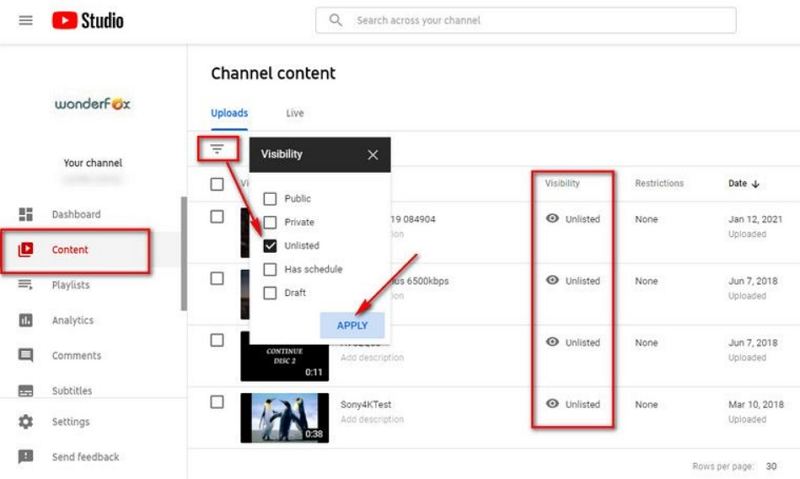
Unlisted YouTube videos are a special type of video setting that allows users to control visibility without going fully public. Essentially, these videos do not appear in search results, your channel, or recommended feeds, meaning only people with the link can view them. This feature is perfect for situations when you want to share content without reaching an entire audience.
Here’s a quick breakdown of how unlisted videos work:
- Visibility: Only those with the link can watch the video.
- Searchability: Unlisted videos cannot be found through YouTube search or on your channel.
- Sharing: You can share the link directly via email, social media, or any other platform.
To create an unlisted video, simply upload your video to YouTube, go to the video settings, and select the “Unlisted” option during the privacy settings stage. Once this is done, you can copy and share the link with anyone you want.
Now, why might you want to use unlisted videos? There are numerous applications!
- Private Sharing: Ideal for sharing content with friends or family without exposing it to the public.
- Collaborative Projects: Perfect for sharing drafts or work-in-progress videos with collaborators.
- Feedback and Reviews: Use them to gather feedback by sharing a link with selected viewers before the final release.
In a professional context, unlisted videos can serve as a useful tool for companies looking to provide training materials to employees or to share project updates with clients without making them widely available. By controlling who can see the content, you can maintain a level of privacy while still getting your message across.
Overall, unlisted YouTube videos are a flexible solution for anyone looking to share content selectively. Whether you’re a creator, educator, or someone simply wanting to share memorable moments privately, this feature opens up a world of possibilities. So, the next time you need to share a video and want to maintain some level of privacy, consider using the unlisted option!
Also Read This: Adding YouTube Videos Longer Than 15 Minutes to Your Channel
3. How to Access Unlisted YouTube Videos
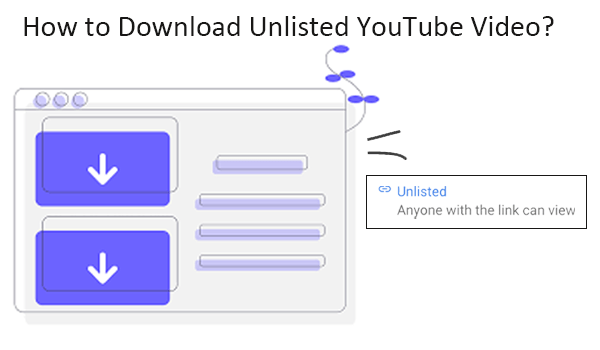
Accessing unlisted YouTube videos is simpler than you might think! Unlike private videos, which can only be viewed by people specifically invited by the uploader, unlisted videos can be shared via a link and seen by anyone who has that link. Here’s how you can access them:
- Receive the Link: First and foremost, you need the direct link to the unlisted video. This could come from a friend, a colleague, or someone sharing it on social media (make sure it's a trustworthy source!).
- Use the Link: Once you have the link, simply paste it into your web browser’s address bar and hit enter. Voila! You should be taken directly to the video, where you can watch it without any restrictions.
It’s important to note that unlisted videos do not show up in search results, your channel, or subscriber feeds. Therefore, if you stumble upon a URL that looks like a link to a video, it could very well be an unlisted one, but you won’t find it just by browsing YouTube.
Here’s a little tip: If you’re creating unlisted content yourself, always consider who you are sharing it with. Since anyone with the link can watch it, ensure the links are only shared with your target audience to maintain control over who sees your content.
Also Read This: Can You Load Every Video in a YouTube Playlist? Tips for Bulk Management
4. Benefits of Using Unlisted YouTube Videos
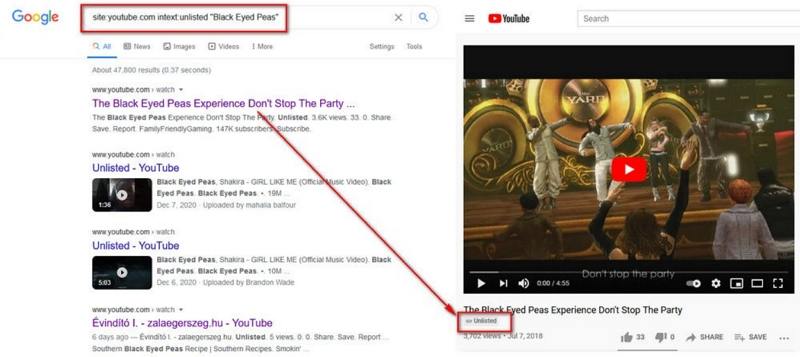
So, why would someone choose to make a video unlisted rather than public? There are several compelling reasons. Let’s dive into some of the main benefits:
- Control Over Audience: One of the biggest advantages of unlisted videos is the level of control it provides. You can decide precisely who gets to see your video by only sharing the link with chosen individuals. This is especially useful for sensitive topics or previews that you want to restrict to a select group.
- Less Competition: Since unlisted videos are hidden from search results and recommendations, you don’t have to worry about competing with the masses. This can create a more intimate viewing experience, as the audience will feel special knowing they’re part of a select group who has access.
- Easy Sharing: Unlisted videos simplify the sharing process. Instead of emailing large files or trying to manage downloads, you can just send the link. This is particularly handy for businesses sharing promotional content or educational materials with specific clients or students.
- Great for Internal Use: Many organizations use unlisted videos for internal training or announcements. This way, employees can access important information without it being available to the public. It keeps documentation streamlined and confidential.
- Testing and Feedback: If you're a creator wanting feedback before launching a public video, unlisted videos allow you to gather opinions from a small audience before going live. Whether you want insights on your content, visuals, or audio, you can tailor your video based on their constructive feedback.
In summary, unlisted YouTube videos offer a unique blend of privacy and accessibility, making them a valuable tool for both casual users and professionals. Whether you’re looking to share sensitive content, gather feedback, or simply maintain control over your videos, unlisted options might just be the perfect fit for your needs.
Also Read This: How to Change Family Manager on YouTube TV: Managing Family Accounts
5. How Unlisted Videos Can Enhance Your Content Strategy
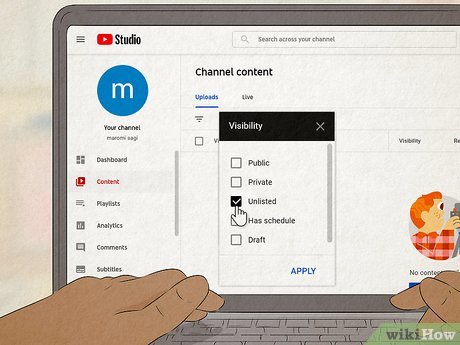
Unlisted YouTube videos can play a pivotal role in enhancing your content strategy, and here's why. First off, they offer a unique blend of visibility and exclusivity. Unlike private videos, unlisted videos can be shared freely via links, making them accessible to anyone who has the URL. This is particularly useful for businesses and creators looking to tailor their audience engagement without the pressure of a public video.
Let’s break down some of the specific benefits:
- Targeted Audience Engagement: By using unlisted videos, you can share crafted content with a specific audience segment. This is perfect for webinars, tutorials, or marketing campaigns where you want feedback or interaction from a select group.
- Content Testing: If you're considering trying out new content ideas or formats, unlisted videos provide a safe space to test your creations. You can gather feedback from a small audience without the risk of it affecting your public channel's reputation.
- Affiliate and Collaboration Opportunities: Unlisted videos can be great for partnerships. You might create exclusive content for your affiliates or collaborative projects which can enhance relational dynamics without muddying public perception.
- Supplementing Existing Content: Unlisted videos can serve as add-ons to your existing content. Think of them as behind-the-scenes footage, extended interviews, or additional resources that complement your primary offerings.
- Increased Engagement Metrics: By sharing unlisted links through emails or other platforms, you'll drive traffic to your channel. Plus, if people watch your unlisted videos, it can improve your overall channel metrics, increasing its visibility overall.
In essence, unlisted videos allow for the flexibility to create content that serves specific purposes while still being a part of your broader content strategy. They’re a powerful tool when used strategically!
Also Read This: Why Is My YouTube TV Not Working and How to Troubleshoot Common Issues
6. Best Practices for Creating Unlisted YouTube Videos
Creating effective unlisted YouTube videos involves some thoughtful planning. Here are some best practices to ensure that when you do create an unlisted video, it hits the mark:
- Define Your Purpose: Before hitting record, have a clear understanding of why you’re making the video. Is it to inform, entertain, or offer exclusive insights? Knowing your goal helps tailor the content accordingly.
- Craft Engaging Thumbnails and Titles: Even though the video isn’t public, a captivating thumbnail and title can entice your audience once they have the link. Make sure to put effort into making them appealing!
- Use Clear Call-to-Actions: If you want viewers to take specific actions—like subscribing, giving feedback, or visiting a website—make sure to incorporate clear calls-to-action in your video. This encourages engagement.
- Optimize Video Quality: Just like any public video, ensure your unlisted videos are of high quality. This includes clear visuals, good lighting, and crisp audio. Quality matters, even with limited audiences.
- Test Before Sharing: Consider sharing the unlisted video with a few trusted individuals first. Their feedback can be invaluable for catching any issues before it reaches your larger audience.
- Monitor Engagement: Even if a video is unlisted, it’s still essential to track engagement metrics. This helps you evaluate whether your unlisted video strategy is meeting its intended goals.
By following these best practices, you can ensure that your unlisted YouTube videos are not only well-produced but also effectively serve your content strategy, captivating your audience and achieving your desired outcomes!
Also Read This: How Much Does Jack Hartmann Make on YouTube? An Insight Into Earnings
7. How to Share Unlisted YouTube Videos Safely
Sharing unlisted YouTube videos can be a great way to keep your content semi-private while still allowing people to access it. However, it’s important to ensure that you’re sharing these videos safely and responsibly. Here are some tips to help you do just that:
- Limit the Audience: Make sure that you are only sharing the link with people you trust. Since unlisted videos are not searchable, they won’t appear in YouTube’s public search results, but anyone with the link can access it. So avoid sharing links on public social media platforms.
- Use Shortened Links: Consider using a URL shortener to track who clicks on your link and control the accessibility. Services like Bitly can help you monitor the traffic to your video and even set limits on how often your link can be shared.
- Inform Your Viewers: Let your audience know that the video is unlisted. They should understand that while it’s meant for a select group, they should not share the link widely. You can even include a note in the video description to remind viewers.
- Monitor Comments: If your unlisted video allows comments, keep an eye on them. Ensure that discussions remain respectful and that no sensitive information is being shared in this semi-public space.
- Evaluate Video Content: Before sharing, double-check that the content is appropriate for your intended audience. If your video includes sensitive or private information, reconsider whether unlisted is the right setting.
Sharing unlisted videos can be incredibly useful for different situations—like sharing family moments, classroom lectures, or content for a small group. Just remember to safeguard the link and communicate effectively, and you can enjoy the flexible privacy that unlisted videos offer.
8. Conclusion and Final Thoughts
In conclusion, unlisted YouTube videos provide a fantastic option for creators and users who want to share content without exposing it to the public eye. They strike a perfect balance between privacy and accessibility. Whether you’re a budding creator, a teacher sharing lecture notes, or just someone wanting to keep family moments close but still viewable, unlisted videos can serve your needs well.
Remember the key benefits:
- Privacy: While not completely private, unlisted videos keep your content from the prying eyes of the public.
- Control: You determine who gets to see your video by controlling the distribution of the link.
- Easy Accessibility: Anyone with the link can watch, making it convenient for sharing with specific people.
It’s essential, however, to share wisely and responsibly, keeping in mind that anyone with the link can access the video. So, take steps to protect your content and the privacy of those featured in your videos.
Now that you know how to access, use, and share unlisted YouTube videos, what’s stopping you? Dive in and enjoy the benefits of this flexible platform. Whether you’re creating new content or maintaining privacy while sharing special moments, unlisted videos can be your best ally on YouTube!
 admin
admin








