If you're a designer, you know that the right font can make or break your project. Behance, a platform known for showcasing creative work, offers a treasure trove of unique fonts designed by talented artists. In this guide, we'll explore the quick and easy steps to download these fonts, so you can elevate your designs with stunning typography. Let's dive in and discover how you can access these fonts effortlessly!
Why Choose Behance for Fonts?

So, you might be wondering, why should I consider Behance as my go-to source for fonts? Well, there are plenty of reasons that make this platform stand out, especially for design enthusiasts. Here are a few key points:
- Diverse Selection: Behance features fonts created by various designers from around the globe. Whether you're looking for something modern, vintage, or quirky, there's a font for every style. This variety ensures that you can find exactly what you need to match the mood and tone of your project.
- High Quality: The fonts available on Behance are often crafted with great attention to detail. Many designers take the time to create typefaces that are not only visually appealing but also functional. This means you can rely on the quality and usability of the fonts you download.
- Support Emerging Talent: By downloading fonts from Behance, you're not just accessing great design; you're also supporting emerging artists and designers. Many of them share their work for free or at a nominal charge, making it easier for you to use high-quality resources while encouraging creativity.
- Great for Inspiration: Browsing through font projects on Behance can be a fantastic source of inspiration. You can see how different typefaces are used in various contexts, allowing you to envision how they might fit into your own designs. This exploration can help spark new ideas and projects!
- User-Friendly Interface: Navigating Behance is a breeze. The platform is designed to showcase creative work beautifully, and finding fonts is straightforward. You can easily search by keywords, styles, or even specific designers, making your font hunting experience enjoyable.
In summary, choosing Behance for fonts is not just about finding the right typeface; it's about exploring a community of creatives pushing the boundaries of design. So, as you embark on your font download journey, remember the benefits that this platform offers. With each font, you’re accessing not just a design tool but also a piece of artistry crafted with passion.
Also Read This: How Acceptable Is It to Send Your Portfolio with a Behance Link
3. Step-by-Step Guide to Downloading Fonts from Behance

Ready to jazz up your designs with some stunning new fonts? Downloading fonts from Behance is a breeze! Just follow these simple steps, and you'll be set in no time. Let's dive right in!
- Visit Behance.net: Start by heading over to Behance. If you don't have an account yet, you may want to create one for a smoother experience, but it’s not strictly necessary for downloading.
- Search for Fonts: Use the search bar to type in keywords like "fonts" or specific styles you're looking for (e.g., "handwritten," "sans-serif"). You can also filter results by “Projects,” “People,” and other criteria to streamline your hunt.
- Select a Project: Browse through the projects until something catches your eye. Click on a project that seems promising to get more details about the font, including examples of how it’s used.
- Check for Downloads: Once you’re in the project page, look for a download button or link. This can typically be found under the project description or at the end of the images. Keep an eye out for phrases like “Download,” “Get it here,” or even an icon that suggests a download option.
- Follow Download Instructions: Some creators might require you to follow a link to their website or another platform to complete the download. If it’s free, it should be straightforward. For premium fonts, you might need to make a purchase first!
- Extract Files (if necessary): Many times, fonts come in .zip folders. Once downloaded, navigate to your downloads folder, right-click on the .zip file, and choose “Extract All.” This will allow you to access the font files you need.
- Install Your Fonts: On Windows, right-click the font file (.ttf or .otf) and select "Install." On Mac, double-click the font file and click “Install Font.” Voila! Your fonts are now ready to use in your design software.
That's it! Whether you're looking to add flair to digital graphics or refreshing your printed materials, downloading fonts from Behance can significantly elevate your projects. Happy font hunting!
Also Read This: How to Change Your Behance Web Slug: Customizing Your Portfolio’s URL Slug
4. Free vs. Premium Fonts on Behance

When it comes to fonts on Behance, you’ll encounter both free and premium options. Each has its advantages, so let’s break them down a bit.
Free Fonts
- No Cost: The most appealing thing about free fonts? They don’t cost you a dime! Perfect for freelancers or anyone on a budget.
- Variety: There’s an impressive range of styles available. From playful scripts to modern minimalist designs, you can usually find something that fits your aesthetic.
- Easy to Access: Many creators provide free fonts as a way to showcase their work and gain traction in the design community. This means tweaking and experimenting with fonts becomes stress-free!
Premium Fonts
- Higher Quality: Premium fonts often come with a more polished design and additional features, making them ideal for professional projects.
- Full Commercial Rights: When you purchase a premium font, you usually receive a license that allows for commercial use, which is perfect for businesses and larger projects.
- Support the Creators: Buying premium fonts helps support the designers. This means you’re not just getting great typography; you’re also supporting the creative community!
In conclusion, whether you choose free or premium fonts from Behance will depend on your specific needs. If you're an aspiring designer, starting with free fonts can give you the flexibility to experiment. But if you’re working on something more polished, investing in premium fonts can be well worth it. Whatever path you choose, there's no shortage of typographic inspiration on Behance!
Also Read This: Easy Methods to Download Content from Behance.net
5. Common Issues When Downloading Fonts and How to Fix Them
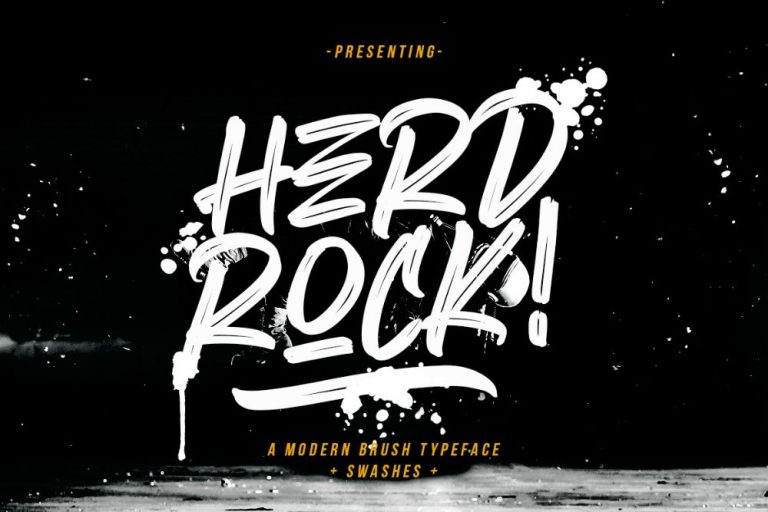
Downloading fonts from Behance can be a breeze, but like anything else in the digital world, it’s not without its hiccups. Here are some of the most common issues users run into and how to tackle them head-on.
- Issue 1: Download Link Doesn’t Work
Sometimes, the download link might seem broken or unresponsive. First, try refreshing the page or clearing your browser’s cache. If the problem persists, consider reaching out to the font creator directly. They may have uploaded a new version or addressed the issue. - Issue 2: File Format Compatibility
Fonts can come in various file formats like TTF, OTF, or WOFF. If you encounter a problem while trying to install the font, check your system’s compatibility. Most operating systems support TTF and OTF formats, but you might need additional software for others. If you find yourself with an incompatible format, tools like online converters can help. - Issue 3: Missing License Information
Some fonts come with specific licensing agreements that can confuse users. Always check the font’s license before using it in your projects. If you can’t find any license information, it’s best to contact the designer for clarification to avoid legal issues later on. - Issue 4: Installation Problems
After downloading, some users struggle to install the font. Ensure you're following the correct method for your operating system. For instance, on Windows, you typically right-click the font file and select "Install," while on Mac, you might use Font Book. If these steps aren’t working, restarting your computer can often resolve installation glitches. - Issue 5: Font Not Displaying Properly
If the font displays differently in your design software than it does in the preview, double-check that the software fully supports the font features you intend to use. Some design tools may not support advanced typography features like ligatures or stylistic alternates. A good workaround is to check the font settings in your software and ensure they are properly configured.
By being aware of these common issues and knowing how to fix them, you can spend less time troubleshooting and more time getting creative with your new fonts!
Also Read This: How to Save Behance Project as PDF: Downloading Your Work for Offline Use
6. Best Practices for Using Downloaded Fonts
Now that you’ve successfully downloaded and installed some fabulous fonts from Behance, it’s time to talk about best practices for using them effectively. Fonts are an essential part of your design toolkit, and using them wisely can elevate your projects significantly.
- 1. Keep It Cohesive
Choosing fonts that complement each other is key to a polished design. Try to limit your font family to two or three different fonts, selecting one for headlines, another for body text, and perhaps a third for accents. This limits distraction and enhances readability. - 2. Test in Different Environments
Fonts can look great in your design software but may not always translate well across all mediums. Always test how they appear on various devices and platforms, like mobile phones and tablets, to ensure they maintain their intended aesthetic. - 3. Be Mindful of Licensing
Respect the font creator's rights by adhering to the license agreement. If you’re using fonts for commercial purposes, ensure you have the appropriate license. This helps you avoid potential copyright issues down the line. - 4. Avoid Overusing Styles
While fonts with various weights and styles (bold, italic, etc.) can be visually appealing, using too many can overwhelm your audience. Stick to the essential weights and styles that best represent your message and brand. - 5. Keep Accessibility in Mind
Choose fonts that are easy to read. Avoid overly stylized fonts for body text, especially for longer passages. Consider users with visual impairments—simple, sans-serif fonts often provide better readability.
By following these best practices, you’ll ensure that the beautiful fonts you’ve downloaded not only enhance your designs but also serve your audience effectively. Happy designing!
Conclusion and Further Resources
In conclusion, downloading fonts from Behance can greatly enhance your design projects, adding a unique touch that sets your work apart. By following the quick and easy steps outlined above, you can effortlessly find and obtain the perfect fonts for your creative endeavors. Remember, the process is not only about the download but also understanding the licensing and usage rights associated with each font.
To further enrich your font collection and design skills, consider exploring the following resources:
- Font Squirrel - A resource for free, high-quality fonts with a user-friendly interface.
- DaFont - A popular site offering a wide range of free fonts for personal and commercial use.
- Google Fonts - Access an extensive library of free fonts that can easily be integrated into web projects.
- MyFonts - A marketplace where you can purchase professional font families for your designs.
Utilizing these resources not only expands your options but also enhances your capabilities as a designer. Don’t hesitate to revisit Behance regularly, as new fonts are frequently added by talented designers from around the world. Happy designing!
 admin
admin








