LinkedIn is more than just a digital resume; it's a powerful platform for networking, sharing knowledge, and engaging with professionals across various industries. Posting on LinkedIn allows you to showcase your expertise and connect with like-minded individuals. But how do you make your posts stand out? One key element is adding links. In this blog post, we’ll explore why links matter and how you can effortlessly incorporate them into your
Why Adding Links to Your LinkedIn Posts is Important
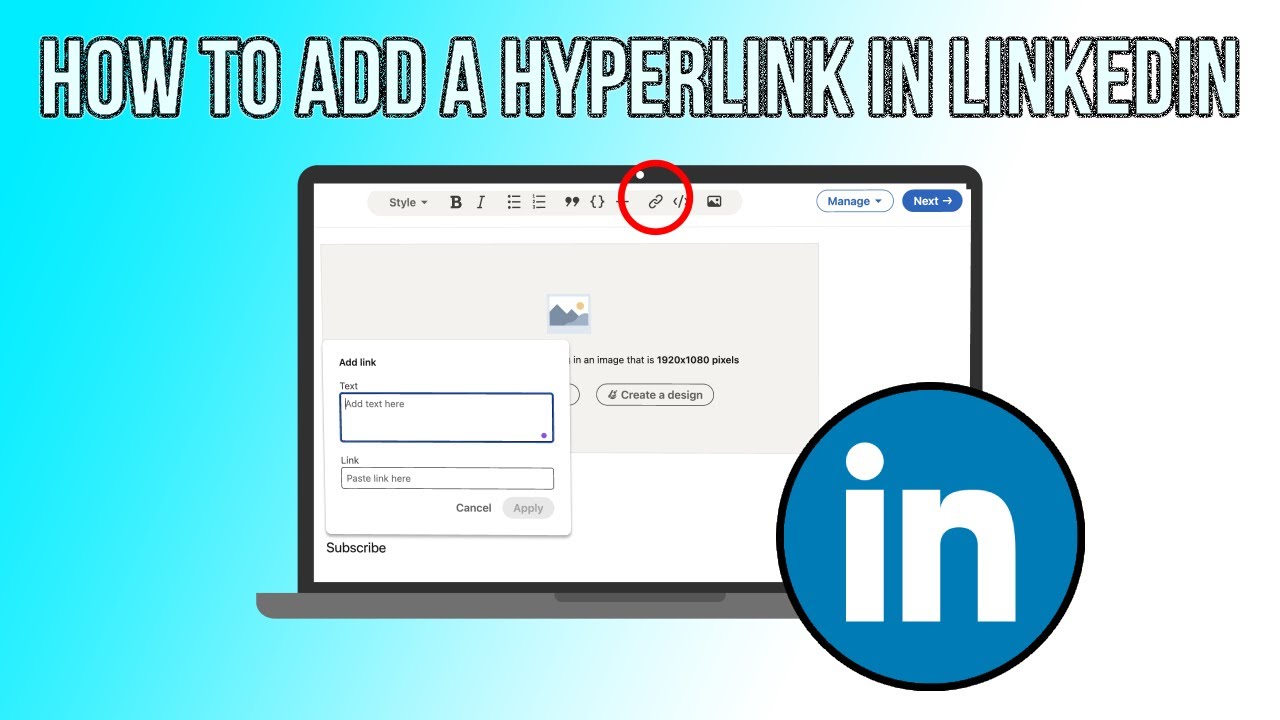
When you share a post on LinkedIn, you’re not just making noise; you’re creating opportunities. One effective way to enhance your posts is by adding links. But why exactly should you consider doing this? Here are some compelling reasons:
- Boost Engagement: Posts with links tend to attract more engagement than those without. By providing your audience with additional resources, you encourage them to interact with your content. Whether it’s an article, a video, or a podcast, links can foster discussions and feedback.
- Establish Authority: Sharing valuable content from reputable sources can position you as a thought leader in your industry. When you link to insightful articles or research findings, it demonstrates your commitment to staying informed and sharing quality information.
- Drive Traffic: If you’re promoting your personal blog, website, or a product, including a link can help drive traffic directly to your desired destination. This not only helps you reach a wider audience but can also enhance your professional opportunities.
- Encourage Sharing: When you share high-quality content, your connections are more likely to share your post, further expanding your reach. Links offer value, and when you provide something useful, your audience will want to pass it along.
- Create Context: Adding a link can provide necessary context for your post. Whether you're discussing a recent trend or sharing a personal experience, a link can give your audience further insight. This helps to create a more enriching reading experience.
Incorporating links into your LinkedIn posts is a straightforward way to enhance their impact. Now that you understand the importance of adding links, you'll be ready to create more engaging and valuable content for your network. Next, we'll cover how to add these links easily and effectively in your posts!
Also Read This: Linking Your LinkedIn Profile to Your Resume: A Comprehensive Guide
3. Step-by-Step Guide to Adding a Link to Your LinkedIn Post
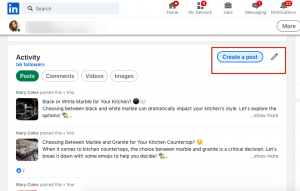
Adding a link to your LinkedIn post is a straightforward process, but knowing the right steps can make it even easier. Whether you’re sharing an article, a blog post, or your latest project, here's how to do it effectively:
- Log into Your LinkedIn Account: First, head over to LinkedIn and log in to your account if you haven't already.
- Navigate to the Home Page: On your home feed, you'll find the option to create a post. Look for the text box that invites you to “Start a post.” Click on it.
- Add Your Content: Before pasting your link, you might want to write some introductory text. Share why you're posting the link, what it’s about, or any insightful commentary that can engage your audience.
- Insert Your Link: Simply copy the URL from your browser's address bar and paste it into the text box. LinkedIn will automatically generate a preview of the link, giving your audience a visual cue.
- Customize the Preview (Optional): If you’d like, you can edit the title or description that appears in the link preview. Sometimes, the automatically generated text might not capture the essence of your content, so take a moment to tailor it.
- Add Hashtags or Mentions: To broaden the reach of your post, consider adding relevant hashtags or mentioning people who might find the link interesting. Just type the "#" symbol followed by the topic for hashtags, or "@" followed by a person’s name for mentions.
- Post Your Update: Once you’re satisfied with your post, hit the “Post” button. Your link is now live for your connections and followers to see!
And that’s it! You’ve successfully added a link to your LinkedIn post. It’s a simple process that can significantly enhance your networking and sharing capabilities on this professional platform.
Also Read This: How Do I Export Contacts from LinkedIn? Downloading Your LinkedIn Contacts for Offline Use
4. Best Practices for Including Links in Your LinkedIn Posts
While adding links to your LinkedIn posts is easy, doing it effectively can make a big difference in engagement and visibility. Here are some best practices to keep in mind:
- Be Relevant: Ensure that the link is directly related to your post content. If you’re sharing a job posting, for instance, make sure your commentary is about that job.
- Use Engaging Descriptions: Craft attention-grabbing text for your link. Instead of saying “check this article,” consider something like “Discover the top 5 trends shaping the future of marketing!” This makes your audience want to click.
- Keep It Short: While it's essential to provide context, keep your post concise. Long-winded explanations might deter readers. A few sentences should be enough to pique interest.
- Timing Matters: Think about when your audience is most active. Posting during working hours or right before the weekend can yield better engagement than late-night posts.
- Mix It Up: Don’t just share links. Engage with your audience through polls, images, and questions. This keeps your profile dynamic and engaging.
- Monitor Engagement: After posting, keep an eye on how your audience interacts with your content. LinkedIn provides analytics tools that can show you views, likes, shares, and comments. Use this data to adjust your future posts!
By following these best practices, you can maximize the impact of the links you share in your LinkedIn posts, ultimately enhancing your professional image and network.
Also Read This: What Does the Shield and Check Mark Mean on LinkedIn: A Guide to LinkedIn’s Verification Symbols
5. Common Mistakes to Avoid When Adding Links
Adding links to your LinkedIn posts can be a powerful way to share content, direct your audience to resources, or enhance engagement. However, there are several common pitfalls that can undermine your post's effectiveness. Here’s a breakdown of mistakes to watch out for:
- Ignoring Relevance: Make sure the link is relevant to your post. If your audience can’t see the connection, they’re less likely to click through.
- Overloading with Links: While it might be tempting to include multiple links, this can overwhelm your audience. Stick to one or two quality links that add significant value.
- Not Testing Links: Before publishing, always test your links to ensure they lead to the right destination. A broken link can frustrate readers and harm your credibility.
- Forgetting to Use a Call to Action (CTA): Don’t just drop a link and hope for clicks! Always include a clear CTA. Tell your audience what to expect or why they should click on it.
- Using URL Shorteners Excessively: While URL shorteners can make links look cleaner, excessive use may raise suspicions. People may hesitate to click on links that look spammy. Use them wisely.
- Neglecting Post Formatting: Make sure your post is easy to read. Break it up with paragraphs, bullet points, or headings. If your text is a wall of words, readers may bail before they see your link.
- Not Tracking Engagement: It’s essential to track how your links perform. Utilize analytics tools to see if your links are driving traffic and engagement. This will help you refine your strategy for future posts.
By being mindful of these mistakes, you can ensure that your links not only enhance your LinkedIn posts but also foster better engagement with your audience.
Also Read This: How to Add Experience on LinkedIn? Adding New Job Roles and Career Milestones to LinkedIn
6. Tools and Resources for Enhancing Your LinkedIn Posts
Creating professional and eye-catching LinkedIn posts doesn’t have to be a daunting task. With the right tools and resources at your disposal, you can enhance the quality of your content and streamline your posting process. Here are some valuable tools to consider:
- Canva: This graphic design tool offers templates specifically for LinkedIn posts. You can create stunning visuals, infographics, or even quote images to complement your links.
- Buffer: This social media management platform allows you to schedule and analyze your LinkedIn posts. It’s a great way to plan your content calendar and ensure consistent posting.
- Feedly: Stay updated on industry trends by curating relevant content. You can find articles to link back to in your posts, making your content fresh and engaging.
- Google Analytics: Use this tool to track the performance of your links. You’ll be able to see which posts drive the most traffic to your website or resources.
- Unsplash: When you need high-quality images for your posts, Unsplash offers a wealth of free stock photos that can elevate your content aesthetic.
- Grammarly: To ensure your writing is polished and professional, rely on Grammarly for grammar checks and style suggestions before you hit publish.
Incorporating these tools into your LinkedIn strategy can not only make your posts more appealing but also increase your overall engagement and effectiveness. By leveraging these resources, you can present yourself as a thought leader in your field and foster meaningful connections with your audience.
Conclusion: Elevate Your LinkedIn Engagement with Links
Incorporating links into your LinkedIn posts can significantly enhance your engagement and reach. By sharing relevant content, whether it's an article, a product, or a personal achievement, you provide your audience with additional resources to explore. This can lead to higher interaction rates as your connections will be more inclined to comment, share, and engage with your posts.
Here are some benefits of adding links to your posts:
- Drives traffic to your website or blog.
- Showcases your expertise in specific areas.
- Encourages discussions and shares.
- Provides value and context to your followers.
To maximize the effectiveness of links in your posts:
- Ensure the links are relevant to your topic.
- Use eye-catching thumbnails or images when applicable.
- Craft compelling descriptions or call-to-action phrases.
Remember: Quality and relevance are key. Regularly sharing valuable links not only positions you as a thought leader in your field but also helps maintain your audience's interest, keeping your professional network active and engaging.
In summary, adding links to your LinkedIn posts is a simple yet powerful strategy to boost your visibility, connect with your audience, and drive meaningful conversations on topics that matter to you and your professional community.
 admin
admin








