Welcome to your beginner-friendly guide on extracting clips from Dailymotion videos! If you’ve ever come across a fantastic video and thought to yourself, “I wish I could share just this part with my friends,” you’re in the right place. Dailymotion, a popular video-sharing platform, hosts countless engaging videos across various genres. In this guide, we’ll explore the basics of video extraction and how you can do it seamlessly. Whether you want to create highlights, share funny moments, or promote content, extracting clips is a handy skill to have!
Why Extract Clips from Dailymotion?
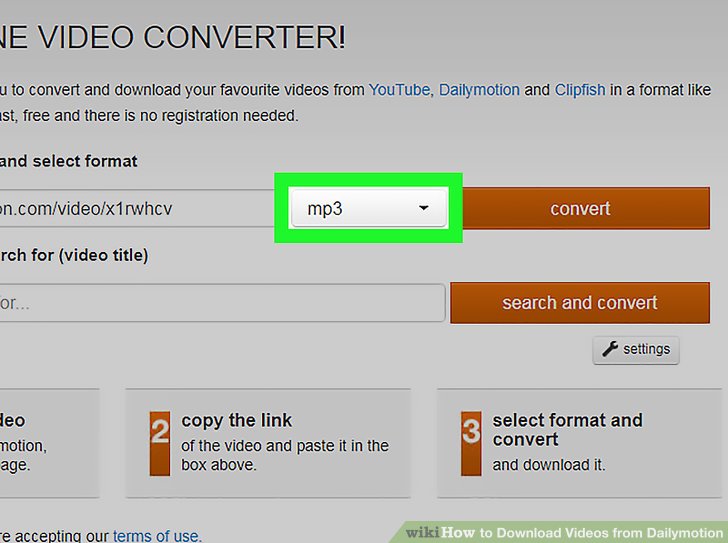
Extracting clips from Dailymotion can be a game changer for several reasons. Let’s dive into why you might consider this practice:
- Highlight Key Moments: Whether it's a thrilling scene from a movie trailer or an inspirational quote from a speech, clips allow you to share meaningful moments without the fluff. It’s like cutting out the best parts of a book and sharing just those pages!
- Create Engaging Content: If you’re a content creator, using clips can help you create engaging videos for social media or your YouTube channel. Short clips can attract more viewers and keep your audience entertained and informed.
- Share with Friends: Found a hilarious moment that’s just too good not to share? Extracting clips makes it easy to send snippets of your favorite videos directly to your friends or even post on your social platforms.
- Educational Purposes: Teachers and students can use clips to highlight important information or concepts from educational videos. It’s an excellent way to foster discussions or focus on specific lessons without overwhelming viewers with the entire video.
- Crafting Presentations: Need to enhance your PowerPoint or Google Slides? Including short, relevant video clips can make your presentations more engaging and visually appealing.
Moreover, with the right tools and methods, extracting clips can be straightforward and even enjoyable! But remember to respect copyright laws and the original content creators' rights when sharing or using extracted clips. Always ensure that you comply with Dailymotion’s policies and guidelines on usage.
In the next sections of our guide, we’ll explore the how-to of extracting clips, including tools you can use and tips for ensuring quality. Stay tuned!
Also Read This: How to Turn Off Family Filter on Dailymotion for Unrestricted Access
3. Tools and Software for Extracting Clips
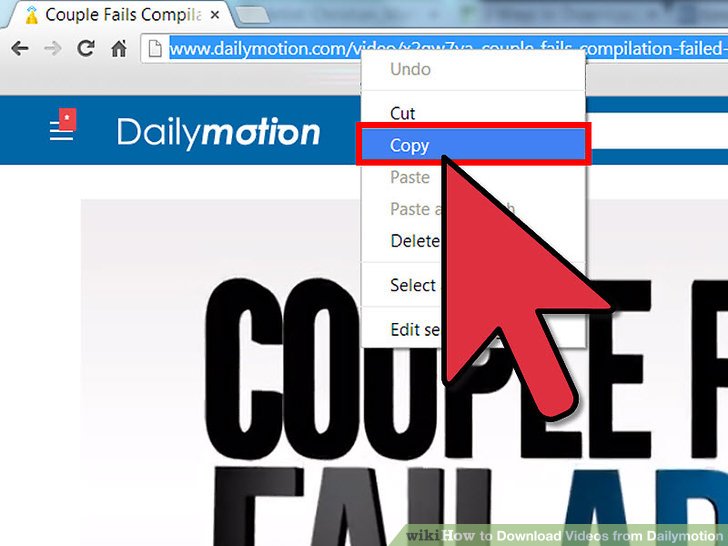
So, you’ve decided to dip your toes into the world of extracting clips from Dailymotion videos. Great choice! But first, let's talk about the tools and software that can help make this process as smooth as butter. Whether you're a tech wizard or a complete beginner, there are several options you can choose from.
- Online Video Extractors: These are website-based tools that allow you to extract clips without downloading any software. Popular options include ClipConverter and Ytmp3.cc. Just paste the link of the Dailymotion video, select the portion you want, and voilà!
- Video Downloaders: Software like 4K Video Downloader or Freemake Video Downloader lets you download the entire video first. You can then use a separate editing tool to clip what you need. These are especially handy if you want to keep a library of videos for later use!
- Video Editing Software: For those who want to get a little fancy with their clips, programs like Adobe Premiere Pro, Final Cut Pro, or even free tools like OpenShot can help you edit and customize your clips in-depth.
- Browser Extensions: Sometimes, simplicity is key. Extensions like Video DownloadHelper for Firefox and Chrome can grab your Dailymotion videos directly from the browser. This means fewer steps and less hassle!
When choosing the right tool for you, consider what you need:
- Do you want something instantaneous without downloads? Go for online extractors.
- Need more control over the final look of your clip? Try some video editing software.
- Do you frequently download videos? A video downloader is your best bet.
Each tool has its pros and cons, so take your time to figure out what suits your needs best. The world of extracting clips is vast, and there's no right or wrong choice—only what works for you!
Also Read This: How to Create Loom Bands with Simple Tutorials on Dailymotion
4. Step-by-Step Process to Extract Clips from Dailymotion
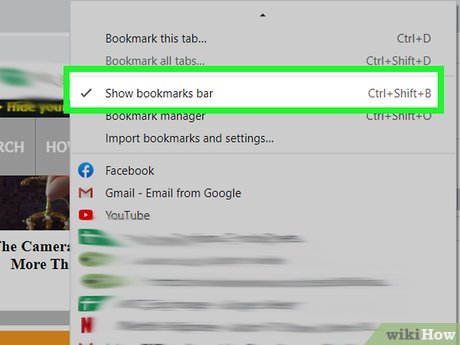
Now that you’re equipped with some nifty tools, let’s get down to the nitty-gritty. Here’s a straightforward step-by-step process to extract clips from Dailymotion videos. Don't worry; it’s as easy as pie!
Step 1: Find the Video
Begin by navigating to Dailymotion and locating the video from which you want to extract a clip. Once you have your video, you'll need its URL. You can find this in the address bar of your browser.
Step 2: Choose Your Tool
Decide which tool from our previous section you want to use. For beginners, online video extractors might be the easiest route.
Step 3: Enter the URL
Open your chosen extractor tool. Look for a box that prompts you to paste the video URL. Carefully paste your copied link here.
Step 4: Configure Clip Settings
Depending on the extractor you're using, you may need to set specific parameters:
- Select the start and end times for your clip.
- Choose the video format you would like (MP4, AVI, etc.).
Step 5: Extract the Clip
Hit that magical extract or download button! The tool should start processing the video. This usually takes only a few minutes, depending on the video length and your internet speed.
Step 6: Download and Save Your Clip
Once the extraction is complete, you’ll be given a link to download your clip. Click it, and save it to your device. Bask in the glory of your new video clip!
And there you have it! With just a handful of steps, you’re now capable of extracting clips from Dailymotion videos like a pro. The best part is that the more you practice, the more refined your skills will become. Happy clipping!
Also Read This: How to Convert Dailymotion Videos to MP4 Easily
5. Best Practices for Clip Extraction
When it comes to extracting clips from Dailymotion videos, following some best practices can make the process smoother and more efficient. Here are some essential tips to keep in mind:
- Choose the Right Software: Select a reliable program or online service to extract your clips. Look for features like user-friendly interfaces, good output quality, and support for various formats.
- Check Video Permissions: Before you hit that extract button, ensure you have the right to download and use the video content. Respect copyright laws to avoid any legal hassles.
- Set Clear Goals: Know exactly what part of the video you want to clip. Having a specific time frame or segment in mind will keep you focused and prevent you from getting overwhelmed.
- Use High-Quality Source Videos: The better the quality of the original video, the better your extracted clip will turn out. Look for HD or higher quality videos when possible.
- Preview Clips Before Finalizing: Most extraction tools offer a preview feature. Use it to check for any errors or to ensure you're capturing the right section before completing the extraction.
By adhering to these best practices, you can enhance your video clipping experience and ensure that the final product meets your expectations.
Also Read This: Exploring Rumble’s Stance on Adult Content
6. Common Issues and Troubleshooting Tips
Even the most straightforward tasks can encounter hiccups now and then. When extracting clips from Dailymotion videos, you might run into a few common issues. Here's how to handle them:
Issue 1: Inability to Access the Video
If you find that you can't access or extract a video, it could be due to:
- Geographical Restrictions: Some videos may not be available in your region. Using a VPN can sometimes help bypass these geographical restrictions.
- Video Has Permission Issues: Check if the video is downloadable or if it has restrictions set by the uploader. If not, respect those permissions.
Issue 2: Low-Quality Output
If the extracted clip's quality seems poor, consider the following:
- Source Quality: Always start with a high-quality Dailymotion video. If the original is low-res, so will be your clip.
- Output Settings: Adjust the output settings in your video extraction tool to ensure you're choosing the best possible quality available.
Issue 3: Extraction Tool Freezing or Crashing
It's frustrating when software starts acting up, but here are a few remedies:
- Check for Updates: Ensure your extraction software is up to date. Sometimes bugs are fixed in newer versions.
- Restart the Program: Simply restarting the extraction tool can often resolve temporary glitches.
- Free Up System Resources: Close any unnecessary applications that may be hogging your computer’s resources, which may help enhance performance.
Remember, most issues can be resolved with a little patience and problem-solving. Don't hesitate to look up specific error codes or messages you encounter, as forums and communities can provide invaluable help!
Also Read This: How to Choose a Profile Picture on Dailymotion: A Guide for Personalization
7. Legal Considerations When Extracting Clips
When it comes to extracting clips from Dailymotion videos, it's crucial to understand the legal landscape surrounding this activity. Many beginners overlook this aspect, but adhering to copyright laws and content ownership rights is essential to avoid potential legal consequences.
Understanding Copyright
Most videos on Dailymotion are protected by copyright law. This means that the original creators have exclusive rights over their content. Whether it's a music video, a film clip, or an educational tutorial, the creator has the authority to dictate how their work is used. Extracting clips without permission can infringe on those rights.
Fair Use Doctrine
In some cases, the fair use doctrine may apply, allowing you to use small portions of copyrighted material without permission. However, fair use is not a blanket exemption; it depends on several factors:
- Purpose and character of your use (commercial vs. educational)
- The nature of the original work (published vs. unpublished)
- Amount and substantiality of the portion taken (how much you're using)
- The effect of the use on the market for the original work
If you're planning to extract clips for personal use, educational purposes, or commentary, you might fall under fair use, but it's wise to consult legal resources or a lawyer to be safe.
Creative Commons and Licensing
Some videos might be released under a Creative Commons license, which allows certain uses under specified conditions. Always check the video's description for licensing details. If a video has a Creative Commons license, ensure you adhere to its requirements, which may include:
- Attribution to the original creator
- Non-commercial use
- Same licensing for derivative works
Getting Permission
The safest route is to seek permission directly from the video creator. Many creators are open to sharing their work if you explain your intent. It's a win-win, as this approach promotes respect for their creativity and could also lead to a positive relationship.
Ultimately, being cautious and informed about legal considerations helps you navigate the world of video extraction responsibly. Remember that respecting intellectual property is not just about avoiding legal issues—it's about honoring the creativity of others.
8. Conclusion and Additional Resources
Congratulations! You've navigated through the essentials of extracting clips from Dailymotion. While the process can be straightforward, it's important to remember that legality, respect for creators, and technical skills play significant roles in successful and ethical video extraction.
Key Takeaways:
- Use the right tools: Familiarize yourself with different software options for video extraction.
- Know your rights: Understand copyright laws and the fair use doctrine to protect yourself legally.
- Respect creators: Always consider the original creator’s wishes and intentions regarding their content.
Additional Resources
If you're eager to learn more about video editing, copyright laws, and online video platforms, here are some resources that can help:
- U.S. Copyright Office - For official information on copyright laws.
- Creative Commons - Learn about different licenses and how to use them.
- Adobe Creative Cloud - Explore tools for video editing.
- Blogger's Guide to Video - Tips and techniques for video content creation.
With these tips and resources, you're now equipped to dive deeper into the world of video content, whether for personal enjoyment or creative projects. Happy clipping!
 admin
admin








