Hey there, fellow content creators! If you’re looking to grow your YouTube channel, you’ve probably wondered about the best ways to attract subscribers. Well, one of the simplest strategies is to share your channel's subscribe link. In this post, we'll walk through how to easily get that link and why it’s essential for your channel's growth. Let’s dive in!
Why Sharing Your YouTube Subscribe Link is Important
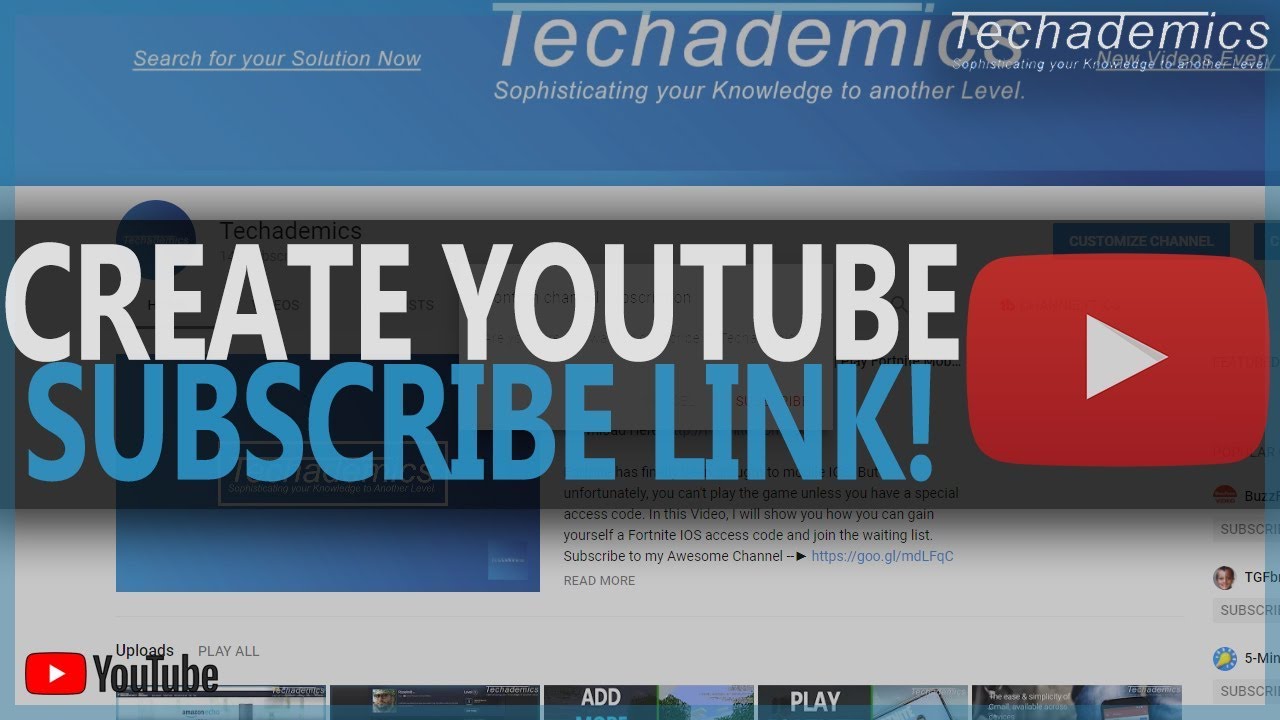
So, why should you bother sharing your YouTube subscribe link? Well, let's break it down:
- Easy Access: A direct subscribe link makes it super simple for viewers to subscribe to your channel with just one click. The more accessible you make it, the higher the chances of gaining a subscriber!
- Promote Across Platforms: Whether you're sharing your content on social media, a website, or even sending an email newsletter, having a dedicated subscribe link is crucial. It creates a seamless experience for potential subscribers.
- Encourages Action: If you provide visitors with a direct link to subscribe, they may be more likely to take that action rather than having to search for your channel themselves. A little nudge can go a long way!
- Brand Consistency: By having a specific link, you can create a branded experience when promoting your channel. It reinforces your brand across different platforms and makes your calls to action (CTAs) more effective.
Now, let’s look at some practical benefits:
| Benefit | Description |
|---|---|
| Increased Visibility | More subscribers can lead to better visibility on YouTube, as your videos will appear in more feeds. |
| Community Engagement | A larger subscriber base fosters a sense of community, encouraging more interaction and engagement with your content. |
| Higher Revenue Potential | With more subscribers, you may see an increase in views and engagement, making your channel more appealing to advertisers. |
In essence, sharing your YouTube subscribe link can significantly impact your channel’s growth. It's a small but powerful step that can lead to a more engaged audience, making it a key part of your overall strategy. Ready to get that link? Let’s move on to that next!
Also Read This: A Guide to Changing Your Email Address on Your YouTube Account
3. Step-by-Step Guide to Finding Your Subscribe Link
If you're eager to grow your YouTube channel and want an easy way for your viewers to subscribe, knowing how to locate your channel's subscribe link is essential! Don’t worry; this process is super easy! Let's break it down step by step.
First, you’ll need your channel's unique ID. Follow these simple steps:
- Open YouTube: Log into your YouTube account if you haven't already.
- Go to Your Channel: Click on your profile picture at the top right and select "Your Channel" from the dropdown menu.
-
Find Your Channel ID:
- Click on the "About" tab on your channel page.
- Scroll down, and you’ll see a section labeled "Channel ID."
- Copy this ID. For instance, it might look something like:
UCW8JWQ-DjM3VTIOXBXLEcZA.
Now, it’s time to create your subscribe link! Here's the formula you’ll use:
https://www.youtube.com/channel/YOUR_CHANNEL_ID?sub_confirmation=1Just replace YOUR_CHANNEL_ID with the ID you copied earlier. If your channel ID was UCW8JWQ-DjM3VTIOXBXLEcZA, your subscribe link would look like this:
https://www.youtube.com/channel/UCW8JWQ-DjM3VTIOXBXLEcZA?sub_confirmation=1The part that says ?sub_confirmation=1 is key because it automatically prompts viewers to confirm their subscription! This simple addition can significantly improve your subscription rates. It’s like a little nudge saying, "Hey, don't forget to subscribe!"
Once you have your subscribe link, you can start sharing it everywhere! Post it on social media, include it in your video descriptions, send it in emails, or even embed it on your website. It’s a great way to entice viewers to hit that subscribe button and stay updated with your latest content!
Also Read This: How Much Money Do 10,000 YouTube Views Generate?
4. Customizing Your YouTube Subscribe Link
Who doesn’t love a little personalization? Customizing your YouTube subscribe link isn't just about aesthetics; it’s an effective way to make your link more memorable and engaging! Let’s dive into how you can tweak your link to fit your brand.
To create a more personalized link, you can modify the standard format. Here’s how:
-
Use Your Custom URL: If you’ve set a custom URL for your channel (which you can do after reaching 100 subscribers), you can use it in place of the channel ID. Your link would then look like this:
https://www.youtube.com/c/YOUR_CUSTOM_URL?sub_confirmation=1. For example, if your custom URL isAwesomeChannel, then your subscribe link would behttps://www.youtube.com/c/AwesomeChannel?sub_confirmation=1. - Shorten Your Link: Consider using a URL shortener, such as Bitly or TinyURL. This can make your link more visually appealing and easier to share, especially in text fields with character limits like Twitter.
-
Add Call-To-Action: Enhance your customized link by pairing it with a catchy call-to-action. For example, you could say, “Join the Awesomeness! Click here to subscribe:
https://www.youtube.com/c/AwesomeChannel?sub_confirmation=1.”
By customizing your YouTube subscribe link, you not only promote your brand but also create a sense of connection and community with your viewers. They’re more likely to remember and click on a link that stands out and resonates with them!
So, don’t hesitate to get creative and let your personality shine! Whether through unique URLs or engaging messages, make it your own.
Also Read This: How Much Is 50 Gifted Members on YouTube? Understanding the Cost and Impact of Gifted Memberships on YouTube
5. Ways to Share Your Subscribe Link Effectively
Now that you've generated your YouTube channel's subscribe link, the next step is sharing it in a way that encourages viewers to click that irresistible button. Here are some effective methods to get your subscribe link out there:
- Email Newsletters: If you have an email list, don't hesitate to share your subscribe link in your newsletter. Craft a friendly message explaining what kind of content your followers can expect by subscribing, along with the link to make it easy for them.
: Whenever you upload a new video, include your subscribe link in the video description. It’s a great way to catch the eyes of viewers who might like your content and want to follow along. : During your videos, remind viewers to subscribe by either verbally mentioning it or displaying text on the screen. You can even use visuals of the subscribe button to guide them. : If you have a blog or personal website, place your subscribe link prominently, maybe in the sidebar or footer. This way, visitors can click it easily while they explore your content. : Collaborate with other YouTubers by mentioning each other’s channels. This strategy can help introduce your channel to a new audience who may be interested in your content.
Remember, sharing your subscribe link isn’t just about dropping it; it’s about creating a context where viewers see the value in subscribing. Always follow up with encouraging communication that explains what’s in it for them!
Also Read This: What Is a Good Yearly YouTube Business Page Growth Rate? Tips for Growing Your Channel
6. Using Your Subscribe Link in Social Media
Social media platforms are prime real estate for promoting your YouTube channel’s subscribe link. Here’s how to effectively use your subscribe link across various social networks:
: Post engaging updates about your latest videos and include your subscribe link. You can pin these posts to the top of your profile to ensure maximum visibility. Don't forget to join relevant groups where you can share your content as well while adhering to their rules! : Tweet snippets or highlights of your videos and finish with a CTA like "Check out the full video and subscribe!" Adding your link not just invites people to view, but also makes it easy for them to subscribe. : Use stories and bio links to share your YouTube subscribe link. Instagram allows you to direct traffic effectively if you highlight it in your stories or use a link in your bio. Create engaging stories that showcase the value of subscribing to your channel. : This platform thrives on short, catchy content. Use TikTok to create intriguing previews of your YouTube videos and link your subscribe URL in your bio. Don’t forget to remind viewers in the video to check out the full content and subscribe! : If you're creating educational or professional content, share your YouTube videos that add value and include your subscribe link. This can attract like-minded professionals who are interested in your niche.
By effectively using your social media platforms, you can not only boost your subscriber base but also create a community that engages with your content. Always make sure you personalize your messages and explain how following your channel will provide ongoing value!
Also Read This: How Much Does Sarasota Tim Make on YouTube
7. Embedding Your Subscribe Link on Websites and Blogs
If you're looking for an effective way to grow your YouTube channel, embedding your subscribe link on websites and blogs is a fantastic strategy. Not only does this increase visibility, but it also provides your audience with an easy way to subscribe. Let's dive into how you can do this seamlessly!
First, you'll want to create a visually appealing and strategic placement for your subscribe link. Here are a few tips to make it work:
- Use Eye-Catching Buttons: Instead of just a plain text link, consider using a button that stands out on your page. You can use tools like Canva to design your own custom buttons or find free button templates online.
- Placement is Key: Place your subscribe link in high-traffic areas of your website—like the header or footer. You can also incorporate it within blog posts, particularly at the end where you invite readers to subscribe for more content.
- Add a Call to Action: Pair your subscribe link with a compelling call to action. Phrases like "Join our community!" or "Don’t miss out—subscribe now!" can encourage visitors to click.
- Use Pop-Ups Wisely: Consider using pop-ups that appear after a visitor spends some time on your page. Pop-ups can capture attention without being intrusive if timed correctly!
Now that you have the tips, how do you actually create the link to embed? It’s pretty straightforward!
Here’s how you can generate your YouTube subscribe link:
- Go to your YouTube channel.
- Copy the URL of your channel.
- Append it with
?sub_confirmation=1. Your final link should look something like this:https://www.youtube.com/channel/YOUR_CHANNEL_ID?sub_confirmation=1.
This link creates a prompt for users to confirm their subscription, making it incredibly easy for them to subscribe directly from your website or blog without navigating away.
Incorporate this link into your button or text, and watch as your subscriber count begins to grow! Remember, the more strategic and welcoming you are with your subscribe link, the more likely visitors will become loyal subscribers to your YouTube channel.
8. Conclusion
Congratulations! You’re now equipped with multiple methods to get your YouTube channel's subscribe link out into the world. Whether you’re sharing it on social media, integrating it into emails, or embedding it on your website, each method plays a pivotal role in increasing your subscriber base.
Keep in mind that consistency is key. Regularly remind your viewers to subscribe. Use every opportunity in your videos, blog posts, or interactions to engage them with this simple yet powerful action. A growing subscriber count not only boosts your channel’s credibility but also enhances your ability to create more impactful content.
Finally, don’t hesitate to analyze the results. Tracking how many subscribers come from each link can provide valuable insights into what resonates with your audience. Adjust your strategies based on these findings to maximize your efforts!
So go ahead, launch your subscribe links, and watch your community flourish. Your passion and creativity matter, and every new subscriber brings you one step closer to your YouTube goals. Happy YouTubing!
 admin
admin








