Have you ever wondered how to showcase your creative work in a way that truly reflects your style and talent? Well, look no further! Adobe Portfolio and Behance are a match made in creative heaven. Adobe Portfolio allows you to create a beautiful, personalized website to showcase your work, while Behance is a vibrant online community where you can share, discover, and connect with other creatives. When combined, these platforms not only enhance your visibility but also create a seamless path for presenting your art to the world. Let’s dive deeper into what each platform has to offer and how they complement each other.
Benefits of Integrating Adobe Portfolio with Behance

Integrating your Adobe Portfolio with Behance can significantly elevate your online presence. Here’s why you should consider this powerful combination:
- Enhanced Exposure: By linking your Adobe Portfolio to your Behance profile, you tap into the vast audience that Behance has to offer. You can showcase your work to millions of creatives and potential clients from around the globe.
- Easy Updates and Management: Adobe Portfolio allows you to easily update your work without any technical hassles. As soon as you make changes or add new projects, they can be reflected on your Behance profile instantly, keeping your portfolio dynamic and fresh.
- Professional Presentation: With Adobe Portfolio, you can customize the layout and design to fit your personal brand. This gives you the freedom to create an impressive online persona that resonates with your audience.
- Feedback and Collaboration: Behance is a social network designed for creatives, offering features to interact with other artists. When your Adobe Portfolio is integrated, you can receive valuable feedback on your work, connect with like-minded individuals, and even collaborate on projects.
- Versatile Project Display: Adobe Portfolio allows you to present your projects in various formats—whether it's photography, graphic design, or illustration. This versatility ensures that your best work shines, catering to different audiences on Behance.
- SEO Benefits: Sharing your Adobe Portfolio on a high-traffic platform like Behance can improve your search engine optimization (SEO). This is especially useful for attracting new visitors who may not have found your personal site otherwise.
- Streamlined Process: The integration process between Adobe Portfolio and Behance is straightforward. You can link your Adobe Portfolio with just a few clicks, making it easy to maintain your online presence without extra effort.
In summary, integrating your Adobe Portfolio with Behance isn’t just beneficial—it’s essential for those looking to maximize their exposure and build an impressive online brand. By taking this step, you position yourself for growth and open the door to new opportunities. So, why wait? Start linking your portfolio today and watch your creative career flourish!
Also Read This: How to Add Social Media Icons to Behance: Linking Your Portfolio to Your Social Media Accounts
3. Steps to Connect Your Adobe Portfolio to Behance
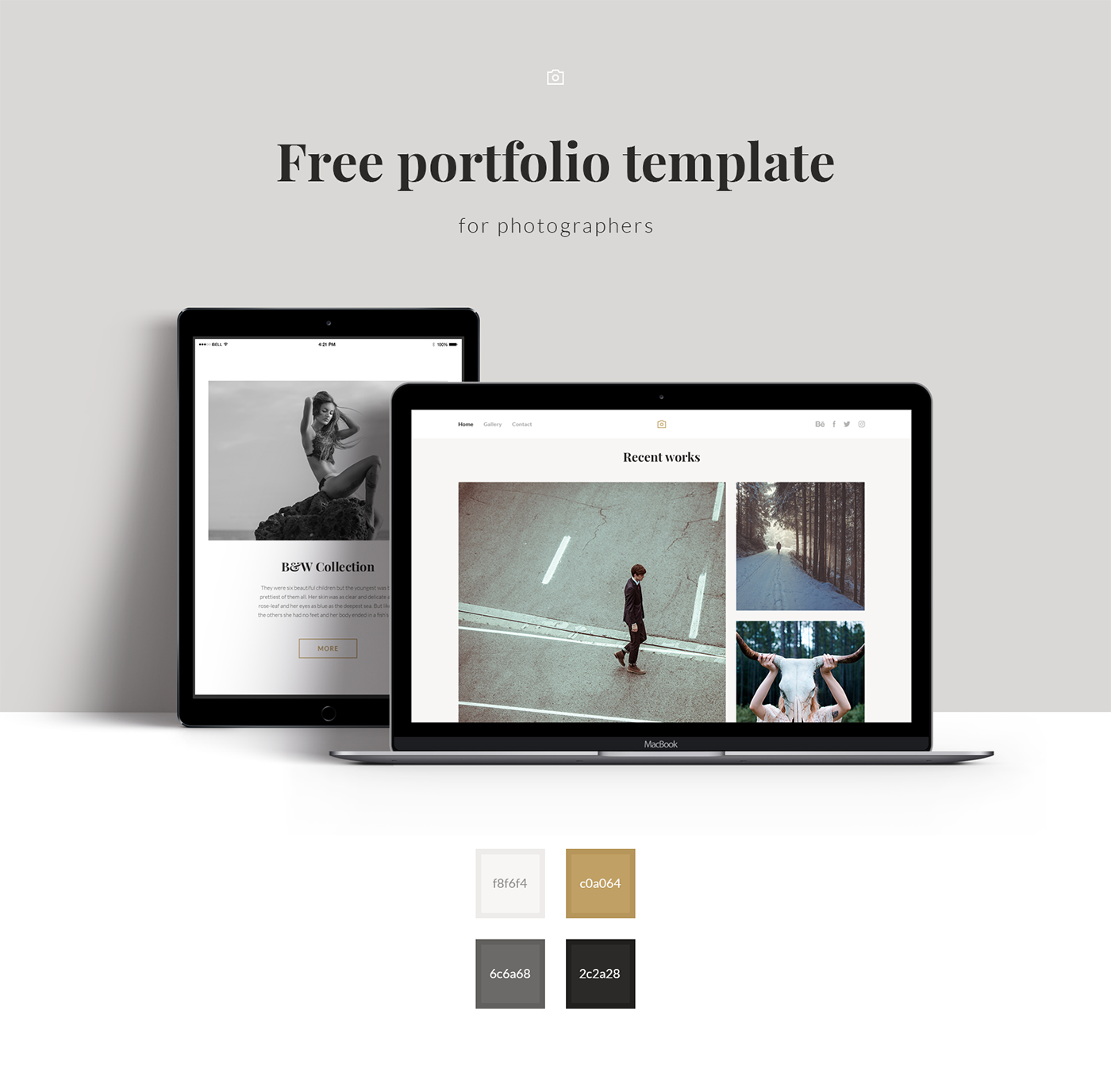
Connecting your Adobe Portfolio to Behance is a straightforward process that can greatly enhance your online presence as a creative. This integration allows you to showcase your work seamlessly across both platforms, helping you reach a larger audience. Let’s walk through the steps together!
- Log Into Your Adobe Account: Start by signing into your Adobe account. This is the same account you use for your Adobe Portfolio and Behance.
- Access Adobe Portfolio: Once logged in, navigate to your Adobe Portfolio. This is where you manage the projects and galleries you want to showcase.
- Portfolio Settings: Look for the settings option in your portfolio dashboard. You might find it under a gear icon or a menu labeled ‘Settings’ or ‘Integrations.’
- Connect to Behance: In the settings menu, you should find an option to connect to Behance. Click on it, and the system will prompt you to authorize the connection between your Adobe Portfolio and Behance.
- Authorize Access: Follow the prompts to log into your Behance account and authorize Adobe Portfolio to access your Behance profile. This step is crucial, as it allows for the two platforms to communicate.
- Choose Your Projects: After connecting, you will have the option to select which projects from your Adobe Portfolio you want to sync to Behance. Choose wisely to showcase your best work!
- Finalize and Save Changes: Once you've made your selections, make sure to save the changes. Your projects should now be linked to your Behance profile.
That’s it! You’re now ready to leverage the full potential of both platforms. Take some time to explore your Behance profile and see how your Adobe Portfolio projects are displayed. If you ever decide to add new projects or make changes, keep in mind that you can always revisit these settings to update your selections.
Also Read This: How Behance Generates Revenue Through Its Business Model
4. Setting Up Your Portfolio for Optimal Presentation
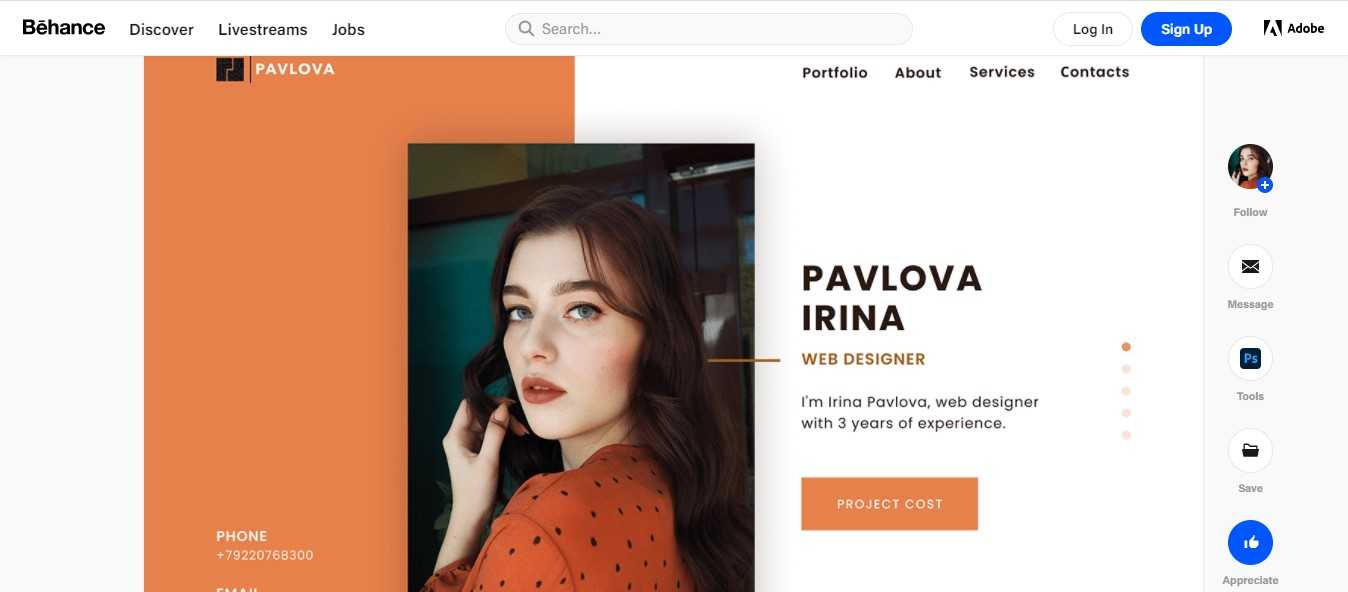
Now that you've connected your Adobe Portfolio to Behance, let’s focus on how to set up your portfolio for the best presentation possible. Your portfolio is often the first impression potential clients and employers will have of your work, so making it visually appealing and easy to navigate is essential.
- Choose a Clean Layout: Select a layout that emphasizes your work. Whether it’s a grid display or a more traditional layout, ensure that it isn’t cluttered. A clean design helps your projects stand out!
- Quality Over Quantity: It can be tempting to showcase every piece you’ve ever created, but it’s better to curate your best work. Select projects that highlight your skills and creativity. Remember, less is often more!
- Add Descriptions: For each project, include a brief description detailing your thought process, the tools used, and the outcome. This not only provides context but also helps engage viewers with your creative journey.
- Optimize Images: Use high-quality images that represent your work accurately. Make sure to optimize them for web use so they load quickly without losing quality. Nobody wants to wait endlessly for visuals to appear!
- Include Contact Information: Make it easy for potential clients or collaborators to get in touch. A simple “Contact Me” section with your email or social media links can open doors for future opportunities.
- Regular Updates: Keep your portfolio fresh by regularly updating it with new projects. An updated portfolio shows that you are active in your field and continually growing your skills.
By following these tips, you'll ensure that your Adobe Portfolio, now seamlessly integrated with Behance, showcases your work in the best light possible. Remember, your portfolio is a reflection of you, so take the time to polish it and make it shine!
Also Read This: How to Get Work on Behance Finding Opportunities and Collaborations on the Platform
5. Tips for Maximizing Your Exposure on Behance
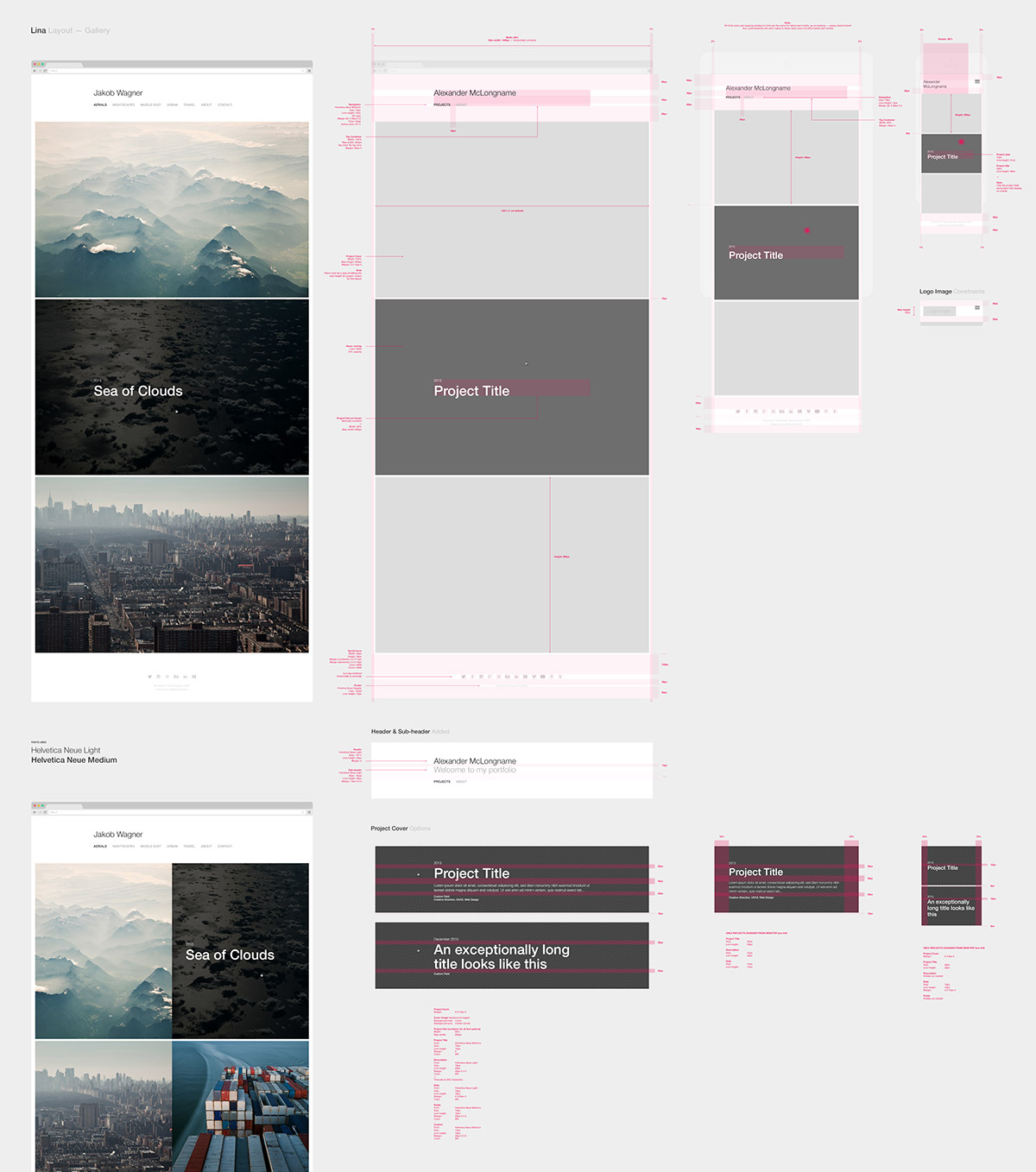
Behance is a fantastic platform for showcasing your work, but with countless projects vying for attention, how do you make yours stand out? Here are some tips to help you maximize your exposure and get the recognition you deserve:
- Engage the Community: Interacting with other creators is key. Make it a habit to comment on, appreciate, and share others' work. By participating in the community, you not only build relationships but also increase the likelihood of others reciprocating by viewing and engaging with your portfolio.
- Optimize Your Project Covers: Your project cover image is the first thing people will see. Choose a visually compelling image that captures the essence of your work. Think of it as your portfolio's "thumbnail" – it should be eye-catching and representative of your style.
- Use Relevant Tags: Tags are vital for discoverability. Use keywords that accurately represent your work and style. This will help people searching for specific types of projects to find yours more easily, increasing your visibility.
- Share Your Creative Process: People love seeing how a project evolves. Don’t just showcase the final product; provide insights into your creative journey. Storytelling through your work can engage your audience and make your projects more relatable.
- Participate in Contests: Behance often features contests that can significantly boost your visibility. Take the time to enter these contests and challenge yourself creatively. Winning or even just participating can attract new followers and viewers to your profile.
- Promote Your Projects: Don’t be shy! Share links to your Behance projects on other social media platforms like Instagram, Twitter, or LinkedIn. Encourage your network to check out your portfolio. The more visibility your projects have, the more likely they are to gain traction.
By implementing these strategies, you’ll not only increase your visibility on Behance but also enhance your networking opportunities within the creative community. Remember, creativity is meant to be shared!
Also Read This: Mastering the Art of Sharing Your Behance Profile
6. Common Issues and Troubleshooting Tips
Even the most experienced creators encounter issues when using online platforms. Here are some common problems you might face on Behance and how to troubleshoot them:
- Project Not Displaying Properly: If your project is not displaying correctly, check the file formats and sizes of your images or videos. Behance supports various formats, but keeping your file sizes optimized (ideally under 10MB for images) can help prevent loading issues.
- Tags Not Working: If you notice that your tags aren't being recognized, ensure that you’re using accepted tags and that there are no typos. Double-check that your tags are relevant to your project, as irrelevant tags may not show up in search results.
- Profile Not Updating: Sometimes, changes to your profile may not appear instantly. Give it a moment, refresh the page, or log out and back in. Clear your browser's cache if you still don't see updates.
- Low Engagement: If your projects aren't receiving the engagement you'd hoped for, consider revisiting your cover images, project descriptions, and tags. An enticing title and description can make a significant difference in attracting viewers.
- Difficulty in Uploading: If you’re having trouble uploading your projects, check your internet connection and try again. If the problem persists, try switching browsers or devices to see if that resolves the issue.
In case of persistent problems, don’t hesitate to reach out to Behance’s support team. They’re there to help!
By staying aware of these common issues and applying the troubleshooting tips, you can navigate Behance more smoothly and focus on what matters most: sharing your amazing portfolio!
Conclusion and Next Steps for Your Creative Journey
As you navigate through the exciting world of creativity, integrating your Adobe Portfolio with Behance can serve as a powerful launchpad for your work. By sharing your projects across these platforms, you not only increase their visibility but also enhance your professional network. Here are some actionable next steps to help you along your creative journey:
- Refine Your Portfolio: Make sure your Adobe Portfolio showcases your best work. Focus on quality over quantity.
- Update Regularly: Keep your portfolio fresh by adding new projects, skills, and experiences regularly.
- Engage with the Community: Follow other creatives on Behance, comment on their work, and participate in discussions to build connections.
- Promote Your Work: Utilize social media platforms to share your Behance projects, driving traffic back to your portfolio.
- Seek Feedback: Don’t hesitate to ask for constructive criticism from peers to improve your work and presentation.
Remember, every project you share is a step toward establishing your unique creative identity. As you continue to refine your skills, integrate feedback, and connect with the artistic community, you will pave the way for exciting new opportunities in your creative journey. Embrace this path and watch your portfolio grow as you explore and express your artistic vision!
 admin
admin








