Post impressions on LinkedIn refer to the number of times your content is viewed by users on the platform. When someone scrolls through their feed, sees your post, and it appears on their screen, that counts as an impression, regardless of whether they actually stop to read or engage with it. Think of impressions as the first step in getting your message out there; it's about visibility.
Here's a quick breakdown of key points about post impressions:
- Visibility: Impressions measure how often your posts are seen, giving you a sense of your content's reach.
- Non-Engagement Count: Just because your post gets an impression doesn’t mean it was engaged with—likes, comments, and shares come later.
- Algorithm Impact: The more impressions a post garners, the better it tends to perform in the LinkedIn algorithm, potentially leading to even more visibility.
- Different Types: Impressions include views from your connections, their connections, and even external viewers if your content is shared.
Understanding how impressions work is crucial for anyone looking to enhance their LinkedIn presence. Tracking this metric gives you insight into how well your content is being distributed across the platform.
Why Post Impressions Matter for Your LinkedIn Strategy
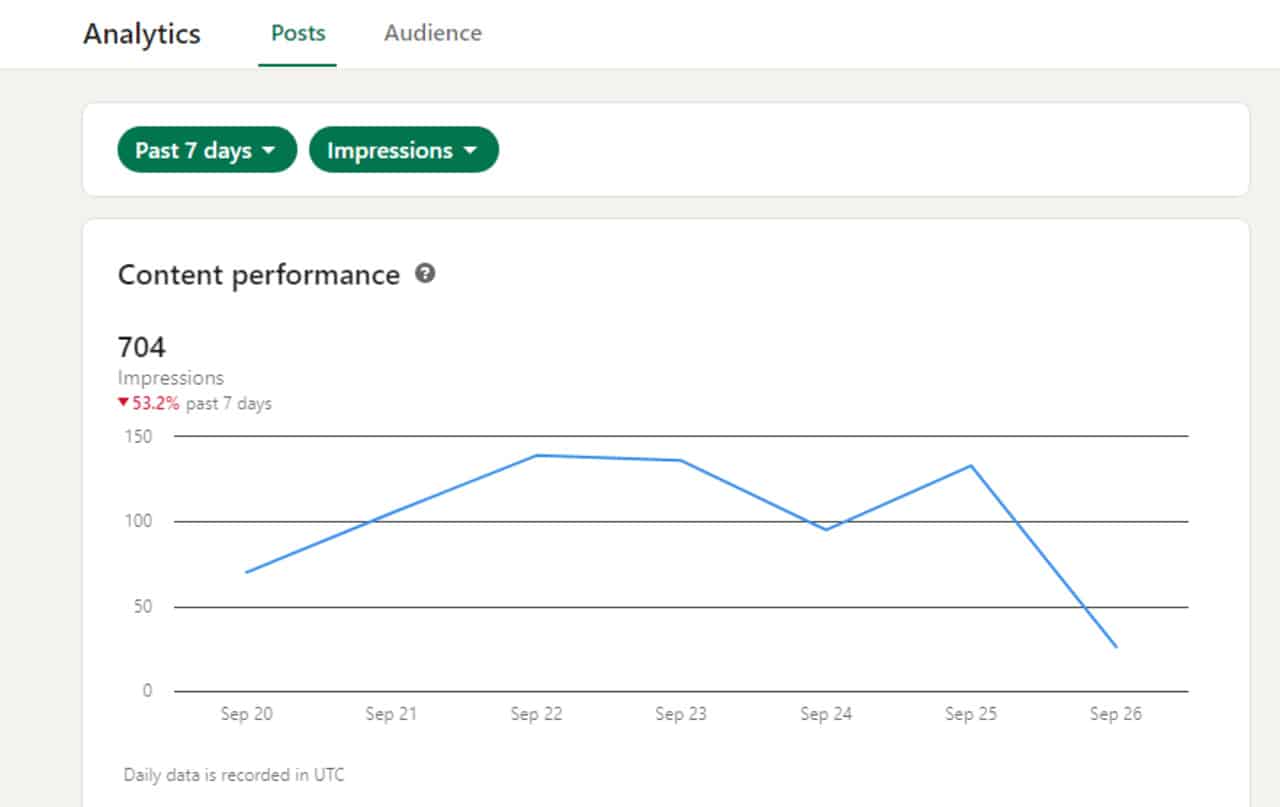
Now that we've defined what post impressions are, let's explore why they hold such significance for your LinkedIn strategy. In today's digital landscape, simply having a LinkedIn account isn't enough; you need to actively engage your audience and increase your reach.
1. Gauge Your Content’s Reach: Impressions provide a clear indication of how many users are exposed to your posts. A high number of impressions can signal that your content is relevant and resonating with your audience. If your goal is brand awareness or lead generation, understanding this metric helps you tailor your content to boost visibility.
2. Optimize Content Strategy: By analyzing which posts receive the most impressions, you can identify patterns—content types, topics, or formats that are particularly effective. This insight allows you to refine your content strategy, focusing on what your audience wants to see. Consider running simple experiments by varying post styles and tracking their impressions to discover what hits home.
3. Enhance Engagement: While impressions alone do not equate to engagement, they play a foundational role in it. The more people that see your content, the higher the likelihood they'll interact with it by liking or commenting. This is especially important since LinkedIn's algorithm favors posts that generate early engagement, amplifying your reach even further.
4. Benchmarking and Growth Tracking: Keeping an eye on your impressions over time can help you evaluate the effectiveness of your LinkedIn efforts. If you notice a decline in impressions, it may be time to reevaluate your content strategy, timings, or even your network’s engagement practices.
Incorporating your impressions into your overall analytics gives you a clearer picture of your LinkedIn health. As you make adjustments based on data trends, you’ll see how your strategy evolves—ultimately supporting your professional goals.
So, why do post impressions matter? In short, they are the starting point of measuring success on LinkedIn. They guide your strategy, help you enhance visibility, and, when aligned with engagement metrics, can directly contribute to your professional growth on the platform.
Also Read This: How to Determine If Your LinkedIn Messages Have Been Read
3. How to Track Post Impressions on LinkedIn
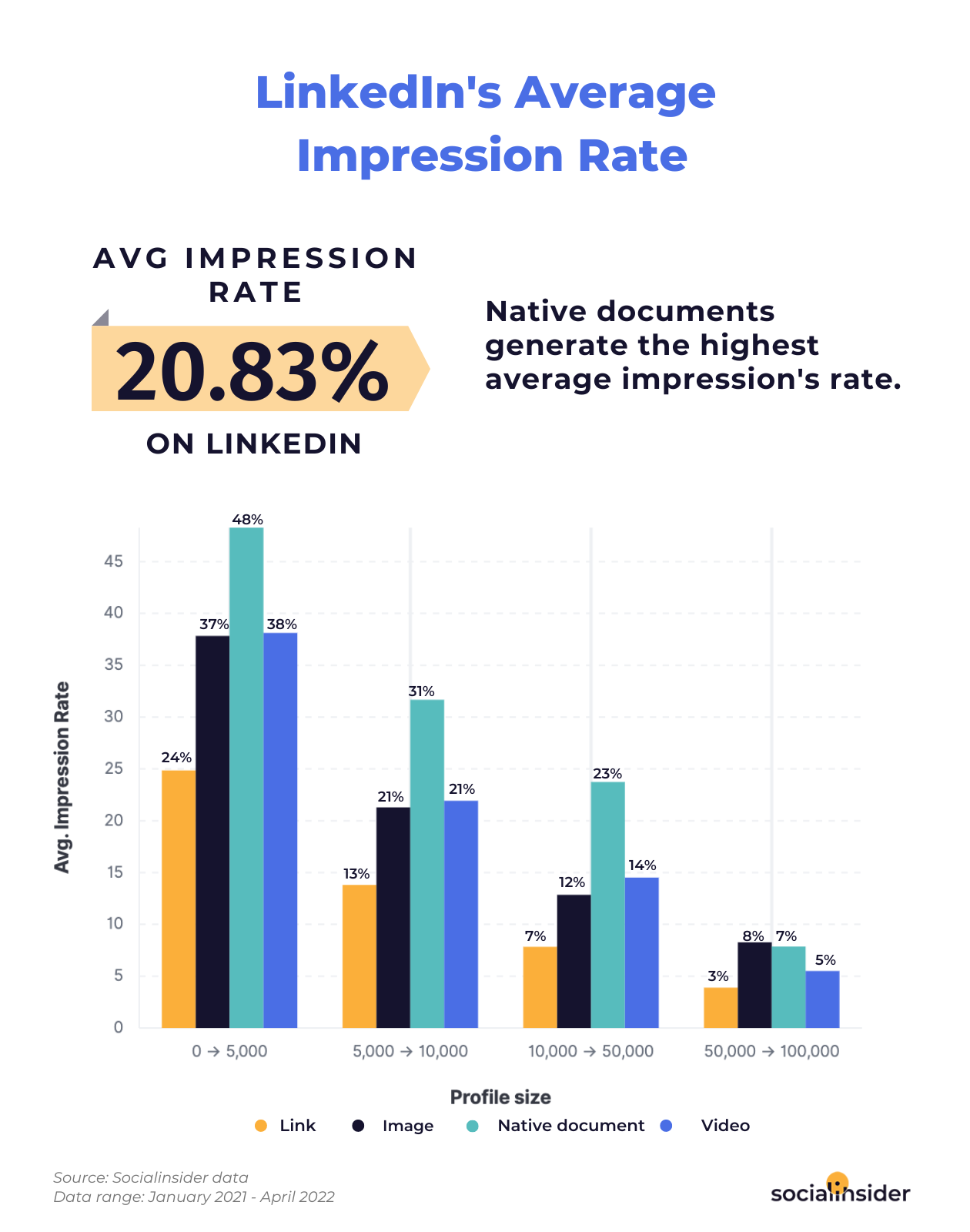
Tracking post impressions on LinkedIn might sound complicated, but it's actually quite straightforward! Impressions tell you how many times your content has appeared on someone's screen. This is crucial because it helps you understand the reach of your posts. Here’s a simple breakdown on how to access these metrics:
- Navigate to Your Profile: Start by clicking on your profile picture or the “Me” icon at the top of your LinkedIn homepage.
- Access Your Posts: Scroll down to the “Activity” section. Here, click on “See all activity” to dive into your recent posts.
- Check Your Posts: Within the Activity section, you’ll find all your shared posts. Each post will show basic engagement metrics, but to get the detailed view, click on the post you want to analyze.
- Review Impressions: Once you’re viewing the individual post, look for the analytics section. This will show you the total impressions, likes, comments, and shares. Impressions are usually displayed prominently, giving you a quick snapshot of how well your content is performing.
But here’s a pro tip: Don’t just look at impressions in isolation. Compare them against other metrics like engagement rates. This will give you a better understanding of how much of your audience is actually interacting with your content!
Also, remember that impressions can fluctuate based on several factors, such as timing, content type, and even your current network's engagement with your posts. So, it’s a good idea to monitor them over time to spot trends rather than focusing on one-off posts.
By tracking post impressions, you're not just collecting numbers; you're gaining insights that can help you refine your content strategy. Think of it as your compass guiding you through the ever-changing landscape of LinkedIn.
Also Read This: How to Change the Email ID in LinkedIn: A Step-by-Step Process
4. Engagement Metrics Related to Post Impressions

Now that you know how to track post impressions, let’s dive into the other engagement metrics that are related and why they matter. Understanding these metrics is essential for evaluating the effectiveness of your LinkedIn presence.
Here are some key engagement metrics to consider:
| Metric | Description | Why It Matters |
|---|---|---|
| Likes | The number of users who have liked your post. | Likes are a quick indicator of how much your content resonates with your audience. |
| Comments | The number of comments on your post. | Comments indicate deeper engagement and provide opportunities for discussion. |
| Shares | The number of times users have shared your post with their network. | Shares extend your reach beyond your immediate network and demonstrate strong content value. |
| Engagement Rate | Calculated as (Likes + Comments + Shares) / Impressions. | Gives a more comprehensive view of overall engagement in relation to how many people saw the post. |
These metrics together help you build a well-rounded understanding of your content's performance. For example, a post with high impressions but few likes or comments might suggest the content is not engaging enough.
When you analyze these metrics in tandem with impressions, you can identify patterns such as:
- What type of content generates the most engagement?
- What time of day gets the most interactions?
- Which audience segments are most active in engaging with your posts?
Tracking these engagement metrics alongside impressions is key to optimizing your LinkedIn strategy. It allows you to tailor your content to better meet the interests and needs of your audience, ultimately leading to greater visibility and influence on the platform.
Also Read This: How Do I Cancel My LinkedIn Profile: Instructions for Deactivating or Deleting Your Profile
5. Tips for Increasing Post Impressions on LinkedIn
Boosting your post impressions on LinkedIn is crucial for expanding your reach and engagement. Here are some actionable tips to help you shine on this professional platform:
- Optimize Your Profile: A well-crafted LinkedIn profile serves as a strong foundation. Ensure your profile picture, headline, and summary reflect your professional brand and include relevant keywords that resonate with your target audience.
- Post Regularly: Consistency is key! Aim to post at least once a week to keep your audience engaged. Regular posts help reinforce your presence and increase the chances of your content being seen.
- Use Rich Media: Break the monotony of text by including images, videos, and infographics. Rich media captures attention and is more likely to be shared, increasing your impressions organically.
- Engage with Your Network: Don’t just post and ghost! Engage with your connections by commenting on their posts, sharing relevant articles, and replying to comments on your own posts. This reciprocity can enhance your visibility on the platform.
- Utilize Hashtags Wisely: Hashtags help categorize your content. Using relevant hashtags can help your posts reach a broader audience. However, don’t go overboard; stick to 3-5 targeted hashtags to maintain professionalism.
- Tag Relevant Connections: If your post references someone or something specific, tag relevant individuals or companies. This can encourage them to engage with your post and extend your reach to their networks.
- Leverage LinkedIn Groups: Join and actively participate in LinkedIn Groups related to your industry. Share your insights and content there, which can help you tap into a community enthusiastic about your niche.
- Analyze and Adjust: Regularly check your LinkedIn analytics to see what type of content resonates most with your audience. Use these insights to refine your posting strategy effectively.
By implementing these strategies, you can significantly increase your post impressions and become a more prominent voice in your professional circle on LinkedIn!
Also Read This: How to Find and Manage Saved Jobs and Posts on LinkedIn
6. Common Myths About Post Impressions
When it comes to understanding post impressions on LinkedIn, several myths persist. Let’s debunk some of the most common misconceptions:
- Myth 1: More Connections = More Impressions: Many believe that having a large number of connections will automatically boost post impressions. While it helps to have a wider network, impressions are more influenced by engagement levels—likes, comments, and shares—than sheer numbers.
- Myth 2: Only Large Brands Get High Impressions: It’s a misconception that only big companies can garner high impressions. Individual professionals and small businesses can create engaging content that attracts attention just as effectively as large corporations.
- Myth 3: Posting at Any Time Works: Timing is everything! Many think that content will perform well regardless of when it’s posted. However, posting during peak hours, typically during weekday mornings or lunchtime, can lead to higher visibility.
- Myth 4: All Content Performed Equally: Not all posts are created equal. Certain types of content—like thought leadership articles or relevant industry news—tend to perform better than others. Analytics can help identify what your audience prefers.
- Myth 5: Once You Post, You're Done: Some users think that posting once is sufficient. In reality, to maximize impressions, you should actively track engagement, respond to comments, and repurpose successful content over time.
- Myth 6: Engagement Is Only About Likes: While likes are important, engagement also includes comments, shares, and even saves. These interactions play a crucial role in increasing the visibility of your posts further.
Understanding these myths can help refine your approach to LinkedIn, enabling you to create a more effective engagement strategy and maximize your post impressions. So, let’s separate fact from fiction and make the most of LinkedIn together!
Conclusion: Maximizing Your LinkedIn Presence Through Post Impressions
To enhance your LinkedIn presence, understanding and effectively leveraging post impressions is essential. Post impressions provide insights into how many times your content is displayed to users, which is a key metric for gauging visibility and reach. Here are some strategies to help you maximize your engagement through post impressions:
- Create High-Quality Content: Focus on crafting posts that offer value, whether through insightful articles, engaging visuals, or informative videos. Quality content is more likely to be shared, increasing your impressions.
- Utilize Relevant Hashtags: Incorporating trending and relevant hashtags can significantly boost the visibility of your posts. This tactic helps categorize your content and allows it to reach a broader audience.
- Engage with Your Network: Actively interacting with your connections by liking, commenting, and sharing their posts can lead to reciprocal engagement. This helps to expand the reach of your posts.
- Post Consistently: Establishing a regular posting schedule keeps your audience engaged and eager for new content. Aim for a consistent cadence that aligns with your audience's activity levels.
- Analyze and Adjust: Use LinkedIn's analytics tools to monitor your post impressions and overall engagement. Regularly review performance data to understand what resonates and adapt your strategy accordingly.
By focusing on these strategies, you can not only increase your post impressions but also foster a more robust and engaging LinkedIn presence. The journey to optimizing your LinkedIn engagement is ongoing, but with dedication and the right approach, you'll see significant improvements in your professional visibility and connections.
 admin
admin








