Are you a vector artist looking to expand your reach and showcase your creations? Adobe Stock is a fantastic platform for artists like you to sell your work and connect with buyers worldwide. This guide will help you understand the ins and outs of submitting your vector art to Adobe Stock, ensuring your submissions are top-notch and more likely to be accepted. Let’s dive into the world of
Preparing Your Vector Art for Submission
Getting your vector art ready for submission is crucial to ensure it meets Adobe Stock's quality standards and guidelines. Here’s a comprehensive step-by-step process to help you prepare your artwork:
- 1. Understand the Guidelines: Familiarize yourself with Adobe Stock's artist guidelines. This includes aspects like resolution, file types, and the types of vectors that are in demand.
- 2. Use the Right File Format: Adobe primarily accepts vector artwork in .ai (Adobe Illustrator) and .eps formats. Make sure to save your artwork accordingly.
- 3. Maintain Quality: Aim for high-quality, clean designs. Check for any stray anchor points, unnecessary layers, or hidden elements that could detract from your work.
When creating your vector artwork, consider the following:
| Aspect | What to Ensure |
|---|---|
| Color Mode | Use RGB for vibrant colors that look good on screens. |
| Size | While there’s no strict size requirement, larger files (at least 300 DPI) tend to look better and offer flexibility for buyers. |
| Complexity | Avoid overly complex designs. Simple and clean vectors are often more accessible for clients. |
Additionally, remember these essential tips:
- 4. Add Metadata: Provide relevant keywords and descriptions that accurately represent your artwork. This helps potential buyers find your vectors easily.
- 5. Check Licensing: Ensure that any elements used in your artwork comply with licensing agreements. Avoid using copyrighted images or elements without permission.
- 6. Version Control: Save multiple versions of your file. It's a good practice to have backups of your original artwork in case you need to make edits later.
Before submitting, take a moment to preview your vector art in various sizes. This will help you gauge how it looks in different formats and identify any areas for improvement. Remember, your goal is to create artwork that not only looks amazing but also appeals to a broad audience.
By taking the time to properly prepare your vector art, you stand a much better chance of getting accepted on Adobe Stock. Stick around for more tips on optimizing your submissions!
Also Read This: how much can you earn with adobe stock
3. Creating an Adobe Stock Account
Before you can start submitting your amazing vector art to Adobe Stock, you need to create an account. Don't worry—it's a straightforward process, and I'm here to guide you through it.
Here's how to set up your account in just a few simple steps:
- Visit the Adobe Stock Website: Open your web browser and head over to Adobe Stock.
- Click on “Sign In”: You will find this option in the upper right corner of the homepage. If you already have an Adobe ID (used for apps like Photoshop or Illustrator), you can simply log in using that. If not, you’ll need to create a new account.
- Select “Create an Account”: Follow the prompts to enter your details. This usually includes your name, email address, and a password. Adobe might also ask you to verify your email address, so make sure to check your inbox!
- Fill Out Your Profile: Once logged in, it's a good idea to complete your profile. This can help buyers understand your style and expertise. Add a profile picture and a short bio that reflects your artistic journey.
- Read the Contributor Terms: Before you begin uploading, make sure you fully understand the contributor agreement and guidelines. Adobe Stock has specific requirements that you need to follow to ensure your submissions are acceptable.
Congratulations! You now have an Adobe Stock account. This opens up a world of possibilities for sharing your artwork with the global community, and it’s a fantastic way to earn some passive income from your creative endeavors. Just keep it in mind that building a portfolio takes time, so stay patient and keep creating!
Also Read This: Understanding Adobe Stock Splits Over the Years
4. Steps to Upload Your Vector Art
Now that you’ve set up your Adobe Stock account, it’s time to upload your stunning vector art! Don't worry—Adobe has made this process quite user-friendly. Let's break it down step by step to ensure that your submissions go smoothly.
Here’s how to upload your vector art:
- Log into Your Account: Go to the Adobe Stock website and log in using the account you just created.
- Select “Contribute”: After logging in, navigate to the “Contribute” section of the website. You’ll see an option that says “Upload” where you can start submitting your artwork.
- Choose Your Files: Click on the “Upload” button and select the vector files from your computer. Adobe Stock accepts various formats, but the preferred ones for vector art are typically .AI (Adobe Illustrator files) and .EPS.
- Add Keywords: Once your files are uploaded, you’ll need to add keywords that describe your artwork. This step is crucial because keywords help potential buyers find your art. Think about what someone might search for when looking for your type of illustration.
- Fill in Title and Description: Providing a clear and concise title, as well as a detailed description, can significantly enhance the visibility of your work. Use descriptive language that highlights the unique qualities of your design.
- Submit for Review: After completing the necessary fields, submit your artwork for Adobe's review. They will check to ensure that your file complies with their quality standards and guidelines.
Remember, this review process might take some time, so be patient. Once your vector art gets approved, it will be available for sale on the Adobe Stock marketplace. Just think of all the potential exposure your art is getting out there!
And that’s it! Uploading your vector art is as simple as that. So, roll up your sleeves, get those designs out there, and watch your creative journey unfold!
Also Read This: How to Make an Image Lower Quality for Smaller File Size
5. Adding Metadata and Tags to Your Submission
When it comes to submitting your vector art to Adobe Stock, adding metadata and tags is like dressing your artwork for a successful evening out. Just as a great outfit can catch someone's eye, well-chosen metadata and tags can make your vector art easier to find and more appealing to potential buyers.
So, what exactly is metadata? In the context of Adobe Stock, metadata includes information about your artwork, such as its title, description, and keywords. This information is crucial for improving your submission's visibility in search results. Let’s break down how to effectively add these elements to your submission:
- Title: Create a clear and descriptive title for your artwork. Aim for something that reflects the content and style. For example, if your vector art features a sunset over mountains, you might title it "Vibrant Mountain Sunset." Avoid vague titles—specificity is key!
- Description: Your description should expand on the title and give more context about the piece. Include details on the theme, colors, and any relevant usage suggestions. For our sunset example, a description like, "A stunning vector illustration of a vibrant sunset behind majestic mountains, perfect for travel brochures or nature-themed designs" could work well.
- Keywords: These are critical for search optimization. Use 5-50 relevant keywords that accurately describe your artwork and reflect what users might search for. Think about synonyms and related terms. For that sunset piece, you might choose keywords like "sunset," "mountain," "nature," "vector art," and "landscape."
Once you’ve filled in these fields, double-check for spelling errors and ensure all information is accurate. It's also beneficial to get into the habit of researching trending keywords in Adobe Stock to align your submissions with market demand.
Remember, quality metadata and effective tagging can significantly increase your submissions' chances of success, so take your time and do it right. Your hard work will pay off when potential customers discover your stunning creations!
Also Read This: how to download adobe stock vector for free
6. Understanding Adobe Stock’s Review Process
Now that you've submitted your vector art with well-crafted metadata, you might be wondering what happens next. Understanding Adobe Stock's review process is crucial for every contributor. It helps you set realistic expectations and prepares you for any feedback that may come your way.
Here’s a brief overview of the steps involved in the review process:
- Initial Submission: Once you hit that submit button, your artwork enters Adobe Stock's review queue. During this phase, the platform collects all incoming submissions.
- Review: A team of reviewers will assess your submission based on various criteria, including technical quality, originality, and adherence to Adobe Stock's guidelines. This review typically takes anywhere from a few days to a week.
- Quality Assessment: Your vector art should meet Adobe Stock's technical requirements. This includes having clean lines, appropriate resolutions, and no pixelation. Reviewers will also check for originality—your art should be unique and not infringe on copyrights.
- Feedback and Approval or Rejection: After the review process, you will receive a notification. If your artwork is approved, it’ll be available for customers to license! If it’s rejected, don’t be discouraged. Adobe Stock usually provides feedback. Take it as a learning opportunity to improve your future submissions.
Pro Tip: Familiarize yourself with Adobe Stock's Contributor Guide and submission guidelines before uploading. The more you know about their requirements, the better your chances of getting your vector art approved on the first try!
Understanding this process not only helps you navigate your way through submissions but can also ease any anxiety about waiting for feedback. Stay patient, keep creating, and remember—every rejection is a stepping stone toward improving and refining your craft!
Also Read This: Majestic Mountain Ranges Across the USA Captured in Stunning Photos
7. Tips for Successful Vector Art Submissions
Submitting your vector art to Adobe Stock can be an exciting yet daunting process. To ensure that your submissions stand out and get approved, here are some handy tips you should keep in mind:
- Choose the Right Format: Always submit your vector files in AI (Adobe Illustrator) or EPS format. Both formats are widely accepted and ensure that your designs retain their quality.
- Follow Adobe's Guidelines: Familiarize yourself with Adobe’s specific submission requirements. They provide detailed documentation on acceptable file sizes, resolutions, and other technical considerations.
- Optimize Your Designs: Clean up your artwork by removing any unnecessary points, hidden layers, or unused elements. This not only reduces file size but also streamlines the editing process for potential buyers.
- Use High-Quality Visuals: Ensure that your artwork is detailed and visually appealing. Poor quality or rushed designs may lead to rejections.
- Create Unique Content: Focus on originality. Do your research to avoid submitting designs too similar to those already available in the marketplace.
- Add Metadata: When submitting, don’t underestimate the importance of keywords and descriptions. Use relevant tags and clear descriptions to make your work easier to find.
- Test Your Files: Before submission, open your files on multiple devices or software to ensure compatibility. Sometimes, files can behave differently depending on the platform.
By following these straightforward tips, you can significantly enhance your chances of getting your vector art accepted on Adobe Stock. Remember, quality and originality are key, so invest time in crafting your submissions!
Also Read This: How to Resize Images for Instagram Posts
8. Common Reasons for Rejection and How to Avoid Them
Even the most seasoned artists face rejection, and understanding the common pitfalls can help you avoid them. Here are some frequent reasons why vector art submissions to Adobe Stock get rejected, along with how to sidestep these issues:
- Low Quality or Resolution: Make sure your vector art is high-resolution and detailed. Avoid overly simplistic designs that lack depth or interest.
- Overly Published Designs: Adobe Stock prefers unique contributions. If your artwork resembles other popular designs too closely, it might be rejected. Make your work distinctive!
- Incorrect File Format: Submitting files in an unsupported format is a common issue. Stick to AI or EPS, and double-check your submission parameters.
- Poor Composition: A balanced and aesthetically pleasing composition is vital. Ensure your design is well arranged and visually engaging.
- Missing or Inaccurate Metadata: Submissions lacking proper titles, descriptions, or keywords may be turned down. Make sure to fill out all metadata fields carefully.
- Unintentional Copyright Violations: Always use your original artwork. Avoid integrating elements that might infringe on the copyrights of others, including fonts and stock images.
- Technical Issues: Issues like missing layers or effects that don't translate can lead to rejections. Inspect your file thoroughly for potential problems.
By understanding these common reasons for rejection, you can proactively enhance your submissions and better align them with Adobe Stock’s standards. Remember, every rejection is an opportunity to learn and improve!
Conclusion and Next Steps for Aspiring Contributors
Submitting your vector art to Adobe Stock can be a rewarding experience, both creatively and commercially. As you embark on this journey, consider the following final thoughts and actionable steps:
- Refine Your Portfolio: Before submission, ensure that your vector artwork is polished and diverse. Aim for a range of styles and subjects to appeal to various buyers.
- Stay Updated: Keep abreast of trends in stock art and popular design styles. This knowledge can help you create relevant content that meets market demands.
- Optimize Your Metadata: Pay attention to keywords, titles, and descriptions. Well-researched SEO practices can significantly enhance the visibility of your submissions.
- Engage with the Community: Connect with other Adobe Stock contributors through forums and social media. This can provide valuable insights and inspiration.
- Monitor Your Progress: After submitting, regularly check your portfolio's performance in terms of downloads and user feedback to understand what works and what doesn’t.
Finally, don't be discouraged by initial setbacks. The journey of a contributor entails continuous learning and improvement. As you refine your skills and adapt to the marketplace, your portfolio can grow, leading to greater success. Embrace feedback, keep creating, and watch your artistry thrive on Adobe Stock!
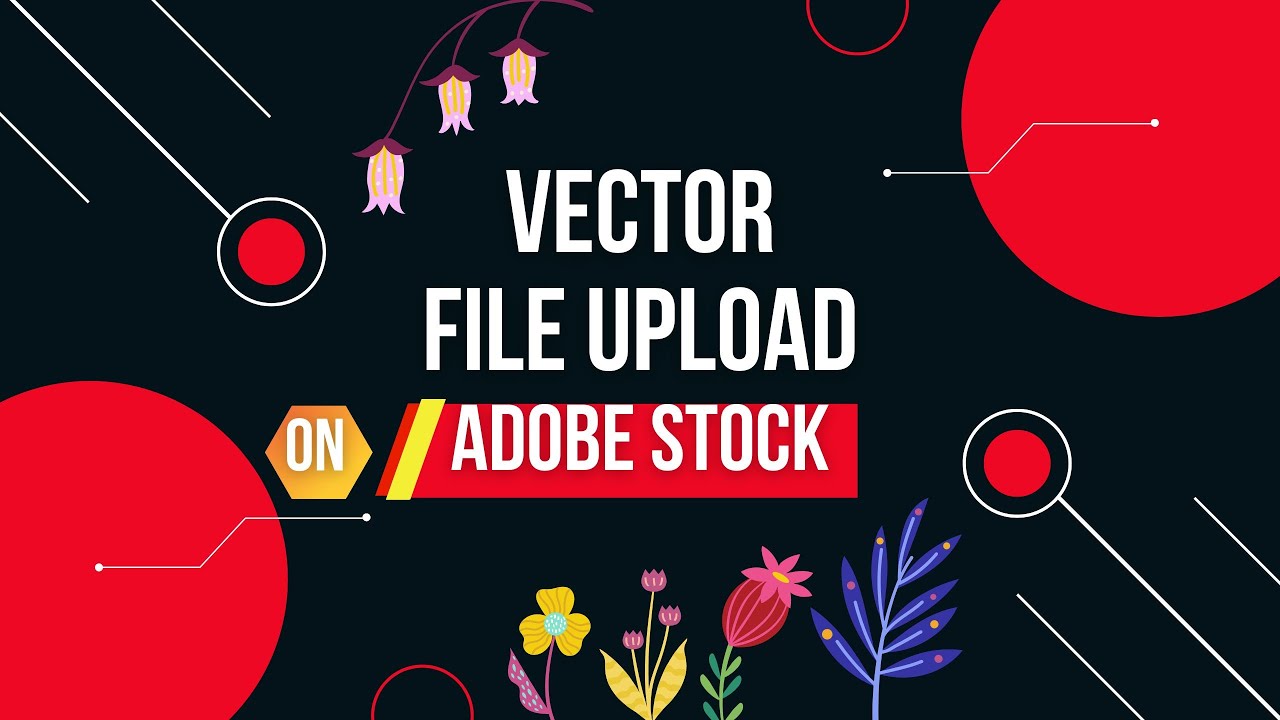
 admin
admin








