If you're in B2B sales or marketing, you know that generating leads can be a daunting task. Enter LinkedIn Sales Navigator – a powerful tool designed to help you find and connect with potential clients effortlessly. With its advanced search capabilities and targeted recommendations, Sales Navigator goes beyond traditional LinkedIn features, providing insights that can transform the way you approach lead generation. Let's dive into what makes LinkedIn Sales Navigator a game-changer for your business!
Benefits of Using LinkedIn Sales Navigator for Lead Generation
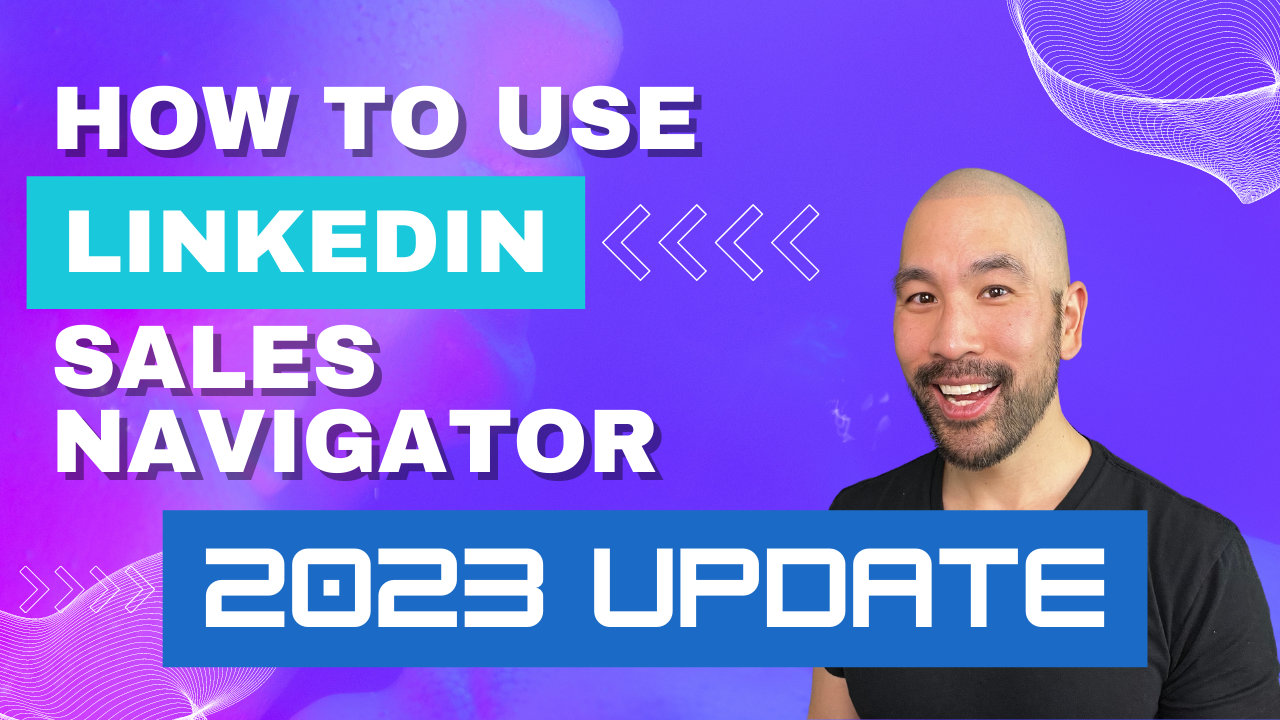
LinkedIn Sales Navigator offers a myriad of features that can significantly boost your lead generation efforts. Here are some key benefits that set it apart:
- Advanced Search Filters: Sales Navigator allows you to refine your searches with a variety of filters, including industry, company size, location, and even seniority level. This means you can pinpoint exactly who you want to reach out to, making your lead generation efforts much more efficient.
- Personalized Recommendations: The platform uses AI to suggest leads based on your preferences and past interactions. This personalization helps ensure that you’re connected with prospects who are more likely to engage with your offerings.
- InMail Messaging: With Sales Navigator, you can send direct messages to prospects even if you aren’t connected. This feature is crucial for initiating conversations with potential leads who may not be aware of your business yet.
- Real-Time Insights: The tool provides updates on your saved leads, such as job changes or company news, allowing you to engage with them at the right moments. This timely interaction can often lead to higher response rates.
- Integration with CRM: If you use a Customer Relationship Management (CRM) system, Sales Navigator can integrate seamlessly with it, helping you manage your leads more efficiently. You can sync your contacts and track interactions, eliminating the need for manual data entry.
- Team Collaboration: For businesses with sales teams, Sales Navigator can facilitate better collaboration. Team members can share notes, tags, and lead lists, ensuring everyone is on the same page and maximizing their outreach efforts.
- Training and Resources: LinkedIn provides a wealth of training materials and resources for Sales Navigator users. This support helps you to continually improve your skills and strategies, keeping you ahead of the competition.
Using LinkedIn Sales Navigator can truly transform your lead generation process. With its unique features tailored towards sales professionals, you're not just generating leads; you're building meaningful connections that can lead to lasting business relationships. So, if you're looking to supercharge your sales strategy, it's time to explore everything Sales Navigator has to offer.
Also Read This: What the ‘People Also Viewed’ Section on LinkedIn Tells You
3. Setting Up Your LinkedIn Sales Navigator Account
Getting started with LinkedIn Sales Navigator is easier than you might think! First things first—if you don’t already have a LinkedIn account, you'll need to create one. Don’t worry, it’s free, and it only takes a few minutes. Once you're in, following these steps will set you up for success:
- Choose the Right Plan: LinkedIn offers several pricing plans for Sales Navigator. Consider how involved you'll be in lead generation and choose one that fits your budget and needs. You can opt for the Professional, Team, or Enterprise plans, each offering specific features tailored to different business sizes.
- Sign Up for Sales Navigator: Once you've selected your plan, navigate to the Sales Navigator page and sign up. You might need to enter your payment details, but don't worry—LinkedIn usually provides a free trial period for new users.
- Personalize Your Settings: After signing in, start by customizing your preferences. Go to "Settings" and fill out your profile with information about your industry, company size, and the types of leads you're interested in. This helps LinkedIn serve you better recommendations.
- Integrate with Your CRM: If you use a Customer Relationship Management (CRM) system, consider integrating it with Sales Navigator. This allows for seamless lead management and syncing, saving you time and keeping everything organized.
- Explore the Dashboard: Take time to familiarize yourself with the Sales Navigator dashboard. Everything—from your lead recommendations to InMail messages and saved accounts—will be easily accessible here.
Lastly, remember to take advantage of LinkedIn’s helpful tutorials and resources on using Sales Navigator effectively. With the right setup, you’ll be on your way to generating valuable business leads in no time!
Also Read This: How to Add a Promotion on LinkedIn: Best Practices for Sharing Career Milestones
4. Identifying Your Target Audience
Now that you've set up your LinkedIn Sales Navigator account, it’s time to roll up your sleeves and identify your target audience. This step is crucial because the better you know your audience, the more effectively you can engage with them. Here’s how to pinpoint your ideal leads:
- Define Your Ideal Customer Profile (ICP): Start by outlining your ideal customer. Consider factors like industry, company size, location, and revenue. Be specific! For example:
- Industry: Technology
- Company Size: 50–200 employees
- Location: North America
- Revenue: $5 million - $50 million
- Geography
- Seniority level
- Function (like Marketing, Sales, etc.)
- Keywords related to the job title
Remember, targeting the right audience on LinkedIn is not just about numbers; it’s about building valuable connections. When you align your outreach with the needs and interests of your audience, you're not just generating leads—you're nurturing relationships that can lead to sustained business growth. Let’s make those connections that count!
Also Read This: How to Repost a LinkedIn Post
5. Using Advanced Search Filters to Find Leads
Finding the right leads on LinkedIn can sometimes feel like searching for a needle in a haystack. Luckily, LinkedIn Sales Navigator comes equipped with advanced search filters that can help you narrow down your options and find the ideal prospects for your business.
First off, it's important to understand the breadth of these filters. They allow you to search for leads based on various criteria such as:
- Industry: Specify the industry relevant to your business to target the right audience.
- Company Size: Choose leads from large corporations or small startups depending on your offerings.
- Geography: Filter leads by location—local, national, or international.
- Seniority Level: Focus on decision-makers or influencers within an organization.
- Keywords: Use specific keywords that are relevant to the products or services you provide.
To utilize these filters effectively, start by clearly defining your ideal customer profile (ICP). What industries do they belong to? What roles do they typically hold? By answering these questions, you can make the most of the advanced search capabilities.
Once you've set your parameters, you’ll receive a tailored list of potential leads that fit your criteria. This not only saves time but also ensures that your outreach efforts are targeted and relevant.
But remember, just applying filters isn’t enough! It's also important to engage with your leads thoughtfully. Personalize your connection requests and messages to spark interest and build rapport. After all, a warm introduction can often be more effective than a cold outreach.
So, in summary, take advantage of LinkedIn Sales Navigator’s advanced search filters to hone in on the leads that truly align with your business objectives. Use them wisely, and you'll be well on your way to generating meaningful connections!
Also Read This: How to Find Drafts on LinkedIn: A Step-by-Step Guide
6. Saving Leads and Creating Lists for Easy Management
Once you've identified promising leads using advanced search filters, it's crucial to have a system in place to manage them effectively. This is where the lead-saving and list-making features of LinkedIn Sales Navigator come into play!
LinkedIn allows you to save leads that pique your interest with just a click. Here’s how to make the most of this feature:
- Save Individual Leads: When you come across a potential contact, simply click the "Save" button on their profile. This action allows you to keep track of all your leads in one centralized location.
- Organize with Lists: Beyond just saving leads, you can create various lists based on criteria you define—be it by industry, deal stage, or priority level. This organization helps you focus your outreach efforts based on segments that matter.
Managing your leads effectively can save you time and effort in the long term. For example, you could establish lists such as:
| List Name | Description |
|---|---|
| High Priority | Leads that are likely to convert quickly. |
| Follow Up | Contacts who require additional nurturing. |
| Industry-Specific | Leads grouped by the industry for targeted messaging. |
Additionally, setting reminders and notes for each lead can significantly enhance your follow-up game. You can jot down insights from your previous conversations, set reminders for re-engagement, or track any relevant articles they've shared—giving you a solid basis for future interactions.
In conclusion, saving leads and creating organized lists in LinkedIn Sales Navigator not only streamlines your business processes, but it also ensures that your outreach is consistent and tailored. So, take the time to set this up, and watch your lead management transform into a smooth, efficient operation!
Also Read This: How Do You Get Followers on LinkedIn? Tips for Growing Your Audience
7. Engaging with Prospects Effectively
Engaging with prospects on LinkedIn is an art form. It's not just about sending a connection request and waiting for a reply; it requires a thoughtful approach that builds rapport and trust. So, how do you engage effectively? Here are some strategies to consider:
- Personalize Your Message: When reaching out to prospects, make sure your message isn't generic. Mention something specific about their profile, such as a recent accomplishment or shared interests, to show that you've done your homework.
- Be Valuable: Instead of leading with a pitch, offer value first. Share an insightful article, a relevant industry trend, or a solution to a problem they might be facing. When you provide value upfront, prospects are more likely to respond positively.
- Avoid Over-Pitching: A common mistake is to go straight into a sales pitch. Instead, aim for a conversation. Ask open-ended questions to encourage dialogue and listen actively to their responses.
- Utilize LinkedIn Groups: Join groups that your prospects are a part of. By participating in discussions, you not only increase your visibility but also position yourself as a thought leader. This can pave the way for more meaningful conversations down the line.
- Follow Up Thoughtfully: If you don’t hear back after your initial outreach, don’t hesitate to follow up. However, be sincere and relevant in your follow-up. Point out a recent post they shared or a comment they made to remind them of your previous interaction.
Remember, the goal of engaging with prospects is to build a relationship. Take the time to understand their needs and show genuine interest in their work. When people feel valued, they are more likely to consider your offerings.
Also Read This: What is Stealth Mode on LinkedIn?
8. Utilizing InMail Messages for Direct Outreach
InMail is one of LinkedIn Sales Navigator's standout features, allowing you to send personalized messages to prospects who are not in your network. Here’s how to make the most of this powerful tool:
- Craft a Compelling Subject Line: Just like with any email, your InMail subject line plays a crucial role. Make it intriguing but clear, so prospects know what to expect when they open your message.
- Keep It Short and Sweet: InMails have a higher chance of being read if they are concise. Aim for 150-200 words. Get to the point quickly, but ensure you convey your message's essence.
- Establish Connection: Start your InMail by referencing a connection you share, whether it's a mutual group, a shared interest, or a specific piece of content they've posted. This builds immediate rapport.
- Be Direct: Prospects appreciate clarity. If you’re reaching out for a specific reason—whether it's to request a meeting or discuss collaboration—state it upfront. This respects their time and increases your chances of getting a response.
- Add a Call to Action: End your message with a clear call to action. Whether it’s scheduling a call, setting up a coffee meeting, or simply asking if they’d like to connect further, ensure it’s easy for them to respond.
Utilizing InMail effectively can enhance your outreach efforts significantly. While this feature allows you to connect with professionals beyond your immediate network, remember that personalizing each message is key. Treat each InMail as an opportunity to start a conversation rather than a gateway to a hard sell.
Also Read This: What Do the Green Dots Mean on LinkedIn? Activity Indicators Explained
9. Tracking and Analyzing Your Lead Generation Efforts
So, you’ve taken the plunge into using LinkedIn Sales Navigator, and you’re generating leads left and right. But how do you know if your efforts are actually paying off? That’s where tracking and analyzing come into play! It's vital to evaluate your strategies and ensure your lead generation efforts are as effective as possible.
First off, let’s talk about metrics. Understanding key performance indicators (KPIs) is essential for assessing how well your lead generation is working. Here are some important KPIs to consider:
- Connection Requests Sent: Track how many requests you’ve sent. This can give you insight into your outreach efforts.
- Connections Accepted: Monitor the acceptance rate. This will help you understand if your targeted messaging is effective.
- InMail Response Rate: If you're using InMails, gauging your response rate will show how appealing your outreach is.
- New Leads Generated: Keep track of how many new leads are added to your pipeline from your efforts.
- Conversion Rate: Ultimately, you want to see how many leads convert into clients or customers, as this will indicate the success of your overall strategy.
Once you’ve gathered your data, it’s crucial to analyze it. Use LinkedIn’s built-in analytics tools to gain insights into your performance trends. Look for commonalities among leads that converted versus those that didn’t. Are there particular industries or job titles that yielded higher success rates? Analyzing this data can help you refine your targeting and approach.
But why stop there? Consider employing some third-party tools that integrate with LinkedIn. These can offer more advanced analytics and help you visualize your data. Popular tools include Salesforce, HubSpot, and Pipedrive. They provide valuable dashboards that can give you a bird’s-eye view of your lead generation activities.
Remember, tracking and analyzing isn't a one-time task. It should be an ongoing part of your lead generation strategy. Regularly revisit your data, assess changes in your KPI trends, and always be ready to pivot your strategy accordingly. With a solid understanding of your metrics, you can continually optimize your approach and maximize your success on LinkedIn.
Also Read This: How to Promote a Post on LinkedIn to Increase Engagement
10. Best Practices for Maximizing LinkedIn Sales Navigator
Now that you’ve gotten comfortable with using LinkedIn Sales Navigator, let’s dive into some best practices that can help you maximize this tool’s potential. These tips will ensure you’re using Sales Navigator not just effectively, but strategically!
- Define Your Ideal Customer Profile (ICP): Before you start searching, clearly define who your target customers are. The more specific you are about your ICP, the better results you’ll achieve. Consider factors such as industry, company size, and role.
- Utilize Advanced Search Filters: LinkedIn Sales Navigator offers numerous filters — from geography to company headcount. Use these filters to narrow down your prospects and find the best fits for your services.
- Engage Before Pitching: Build relationships before pushing your services. Send personalized messages that add value, such as sharing a relevant article or commenting on their posts. This establishes rapport and makes a future pitching conversation much smoother.
- Use TeamLink for Referrals: If you’re part of a team, use TeamLink to identify prospects connected to your colleagues. Referrals significantly enhance your chance of engagement and success.
- Leverage ‘Icebreakers’: Don’t underestimate the power of common ground! The Icebreakers feature helps you find shared connections or commonalities with potential leads. Use this information to craft a relatable approach.
- Stay Organized with Notes and Tags: Keep track of your interactions. Use notes and tags within Sales Navigator to remember key details about your leads. This can help you tailor future conversations and follow-ups more effectively.
- Regularly Update Your Strategy: The business landscape is constantly evolving. Make it a habit to review and update your lead generation strategies based on performance data and new market trends.
Remember, every interaction counts! By implementing these best practices, you can significantly enhance your effectiveness on LinkedIn Sales Navigator. With thoughtful engagement and a strategic approach, you’ll not only generate leads but turn them into long-lasting relationships that contribute to your business growth.
Conclusion and Next Steps for Lead Generation Success
In conclusion, utilizing LinkedIn Sales Navigator can significantly enhance your lead generation efforts, allowing for a more targeted and strategic approach. By implementing the techniques discussed, you can effectively build relationships with potential clients and expand your network. Here are the key steps to ensure your success:
- Refine Your Target Audience: Continuously review and adjust your buyer personas to stay aligned with your product offerings.
- Engage Regularly: Consistent communication and engagement with your leads can foster trust and build a solid foundation for long-term business relationships.
- Utilize Advanced Search Filters: Make full use of the Sales Navigator's features to identify and connect with prospects that meet your specific criteria.
- Monitor Your Progress: Evaluate the effectiveness of your outreach strategies through LinkedIn analytics and adjust them based on your findings.
- Leverage Content: Share insightful and valuable content that addresses the pain points of your prospects to establish your authority in your industry.
By following these next steps, you can harness the full potential of LinkedIn Sales Navigator and create a robust pipeline of potential leads. Remember, consistency and adaptability are key in the ever-evolving landscape of lead generation.
 admin
admin








