Searching for new job opportunities can be overwhelming, but LinkedIn makes it easier, especially with its 'Open to Work' feature. This blog post will guide you on how to find candidates who are actively looking for work. Whether you’re a recruiter seeking talent or a job seeker wanting to network, knowing how to navigate this feature can set you up for success!
Understanding the 'Open to Work' Feature on LinkedIn
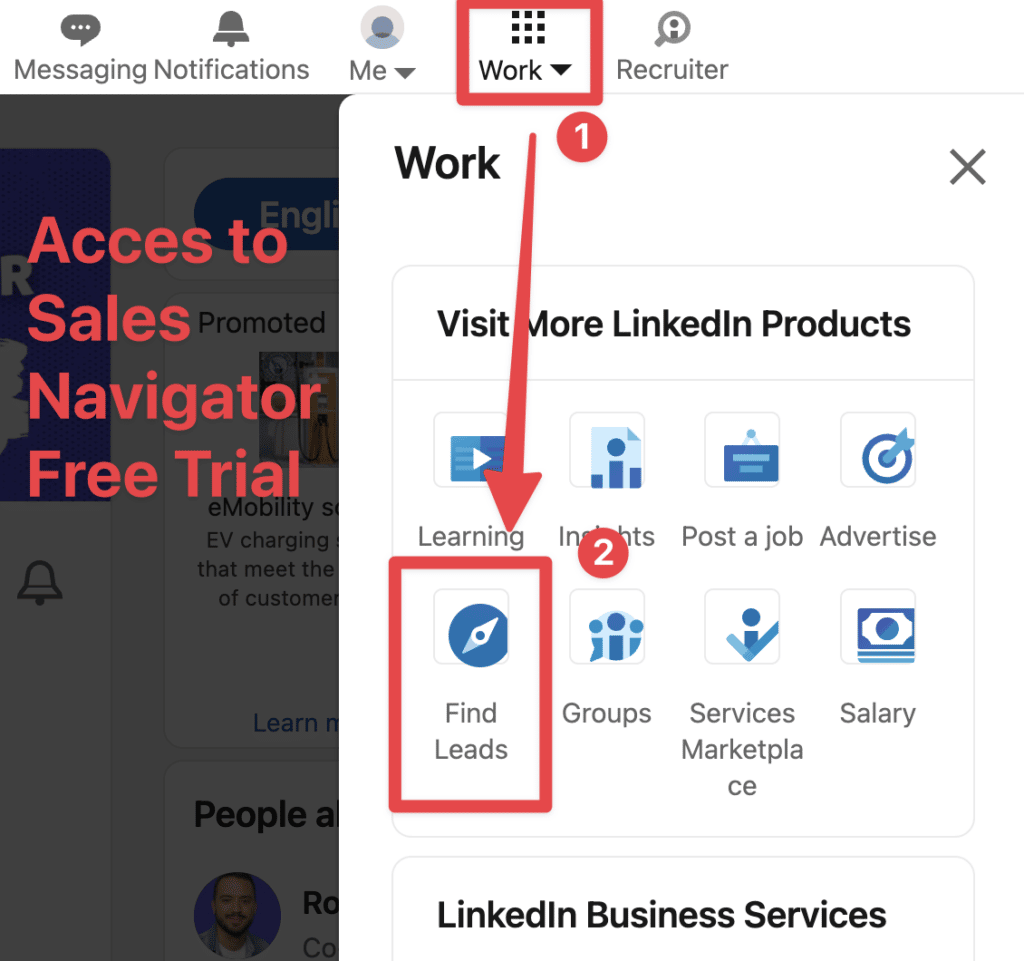
The 'Open to Work' feature on LinkedIn is a game-changer for job seekers. It allows users to signal their availability to potential employers and recruiters. But what exactly does this feature entail, and how can you effectively use it? Let’s break it down!
What is 'Open to Work'?
When a LinkedIn user turns on their 'Open to Work' status, they can indicate to their network that they are actively looking for new job opportunities. This feature allows you to specify:
- Job Titles: The specific positions you’re interested in.
- Job Locations: Where you are willing to work.
- Employment Type: Preferences for full-time, part-time, contract, or internship roles.
This information is displayed on the user’s profile through a green banner that states they are "Open to Work," making it clear to recruiters that they are ready to consider new job opportunities.
Why Use the 'Open to Work' Feature?
For those on the job hunt, enabling this feature can significantly increase visibility to recruiters who are actively searching for candidates. It shows proactivity and makes it easier for recruiters to find you. Here are some benefits of using it:
- Increased visibility in job searches.
- Direct engagement from recruiters looking for candidates with your skills.
- The ability to specify what type of job opportunities you are interested in.
Privacy Considerations
LinkedIn understands privacy and provides users with options to determine who can see their 'Open to Work' status. You can choose to share it with:
- All LinkedIn members: This maximizes your visibility, as anyone can see that you’re looking for work.
- Only recruiters: If you want to keep your job search discreet from your current employer or colleagues, this option is ideal.
How to Activate Your 'Open to Work' Status
Getting started with the 'Open to Work' feature is easy:
- Go to your LinkedIn profile.
- Click on the pencil icon to edit your profile.
- Under the Open to section, select Finding a New Job.
- Fill in the details like job titles, locations, and job types.
- Choose your privacy settings and save!
By activating this feature, you’re not just passively waiting for job opportunities; you’re actively communicating your availability to a vast network of recruiters and hiring managers.
In conclusion, leveraging the 'Open to Work' feature on LinkedIn can enhance your job search efforts, promote networking, and ultimately lead to exciting new opportunities. So, don’t hesitate—turn on your 'Open to Work' status today!
Also Read This: How Important Is LinkedIn for Professional Growth and Opportunities
3. Step-by-Step Guide to Searching for 'Open to Work' Profiles
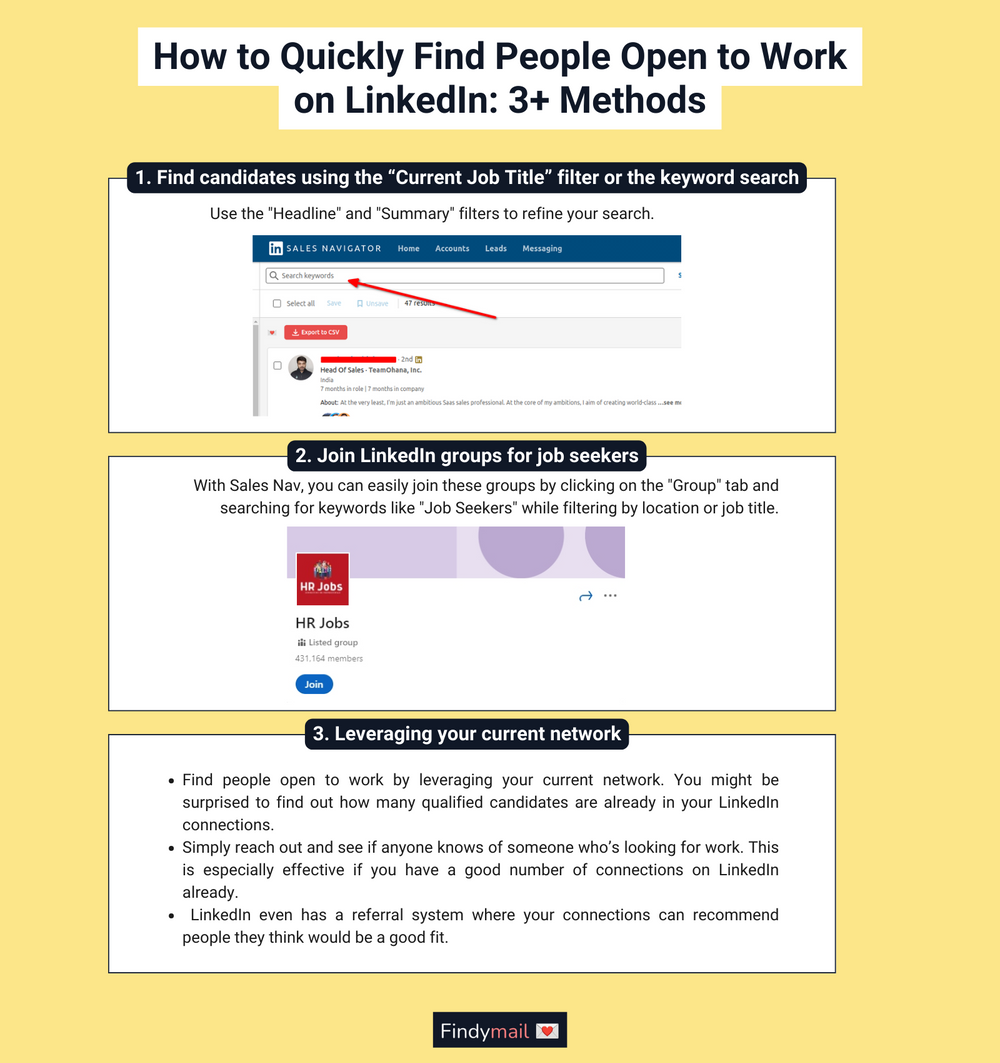
Are you ready to dive into the world of LinkedIn and find those 'Open to Work' profiles? Don’t worry; I’ll guide you through the process step-by-step. It’s easier than you might think!
- Log into LinkedIn: First things first, head over to LinkedIn and log into your account. If you don’t have an account yet, it might be time to create one.
- Navigate to the Search Bar: At the top of your LinkedIn homepage, you'll find the search bar. That's your gateway to finding potential candidates.
- Use the Right Keywords: Type in specific keywords that signify candidates open to new opportunities. You can simply type in “Open to Work” or use variations like “job seeker” or even specific job titles you're interested in.
- Apply Filters: After hitting 'Enter', you'll see a range of filter options on the results page. You can filter by 'People', 'Jobs', or even location. For narrowing down profiles, select 'People'.
- Sort Your Results: Once you're on the 'People' filter, look for the options to sort results by 'Connections', 'Location', or 'Current Company'. This will help you hone in on the profiles of candidates that meet your criteria.
- Look for the Green Open to Work Banner: Among the profile photos, you'll notice some users have a green badge or banner that reads “Open to Work”. This indicates they are actively seeking employment, making them ideal candidates for your search.
- Profile Reviews: Click on the profiles that interest you. Pay attention to their experiences, skills, recommendations, and any other information that could help you assess if they are a good fit for your needs.
- Engagement: If you find profiles that intrigue you, don't hesitate to reach out! You can send connection requests with a short message or even send a direct message if you are already connected.
And there you have it! With just a few steps, you can effectively start searching for those 'Open to Work' profiles on LinkedIn. Just remember to approach candidates with respect, and you’ll likely find some great potential hires.
Also Read This: How to Update LinkedIn Profile Without Notifying: Changing Your LinkedIn Profile Discreetly
4. Tips for Effective Searching on LinkedIn

Searching for 'Open to Work' profiles on LinkedIn can be a game-changer for your recruitment strategy. Here are some handy tips to make your searching more effective and fruitful:
- Be Specific with Keywords: Rather than just typing "Open to Work", consider including the specific skills or roles you’re looking for. For example, “Open to Work Marketing Manager” gives you targeted results.
- Utilize Boolean Search: Enhance your searching by using Boolean operators like AND, OR, and NOT. For instance, a search like “Open to Work AND (marketing OR sales)” can help you find profiles that meet both criteria.
- Take Advantage of LinkedIn Groups: Joining relevant LinkedIn groups can help you connect with professionals who are actively seeking opportunities. Engage in discussions and look for profiles that align with your needs.
- Leverage Alumni Networks: If your company values alumni connections, check if your college or university has a LinkedIn page. You can search for alumni who are open to new roles, giving you a warmer lead.
- Be Patient and Persistent: Finding the right candidates can take time. Don’t get discouraged if you don’t find the perfect fit immediately. Keep your search consistent!
- Create a Compelling Value Proposition: When reaching out, clearly state why they would want to work with you or your company. Highlight what makes your organization a great place for them.
- Follow-Up: If you reach out but don’t hear back, it’s perfectly acceptable to send a gentle follow-up message after a week or two. Persistence shows your interest.
By employing these tips, you’ll navigate LinkedIn with greater confidence and effectiveness. Happy searching! You’ll find fantastic talent eager to jump into exciting opportunities!
Also Read This: What Does 1st, 2nd, and 3rd Mean on LinkedIn? Your Networking Guide
5. How to Connect with 'Open to Work' Candidates
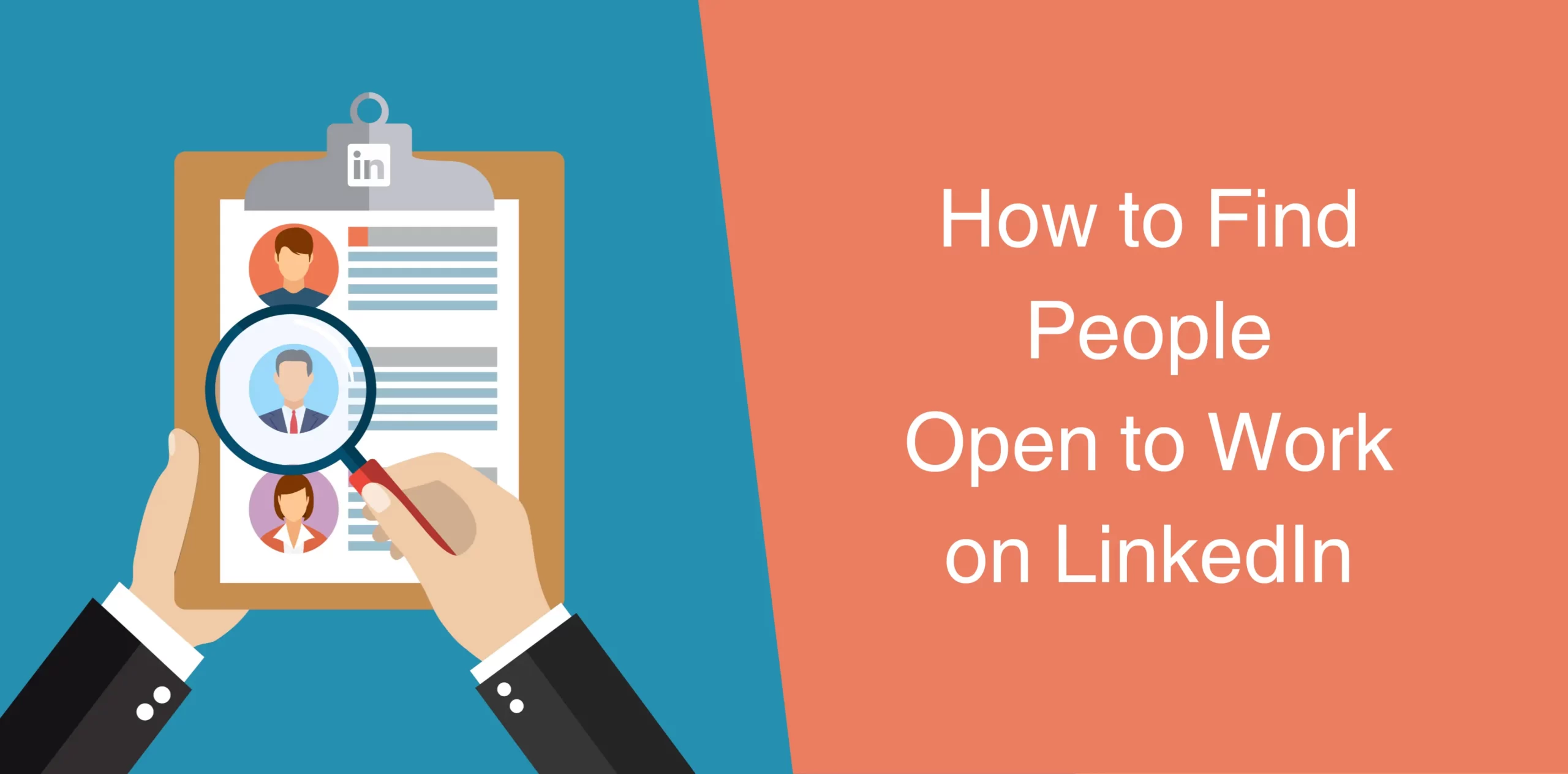
Connecting with 'Open to Work' candidates can be an excellent strategy for both job seekers and employers. When you're on LinkedIn, seeing the 'Open to Work' frame on a profile is an encouraging sign. It means that these individuals are actively searching for new opportunities and are open to dialogue. Here are some tips on how to effectively connect with them:
- Craft a personalized message: A generic connection request can feel impersonal. Take the time to write a short message introducing yourself, mentioning why you are reaching out, and how you see a potential mutual benefit. For example, you might say, “Hi [Name], I noticed you’re open to new opportunities in [specific field]. I’d love to connect and share any relevant openings I come across!”
- Engage with their content: Before reaching out, take a moment to look at their recent posts or articles. Commenting on their content shows you are genuinely interested, rather than just trying to fill a connection with a quick note. A thoughtful comment can pave the way for a more meaningful conversation later.
- Utilize mutual connections: If you have mutual connections, consider asking one of them for an introduction. It can make your approach feel more legitimate and trusted. People are generally more receptive to connecting through a referral.
- Be clear about your intentions: Whether you’re looking to hire or network, being transparent about your intentions can foster trust. If you have a job opportunity that fits their profile, mention it! But if you’re just looking to connect for advice or to share industry insights, let them know that too.
- Follow up respectfully: If you don't hear back right away, don’t be disheartened. People are busy, and sometimes messages get lost. Consider sending a respectful follow-up after a week or so, reiterating your interest in connecting.
Connecting with 'Open to Work' candidates isn’t just about filling a role; it’s about creating relationships and forming networks that can serve both parties in the long term. Remember, it’s not just what you can gain, but also how you can offer value in return that makes these connections meaningful.
Also Read This: How to Post Pictures on LinkedIn for Better Engagement
6. Additional Resources and Tools for LinkedIn Job Searching
Searching for jobs on LinkedIn can feel overwhelming at times, but thankfully, there are plenty of resources and tools that can make your job search smoother and more effective!
Here are some valuable resources you should consider:
- LinkedIn Learning: This platform offers numerous courses on a variety of topics, from resume writing to interviewing skills. Upskilling can make you a more competitive candidate.
- Job Alerts: Set up job alerts for specific keywords and locations that interest you. This way, you’ll receive notifications whenever there’s a new posting that meets your criteria, so you can apply promptly!
- Groups: Joining industry-specific LinkedIn groups can open doors to job postings and networking opportunities. Groups are often where many hidden jobs are shared, so it’s worth participating actively.
- Company Pages: Follow companies you’re interested in to stay updated on their job postings, company news, and industry insights. This knowledge can give you an edge during the application process.
- Professional Profiles: Consider having a professional headshot taken and ensure your profile is complete and up to date. Profiles with strong visuals tend to receive more views!
- Salary Insights: Use LinkedIn's salary insights to get a better idea of what to expect in terms of compensation for roles you’re considering. This feature allows you to research salaries based on your job title and location.
By utilizing these resources and tools, you can enhance your job search process and increase your chances of finding the right opportunity faster. Remember, the job hunt can be challenging, but with the right support and strategies, you’ll increase your chances for success. Happy searching!
Conclusion
Searching for Open to Work profiles on LinkedIn can significantly enhance your recruitment process or job search. By utilizing the right strategies, you can efficiently find potential candidates or opportunities that suit your needs. Remember to:
- Use the LinkedIn search bar effectively with filters.
- Engage with candidates by sending personalized messages.
- Join relevant LinkedIn groups to expand your reach.
- Utilize the Job Alerts feature for instant updates.
Additionally, maintaining a professional profile with clear messaging about your own availability can attract opportunities meant for you. The combination of being proactive and strategic in your search will yield the best results on this dynamic platform.
In conclusion, whether you're an employer seeking talent or a job seeker exploring opportunities, leveraging the "Open to Work" feature on LinkedIn can provide valuable insights and connections, ultimately aiding in your professional journey.
 admin
admin








