Welcome to our guide on managing comments on Dailymotion videos! Comments can be a double-edged sword; they offer a way for viewers to engage with your content, but they can also lead to negative feedback or spam. In this post, we’ll explore how to enable and disable comments on your Dailymotion videos, and why it's essential to keep an eye on what your audience is saying. So whether you're looking to foster a vibrant community or simply want to maintain control over the conversation, we've got you covered!
Why Manage Comments on Your Videos?
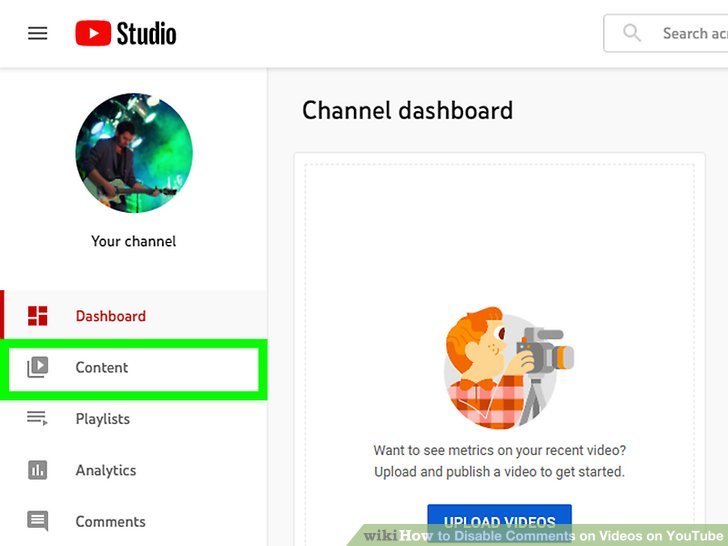
Managing comments on your Dailymotion videos is crucial for several reasons. Let’s dive into some of the key benefits and considerations that come with managing viewer interactions:
- Engagement: Comments can boost engagement on your videos. When viewers feel free to express their opinions, ask questions, or share feedback, they’re more likely to keep watching your content. Encouraging positive discussions can help build a loyal audience.
- Community Building: Allowing comments fosters a sense of community among your viewers. They can interact not only with the content creator but also with each other. When you respond to comments, it shows that you value their input, which can endear you to your audience.
- Feedback Loop: Comments serve as a direct line to audience feedback. Positive comments can motivate you, while constructive criticism can help enhance future videos. Keeping track of the sentiment in your comments can guide your content strategy.
- Spam and Negativity Control: By managing comments, you can filter out spam, trolls, and inappropriate remarks that could tarnish your video’s reputation. Disabling comments or setting up moderation can help maintain a positive atmosphere.
- Boosting Visibility: Engaging with comments can improve your video’s visibility on Dailymotion. The platform’s algorithm tends to reward videos that generate interaction. More engagement typically triggers a wider reach, leading to greater views.
- Brand Image: How you handle comments reflects your brand’s image. Being responsive and respectful can enhance your reputation, while ignoring negativity or inappropriate comments can lead to a poor perception.
In conclusion, managing comments on your Dailymotion videos is more than just a way to control what gets said; it’s a vital aspect of content creation that can drive engagement, foster community, and improve viewer satisfaction. Whether you choose to enable comments for open dialogue or disable them for complete control, understanding your audience’s voice will always be beneficial in the long run. By navigating the comment section wisely, you elevate your Dailymotion experience not just for yourself, but for your audience as well!
Also Read This: Simple Steps to Train a Dog to Follow Commands with Dailymotion Guides
3. How to Enable Comments on Your Dailymotion Videos

Are you ready to engage more with your audience on Dailymotion? Enabling comments on your videos is a fantastic way to start conversations and get feedback. Here’s a simple step-by-step guide to help you turn on those comments:
- Log into Your Dailymotion Account: First things first, head over to Dailymotion and log in using your credentials. If you don’t have an account yet, you’ll need to create one!
- Choose Your Video: Navigate to your profile and select the video for which you want to enable comments. You can find your videos by clicking on your profile picture and going to the "My videos" section.
- Go to Video Settings: Once you’re on the video page, look for the settings or edit option. This is usually represented by a pencil icon or the word "Edit". Click on it to access the video settings.
- Enable Comments: In the video settings, look for the “Comments” section. You’ll usually find options like “Allow comments” or “Disable comments.” Switch it to “Allow” or check the box that enables comments.
- Save Your Changes: After making your changes, don’t forget to hit the “Save” button! This will apply the new settings to your video, and viewers will now be able to leave their comments.
And there you go! Your audience can now share their thoughts and interact with your content. Remember that engaging with comments—replying and acknowledging viewer input—can further enhance the community around your videos. Happy commenting!
Also Read This: How Long Can Dailymotion Videos Be? Exploring Video Length Limits
4. How to Disable Comments on Your Dailymotion Videos
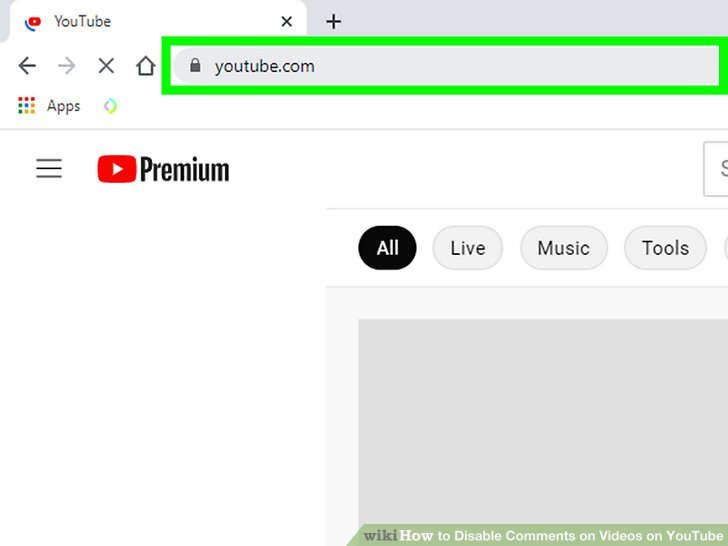
Sometimes you might feel that disabling comments is the best route for your Dailymotion videos, especially if you're facing negativity or spam. Whatever the reason, turning off comments is straightforward! Here’s how you can do it:
- Log into Dailymotion: Start by signing into your Dailymotion account. If you’re already logged in, you’re halfway there!
- Select the Video: Go to your profile and pick the video for which you want to disable comments. You can locate your videos by clicking on your profile icon and looking for “My videos.”
- Edit Video Settings: Once you’re on your video page, locate the edit or settings option, often represented as a pencil icon. Click it to access the settings menu.
- Disable Comments: Within the settings, find the “Comments” section. There should be an option that says “Allow comments” or “Disable comments.” Select “Disable comments” or uncheck the box to prevent viewers from leaving comments.
- Confirm Your Changes: Finally, make sure to save your changes by clicking on the “Save” button! This ensures that comments have been successfully disabled for that video.
That’s it! Your video will now no longer accept comments, giving you control over the interaction. Remember, you can always re-enable comments later if you feel it’s the right time. Just repeat the steps above and toggle the setting back on. Enjoy your Dailymotion experience, with or without comments!
Also Read This: How to Wear Niqab with Scarf on Dailymotion: Traditional Style Tips
Troubleshooting Common Issues with Comment Settings
Managing comments on Dailymotion can sometimes present a few challenges. If you’ve encountered any hiccups while trying to enable or disable comments on your videos, don’t worry! Here are some common issues you might face along with simple solutions to get you back on track:
- Comments Not Showing Up: If you've enabled comments but they aren’t visible, check your video settings again. Ensure that comments are indeed turned on. Sometimes, changes take a little while to reflect.
- You Can't Change Comment Settings: If you find that you can't change the comment settings, it might be worth checking your account status. Some account types have limitations. Make sure you're logged into the right account with the appropriate permissions.
- Inappropriate Comments: If you've enabled comments and a flood of inappropriate content comes through, consider switching to a more moderated approach. You can enable comment moderation settings where you can review comments before they go live.
- Buggy Interface: From time to time, you may encounter a glitch in the interface. Try refreshing the page or clearing your browser cache. If the problem persists, consider reporting it to Dailymotion support.
- Notifications Not Working: If you're not receiving notifications for new comments, check your notification settings in your account preferences to ensure they’re turned on.
If all else fails, don't hesitate to reach out to Dailymotion's support team. They can provide assistance for more complex issues that you may face.
Also Read This: Download Audio from Dailymotion Effortlessly
Best Practices for Managing Comments Effectively
Successfully managing comments on your Dailymotion videos can enhance viewer engagement and foster a positive community. Here are some best practices to ensure you’re handling comments in the most effective way possible:
- Actively Monitor Comments: Regularly check for new comments. Engaging with your audience by responding to them shows you value their input and can encourage more interaction.
- Set Clear Guidelines: Let your viewers know what types of comments are acceptable. This can reduce the amount of negative or inappropriate content while promoting a respectful discussion.
- Moderation is Key: Utilize Dailymotion’s moderation tools to filter out spam or harmful comments. You can set filters based on certain keywords or phrases to keep your comment section healthy.
- Encourage Positive Interaction: Prompt your viewers to leave constructive feedback or start discussions on specific topics. This not only encourages engagement but also helps create a more positive atmosphere.
- Utilize Feedback: Pay attention to the comments you receive. They can provide valuable insights into your content. Are viewers asking for more tutorials? Maybe they’re interested in specific topics? Use this feedback to guide your content creation.
- Limit Commenting During Launches: If you're releasing a new video that you think might attract trolls or negative commentary, consider turning off comments temporarily until the initial waves of feedback have settled.
- Build a Community: Foster relationships with your viewers. By acknowledging them in your videos or responding to their comments, you can create a loyal community that respects and adheres to your guidelines.
By implementing these best practices, you can create a more inviting and interactive environment for viewers on your Dailymotion channel, leading to a more enjoyable experience for everyone involved!
Conclusion and Final Thoughts on Dailymotion Comment Management
Managing comments on your Dailymotion videos is essential for fostering a positive community and ensuring meaningful engagement with your audience. By enabling or disabling comments based on your content strategy, you can tailor the viewer experience to align with your objectives. Here are some key points to consider:
- Benefit of Engagement: Enabling comments can promote interaction and give viewers a platform to express their thoughts.
- Moderation Necessities: When comments are allowed, be prepared to moderate to maintain a respectful environment.
- Content Type: Consider disabling comments for sensitive or controversial content to avoid negativity.
- Audience Preferences: Your audience's response can guide your decision, so consider surveying them about their preferences.
- Analytics: Utilize Dailymotion's analytics to assess how comments impact viewer retention and satisfaction.
In summary, whether you choose to enable or disable comments, understanding your audience and the nature of your content will guide you in making the best decision for your Dailymotion videos. Effective comment management can enhance the viewer experience and foster a wholesome community around your content.
 admin
admin








