Are you a creative video producer looking to share your work with the world? Selling videos on Getty Images can be an exciting opportunity to showcase your talent and earn money. This leading stock media platform connects content creators with buyers from various industries such as advertising, marketing, and corporate communications. In this post, we'll walk you through the essentials of getting started and making the most out of your video sales experience!
Understanding the Getty Images Platform
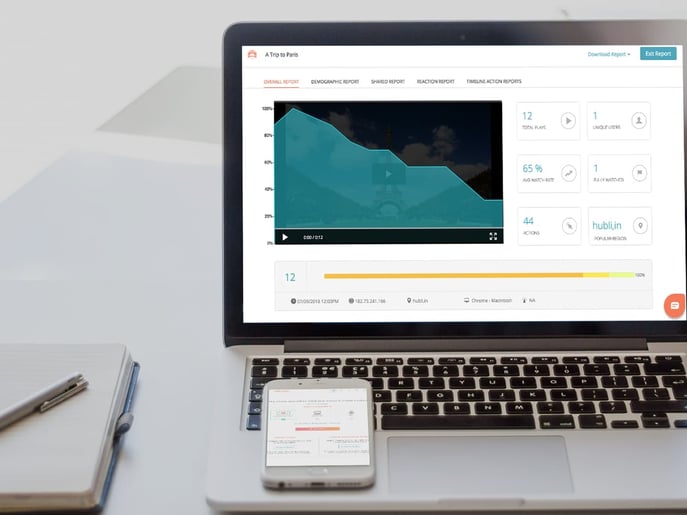
Getty Images is a well-established name in the world of stock photography and video. With millions of assets available for purchase, understanding how the platform operates is key to successfully selling your videos. Here are a few crucial aspects to keep in mind:
- User Interface: The interface is relatively user-friendly, but taking time to navigate it will save you effort down the line. Familiarize yourself with how to upload content, manage your portfolio, and track sales.
- Content Requirements: Getty Images has strict quality standards. Ensure your videos meet their requirements:
- Resolution should ideally be HD (1080p) or higher.
- Use proper equipment and techniques to avoid shaky or poorly lit footage.
- Stick to a clear and engaging narrative; compelling content is more likely to sell.
- Licensing and Pricing: Getty primarily uses a royalty-free licensing model. When you upload videos, you choose a price within Getty’s guidelines, which will typically range based on the video's exclusivity and uniqueness. Understanding this pricing model will help you set competitive rates.
- Metadata and Keywords: One of the most pivotal steps in listing your videos is accurately tagging them. Use relevant keywords and phrases that buyers might search for. The more thorough and precise your metadata is, the better your chances of being discovered.
- Marketing Support: Unlike some platforms, Getty Images offers contributors promotional support. They frequently feature popular footage, so stay active and engaged with the community. Sharing your work on social media and linking back to your Getty portfolio can also drive traffic.
In addition to these core elements, it’s vital to stay updated with trends and demands in the industry. What are people looking for right now? Are there themes or styles that are particularly popular? Being aware of these patterns can help you tailor your content and improve your sales. Remember, the key to success on Getty Images is not just in creating excellent content but also in understanding how to effectively market it on the platform.
In summary, selling videos on Getty Images can be a rewarding endeavor if approached with the right knowledge and strategy. By exploring the platform, understanding its requirements, and engaging with your audience, you can make your journey as a video contributor both profitable and enjoyable.
Also Read This: Can I Use iStock Photos on My Website
3. Preparing Your Videos for Submission
So you’ve got some fantastic footage just waiting to be sold on Getty Images! Now comes the exciting part: preparing your videos for submission. This step is crucial because high-quality content is what sells. Here’s how to make sure your videos make the cut:
1. Check the Technical Specifications
Getty Images has specific technical guidelines for video submissions, which can vary depending on the type of footage you're offering. Keep an eye on the following:
- Resolution: Typically, videos should be submitted in at least HD quality (1920x1080 pixels).
- Frame Rate: Most clips are accepted at 24, 25, or 30 frames per second (fps).
- File Format: Preferred formats include .MP4 and .MOV. Ensure your files are encoded with H.264 codec for optimal quality.
2. Edit for Quality and Content
Before submitting, review and edit your videos. Look for the following:
- Color Correction: A bit of editing can go a long way. Adjust the color balance to make your footage pop.
- Stability: Shaky footage can turn potential buyers away. Use stabilization tools during post-production.
- Length: Keep it concise! Shorter clips usually have higher sales potential, so aim for 10-60 seconds in length.
3. Add Engaging Metadata
Metadata is your chance to make your videos discoverable. Include keywords that accurately describe your content. Think about:
- Primary topics covered (e.g., “beach”, “nature”, “city life”)
- Location information, if applicable
- The mood or style of the video (e.g., “energetic”, “calm”, “dramatic”)
Additionally, providing a catchy title and a compelling description can help your content stand out. Be concise but descriptive!
4. Review and Finalize
Finally, take a moment to review your videos again. Quality control is key; you want to ensure everything is up to snuff before you hit that submit button. Trust me, a second look can save you from unexpected surprises later!
Also Read This: How to Sell My Images on Getty: Tips for Aspiring Contributors
4. Steps to Create a Contributor Account
Creating a contributor account on Getty Images is your golden ticket to entering the world of stock video sales. The process is relatively straightforward, but you’ll want to make sure you follow each step carefully to avoid any hiccups. Here’s how to get started:
Step 1: Visit the Contributor Page
First, head over to the Getty Images Contributor page. This is your starting point for everything related to becoming a contributor!
Step 2: Submit Your Application
On the Contributor page, look for an option to sign up or apply. You’ll need to provide some basic information:
- Name
- Email Address
- Country of Residence
After filling in the details, you may also have to agree to terms and conditions—give them a good read, so you know what you're signing up for!
Step 3: Verify Your Email
After submitting your application, check your inbox for a verification email. Click on the link in the email to confirm your account. Verification is an essential step, so don’t skip it!
Step 4: Set Up Your Contributor Profile
Once your email is verified, log in to your new account and start setting up your contributor profile. Make sure to add:
- A professional profile picture
- A short bio that highlights your style and experience
- Links to your personal website or social media, if applicable
A well-formed profile can help in establishing credibility with potential buyers.
Step 5: Upload Your Content
Now comes the fun part! Begin uploading your videos. Make use of the metadata tips from the previous section to ensure your content gets maximum exposure.
And there you have it! Following these steps will set you on the right path to becoming a video contributor on Getty Images. Happy filming and good luck! You’re one step closer to sharing your creative vision with the world.
Also Read This: How to Embed Getty Images in Squarespace
5. Video Submission Guidelines and Best Practices
When it comes to selling videos on Getty Images, adhering to the video submission guidelines is crucial for a successful contributor experience. Let's break down some of the essential rules and best practices to keep in mind.
1. File Format and Specifications:
- Make sure your videos are in MP4 format. This is preferred for compatibility and quality.
- Your videos should have a minimum resolution of 1920x1080 pixels for high-definition.
- Check the frame rate; ideally, it should be 24 fps, 25 fps, or 30 fps.
2. Quality Control:
Quality is non-negotiable. Always ensure your videos are free of any distortions, noise, or abrupt cuts. Here are some tips:
- Use a good camera and proper lighting to enhance video quality.
- Stabilize your shots – shaky footage can disqualify your submission.
3. Content Relevance:
Choose subjects that are in demand and relevant. Think about what buyers are seeking. Check out trending categories on Getty Images, such as:
- Nature and wildlife
- Urban landscapes
- People in lifestyle contexts
4. Metadata Matters:
Writing effective metadata can make or break the visibility of your videos. Use descriptive keywords, and don’t forget to:
- Include titles and captions that accurately reflect the content of your video.
- Use tags wisely to cover various search terms potential buyers might use.
5. Legal Considerations:
Always obtain necessary licenses or releases, especially when your videos feature identifiable people or private property. This can protect you from potential legal issues down the road.
By following these guidelines and best practices, you'll be well on your way to creating a robust portfolio of videos that can catch the eye of potential buyers on Getty Images!
Also Read This: How to Use Getty Images on Your Website: Best Practices for Legal Use
6. Pricing Your Videos Effectively
Pricing your videos correctly on Getty Images is a balancing act; you want to attract buyers while making sure you’re compensated fairly for your work. Here are some strategies to help you set an effective price for your videos:
1. Understand the Market:
Start by researching similar videos on Getty Images. Check their prices and see what’s selling well. Look for:
- Video length
- Content type (e.g., aerial footage, action shots)
2. Consider Production Costs:
Your production costs can guide your pricing strategy. Factor in:
- Equipment expenditure (camera, lighting, editing software)
- Time spent in planning, filming, and editing
3. Tiered Pricing Strategy:
Consider setting tiered pricing based on factors like video quality (HD, 4K) and licensing type (standard, extended). For example:
| Video Quality | Standard License | Extended License |
|---|---|---|
| HD | $50 | $150 |
| 4K | $100 | $250 |
4. Flexibility and Sales:
Don't be afraid to adjust your prices based on buyer feedback or to promote sales occasionally. People often respond well to discounts or bundles, especially during seasonal promotions!
Finally, remember that as you build your portfolio and gain experience, you can gradually increase your prices. Selling videos on Getty Images is a marathon, not a sprint, so focus on quality and consistency, and the sales will come.
Also Read This: How to Save Images From Websites Which are Protected
7. Promoting Your Videos on Getty Images
Once you've uploaded your videos to Getty Images, the next crucial step is to promote them effectively. While Getty provides a platform for buyers to discover your footage, your promotional efforts can significantly enhance visibility and drive sales. Here are a few strategies to consider:
- Utilize Social Media: Share snippets or highlights of your videos on platforms like Instagram, Twitter, and Facebook. Use relevant hashtags to reach your target audience. Engaging with followers can also draw more attention to your work.
- Create a Portfolio Website: If you haven't done so yet, consider making a simple website to showcase your videos. Include a section that directs visitors to your Getty Images portfolio. This will give potential clients an easy way to explore your work beyond social media.
- Networking: Join communities of video creators and stock contributors. Platforms like LinkedIn and specialized forums can help you connect with fellow creators and potential buyers, allowing you to share links to your videos.
- Email Marketing: If you have a mailing list, don’t hesitate to send out updates about new videos you've uploaded. Highlight what makes your footage unique or relevant, and include direct links to your Getty Images page.
- Engage with Relevant Blogs or Podcasts: Reach out to content creators who discuss topics relevant to your videos. Offering to be featured or to provide video content can help elevate your exposure.
Remember, the more you promote, the higher the chances of your videos being discovered by potential buyers. Consistency is key; regularly update your followers and engage with your audience to maintain interest in your work.
Also Read This: Best Tools for Downloading Images from 123RF: Enhancing Your Image Acquisition Process
8. Tracking Your Sales and Earnings
Understanding how your videos are performing on Getty Images is essential for optimizing your strategy and increasing your earnings. Fortunately, Getty provides tools to track your sales and earnings effectively. Here’s how you can keep tabs on your performance:
- Accessing Your Contributor Dashboard: Your contributor dashboard is your go-to place for performance metrics. Log in regularly to see which videos are selling well and how much you’ve earned. This information can guide your future content creation.
- Analyzing Your Best Sellers: Take note of the types of videos that sell the best. Are they short clips or long-form videos? What themes or subjects resonate with buyers? Use this data to inform your future submissions.
- Tracking Earnings Over Time: Look for trends in your sales data. Are there certain months or seasons when sales spike? Understanding seasonal patterns can help you plan new video shoots ahead of time.
- Feedback from Buyers: If possible, reach out to buyers for feedback on your videos. Learning what they liked or what needs improvement can guide your next projects and potentially increase sales.
By actively tracking your sales and earnings, you can make informed decisions about your content strategy, refine your promotional efforts, and ultimately grow your revenue on Getty Images. Always be open to adjusting your approach based on what the data tells you!
Also Read This: Guide to Accessing Images from the J. Paul Getty Collection
9. Common Mistakes to Avoid
When venturing into the world of selling your videos on Getty Images, there are several common pitfalls that aspiring contributors should avoid. Learning from others' mistakes can save you time, effort, and potentially money. Here are a few key missteps to keep in mind:
- Not Reading the Guidelines: Getty Images has specific submission guidelines regarding video quality, content, and metadata. Ignoring these can lead to instant rejection of your work. Always familiarize yourself with their requirements.
- Uploading Low-Quality Videos: Quality matters! Uploading videos with poor resolution, shaky footage, or noticeable defects can harm your chances of making sales. Invest in good equipment and editing software to ensure your videos stand out.
- Poor Metadata Usage: Metadata is like a roadmap for your video. If you don’t accurately describe your content with keywords, titles, and descriptions, potential buyers may never find your work. Take time to craft thoughtful and relevant metadata for each video you submit.
- Neglecting Licensing Knowledge: Understand the differences between the types of licenses Getty offers (like Royalty-Free vs. Rights Managed). Knowing these can aid in pricing your content appropriately and understanding what rights you’re granting with each sale.
- Rushing Your Submissions: It’s tempting to upload lots of videos quickly, but rushing through the process can lead to errors. Take your time to review your videos, ensure you have proper releases if necessary, and double-check all your uploaded information.
- Ignoring Trends: The market for stock footage can be influenced by current events, seasons, and trends. Failing to keep up with what types of videos are in demand could leave your work collecting digital dust. Research trends regularly to keep your content relevant.
- Underestimating Marketing: Just uploading your videos to Getty isn’t enough. Failing to market your contributions via social media or your personal website can limit your visibility. Promote your videos through various channels to increase sales potential.
By avoiding these common mistakes, you’ll be on the right track to successfully selling videos on Getty Images. Reflect on these points and make a conscious effort to sidestep such errors as you move forward in your video contributions.
10. Conclusion and Next Steps for Success
Congratulations! You’ve made it through the ins and outs of selling videos on Getty Images. Embarking on this journey can be daunting, but with the right approach and understanding, it can also be incredibly rewarding. Here’s a quick recap and your next actionable steps:
- Review Your Work: Before submitting anything, take a good look at your videos. Make sure they meet Getty’s quality standards and guidelines.
- Enhance Your Metadata: Spend time crafting clear, descriptive keywords and titles for your content to enhance visibility. This step is crucial in how potential buyers find your videos.
- Stay Informed: Regularly check the Getty Images blog and other industry resources for the latest trends. Adapt your shooting and editing techniques to align with what’s popular.
- Build Your Portfolio: The more quality content you upload, the better your chances of making sales. Consider creating a diverse range of videos to appeal to different buyers.
- Engage with the Community: Join forums or social media groups dedicated to stock video creators. Connect, share tips, and learn from others’ experiences to foster growth.
- Market Your Work: Don’t wait for buyers to come to you! Use social media platforms, your personal website, or even email marketing to showcase your work and drive traffic to your videos on Getty.
Remember, success won’t happen overnight. Consistency, quality, and strategic marketing are key components of a successful video selling journey on Getty Images. Embrace the process, learn from experiences, and keep pushing forward. Happy filming!
 admin
admin








