Listing multiple positions at one company on LinkedIn can seem tricky, but it doesn’t have to be! Whether you’ve climbed the corporate ladder or taken on various roles, showcasing your experience effectively can enhance your profile and attract recruiters. In this post, we’ll guide you through the nuances of the Experience section, helping you highlight your career progression in a way that stands out. Let’s dive in!
Understanding LinkedIn's Experience Section
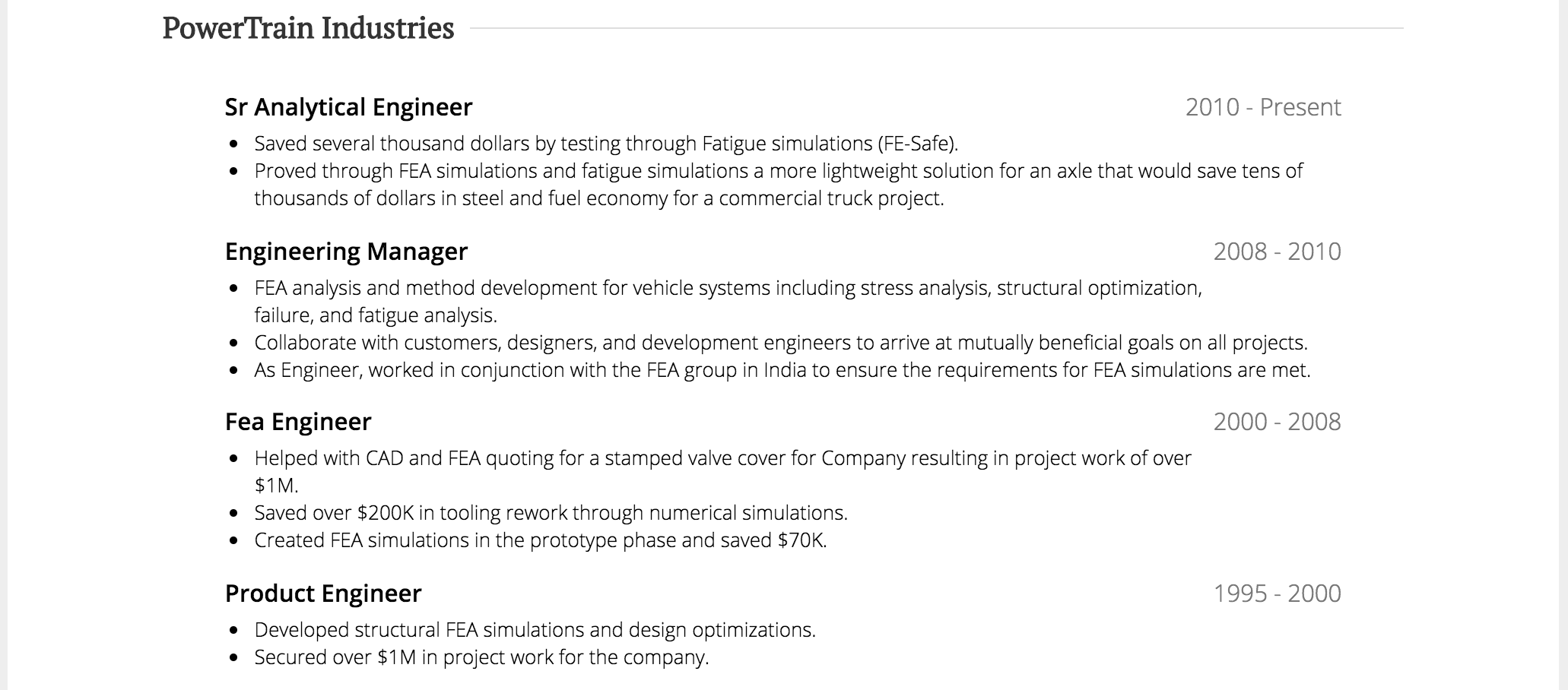
The Experience section on LinkedIn is crucial for creating a compelling professional narrative. It’s your opportunity to showcase not just where you’ve worked, but also how you’ve evolved over time. To effectively list multiple positions at one company, consider the following points:
- Hierarchy of Roles: When you’ve held multiple positions at a single organization, it’s essential to display them in a clear hierarchy. Typically, you should start with your most recent role and work backward.
- Company Overview: Ensure that your company name appears just once for all the positions you’ve held there. This consolidates your experience and makes it easier for viewers to understand your professional journey.
- Details Matter: For each role, provide specific details that highlight your responsibilities and achievements. This not only clarifies what you did but also emphasizes your impact on the company.
- Use Bullet Points: To keep your descriptions concise and easily digestible, utilize bullet points. These can effectively showcase accomplishments or skills, making your profile visually appealing.
Here’s how to structure it:
- Company Name
- Most Recent Role (Start Date - End Date)
- Responsibility or achievement 1
- Responsibility or achievement 2
- Previous Role (Start Date - End Date)
- Responsibility or achievement 1
- Responsibility or achievement 2
By adopting this structure, you help hiring managers quickly navigate your experience, connecting the dots between your various roles and demonstrating your growth within the company.
Consider this example:
Tech Solutions Inc.
- Senior Software Engineer (June 2020 - Present)
- Led a team of developers in creating scalable applications, improving efficiency by 30%.
- Mentored junior staff, enhancing team performance and skill levels.
- Software Engineer (Jan 2018 - May 2020)
- Contributed to the development of core software features, helping to increase user retention by 20%.
- Participated in code reviews and maintained high-quality coding standards.
This format not only highlights your timeline but also provides concrete examples of your contributions. Remember, the goal is to present a cohesive and impressive story that showcases your professional growth and the value you bring to potential employers.
In summary, utilizing the Experience section effectively is key to attracting the right opportunities on LinkedIn. Keep it clear, concise, and impactful, and you’ll surely make a great impression! Stay tuned for tips on how to optimize your LinkedIn profile further!
Also Read This: How to Change the Banner on LinkedIn and Improve Your Profile’s Visual Appeal
3. Steps to Add Multiple Positions at the Same Company
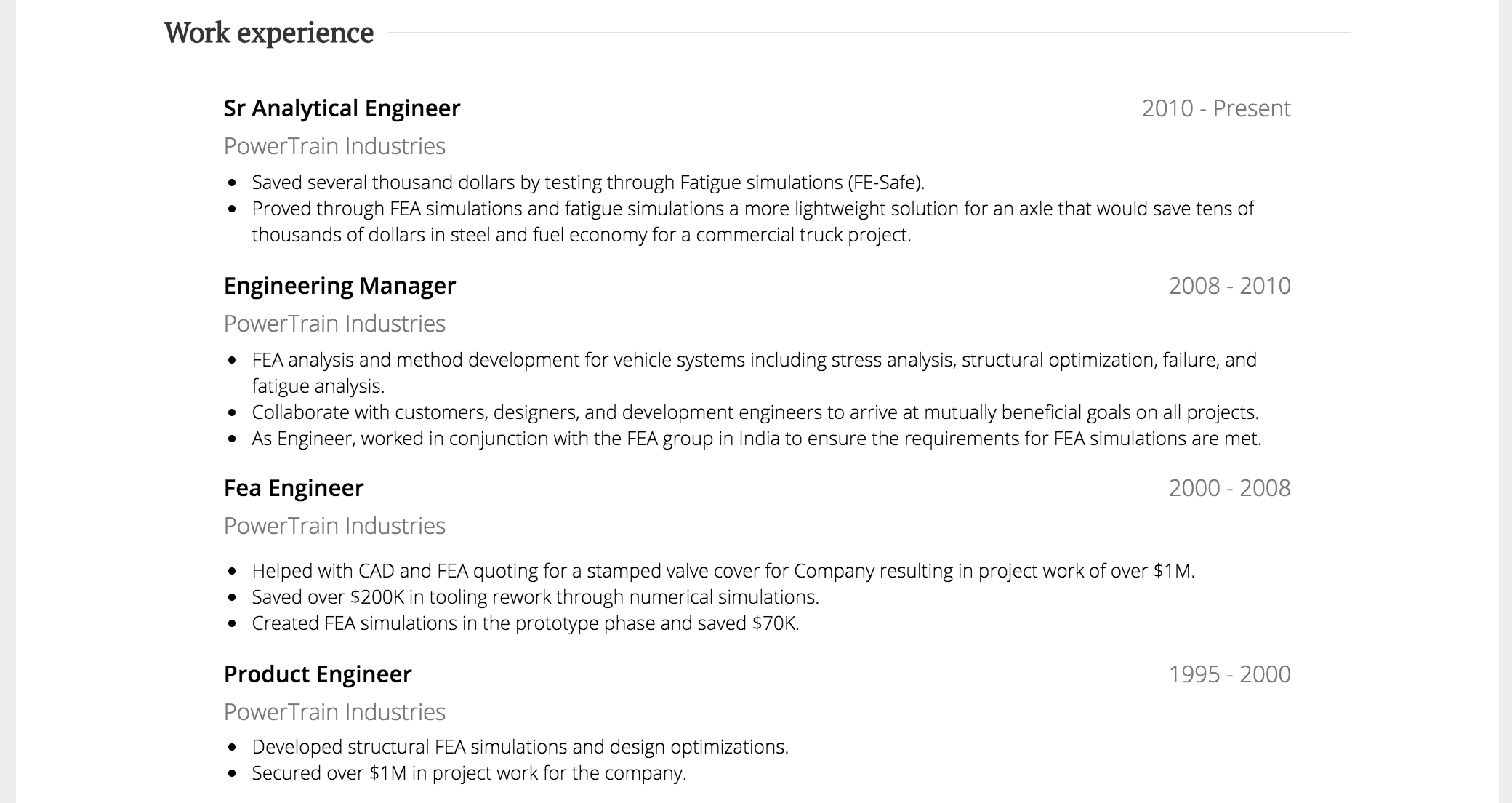
Adding multiple positions at the same company on LinkedIn can be a straightforward process, but it’s essential to make sure it’s done properly to reflect your career journey accurately. Here’s a step-by-step guide to help you through it:
- Log into Your Account: Start by signing into your LinkedIn account. Navigate to your profile by clicking on your profile picture or the “Me” icon at the top of the homepage.
- Scroll to the Experience Section: Once on your profile, scroll down until you reach the “Experience” section. Here’s where you can add or edit your work history.
- Add a New Position: Click on the “+” icon or “Add experience” button to start adding a new position.
- Enter Company Details: Type in the name of the company where you worked. LinkedIn often auto-suggests the name if it’s a recognized company, but you can select it to ensure consistency.
- Fill in Position Details: Fill in your title, location, and the dates of your employment. If you held multiple roles, be precise with the dates to avoid confusion.
- Describe Your Role: In the description box, outline your responsibilities and achievements for this specific position. Be clear and concise while showcasing your impact in that role.
- Save the Entry: After you have filled out all the necessary information, click “Save.”
- Add Another Position: To add an additional position, simply repeat the process. Just remember to keep your descriptions distinct and relevant to each role.
By following these steps, you can chronologically list each position you held at the same company, giving viewers a clearer picture of your career progression and skill development.
Also Read This: What Does 3rd+ Mean on LinkedIn? Connection Levels Explained
4. Tips for Formatting Your LinkedIn Experience
Once you’ve successfully listed multiple positions at one company, it’s crucial to ensure that your experience section is not just filled in but also visually appealing and easy to read. Here are some handy tips for formatting your LinkedIn experience:
- Consistent Formatting: Use a consistent format for all your job entries. This helps your profile look professional. Make sure to follow the same font style, bullet points, and spacing throughout.
- Use Bullet Points: Break down your responsibilities and achievements into bullet points. This makes it much easier for hiring managers to skim through your experiences. Avoid long paragraphs; instead, aim for concise yet impactful statements.
- Highlight Key Achievements: Don’t just state your duties—showcase what you accomplished. Use metrics and outcomes where possible (e.g., “Increased sales by 20% within six months”).
- Incorporate Keywords: Think about the keywords relevant to your industry and roles. Including these in your experience descriptions will help your profile appear in searches by recruiters looking for specific skills or experiences.
- Personalize Your Tone: While you want to maintain professionalism, a friendly and approachable tone can help set you apart. Consider writing in the first person to give it a more personal touch.
- Consider Readability: Make sure that even your job descriptions remain readable. Use short sentences and avoid jargon unless it’s widely recognized in your field.
Implementing these formatting tips can enhance your profile significantly, making it not only informative but also visually appealing to potential employers and visitors alike.
Also Read This: How to Increase LinkedIn Connections: Tips for Growing Your Network
5. Enhancing Your Profile with Detailed Job Descriptions
When it comes to showcasing multiple positions at one company on LinkedIn, detailed job descriptions are your secret weapon. They not only communicate your experience but also highlight your growth and the various skills you’ve acquired along the way. A well-crafted job description can make the difference between catching a recruiter’s eye or being overlooked.
Start with an engaging summary of each role. Instead of just listing your title and the company name, add a brief introduction that outlines your primary responsibilities. For instance, if you started as a Marketing Assistant and then progressed to Marketing Manager, detail your evolving role:
- Marketing Assistant (Jan 2018 - Dec 2019): Assisted in developing marketing strategies, coordinated events, and managed social media accounts.
- Marketing Manager (Jan 2020 - Present): Lead marketing campaigns, analyze market trends, and oversee a team of 5 marketers.
Next, dive into the specifics. Use bullet points to outline your achievements and the skills utilized in each position. Highlight quantifiable results whenever possible—numbers can tell a powerful story! For example:
- Increased social media engagement by 50% in 6 months
- Launched a campaign that generated over $100,000 in revenue within the first quarter
- Collaborated with cross-functional teams to execute 10 successful product launches
Use action verbs to make your descriptions dynamic and engaging. Words like “developed,” “led,” and “optimized” not only convey what you did but also demonstrate your proactive nature. Plus, don’t shy away from incorporating industry-specific keywords to ensure your profile is picked up in searches.
Remember, potential employers want to see not just what you did, but how you did it and the impact it had. This approach highlights your progress and continuous learning, which are qualities every recruiter values.
Also Read This: How to Export LinkedIn Contacts to Excel for Better Networking
6. Common Mistakes to Avoid
Now that you’re primed to craft a stellar LinkedIn profile, let’s address some common pitfalls to keep in mind. Avoiding these mistakes will help you present yourself in the best possible light.
- Underestimating the Power of Keywords: Skipping relevant keywords can make your profile invisible to recruiters. Conduct some research to discover which terms are trending in your industry and weave them into your job descriptions naturally.
- Neglecting to Update Your Profile: If you land a new position, don’t delay in updating your LinkedIn. An outdated profile can confuse recruiters and might lead them to think you’re not active in your job search.
- FAQs vs. Job Descriptions: Avoid posting long paragraphs of vanity statements or FAQ-style descriptions. Keep it clear and concise; hiring managers won’t spend time sifting through wordy explanations.
- Not Showcasing Growth: Ensure your descriptions don’t sound repetitive. Highlight different responsibilities and skills for each position. If your current role seems like an extension of your last position, focus on how you’ve taken on new challenges and responsibilities.
- Ignoring Visual Appeal: LinkedIn allows for some formatting. Use bullet points and short paragraphs to make your descriptions easy to read. A cluttered, dense block of text may deter potential employers.
By steering clear of these errors, you'll strengthen your profile and make a lasting impression. Remember, your LinkedIn profile is often the first point of contact with potential employers, so make it count!
Conclusion and Final Thoughts
Listing multiple positions at one company on LinkedIn is an effective strategy to showcase your career progression and versatility. By organizing your experience clearly, you can demonstrate your growth and the diverse skills you’ve developed over time. Here are a few key takeaways:
- Clarity is Key: Use clear job titles and concise descriptions to help viewers understand your roles.
- Highlight Achievements: Focus on specific accomplishments in each position to underscore your contributions.
- Use Dates Wisely: Be precise in your employment dates to give a complete picture of your career timeline.
- Maintain Consistency: Ensure that your LinkedIn profile aligns with your resume for a cohesive professional image.
Additionally, consider incorporating a summary at the top of your LinkedIn experience section to connect the dots between your roles. This can enhance the narrative of your career journey.
In summary, presenting multiple positions at one company on LinkedIn not only enriches your profile but also tells a compelling story of your professional development. By following these guidelines, you can effectively convey your expertise and attract potential employers or connections.
 admin
admin








