Are you looking to increase engagement on your Instagram posts? One of the most effective ways to do this is by sharing your YouTube videos on Instagram. Whether you're a content creator, business owner, or just passionate about sharing your thoughts, cross-promoting can significantly boost your interaction rates. In this post, we'll explore how you can seamlessly integrate your YouTube content into your Instagram strategy!
Understanding the Importance of Cross-Promotion
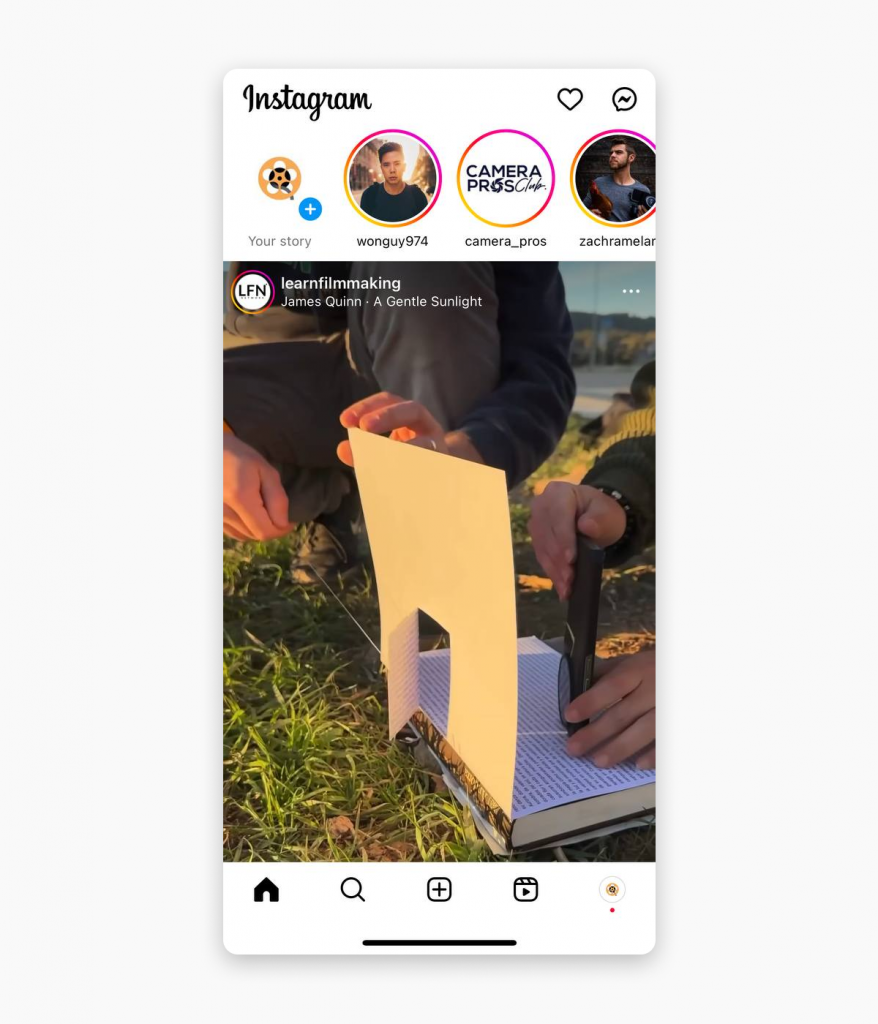
Cross-promotion is more than just a buzzword in the digital marketing world; it's an essential strategy for anyone aiming to expand their reach. By sharing your YouTube videos on Instagram, you're tapping into two massive platforms and maximizing your content's exposure. Here’s why this is so important:
- Increased Visibility: Instagram has over 1 billion active users, while YouTube boasts around 2 billion. By sharing video content from YouTube, you're introducing your content to a vast audience that may not have discovered you otherwise.
- Enhanced Engagement: Videos generally receive high engagement on Instagram. By strategically posting snippets or teasers of your YouTube content, you invite viewers to interact through likes, comments, and shares.
- Strengthened Brand Consistency: If your followers see consistent content across platforms, it helps build your brand identity. This reinforces your message and enhances brand loyalty as followers begin to recognize your unique style and voice.
- Guiding Followers: By directing your Instagram audience to your YouTube channel, you're leveraging existing interest and guiding them towards more in-depth content, thereby increasing watch time and viewer retention on YouTube.
To make the most of this strategy, consider these best practices:
- Share Snippets: Post engaging clips from your YouTube videos in your Instagram feed or stories. This not only piques interest but also provides followers with a taste of your content.
- Utilize Instagram Stories: Take advantage of the 'Swipe Up' feature (if you have it) or direct followers to your bio link. Share exciting highlights of your videos that encourage real-time engagement.
- Create Eye-Catching Thumbnails: Design appealing graphics that showcase your YouTube videos on Instagram. Visually attractive posts are more likely to grab attention.
- Interact with Your Audience: Respond to comments and engage with your followers about your YouTube content. This interaction not only builds community but also encourages more people to check out your video.
Ultimately, cross-promoting your YouTube videos on Instagram isn't just about increasing numbers; it’s about building relationships and creating a more engaged audience. When you take the time to connect with followers on both platforms, you’re setting the stage for long-term success and growth!
Also Read This: How to Delete a YouTube Account
3. Choosing the Right YouTube Videos to Share

When it comes to sharing YouTube videos on Instagram, not all videos are created equal. You want to make sure you’re selecting content that not only resonates with your audience but also encourages interaction. Here are some tips to help you choose the right videos:
- Know Your Audience: Start by understanding what your followers are interested in. Are they into tutorials, comedy, vlogs, or educational content? Pick videos that match their preferences.
- Short and Engaging: Instagram users often prefer short, snappy content. Look for YouTube videos that highlight key moments or create a teaser that captures attention instantly.
- Visual Appeal: Videos with high production value and visually appealing elements tend to attract more views. Think about colors, graphics, and overall aesthetics.
- Current Trends and Topics: Stay updated on trending topics and viral content. Sharing relevant and timely videos can enhance engagement, as users are often searching for the latest insights.
- Call to Action: Choose videos that include a clear call to action. Whether it’s a prompt to comment, share, or visit a link, clear instructions can guide your audience toward higher interaction.
Ultimately, aim for videos that align well with your brand’s voice while still sparking interest. Consider using Instagram Stories to share snippets or highlights that lead viewers to your full YouTube content. This approach not only drives traffic to your channel but also keeps your Instagram feed lively and engaging!
Also Read This: How to Share a YouTube Video to Instagram and Boost Your Social Media Engagement
4. Best Practices for Sharing YouTube Videos on Instagram
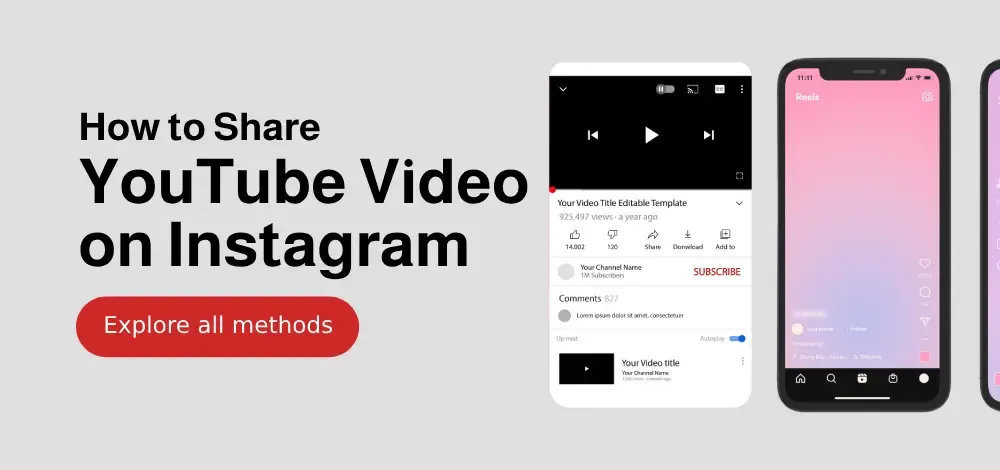
Now that you know how to choose the right YouTube videos to share, let’s talk about the best practices to maximize your sharing strategy. Optimizing your posts can significantly boost interaction and visibility. Here are some practical tips:
- Use Instagram Stories: Sharing snippets of your YouTube videos on Instagram Stories is a fantastic way to grab attention. Use the story feature to post teaser clips, and don’t forget to include a “swipe up” link if you have over 10k followers to direct viewers straight to your video!
- Create Eye-Catching Thumbnails: Thumbnails are crucial in attracting views. Design visually appealing thumbnails with bold text and vibrant colors that pop. Make sure they’re aligned with your brand identity.
- Add Context to Your Posts: When you share a video, use the caption to provide context. Tell your followers why they should watch, what they can expect, and how it relates to them. Longer captions can foster a connection and invite comments.
- Engage with Your Audience: After posting, make sure to monitor comments and DMs actively. Responding to your followers creates a community feel, encourages future interactions, and shows that you value their opinions.
- Leverage Hashtags Wisely: Always include relevant hashtags to help your content reach a wider audience. Research trending tags related to your video content and mix in a few popular hashtags that can expose your post to new viewers.
By implementing these best practices, you not only promote your YouTube content effectively but also foster a vibrant Instagram community that’s eager to engage with your brand.
Also Read This: How to Convert YouTube Videos to MP4 Format on a Mac
5. Using Instagram Stories to Increase Video Interaction
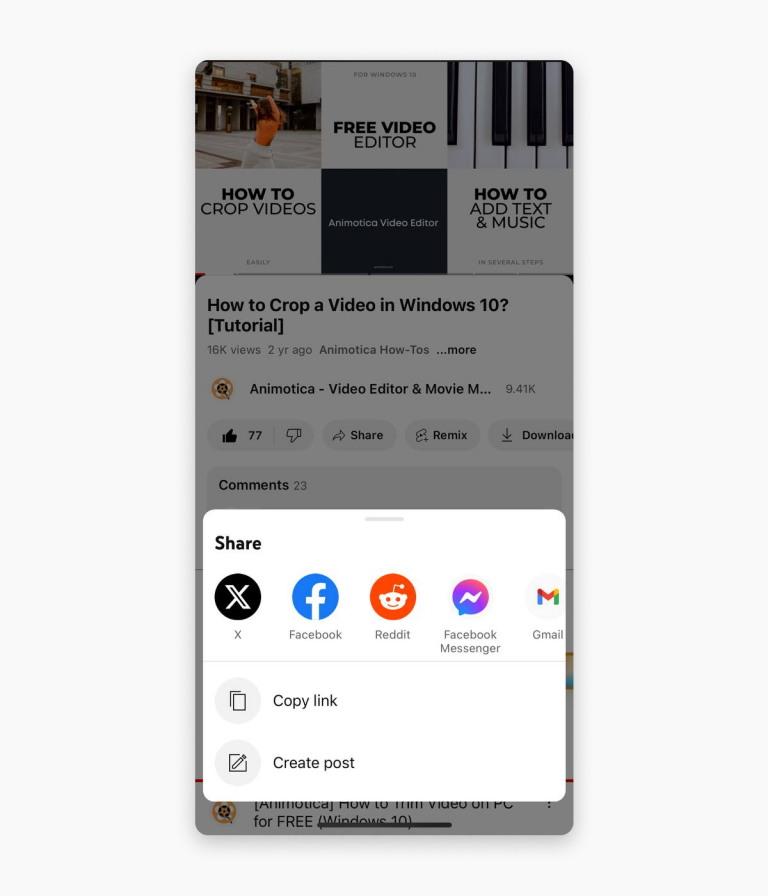
Instagram Stories have revolutionized the way we share and consume content on the platform. They’re temporary, engaging, and can significantly boost the interaction rates of your YouTube videos. But how can you leverage Stories effectively?
First off, don’t underestimate the power of teasers. Share short clips or highlights from your YouTube video in your Stories. This gives your followers a valuable sneak peek and piques their interest. Use Instagram’s features like polls or questions to encourage responses. For instance, ask your audience what they think about a particular part of the video or if they have any questions that will be answered in the full version.
Here’s a quick checklist on how to optimize your Instagram Stories for sharing YouTube videos:
- Create attention-grabbing teasers: Use snippets that feature the most exciting moments from your video.
- Use stickers and polls: Engage your audience by adding interactive elements like polls, sliders, or questions.
- Include a strong CTA: Encourage viewers to swipe up or click the link in your bio to watch the full video.
- Utilize hashtags: Incorporate relevant hashtags to reach a broader audience.
- Tag relevant accounts: If you collaborated with someone or mentioned them in your video, tag them in your Story to increase visibility.
By incorporating these elements, you create a vibrant narrative around your video content that boosts interaction. Keep your Stories authentic and relatable, and invite your audience to join the conversation. The more personal you make it, the more your followers will engage.
Also Read This: Trademarking Your YouTube Channel Name: A Guide to Protecting Your Brand
6. Creating Engaging Captions and Hashtags
Your video’s visibility doesn’t just rely on the visuals. Captions and hashtags play crucial roles in ensuring that your content reaches its full potential. A well-crafted caption can entice viewers to click on your video, while the right hashtags can broaden your audience. Let’s dive into how to nail both!
First, let’s talk about captions. An effective caption does more than just describe what’s happening in your video. It tells a story, asks questions, or sparks curiosity. Here are some tips for creating engaging captions:
- Start with a hook: The first line should grab attention. Use an intriguing question or a bold statement.
- Keep it conversational: Use a friendly tone to resonate with your audience. Emphasize tell over sell.
- Encourage interactions: Invite followers to comment with their thoughts or experiences related to the video.
- Share behind-the-scenes insights: Give your audience context about the video creation process or your personal thoughts.
Now, let’s discuss hashtags. Hashtags help categorize your content, making it easier for users to find videos that interest them. But don’t just throw in a bunch of random hashtags. Be strategic:
- Use a mix of popular and niche hashtags: Combining widely used hashtags with more specific ones can maximize your reach.
- Limit to 5-10 relevant hashtags: Too many hashtags can look spammy. Keep it focused.
- Research your hashtags: Find out which hashtags your target audience is actively using or engaging with.
In conclusion, both your captions and hashtags are essential tools for driving interaction with your YouTube videos on Instagram. Spend some time crafting thoughtful captions and researching effective hashtags. This way, you’ll enhance visibility and interaction, making your content more engaging and accessible!
Also Read This: Can PiHole Block YouTube Ads? A Complete Guide to Ad Blocking
7. Utilizing Instagram Reels to Showcase YouTube Content
If you’re looking to boost interaction on your Instagram profile while sharing your YouTube videos, Instagram Reels is the way to go! Reels offer a fun and engaging way to present your video content, captivating your audience with short clips. Here’s how to make the most of this dynamic feature:
- Create Teasers: Edit a captivating teaser from your YouTube video. Aim for 15-30 seconds that captures the essence of your content. Choose exciting moments or highlights that will entice viewers to watch the full video.
- Add Trending Music: Music is a huge part of Reels. Use trending sounds or music that aligns with your video theme. This not only enhances your Reels but also increases your chances of showing up on the Explore page, gathering more eyeballs!
- Use Engaging Captions: Don’t underestimate the power of a strong caption. Pose a question or create a curiosity gap that encourages viewers to check out the full video. For example, "Curious about how to achieve a flawless skincare routine? Check out my full YouTube video!"
- Include a Call-to-Action: Always guide your audience on what to do next. A simple “Link in bio for the full video!” can lead your audience straight to your YouTube channel.
Remember, the key to successful Instagram Reels is creativity! Play around with different formats, incorporate humor, or even add behind-the-scenes snippets. Each time you post, you create an opportunity to build rapport with your audience while directing traffic to your YouTube content.
Also Read This: How to Download Songs from YouTube to Mac: Easy Steps for Music Lovers
8. Analyzing Engagement Metrics
Once you start sharing your YouTube videos on Instagram, it’s crucial to keep an eye on your engagement metrics. Understanding how your audience interacts with your content will guide your strategy moving forward. Here’s how to dive into your metrics effectively:
- Track Views and Likes: Similar to YouTube, views and likes are vital metrics. Check how many views your Reels receive compared to regular posts. Higher view counts indicate that your content resonates well with your audience.
- Monitor Comments and Shares: Comments reflect deeper engagement. Are viewers asking questions or leaving feedback? Also, check for shares—if your Reels are being shared, it means viewers find them valuable!
- Review Profile Visits: If you notice spikes in profile visits after sharing a YouTube video, it’s a good indicator that your Reels are driving traffic. Make sure to translate those visits into subscribers on your YouTube channel!
- Utilize Instagram Insights: If you have a business account, take advantage of Instagram Insights. This feature provides analytics on your posts, Stories, and Reels, giving you a clearer picture of what content performs best.
By comprehensively analyzing these metrics, you can fine-tune your content strategy, focusing on what works best. Experiment with different types of content and timings, and continuously adapt to your audience's preferences. Remember, staying engaged with your audience is not just about creating quality content; it's also about knowing what resonates, ensuring your YouTube videos get the attention they deserve!
Conclusion and Final Tips for Success
Sharing YouTube videos on Instagram can significantly enhance your interactions and engagement with your audience. Here are some final tips to ensure your efforts are successful:
- Optimize Your Video Content: Ensure that the videos you share are captivating and relevant to your Instagram followers. Use engaging thumbnails and compelling titles.
- Utilize Instagram Stories: Leverage Instagram Stories to give short previews of your YouTube content. Use features like polls or questions to encourage engagement.
- Include Clear CTAs: Always include a strong call to action in your posts, encouraging viewers to check out the full video on your YouTube channel.
- Use Hashtags Wisely: Employ relevant hashtags to increase the visibility of your posts. Research trending hashtags within your niche.
- Schedule Posts Strategically: Use analytics tools to determine when your audience is most active and schedule your posts accordingly for maximum reach.
Engagement is key on social platforms like Instagram. Monitor your post performance to identify which strategies yield the best results. Adjust your approach based on feedback and insights to continuously improve your shareable content.
By implementing these strategies, you can effectively leverage your YouTube videos on Instagram, nurturing a more interactive and engaged community around your content.
 admin
admin








