If you're delving into the world of digital content creation, you might find yourself relying on stock photos, especially from platforms like iStock. But how do you give credit where it's due? Properly crediting iStock photos is not just about following the rules; it's about respecting the hard work of photographers and artists. In this post, we'll explore the ins and outs of
Understanding iStock Photos
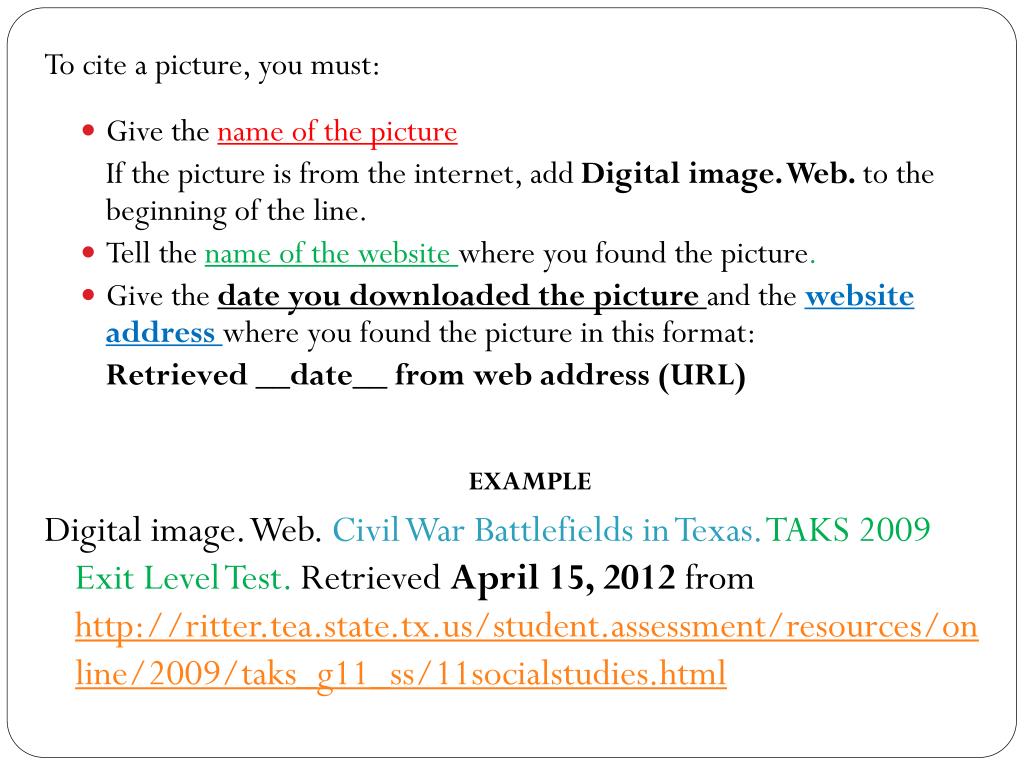
iStock, a part of Getty Images, is a treasure trove of high-quality stock images, illustrations, videos, and audio tracks. Whether you're a blogger, designer, or marketer, having access to a vast library of visuals can greatly enhance your projects. But to make the most of iStock, it's important to understand what it offers and how to use it correctly.
First, let's break down the types of content you can find on iStock:
- Photos: From stunning landscapes to candid lifestyle shots, iStock houses millions of images that can fit any theme or aesthetic.
- Illustrations: Perfect for adding a unique touch, illustrations on iStock range from simple icons to complex graphics.
- Videos: With a growing collection of video clips, you can find everything from b-roll footage to animated graphics.
- Audio Tracks: Enhance your projects with music and sound effects that complement your visual content.
When you choose to use iStock photos, it's crucial to be aware of the licensing options available. iStock offers a variety of licenses, from standard to extended, each catering to different needs:
| License Type | Usage Rights | Limitations |
|---|---|---|
| Standard License | Online and offline use, commercial and personal | Cannot be used for resale or merchandise |
| Extended License | All standard rights plus additional uses, like resale | Higher cost, but more flexibility in usage |
Once you've selected your images, understanding how to properly credit them is crucial. Credit not only acknowledges the artists but also complies with the licensing terms. This is where things can get tricky if you're not familiar with the guidelines.
So, what do you need to keep in mind when it comes to crediting iStock photos?
- Check the License: Each image may have specific requirements for crediting. Some may require explicit attribution, while others do not.
- Format Your Credit: If credit is required, include the photographer's name and the source. For example: "Photo by [Photographer Name] on iStock."
- Be Consistent: Use the same format for all attributions throughout your project to maintain professionalism.
Understanding what iStock offers and how to responsibly credit the images you use will not only help you stay compliant but also support the artistic community behind these incredible resources. In the next sections, we’ll dive deeper into the types of licenses and practical tips on crediting images in various contexts.
Also Read This: How Much Does an iStock Extended License Cost? A Breakdown of Licensing Fees
3. Importance of Proper Photo Credit
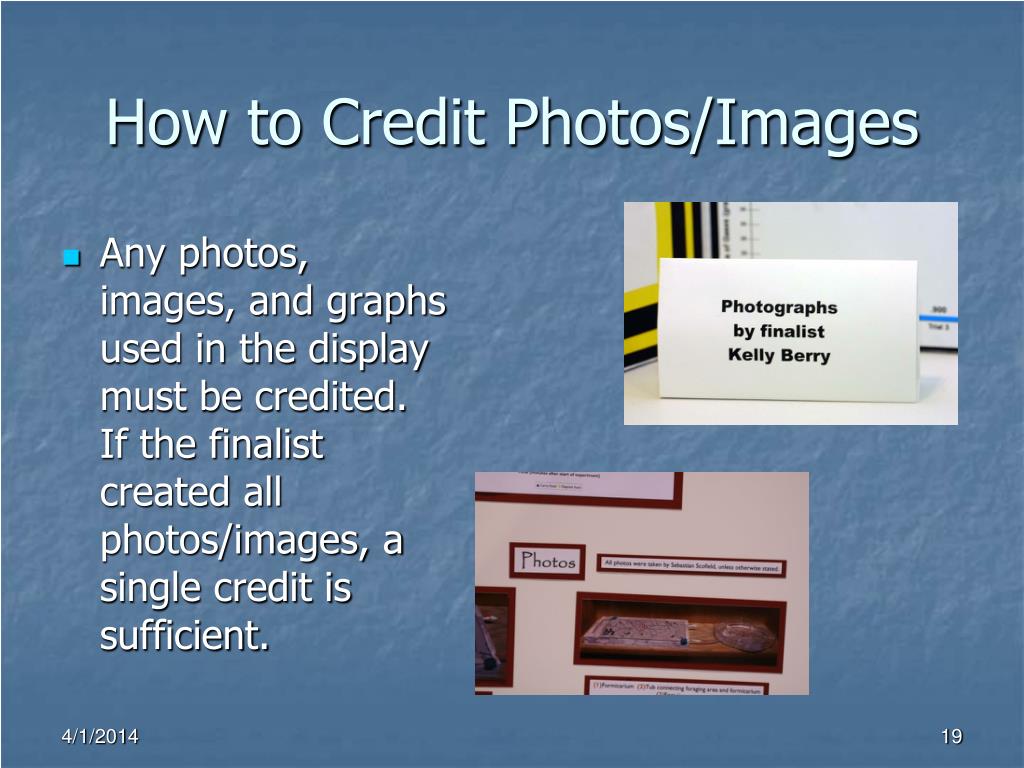
When it comes to using images from iStock in your creative projects, giving proper credit isn’t just a nice thing to do—it’s crucial! Here’s why paying attention to photo credit is so important:
- Legal Protection: Using images without the proper license or credit can lead to legal troubles. Copyright laws protect the rights of photographers and content creators, and failing to adhere to these can result in fines or lawsuits.
- Respect for Creators: Remember that behind every stunning image is a talented photographer or artist who has poured their time and passion into their work. A simple credit acknowledges their effort and contribution.
- Boost Your Credibility: Failing to credit images properly can lower your credibility as a creator. By giving credit, you showcase professionalism and integrity, making your projects more trustworthy in the eyes of your audience.
- Encouraging Creativity: When you credit artists for their work, it encourages them to continue creating. By promoting their work, you help foster a vibrant creative community where everyone benefits.
In a nutshell, proper attribution is an essential part of ethical content creation. It protects you legally, honors the creative work of others, and boosts your reputation as a trustworthy creator. So the next time you incorporate an iStock image into your project, take a moment to provide the right credit—it’s worth it!
Also Read This: Are iStock Images Allowed for College Use? What Students Should Know
4. How to Find the Correct Attribution for iStock Images
So, how do you ensure you’re giving the correct attribution for your chosen iStock images? It might seem a bit tricky at first, but it’s actually quite straightforward once you know where to look. Here’s a step-by-step guide to help you out:
- Log into Your iStock Account: First things first, make sure you’re logged into your iStock account. If you don’t have one, signing up is easy and opens up a treasure trove of images!
- Select Your Image: Browse through the vast collection and choose the image you want to use. Once you’ve found the perfect fit for your project, go ahead and click on it.
- Check the Licensing Agreement: Before you download the image, look for the licensing details. iStock provides different licenses, so make sure you understand which one applies to your chosen image. This will also guide you on how to attribute it correctly.
- Find Attribution Instructions: Most stock photo sites, including iStock, provide specific instructions on how to credit their images. Look for a “How to Credit” section on the image page. Here’s a general format you can use:
| Format | Example |
|---|---|
| Image Title, Author Name, Source | “Beautiful Sunrise,” John Doe, iStock |
For images requiring a license, the credit might include additional details, such as a link back to the image page. Ensuring that you follow these guidelines will help you maintain compliance with iStock's requirements.
In summary, finding the correct attribution for an iStock image is all about following the instructions provided during your download process. By doing so, you’ll not only protect yourself legally but also show respect to the creators of the amazing visuals you’re using. Happy creating!
Also Read This: How to Adjust Volt-Watt Settings on Eleaf iStick
5. Different Types of Licensing Agreements
When it comes to using iStock photos in your creative projects, understanding the different types of licensing agreements is crucial. The right license not only ensures you have legal grounds to use the images but also helps you avoid potential copyright issues down the line. So, let’s break this down in a simple and accessible way!
iStock typically offers two main types of licenses:
- Royalty-Free License: This is the most common license type. Once you purchase a royalty-free image, you can use it for various projects without paying additional fees. However, there are certain restrictions, like limited usage in products for resale or distribution.
- Extended License: For those seeking more flexibility, an extended license allows for broader usage. This includes the right to create products that you can sell, like t-shirts or mugs featuring the image. It’s perfect for entrepreneurs and creatives looking to capitalize on their designs!
But wait, there’s more! Beyond these common licenses, specific licenses can cater to unique needs:
- Editorial Use License: This license is designed for content that will appear in news articles or blogs. While you can use the images for educational or journalistic purposes, they cannot be altered or used for commercial ventures.
- Exclusive License: An exclusive license means that you have the rights to use the image without competition. Often at a higher price point, this protects your project from becoming just another item in a saturated market.
Understanding these distinctions helps you choose the right license, ensuring your project not only looks professional but also stays compliant with legal standards. Always read the fine print to know what's permitted and what's not! Remember, respecting the creator’s rights is part of being a responsible and ethical designer.
Also Read This: Are iStock Photos Copyrighted? What You Should Know Before Using Them
6. Steps to Credit iStock Photos in Your Projects
Properly crediting iStock photos is essential, especially if you're using them in publications or online content. Not only does it acknowledge the hard work of photographers and artists, but it also builds credibility for your project. Let’s go through the straightforward steps to ensure you’re giving credit where credit is due!
Here’s a simple guide to crediting iStock photos:
- Check the License: Before anything, review the licensing agreement for the images you've selected. This will tell you whether attribution is required and what format that should take.
- Gather Image Information: Note the name of the photographer and the title of the image. This information is usually available on the iStock website next to the photo.
- Include a Photo Credit Line: When using an iStock photo, add a credit line directly beneath the image or in a credits section of your project. Format your credit like this:
Photo by [Photographer's Name] on iStockFor example:
Photo by John Doe on iStock- Use Hyperlinks for Online Content: If your project is digital, hyperlink the name "iStock" in your credit to direct readers back to the source. This adds an extra layer of acknowledgment!
- Respect the Formatting: Whether you’re writing a blog, creating a presentation, or designing a brochure, make sure the photo credit is clearly visible and appropriately formatted. Avoid tiny fonts or obscure placements!
By following these steps, you're not just respecting copyright laws; you're also encouraging a culture of appreciation for the artists behind the work. Always remember, giving credit isn't just a courtesy—it's a professional standard that can enhance your trustworthiness as a creator.
Also Read This: Canceling an iStock Subscription Anytime: Is It Really Possible?
7. Common Mistakes to Avoid When Crediting Images
When it comes to crediting images, especially from stock photo sites like iStock, it’s easy to make some slip-ups. Whether you’re a budding blogger, a seasoned content creator, or a marketer putting together eye-catching campaigns, avoiding these common mistakes will help keep your projects professional and legally compliant.
1. Forgetting to Credit
This may seem obvious, but it’s one of the biggest blunders you can make. Just because you paid for an image doesn’t mean you can use it without giving proper credit. Always check the licensing requirements on iStock to know how to attribute the images appropriately.
2. Misplacing the Credit
Always place the credit near the image itself. Posting it at the end of your article or project might lead to confusion. Ideally, the attribution should be close to where the image is shown, ensuring viewers can make the connection instantly.
3. Using Incorrect Information
Is the name spelled right? Are you using the correct format? Double-check for accuracy. Incorrect credit can not only mislead your audience but can also land you in legal trouble.
4. Omitting Required Elements
Some images might require you to credit the photographer, the source site, and the image title. Always read the detailed licensing information for each image to ensure you’re meeting all requirements.
5. Using Abbreviations or Nicknames
Crediting someone as "John Doe" rather than "Johnathan A. Doe" from iStock might not be acceptable. Stick to the names and formats provided in the licensing info to avoid any issues.
6. Ignoring Commercial Use Context
If you’re using the image for commercial purposes, be extra careful with your credits. Some licenses might have specific requirements that differ from personal use. Always read the fine print!
By steering clear of these pitfalls, you can ensure you correctly credit your images, protect your creative integrity, and maintain professional standards in your work.
Also Read This: What Is Creative Credit on iStock? Simplifying Usage and Value
8. Examples of Correct Photo Attribution
Seeing examples can often make the concept of proper photo attribution more tangible. Here are various scenarios, complete with the correct formats for attributing iStock images.
Example 1: Blog Post with Image
If you’re writing a blog post and using an image from iStock, format your credit as follows:
- Image Title: “Sunset Over the Ocean”
- Photographer: Jane Doe
- Source: iStock
In your caption: Image by Jane Doe via iStock
Example 2: Social Media Post
- Photographer: John Smith
- Source: @iStock
Caption: Photo by John Smith on iStock
Example 3: Marketing Materials
- Image Title: “City Skyline”
- Photographer: Amy Chen
- Source: iStock
Text: Image © Amy Chen / iStock
By using these examples as a guide, you can ensure that your attributions are not only correct but also look professional and polished. Proper crediting fosters respect within the creative community and keeps your projects above board!
Conclusion
In conclusion, properly crediting iStock photos in your creative projects is not just a matter of legality, but also of respect for the artists and photographers who contribute their work. By following the simple guidelines below, you can ensure you are giving appropriate recognition:
- Read the License Agreement: Always familiarize yourself with the terms of use for each image.
- Provide Clear Attribution: Include the photographer's name and source in close proximity to the image when possible.
- Use Consistent Formatting: Whether you choose to use a specific format for credits (like italics or bold), keep it consistent across your project.
By adhering to these principles, you not only protect yourself legally but also contribute to a culture of acknowledgment and support for creators. This small act can foster goodwill within the creative community and encourage others to license and share their work responsibly. Remember, each image you use has a story and a creator behind it—honoring that is part of being a responsible and ethical creator yourself.
 admin
admin








