Are you a creative enthusiast looking to explore stunning designs and artwork on Behance? You’re not alone! Behance is a treasure trove for artists, designers, and anyone interested in creative work. However, sometimes you might want to download content for inspiration or personal use. In this guide, we’ll walk you through the ins and outs of downloading content from
Understanding Behance

Before we dive into the technicalities of downloading content, let’s take a moment to understand what Behance actually is. Established by Adobe, Behance is a social media platform that showcases and discovers creative work. It allows artists and designers from all over the world to present their portfolios in a visually compelling way.
What Makes Behance Unique?
- Diverse Portfolio Options: Behance showcases a wide range of creative fields, including graphic design, photography, illustration, animation, and more.
- Community Engagement: Users can like, comment, and follow their favorite creators, making it a dynamic space for interaction and feedback.
- Job Opportunities: Many companies scout for talent on Behance, giving creators a platform to be noticed for potential collaborations or employment.
As you navigate through Behance, you’ll encounter projects ranging from professional work to student assignments. Each project typically includes high-quality images, descriptions, and sometimes even the creative process behind the work.
The Importance of Respecting Copyright:
While it’s tempting to grab images or inspiration from projects you admire, it’s crucial to be respectful of the copyright and ownership rights of the creators. Most of the time, the artwork you see on Behance is protected, which means you can’t use it without permission.
How to Identify Downloadable Content:
Not every piece of content on Behance is downloadable. Some users may enable download options, while others prefer to keep their work protected. Here are a few tips to identify what can be downloaded:
- Look for the Download Button: If the creator has made their project available for download, you’ll typically see a button labeled “Download All” or similar.
- Check the Permissions: Always read the project description for any notes on usage rights or download availability.
- Explore the Creator’s Profile: Sometimes, artists provide additional downloadable resources or links on their profiles.
Understanding how Behance works and respecting the rights of its users will greatly enhance your experience on the platform. Now that you have a solid grasp of what Behance is all about, let’s move on to the actual downloading process in the next section!
Also Read This: How to Get a Publish Link from Behance and Share Your Work Online
3. Reasons to Download Content from Behance
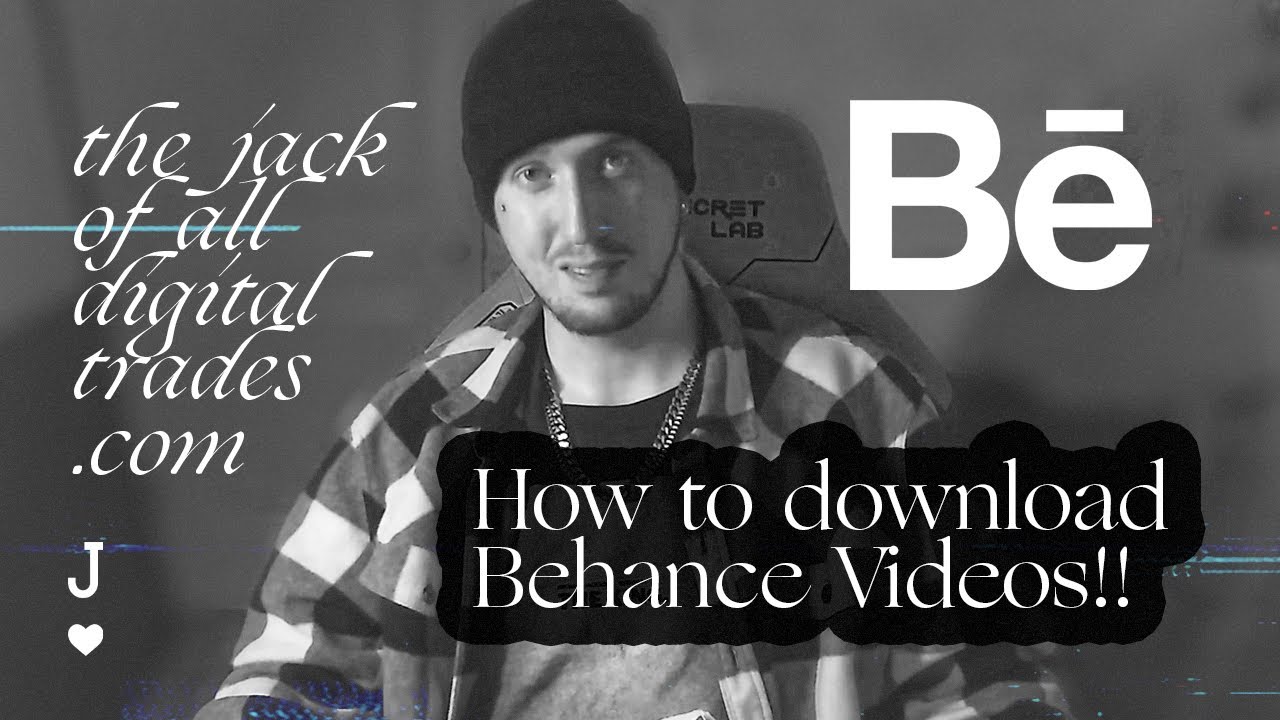
If you're a creative professional or an admirer of design, downloading content from Behance can be an immensely rewarding experience. Here are some compelling reasons why you might want to explore this option:
- Access to High-Quality Work: Behance is a platform where designers, artists, and creatives showcase their best work. By downloading content, you gain access to high-quality images, projects, and designs that can inspire or inform your own creative efforts.
- Inspiration for Your Own Projects: Having a repository of exceptional designs at your fingertips can serve as a tremendous source of inspiration. Whether you're working on a design project, article, or presentation, these downloaded resources can spark your creativity.
- Study Styles and Techniques: By downloading and analyzing content from Behance, you can study the techniques, styles, and trends being employed by top professionals in the field. This understanding can enhance your own skill set significantly.
- Offline Access: Internet connectivity isn’t always a given. Downloaded content allows you to access your favorite designs and projects anywhere, anytime, without relying on a data connection.
- Portfolio Development: If you're just starting or looking to compile examples of successful projects, downloaded content can serve as references for your portfolio. It’s like having a personal library of work to draw from as you refine your own projects.
Each of these reasons holds value, depending on your individual needs as a designer or a lover of design. With the right mindset, downloading content from Behance can become a powerful tool in your creative arsenal.
Also Read This: Becoming a Contributor on Getty Images: A Guide to Selling Your Images
4. Steps to Download Content from Behance
Now that you understand the value of downloading content from Behance, let’s dive into the step-by-step process. While it’s straightforward, following these steps will help ensure you do it correctly and legally.
- Create an Account: Although you can browse Behance without an account, creating one allows you to download projects more easily. Plus, it helps you connect with other creatives!
- Find the Project You Want: Use the search bar to find specific projects or browse categories. Take your time, as Behance hosts a vast array of work across various disciplines.
- Check Project Availability: Not all projects are available for download. Look for a download button or check the project’s description. If the creator has enabled downloads, you’ll see an option to download the project files.
- Download the Content: If the project is available for download, click the Download button. Your browser will prompt you to choose a location to save the file. Make sure to choose a spot you can easily find later!
- Respect Copyrights: Remember to respect the intellectual property rights of creators. If a project isn’t marked for download, don’t attempt to bypass that restriction. Always give credit to artists when sharing or using their work.
- Organize Your Downloads: After downloading, consider organizing your files into folders based on categories or projects. This will make it easier for you to access and utilize the content later.
By following these steps, you can efficiently download and organize the inspiring content you find on Behance. Just remember to respect the creators and harness the downloaded materials ethically!
Also Read This: How to Create Portfolio on Behance: Building a Strong Portfolio for Maximum Impact
5. Tools and Techniques for Downloading
When it comes to downloading content from Behance, the right tools and techniques can make all the difference. While the platform offers a plethora of creative artwork, graphics, and portfolios, having a reliable method to save those projects can enhance your own design work or provide inspiration for future projects. Let’s explore some effective tools and techniques for smoothly downloading content from Behance.
Web Browser Extensions
One of the easiest ways to download images and files from Behance is by using browser extensions. Here are a few popular ones that can help:
- Download All Images: This extension allows you to quickly grab all images from a web page, making it perfect for Behance projects. Just navigate to the project page and click the extension icon!
- Video Downloaders: If you're looking to capture videos, tools like Video DownloadHelper can assist in saving video content directly from the site.
- Image Downloader: This can help you download multiple images in one go without needing to click through each individually.
Screenshot Tools
For projects that might not allow direct downloads or have certain restrictions, screenshot tools can come in handy:
- Snipping Tool or Snip & Sketch (Windows): These native tools allow you to take precise screenshots of specific sections of a page.
- Preview (Mac): Similar to Windows, Mac users can utilize Preview for capturing screen sections easily.
- Browser-Based Tools: There are also online tools like Lightshot or Greenshot that provide additional features, such as editing before saving.
Utilizing Download Options
Most users on Behance include a few download options directly on their project pages. If you see a Download button within a project, it's often best to use that for high-quality content. Projects may present files in various formats like:
- JPEGs
- PDFs
- ZIP files containing multiple assets
Simply click the button, and your files will download directly to your computer. Keep your downloads organized by creating project folders to easily access and manage your assets later!
Also Read This: How to Use iStock as a Contributor
6. Legal Considerations When Downloading Content
While downloading content from Behance can be straightforward, it’s crucial to consider the legal aspects associated with this process. After all, respecting the original creator’s work not only upholds ethical standards but also protects you from potential legal issues.
Understanding Copyright
The first step to ensure you are on the right side of the law is to understand copyright. All creative works uploaded to Behance are protected by copyright laws unless explicitly stated otherwise. This means:
- You cannot simply download and use someone else's work for commercial purposes without permission.
- Even for personal projects, always check if a piece of work is available for download and if it comes with usage rights.
Check for Licensing
Some projects on Behance come with specific licenses that outline how they can be used. Here’s what to do:
- Look for licensing information in the project description. Some creators offer their works under Creative Commons licenses, which may allow for certain types of use.
- Respect license terms—whether it’s attribution requirements or restrictions on commercial use.
Seek Permission
If you find a piece you absolutely love and want to use it beyond personal inspiration, don’t hesitate to reach out to the creator! Most artists appreciate being asked for permission to use their work. Here's how to do it:
- Send a polite direct message through Behance.
- Specify how you’d like to use the content and ensure to credit them appropriately.
Credit Creators
Even when using free or licensed content, giving credit is vital. A simple shout-out to the artist in your project can foster goodwill and encourage creative sharing within the community. Never underestimate the power of appreciation!
By observing these legal considerations, you can enjoy the wealth of inspiration on Behance while being a thoughtful and responsible member of the creative community.
Also Read This: Get Bilibili Full Movie Download in Seconds With This Method
7. Alternatives to Downloading Content from Behance
If you're looking for creative inspiration or design resources beyond Behance, there are plenty of alternatives you might consider. These platforms not only showcase stunning works but also provide tools and communities that can enhance your creative journey. Here are some of the most popular alternatives:
- Dribbble: Known for its vibrant design community, Dribbble is a great place to find high-quality work from illustrators, graphic designers, and more. Plus, many designers share short videos or "shots" of their process, which can be incredibly insightful.
- ArtStation: If you’re into digital art, concept art, or game design, ArtStation is a fantastic resource. It features portfolios from artists around the globe, and many share their work under various licenses, allowing for different ways to engage with the content.
- DeviantArt: One of the oldest online art communities, DeviantArt offers a diverse array of artworks. The platform has many artists who provide downloadable resources—be sure to check their usage rights!
- Creative Market: This platform is a marketplace for design resources. While many items are paid, they often feature unique graphics, templates, and fonts that are ready to be used in your projects.
- Adobe Stock: If you're looking for high-quality images, graphics, and templates, Adobe Stock is an invaluable resource. While it requires a subscription for most downloads, the quality of content is generally very high.
- Pinterest: Although primarily a visual discovery platform, Pinterest can lead you to various design resources and content creators. You can find links to external sites where assets may be available for download.
While Behance is fantastic, exploring these alternatives can offer you more diversity in styles and a different kind of creative engagement. Plus, many of these platforms come with community-driven features that allow you to interact directly with other artists—a great way to network and collaborate!
Also Read This: Align Pages Next to Each Other in Behance to Organize Your Portfolio
8. Tips for Using Downloaded Content Responsibly
So, you've found some fantastic resources on Behance or its alternatives. While the allure of using stunning graphics or designs can be tempting, using downloaded content responsibly is crucial. Here are some tips to ensure you respect the creators' rights and maintain ethical standards:
- Check the License: Always review the licensing terms before downloading. Some works are free to use as long as you give credit to the creator, while others may have restrictions such as non-commercial use only.
- Give Credit: If the artwork requires attribution, make sure to acknowledge the creator in your projects. This can be as simple as including their name, a link back to their profile, or both.
- Avoid Altering the Original Work: If you plan on using an artist’s creation, resist the urge to alter it unless you have permission. Modifying the original work without consent can violate the artist's rights.
- Support Creators: If you love an artist's work, consider investing in their creations, whether it’s through purchasing a print, a digital download, or a subscription. Supporting creators helps ensure they can continue to produce fantastic content.
- Stay Authentic: While it’s great to be inspired by others, ensure that your work reflects your unique style and vision. Copied content can lead to a lack of originality and may damage your own reputation.
- Use Responsibly in Commercial Projects: Be especially careful when using downloadable content in commercial projects. Always confirm that the content can be used for profit and adhere to any conditions set by the artist.
By following these guidelines, you can enjoy the wealth of talent available online while contributing positively to the creative community. Always remember, being a good steward of other people’s work fosters a richer, more collaborative artistic environment!
Conclusion
In conclusion, downloading content from Behance can be a straightforward and rewarding process when approached with the right knowledge and tools. Whether you are looking to enrich your inspiration, create a mood board, or keep a collection of your favorite designs, you can follow these steps:
- Respect Copyright: Always ensure that you have permission to download and use any content.
- Use Built-in Options: Check if the designer has provided a download button for the assets you want.
- Save Images: Use the right-click option for basic image downloads, but consider the file quality.
- Explore Third-Party Tools: If necessary, utilize reputable tools or browser extensions that adhere to copyright guidelines.
Remember, ethical usage of downloaded content is paramount. Always credit original creators and consider reaching out for permissions when using their work beyond personal projects. By doing so, you not only enrich your own creative process but also contribute positively to the broader design community.
By following these guidelines, you can make the most of the vast resources available on Behance while maintaining respect for the creators behind them.
 admin
admin








