Have you ever stumbled upon a YouTube video that you absolutely loved and thought, "I need to share this on Instagram!"? Well, you’re not alone! With millions of people using Instagram daily, sharing YouTube content can expand your reach and engage your audience. In this post, we’ll explore effortless methods to share those
Why Share YouTube Videos on Instagram?
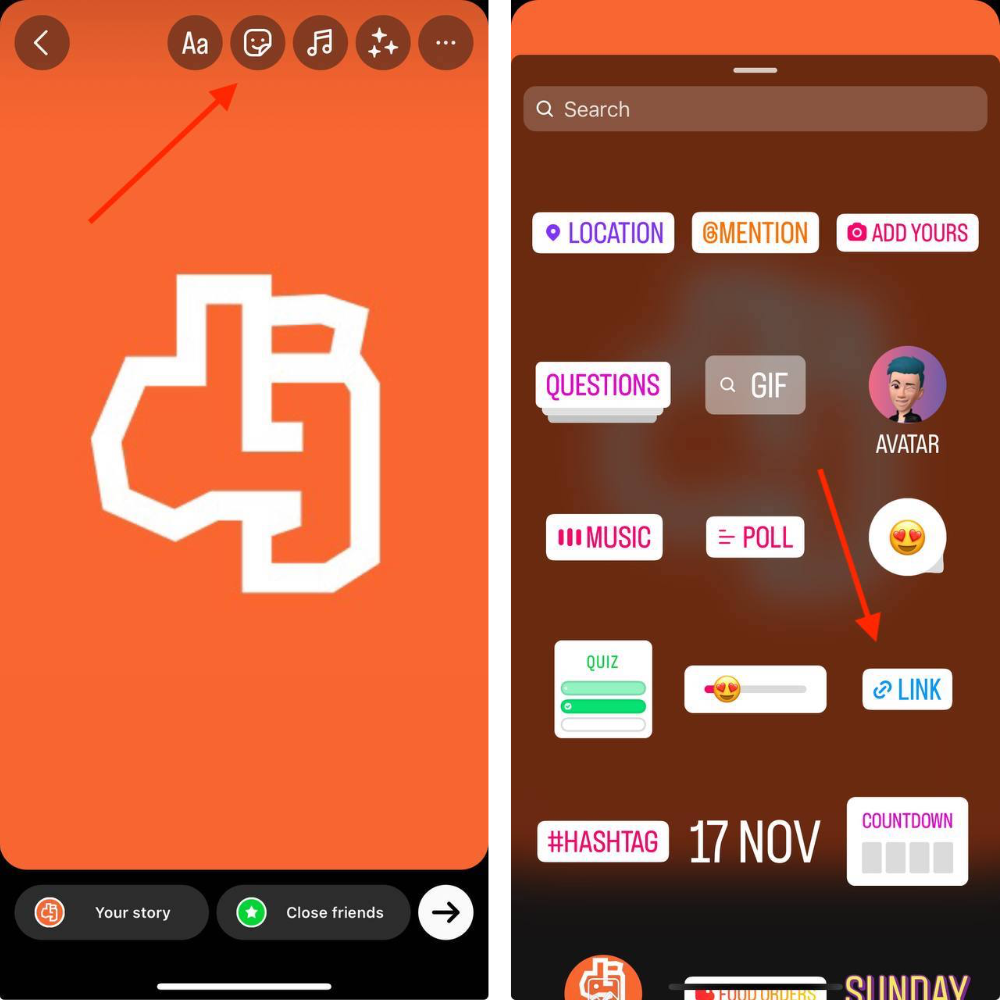
There are so many reasons to share YouTube videos on your Instagram feed or stories! Here are just a few:
- Expand Your Reach: Instagram has a massive user base. By sharing YouTube videos, you tap into a whole new audience that may not be familiar with your YouTube channel.
- Boost Engagement: Videos tend to get more engagement than static posts. Sharing interactive content can spark conversations and invite more comments and likes.
- Cross-Promotion: If you’re a content creator, sharing your YouTube videos on Instagram provides an opportunity for cross-promotion. It reminds your followers that you have content elsewhere and encourages them to check it out.
- Share Unique Content: YouTube is known for long-form content. Why not break it down or share snippets on Instagram? It allows you to highlight your unique style and creativity.
- Tell a Story: Use YouTube videos to complement the stories you tell on Instagram. Whether it’s a behind-the-scenes look or a tutorial, it adds depth to your content narrative.
Moreover, sharing videos can enhance your personal or brand identity. With every post, you have the opportunity to convey your values and connect meaningfully with your followers. So why not dive into the methods and techniques to make this sharing process as smooth as possible? Whether you’re looking to increase your followers or simply share something you love, there’s a method for you!
Also Read This: Can You Sell a YouTube Channel? Legal and Practical Considerations
3. How to Prepare Your YouTube Video for Instagram
Before you even think about hitting that share button, it’s essential to prepare your YouTube video for the Instagram audience. Instagram and YouTube cater to different styles and audiences, and the way you present your content on each platform must reflect that. Here are some effortless tips to get your
- Edit for Length: Instagram posts should be snappy and engaging. If your YouTube video is longer than 60 seconds, consider creating a shortened version. You can use editing tools to cut down the video to just the most intriguing parts. Aim for 30-60 seconds of highlights that can grab your audience's attention.
- Aspect Ratio Matters: The ideal aspect ratio for Instagram videos is 1:1 for posts or 9:16 for Stories. Make sure your video is optimized for this by adjusting the crop or using editing software. Tools like InShot or Adobe Premiere Rush can help you crop and format your video correctly.
- Eye-Catching Thumbnails: Create a captivating thumbnail for your video. Your thumbnail is a crucial part of your Instagram post. Make sure it’s visually appealing and represents the content well. Use bright colors and bold text to make it stand out in a crowded feed.
- Add Captions: Many Instagram users scroll through their feeds with the sound off. So, adding captions to your video can increase engagement and accessibility. You can use tools like Kapwing or use Instagram’s built-in features to add text overlays.
- Engage with a Hook: Start your video with a hook that draws viewers in immediately. Ask a question or present a surprising fact related to your content to captivate your audience from the get-go.
By following these preparation tips, you’ll ensure that your YouTube content resonates with your Instagram audience, increasing the likelihood of shares and engagement.
Also Read This: What Channel is the Super Bowl on YouTube TV? Find Out Here
4. Methods for Sharing YouTube Videos on Instagram
Now that your YouTube video is prepped for Instagram, let's dive into the various methods you can use to share it effectively. Each method has its unique strengths, so pick the one that best fits your content strategy!
- Direct Link in Bio: One of the simplest methods is to place the link to your YouTube video in your Instagram bio. You can make a post announcing your new video and encourage your followers to check the link in your bio. Don't forget to update your bio regularly with fresh links!
- Instagram Stories: Use Instagram Stories to share a sneak peek of your YouTube video. You can post short clips or a teaser and include a call-to-action like “Swipe Up” (if you have over 10K followers) or “Link in Bio” to direct viewers to the full video.
- IGTV: If your video is longer than a minute, consider posting it on IGTV. You can then share a preview of the IGTV post on your feed or Stories, leading viewers directly to watch the full video on IGTV.
- Use Reels: Short, engaging Reels are all the rage! Create 15-30 second clips from your YouTube video and post them as Reels. Include popular hashtags to reach more viewers, and make sure to encourage your audience to check out the full video on your YouTube channel.
- Collaborations: Collaborate with other Instagram users or influencers by having them share your video. This method can help you tap into new audiences and provide valuable cross-promotion.
Experiment with these sharing methods to see which resonates best with your audience. With a bit of creativity and strategy, you’ll harness the power of Instagram to amplify the viewership of your YouTube videos. Happy sharing!
Also Read This: How to Watch Full Are You Being Served Episodes on YouTube
5. Tips for Maximizing Engagement When Sharing
Now that you know how to share your YouTube videos on Instagram, let’s discuss some proven tips to maximize engagement. After all, sharing is only half the battle; getting people to interact with your content is where the magic happens! Here are some actionable strategies:
- Use Eye-Catching Thumbnails: Thumbnails are the first thing viewers see. Make sure to choose a visually appealing thumbnail that represents your video well. A vibrant and compelling image can entice your audience to click and watch!
- Add Captivating Captions: The caption is your chance to grab attention! Share an intriguing question or an interesting fact that encourages users to engage. Keep it short and sweet, but intriguing enough to stir curiosity.
- Leverage Instagram Stories: Use Instagram Stories to promote your video! Share behind-the-scenes clips, snippets, or highlights from your YouTube video. This not only keeps your followers updated but also drives traffic to your main post.
- Utilize Hashtags Wisely: Hashtags can significantly increase your reach on Instagram. Use a mix of popular and niche hashtags relevant to your video to attract a wider audience.
- Engage with Your Audience: After posting, stick around to respond to comments and questions. Engaging with your followers builds community and encourages more people to interact with your content.
- Schedule Your Posts: Timing is everything! Use insights and analytics to determine when your followers are most active and schedule your posts accordingly. This can enhance visibility and engagement rates.
By following these tips, you can transform your Instagram posts into engaging content that resonates with your audience, making them more likely to watch and share your YouTube videos!
Also Read This: Why Is YouTube Unavailable on Firestick? Troubleshooting Tips for Viewers
6. Common Mistakes to Avoid When Sharing Videos
While sharing your YouTube videos on Instagram can be incredibly beneficial, there are some common pitfalls that many creators encounter. Avoiding these mistakes can save you time and frustration, helping you create a more effective sharing strategy!
- Ignoring Video Quality: Low-quality videos can turn viewers away. Always share high-quality clips that reflect your brand well. Invest time in editing and ensure your video looks professional.
- Neglecting the Call-to-Action (CTA): Failing to include a CTA is like missing the finish line. Whether it’s “watch now,” “check the link in bio,” or “comment below,” encourage your viewers to take the next step!
- Overusing Hashtags: While hashtags can boost visibility, too many can appear spammy. Stick to a select few that are relevant, and you’ll maintain a cleaner, more professional aesthetic.
- Forgetting to Share on the Right Platform: Instagram is a visual platform; sharing a YouTube link as is may not generate the engagement you expect. Tailor your content to fit Instagram’s style and format!
- Not Analyzing Engagement: Failing to review the performance of your posts can hinder growth. Utilize analytics to see what types of content resonate more with your audience, and adjust your strategy accordingly!
- Neglecting Your Audience’s Preferences: It’s vital to consider what your audience enjoys. Sharing only promotional content can disengage followers. Balance your video shares with entertaining, informative, or behind-the-scenes content.
By steering clear of these common mistakes, you’ll be set up for success when sharing your YouTube videos on Instagram. Remember, learning from your experiences will only make your strategy stronger!
Curtain Call: Encouragement to Share Your Favorite Videos
Every day, we come across amazing YouTube videos that spark joy, inform, and entertain us. Sharing these gems on platforms like Instagram not only showcases your interests but also introduces your friends and followers to content they may love. Here are some effortless methods to encourage sharing:
- Start a Conversation: Post a video you love and ask your followers for their thoughts. This can lead to engaging discussions.
- Create a Highlights Reel: Make curated collections of your favorite video content in Instagram Highlights, making it easy for followers to access.
- Utilize Stories: Share snippets of your favorite videos in your Instagram Stories. Use tools like GIFs and stickers to make them more engaging.
To capture attention, consider creating a visually appealing post that includes:
| Elements | Description |
|---|---|
| Thumbnail | A vibrant image from the video to grab attention. |
| Link | A direct link to the YouTube video (if you have the option, include “Link in Bio”). |
| Caption | A catchy phrase or question to encourage followers to check it out. |
Remember, sharing is about community and connection. By sharing your favorite YouTube videos, you’re not just promoting great content; you’re bringing people together. So, don’t hesitate—spread the joy and let your audience discover incredible videos that resonate with you!
 admin
admin








