YouTube is one of the most popular platforms for streaming videos, offering everything from music videos to tutorials and vlogs. However, one of the downsides for many users is the interruption of ads during video playback. This is where ad blockers come into play. They help you enjoy uninterrupted viewing experiences, but they come with their own challenges. Many YouTube users find themselves facing a common predicament:
How Ad Blockers Work on YouTube
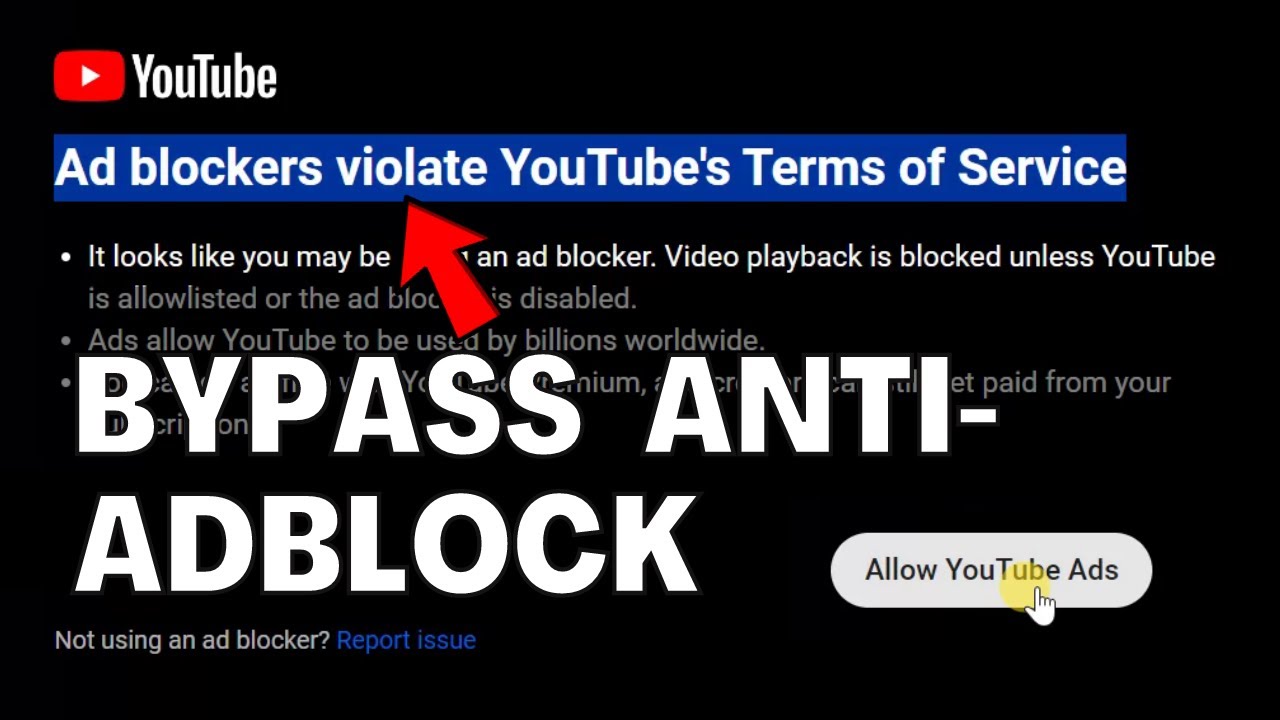
Ad blockers function by preventing unwanted advertisements from displaying on your screen, making your viewing experience more enjoyable. But how exactly do they work, especially on platforms like YouTube? Let's break it down:
- Blocking URLs: Ad blockers use a filter list to identify and block requests to known ad-serving domains. When you visit a webpage (like YouTube), the ad blocker checks the requests made by your browser against its list and stops those identified as ads.
- Modifying webpage elements: Beyond just stopping certain URLs, ad blockers can modify the HTML and CSS of a webpage in real-time. They can hide or remove elements—like banners or pop-ups—that would normally display ads.
- Tracking Protection: Many ad blockers also focus on privacy. They prevent third-party trackers and cookies from collecting your data, giving you a little more anonymity while browsing the web.
However, YouTube has implemented various methods to detect whether users are employing ad blockers. Here’s how they do it:
- JavaScript Detection: YouTube can run scripts that check for the presence of specific elements commonly associated with ads. If these elements are missing, they might suspect you're using an ad blocker.
- Behavior Analysis: The platform analyzes user behavior. If it notices that ads are loading slower than usual or not at all, it might trigger a warning that you're using an ad blocker.
- Notifications: Once detected, YouTube can display messages asking you to disable your ad blocker. This pop-up can be irritating, but it's a tactic to encourage users to view ads.
So, what can you do about it? There are various methods to circumnavigate these detections, but it's crucial to remember that supporting creators by watching ads is ultimately how they earn revenue. The balance between enjoying an uninterrupted viewing experience and helping your favorite content creators can be tricky but important.
Keeping your ad blocker updated and utilizing specific settings may also improve your chances of circumventing YouTube’s detection mechanisms. Experimenting with different ad blockers and extensions can lead to a better experience while still being mindful of creators' need for compensation. Always remember to use these tools responsibly!
Also Read This: Does YouTube Accept MKV Files and What Video Formats Are Compatible?
3. Why YouTube Detects Ad Blockers
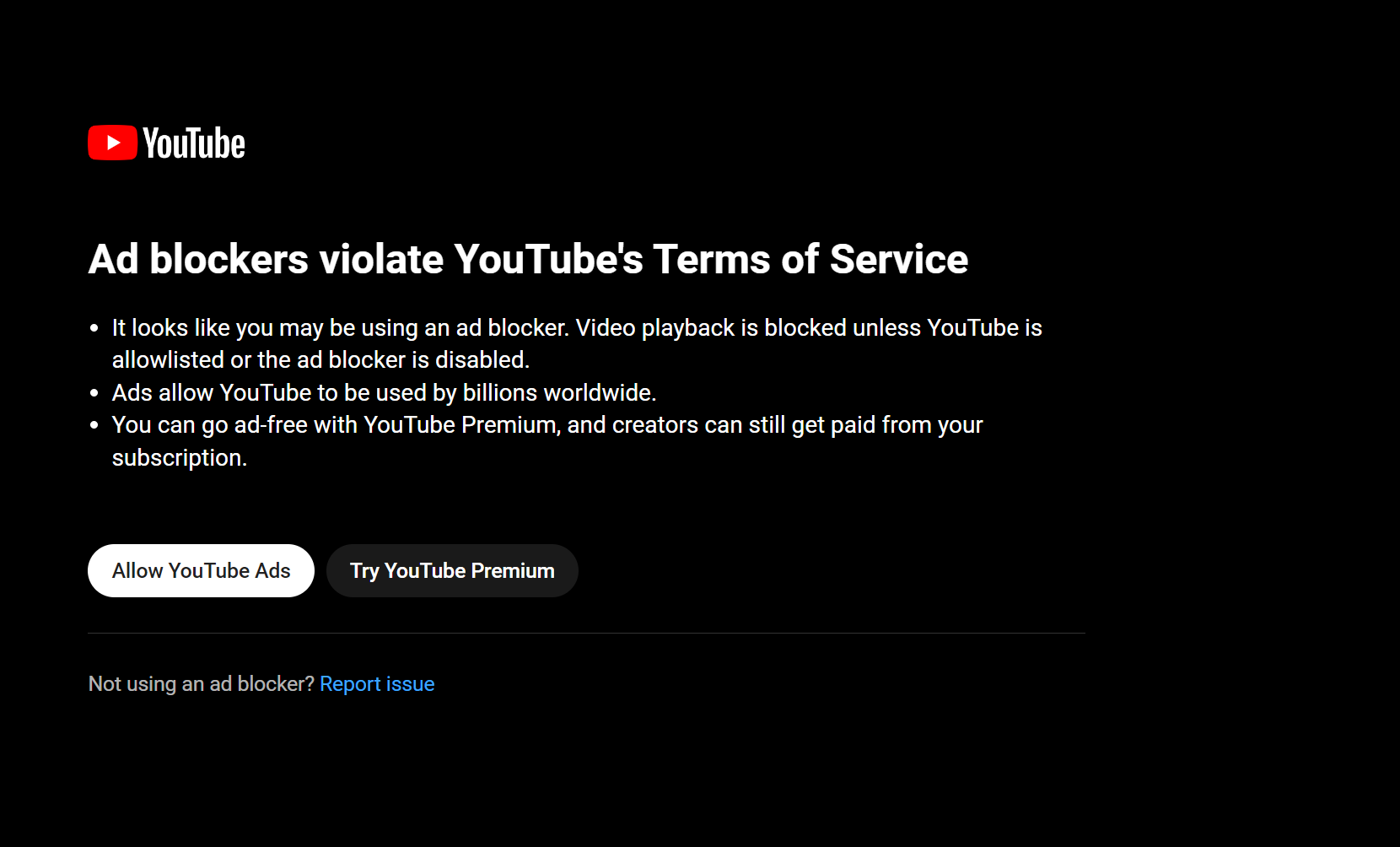
You might be wondering, why does YouTube go through the trouble of detecting ad blockers in the first place? Well, the answer is quite simple: revenue. YouTube relies heavily on advertisements to fund its platform, giving creators the ability to monetize their content while keeping the majority of the platform free for users. When ad blockers are enabled, this revenue stream can be severely impacted. Here are a few key reasons why
- Revenue Generation: YouTube earns a significant portion of its income from ads. If users block these ads, it affects the entire ecosystem, from YouTube itself to advertisers and content creators.
- User Experience: YouTube aims to deliver personalized advertisements based on viewing habits. By detecting ad blockers, they can push users toward a more tailored viewing experience, even if that means serving ads.
- Technical Measures: YouTube uses scripts and algorithms to check for ad blockers. They might monitor your browser's behavior or the presence of specific ad-serving code. If you’re using an ad blocker, their systems quickly flag it, leading to a pop-up or warning.
- Community Impact: When ad blockers are widespread, it diminishes the value of the content created by many YouTube creators. This can lead to fewer high-quality videos being produced and shared, affecting the community as a whole.
In essence, detecting ad blockers helps YouTube maintain its business model. While it may be annoying for some users, understanding this economic motive can shed light on why these measures are in place. It’s all tied into a balance between providing free content and ensuring that creators and platforms are fairly compensated.
Also Read This: Playing a YouTube Playlist in Reverse: A Fun Trick You Can Try
4. Methods to Prevent Detection of Your Ad Blocker
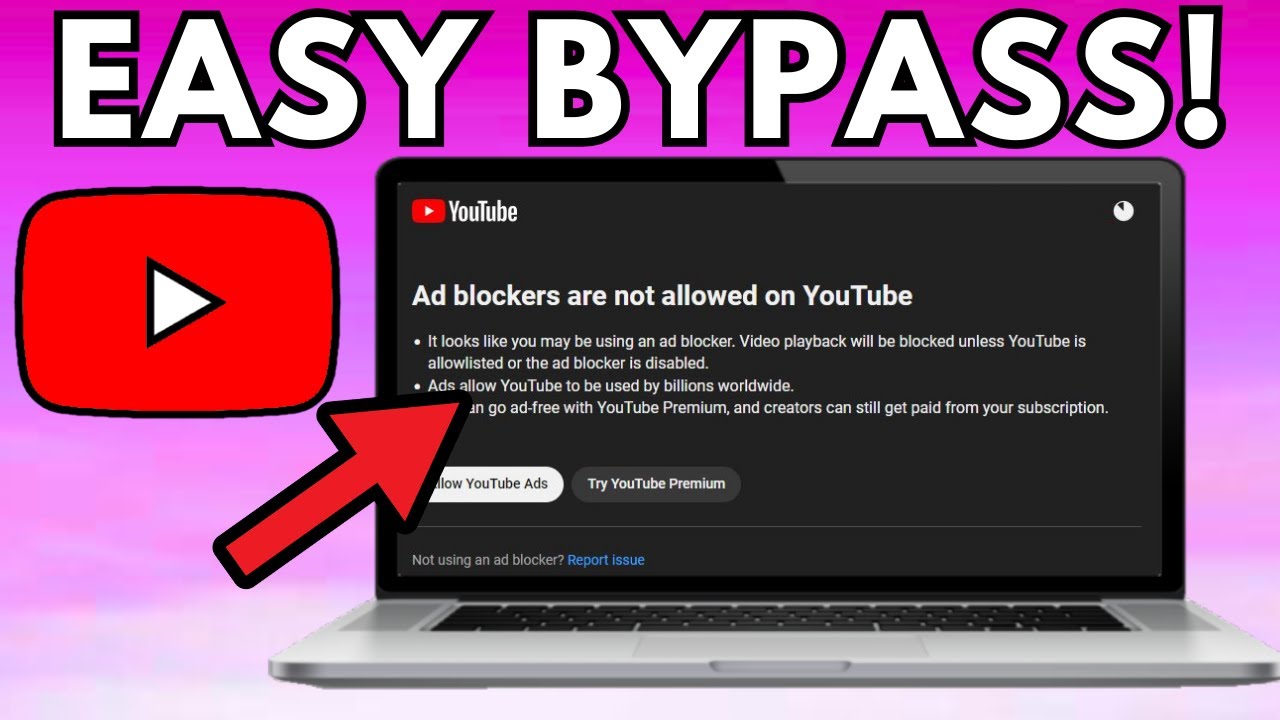
So, you've decided you want to keep using your ad blocker while enjoying your favorite YouTube videos without interruptions. Fortunately, there are several methods you can use to minimize the chances of YouTube detecting your ad blocker. Here are some effective strategies:
- Update Your Ad Blocker: The first and easiest step is to make sure your ad blocker is up to date. Developers often release updates that enhance their software’s ability to bypass detection scripts.
- Enable "Anti-Tracking" Features: Many ad blockers come with built-in anti-tracking features. Make sure this option is enabled. This can help prevent YouTube from detecting your ad blocker by blocking the scripts that trigger detection.
- Change Ad Blocker Settings: Some ad blockers allow customization. For example, you can usually whitelist certain sites or adjust settings to block unwanted elements without hindering your browsing experience.
- Use Browser Extensions: Consider combining your ad blocker with additional browser extensions that help hide your online behavior. Extensions like Ghostery or Privacy Badger can enhance your privacy while visiting YouTube.
- Modify Browser Settings: Maneuvering through your browser settings to disable certain features can sometimes help. Experimenting with privacy settings might also play a crucial role in evading detection.
- Use a Different Browser: Some users report success using browsers that are less popular or designed specifically for privacy, like Brave or Firefox Focus. These browsers often have in-built ad-blocking capabilities that can prevent detection.
- Access YouTube with VPNs: While using a VPN may alter your IP address, it can also add an extra layer of privacy. Just make sure that the VPN you choose is reputable and capable of bypassing geographical restrictions.
Remember, finding the right combination of tactics might take a little trial and error. Each method has its pros and cons, so experiment to see what works best for you. With a little persistence, you can continue to enjoy your YouTube videos without the clutter of ads popping up every few minutes!
Also Read This: How to Share YouTube Videos on Instagram: A Quick Tutorial
5. Best Ad Blocker Extensions for YouTube
If you're looking to enhance your YouTube experience by blocking ads, you're in luck! There are several fantastic ad blocker extensions that can make your viewing seamless and interruption-free. Here's a roundup of some of the best ad blocker extensions specifically designed for YouTube:
- uBlock Origin: This is a popular choice among users for its lightweight nature and powerful ad-blocking capabilities. It's open-source, highly customizable, and effectively blocks ads, trackers, and even some scripts that can slow down your browsing.
- AdBlock Plus: Another commonly used extension, AdBlock Plus, allows you to block ads indiscriminately. It also offers a "acceptable ads" feature that lets non-intrusive ads through, but you can easily turn this off if you prefer a completely ad-free experience on YouTube.
- AdGuard: AdGuard is known for its comprehensive ad-blocking features. It offers browser extensions and a standalone application that blocks ads across all websites, including YouTube. Plus, it provides additional privacy protection features to keep your data safe.
- Magic Actions for YouTube: While primarily designed to enhance the YouTube interface, this extension also includes ad-blocking capabilities. It adds a host of features like dark theme, cinema mode, and more, while ensuring a smoother viewing experience free of annoying ads.
- Enhancer for YouTube: This extension not only blocks ads but also gives you control over your YouTube experience. You can manage playback speed, control volume with the mouse wheel, and even apply custom CSS styles to the YouTube interface!
Each of these extensions has its unique features and benefits, so you might find one that fits your browsing style best. Remember, when choosing an ad blocker, you want something efficient enough to keep those pesky ads away while still allowing for a smooth and engaging viewing experience. Give them a try and see which one works best for you!
Also Read This: How to Shuffle a Playlist on YouTube: A Complete Guide
6. Alternative Ways to Watch YouTube Without Ads
If you're not fond of using ad blocker extensions or want to explore other ways to enjoy YouTube without interruptions, there are several alternative methods you can consider:
- YouTube Premium: This is the official ad-free subscription service by YouTube. For a monthly fee, you get access to an ad-free experience, plus additional features like background play and access to YouTube Music. It’s straightforward and supports the creators you love since part of the subscription fee goes to them.
- Use of Third-Party Apps: There are various third-party apps available on different platforms (like mobile devices and smart TVs) that allow you to watch YouTube videos without ads. Apps like NewPipe for Android provide a lightweight, ad-free YouTube experience, albeit with some limitations regarding account features.
- Browser-based Alternatives: Certain websites and platforms allow you to watch YouTube videos without ads by embedding them without ad support. Websites like Invidious provide an interface to browse and play YouTube videos in an ad-free environment, ensuring you can enjoy your favorite content hassle-free.
- Download YouTube Videos: While not always the most legal or recommended method (depending on the video), downloading videos for offline viewing ensures you won't encounter any ads. Several tools and software let you download YouTube videos directly to your device, allowing for a completely ad-free viewing experience.
- Use a Different Browser: Some browsers, like Brave, come with built-in ad-blocking features and privacy protections that can significantly improve your experience on YouTube. They automatically block ads and trackers, providing a smoother, more enjoyable viewing experience.
Regardless of the route you choose to take, there are plenty of options available to ensure that you can enjoy your favorite YouTube content without the distraction of ads. Happy watching!
Also Read This: Where Can I Download Videos from YouTube? Legal and Safe Ways to Download YouTube Content
7. Potential Risks and Ethical Considerations
As tempting as it may be to circumvent YouTube’s ad detection mechanisms, it’s essential to weigh the potential risks and ethical considerations that come with using methods to hide your ad blocker. Here are a few points to ponder:
- Account Suspension: YouTube has a vested interest in generating revenue from advertisements. If they detect that you're consistently bypassing their ad policies, they may take action against your account—ranging from limited functionalities to full suspension.
- Privacy Concerns: Many workarounds involve the installation of additional browser extensions or altering privacy settings. This can expose you to privacy risks. Always research and ensure these tools are safe and reputable.
- Impact on Content Creators: Content creators rely on ad revenue to sustain their channels. By preventing ad views, you're potentially affecting their income. It's good to remember that much of YouTube’s content creation ecosystem thrives on ad revenue.
- Inconsistent Access: Some workarounds may not work consistently across different videos or channels. You might find that your favorite creators' videos are still interrupted by ads, leading to frustration.
- Legal and Ethical Implications: While there may not be specific laws against using ad blockers, the very act of evading ads can be seen as unethical by some. Companies invest substantial resources in creating content, and sidestepping their revenue streams raises questions about fair use.
Again, consider your values as a consumer and a viewer. It’s worth asking yourself: Is the convenience of an ad-free experience worth the potential consequences? Striking a balance between enjoyment and support is crucial if we want to maintain a healthy content ecosystem.
8. Conclusion and Final Thoughts
By now, you should have a clearer understanding of how to prevent YouTube from detecting your ad blocker. Yet, as we’ve explored, while these methods can enhance your viewing experience, they come with their own set of challenges and ethical questions.
When it comes down to it, the decision lies with you. Here are some final thoughts to consider:
- Empowering Yourself: Being mindful of the tools at your disposal allows you to customize your online experience. If ads disrupt your enjoyment, exploring ways to mitigate them might be warranted.
- Supporting Creators: Consider supporting your favorite channels through avenues other than ad revenue. Subscribing, donating via platforms like Patreon, or purchasing merchandise can help creators thrive while you enjoy their content.
- Staying Informed: Technology and policies change rapidly. Regularly updating your knowledge about ad block detection and data privacy will empower you to make informed choices.
Ultimately, YouTube remains a platform filled with diverse content that many find valuable. Weighing the benefits of ad-free viewing against the potential repercussions can guide you in making a choice that aligns with your values. Whether you choose to embrace the ads or find ways to mitigate their presence, happy viewing!
 admin
admin








