If you're looking to share your videos with a broader audience, Dailymotion is a platform worth considering. With its growing user base and unique features, Dailymotion can help you gain more visibility and engage with viewers. Unlike some other video-sharing sites,
Preparing Your Video for Upload
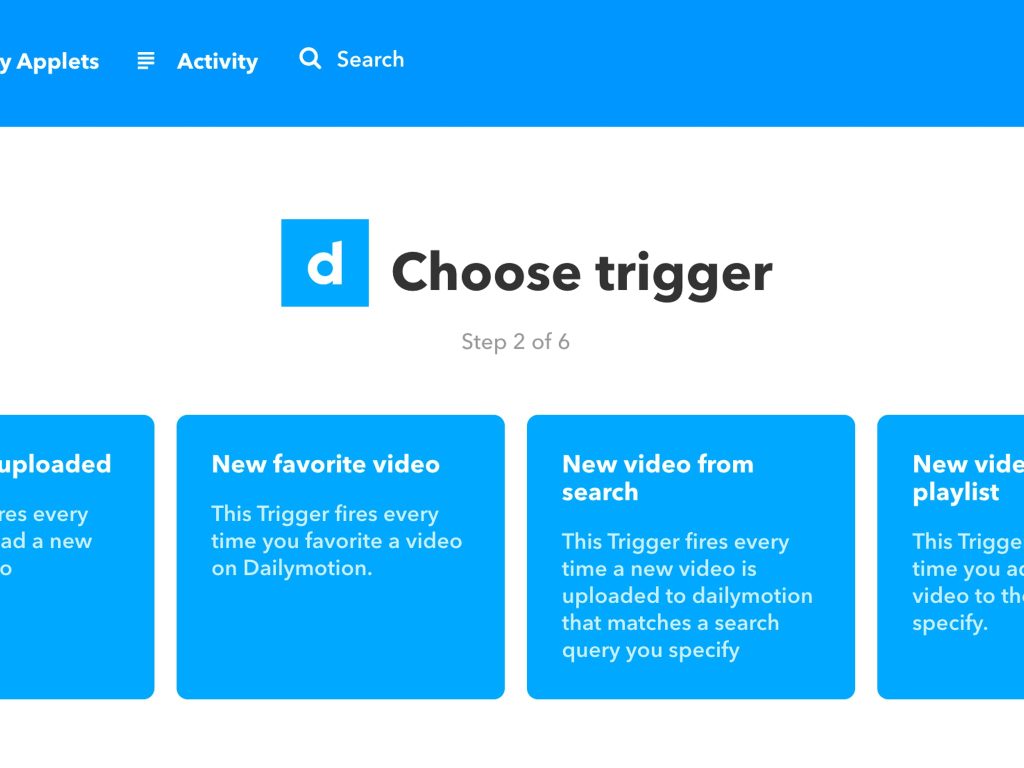
Before you hit that upload button, it's crucial to ensure your video is in the best shape possible. Here are some key steps to prepare your video:
- Choose the Right Format: Dailymotion accepts various formats, including MP4, AVI, and WMV. However, MP4 is the most recommended due to its compatibility and quality.
- Optimize Your Video Quality: Aim for at least 720p resolution for a clearer viewing experience. Keep in mind that higher resolutions will take longer to upload and may require more bandwidth from your viewers.
- Edit for Engagement: Consider trimming unnecessary parts of your video and adding engaging elements like background music, graphics, or subtitles. This helps retain viewer attention!
- Craft an Engaging Title: Your title is the first impression your video makes. Make it catchy, relevant, and include keywords that viewers might search for.
- Create an Eye-Catching Thumbnail: Thumbnails often determine whether someone will click on your video. Design a custom thumbnail that encapsulates the video’s content and is visually appealing.
- Add Descriptions and Tags: Write a clear and concise description. Include relevant keywords that describe your video, which helps with searchability on the platform. Additionally, add tags that reflect the video's content to reach your target audience.
Once you have prepared the video, double-check everything. Play it one last time and ensure there are no glitches. After confirming your video is polished and ready for Dailymotion, you’re all set for the upload process!
Also Read This: How to Watch Dailymotion on Live TV: Stream Videos on Your Television
3. Step-by-Step Guide to Uploading Videos on Dailymotion
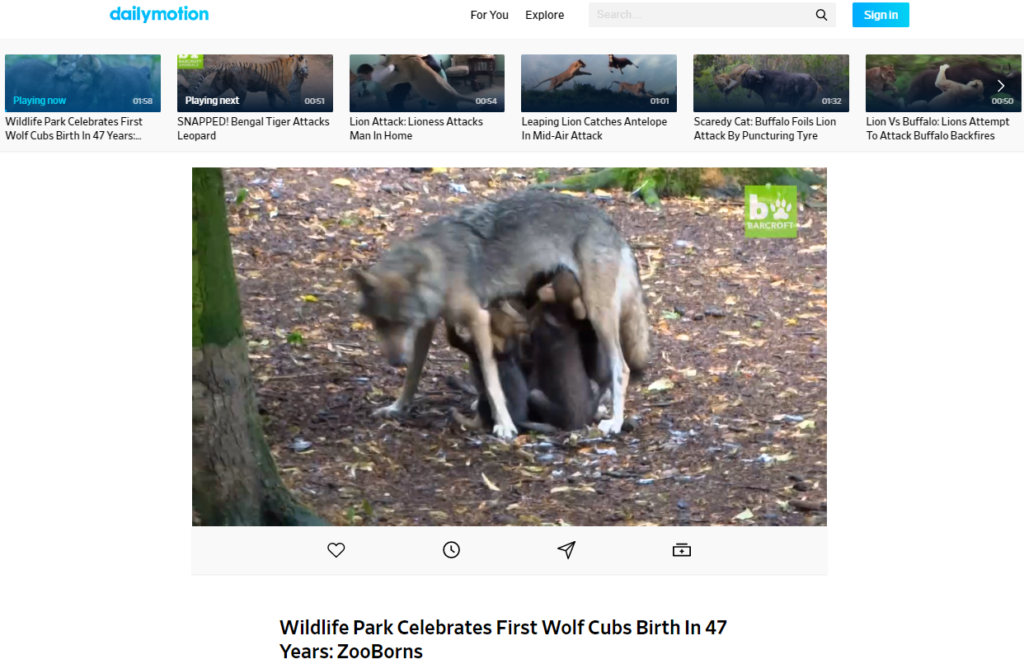
Uploading your videos to Dailymotion may seem a bit daunting at first, but once you go through the process, you’ll see it's quite straightforward. Here’s a step-by-step guide to make sure you do it right and get your content out into the world!
- Create an Account - The first step you need to take is to create a Dailymotion account. If you already have one, simply log in. For new users, you’ll need an email address and a password to get started.
- Navigate to the Upload Section - Once logged in, look for the “Upload” button. It’s usually prominently displayed on the homepage or in your user dashboard. Click it to get started!
- Select Your Video - Now it’s time to choose the video you want to upload. Click the “Choose files” button or drag and drop your video into the designated area. Dailymotion supports various formats, so check that your video is in a compatible format.
- Fill in Video Information - While your video is uploading, you’ll be prompted to fill in crucial details:
- Title - Make it catchy and relevant. This is what viewers will see first.
- Description - Write a detailed and engaging description. This is also where you can add keywords for better SEO.
- Tags - Add relevant tags to help viewers find your content.
- Thumbnail - You can choose a frame from your video or upload a custom thumbnail. An eye-catching thumbnail will attract more viewers!
- Select a Category - Choose a category that best fits your video. This helps Dailymotion understand what kind of content you’re providing and recommend it to the right audience.
- Privacy Settings - Decide if you want your video to be public or private. Public videos can be seen by everyone, while private videos are only accessible to you or selected users.
- Publish Your Video - Once everything looks good, hit the “Publish” button! Congratulations, your video is now live.
And there you have it! You’ve successfully uploaded your video to Dailymotion. But remember, uploading is just the beginning. Make sure to share your video on social media and engage with your audience to maximize your reach and impact.
Also Read This: Creating GIFs from Dailymotion Videos
4. Optimizing Video Titles and Descriptions for SEO
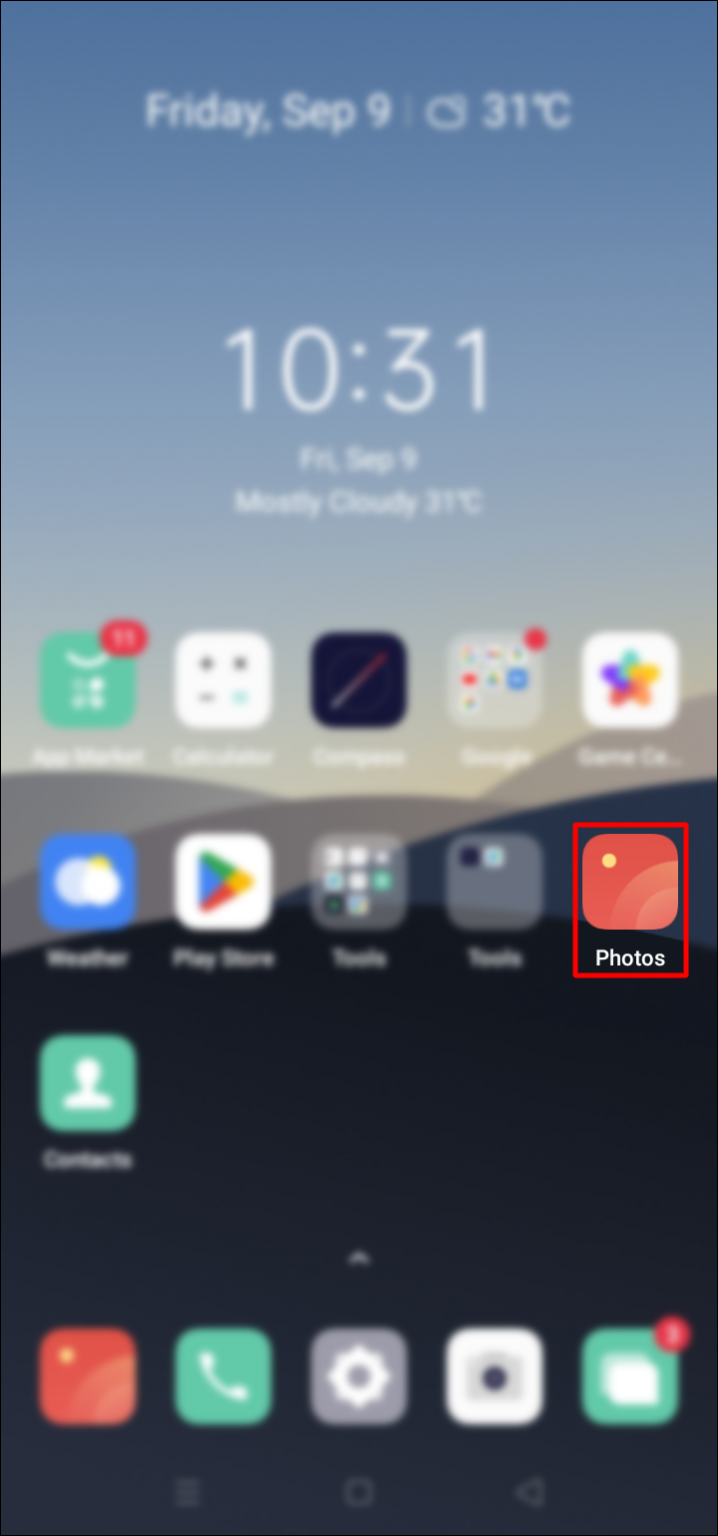
Now that you’ve uploaded your video, let’s talk about optimizing titles and descriptions for search engine optimization (SEO). You want your video to not only be engaging but also easily discoverable by potential viewers. Here are some tips to help you with that!
Focus on Keywords: Start by brainstorming keywords that relate to your video content. Think about what your potential audience might search for. Tools like Google Keyword Planner can give you insights into popular search terms. Try to incorporate these keywords naturally into your title and description.
- Title Tips:
- Keep it concise—titles should generally be under 60 characters.
- Place your main keyword at the beginning of the title if possible.
- Make sure it’s enticing. Use action words or ask questions to pique interest.
- Description Best Practices:
- Write a thorough description with at least 250-300 words.
- Include your keywords seamlessly. Don’t stuff them—maintain a natural flow.
- Add links to relevant content, both internal (your other videos) and external (your website or blog).
Utilize Time Stamps: If your video is long, consider including time stamps in the description. This allows viewers to easily navigate to specific sections of your video—making it user-friendly and improving engagement.
Lastly, don’t forget to encourage engagement within your description! Ask viewers to like, comment, and share if they enjoyed your video. The more interaction your video receives, the better it will perform in Dailymotion’s algorithm.
By effectively optimizing your titles and descriptions, you not only attract viewers but also enhance the likelihood of your content being shared widely. So take the time to craft these elements thoughtfully, and watch your engagement soar!
Also Read This: Master the Art of Spinning a Football on Your Finger with Dailymotion Videos
5. Utilizing Tags and Categories Effectively
When it comes to uploading videos to Dailymotion, utilizing tags and categories effectively can make a significant difference in how well your video performs. Let's dive into some tips to maximize engagement through these important elements!
Why Tags Matter: Tags act as keywords that help categorize your video content, making it easier for viewers to discover your videos via search queries. Think of them as bridges that connect your video to a wider audience.
- Relevance is Key: Choose tags that are directly related to your video's content. Using irrelevant tags might bring in views, but they won't lead to meaningful engagement or retention.
- Be Specific: General tags can help, but targeted tags can enhance your video's visibility. For instance, instead of tagging just "cooking," you could use "vegan cooking tips" or "quick dinner recipes."
- Use Popular Tags: Research trending tags in your niche. Tools like Google Trends can help you identify what’s hot at the moment. Incorporating popular tags can give your video a boost in visibility.
- Mix It Up: Combine broad tags with specific ones to reach different audience segments. For example, if you create fitness content, use tags like "fitness" (broad) along with "yoga for beginners" (specific).
Choosing Categories Wisely: On Dailymotion, you can also categorize your videos, and this step is just as important. Selecting the right category not only helps users find your content but also connects you with the right audience. Here’s how to nail it:
- Know Your Content: Always categorize your video based on its primary theme. A misaligned category can confuse viewers and negatively affect your views and interaction rate.
- Explore Dailymotion’s Categories: Take a look at the available categories on the platform. This will help you understand where your content fits best.
By effectively utilizing tags and selecting the right categories, you set a strong foundation for increased visibility and engagement. The more precise you are about your video’s content, the higher the likelihood of reaching your intended audience!
Also Read This: Is Dailymotion Still Relevant
6. Creating Eye-Catching Thumbnails
Your video thumbnail is the first impression potential viewers will have of your content on Dailymotion. Therefore, creating an eye-catching thumbnail can significantly impact your video’s click-through rate. Let’s explore how to make thumbnails that stand out!
What Makes a Great Thumbnail? A thumbnail should be visually striking and give viewers a clear idea of what to expect from your video. Here are some key elements to consider:
- High-Quality Images: Always use high-resolution images. Blurry thumbnails can give off an unprofessional vibe and deter viewers.
- Bold Text: If you choose to add text to your thumbnail, make it bold and easy to read, even at smaller sizes. Contrast is essential! Use colors that stand out against your background.
- Brand Consistency: Maintaining a consistent style across your thumbnails can help with brand recognition. Whether it’s a specific color palette, font, or logo, consistency can make your videos more recognizable at a glance.
Using Compelling Imagery: Capture images from your video that convey action or emotion. For instance:
| Image Type | Effect |
|---|---|
| Close-Up Faces | Evokes emotion and connection |
| Action Shots | Creates excitement and anticipation |
| Illustrative Graphs/Charts | Conveys key information visually |
Finally, remember that A/B testing different thumbnails can help determine what resonates best with your audience. Over time, as you analyze the performance of various designs, you'll gain insights into what elements work most effectively.
By focusing on your tags, categories, and thumbnails, you’ll be well on your way to uploading videos that engage and resonate with Dailymotion viewers. Happy uploading!
Also Read This: Can You Livestream on Dailymotion? Everything You Need to Know
7. Engaging with Your Audience After Uploading
Now that you've uploaded your video to Dailymotion, the work doesn’t stop there! Engaging with your audience post-upload is key to maximizing your video's reach and impact. Here are some effective strategies to foster a strong connection with your viewers:
- Respond to Comments: Take the time to reply to comments on your videos. Whether your audience is praising your content or suggesting improvements, acknowledging them fosters a sense of community.
- Ask Questions: Encourage interaction by asking your viewers questions in your video or the comments section. This could be about their favorite part of the video or suggestions for future content.
- Use Polls: Dailymotion allows creators to use polls. This is a fun way to engage your audience and gather their opinions. Polls can relate to your content or even be about trending topics they might find interesting.
- Host Live Q&A Sessions: Once you build a steady following, consider hosting live sessions. These allow for real-time interaction, where viewers can ask questions and share their thoughts while you respond instantly.
- Share Behind-the-Scenes Content: Showing a bit of your process can humanize you and create relatability. This could be in the form of quick updates or sneak peeks of upcoming projects.
Remember, engagement is a two-way street. By showing that you value your audience’s input, you cultivate loyalty and build a community that will keep coming back for more. Not to mention, high engagement often boosts your video's visibility within Dailymotion’s algorithm!
Also Read This: Step-by-Step Guide to Unfriending Someone on Facebook Quickly
8. Promoting Your Dailymotion Videos Across Platforms
To truly maximize the engagement of your videos, it’s essential to promote them beyond Dailymotion itself. Here’s how you can spread the word across various platforms:
- Social Media Shares: Use platforms like Facebook, Twitter, Instagram, and TikTok to share your Dailymotion videos. Tailor your message for each platform — a catchy tweet, a striking Instagram post, or a heartfelt Facebook update can attract different demographics.
- Email Newsletters: If you have a mailing list, include links to your latest Dailymotion videos in your newsletters. A personal note about why you’re excited and what viewers can expect can pique curiosity.
- Collaborate with Influencers: Partnering with influencers or creators in your niche can help you reach a broader audience. They can share your video with their followers, providing you with valuable exposure.
- Join Online Communities: Be active in forums, groups, or communities related to your content. Share your videos when relevant — just ensure it's not spamming. Engage with community members authentically!
- Create Teasers: Develop short teaser clips or previews of your video to share on your social media. These snippets can intrigue people, driving them to view the full video on Dailymotion.
In the end, promoting your Dailymotion videos on multiple platforms not only increases visibility but also encourages cross-platform engagement. The more eyes on your content, the higher the chances for shares, comments, and subscribers. So get creative and let your audience know where they can find your awesome videos!
Also Read This: How to Do Freestyle Football on Dailymotion
9. Analyzing Engagement Metrics for Improvement
Once you’ve uploaded your videos to Dailymotion, the work doesn’t stop there! To truly maximize engagement and growth, you need to dive into the metrics that Dailymotion provides. Understanding these analytics will help you assess what’s working and what might need a little tweaking.
First things first: familiarize yourself with the following key metrics:
- Views: This is the total number of times your video has been viewed. Keep an eye on this number, especially right after posting!
- Watch Time: This indicates how long, on average, viewers are watching your videos. Longer watch times often lead to better visibility in search results.
- Likes and Dislikes: Engagement through likes and dislikes gives you insight into how well your content is resonating with viewers.
- Comments: Reader engagement in the comments section can provide invaluable feedback and even spark discussions around your content.
- Sharing: Check how many times your video has been shared on social media. This can help you understand your video’s reach and popularity.
Now, once you’ve gathered this data, what should you do with it? Here are some steps to follow:
- Track Trends Over Time: Look at your metrics on a weekly or monthly basis. Trends will reveal patterns in viewer behavior and preferences.
- Content A/B Testing: If you have the resources, create two versions of a similar video to see which one performs better. This can include different titles, thumbnails, or even content styles.
- Engage with Your Audience: Utilize comments and feedback as a source for future content inspiration. Ask questions in your videos to encourage viewers to engage.
- Adjust Your Strategy: If you notice that certain types of videos perform better than others, adjust your content strategy accordingly. Focus more on what resonates with your audience.
Lastly, don’t hesitate to incorporate feedback from your community. Whether it’s positive or constructive criticism, their input can guide you toward creating even better content. Remember, Dailymotion is very much about community and interaction. The more you engage with your audience, the more likely they are to return for more!
10. Conclusion and Future Tips for Dailymotion Success
As we wrap up this guide on uploading videos to Dailymotion for maximum engagement, it’s clear that there’s no single, surefire way to guarantee success. However, by actively applying the strategies we’ve discussed, you can certainly increase your chances of standing out on the platform.
Here are a few future tips to keep in mind:
- Stay Updated: Dailymotion frequently updates its algorithms and allows for new features. Make sure you’re keeping up with these changes to adapt your strategy.
- Experiment with Formats: Don’t be afraid to try out new content formats, be it vlogs, tutorials, or live streams. The more variety you can provide, the more likely you are to attract different segments of viewers.
- Optimize Thumbnails and Titles: A catchy thumbnail and engaging title can make all the difference in enticing users to click on your video. Spend time crafting these elements!
- Collaboration is Key: Collaborate with other creators to cross-promote your content. This can introduce your channel to new audiences and generate fresh engagement.
In conclusion, it’s all about learning, adapting, and engaging. Each video you upload is a stepping stone toward understanding your audience better and refining your content. Keep experimenting, analyzing, and having fun with the process. Best of luck on your Dailymotion journey!
 admin
admin








