If you're new to YouTube or simply frustrated by the platform's restrictions, you're not alone. One of the most common issues that creators face is the video length limit. By default, YouTube allows users to upload videos that are 15 minutes or shorter. This can be a bit challenging, especially if you're producing in-depth content, tutorials, or vlogs that naturally run longer.
So, why does YouTube impose this limit? It's primarily a measure to prevent spam uploads and ensure that only serious creators can post longer videos. However, achieving the ability to upload longer videos is not too complicated. Let's break it down.
The key takeaway here is that if you want to upload videos exceeding 15 minutes, you'll need to verify your YouTube account. Here’s what you need to know:
- Default Limit: 15 minutes for unverified accounts.
- Requirement for Longer Videos: Account verification is needed.
- Why Verify? It helps build a safer community and diminishes the risk of abuse.
By understanding these restrictions, you're one step closer to unleashing your creativity and sharing your longer content with the world!
Steps to Enable Longer Video Uploads

Now that you understand the limitations, let’s get down to how you can enable longer uploads to your YouTube channel. The process is straightforward and can be completed in just a few simple steps.
- Sign in to Your YouTube Account: First things first, make sure you're logged in to the YouTube account you wish to verify.
- Go to YouTube Studio: Click on your profile picture in the top right corner and select "YouTube Studio" from the dropdown menu.
- Navigate to Settings: In the left sidebar, scroll down and click on "Settings."
- Select Channel Settings: A new window will open. Click on "Channel" and then go to the "Feature eligibility" tab.
- Verify Your Account: Look for the “Verify phone number” or “Verify your identity” prompt. Follow the instructions provided. You may need to receive a verification code via SMS or phone call. Enter the code when prompted.
- Check Your Upload Limits: After verifying, you should receive confirmation. You can now upload videos longer than 15 minutes!
That’s it! Simple, right? By completing these steps, you'll enjoy the freedom to create longer, more engaging content—adding richness and detail to your videos that viewers love.
Additionally, remember that engaging with your audience can boost the effectiveness of your long-form content. Try to include interactive elements like questions or calls to action to keep your viewers engaged throughout the video.
So, get creative! Now that the barriers are lifted, it's time to bring your ideas to life and make the most of your YouTube channel.
Also Read This: Why Is My YouTube TV Not Working and How to Troubleshoot Common Issues
3. Verifying Your YouTube Account for Extended Uploads
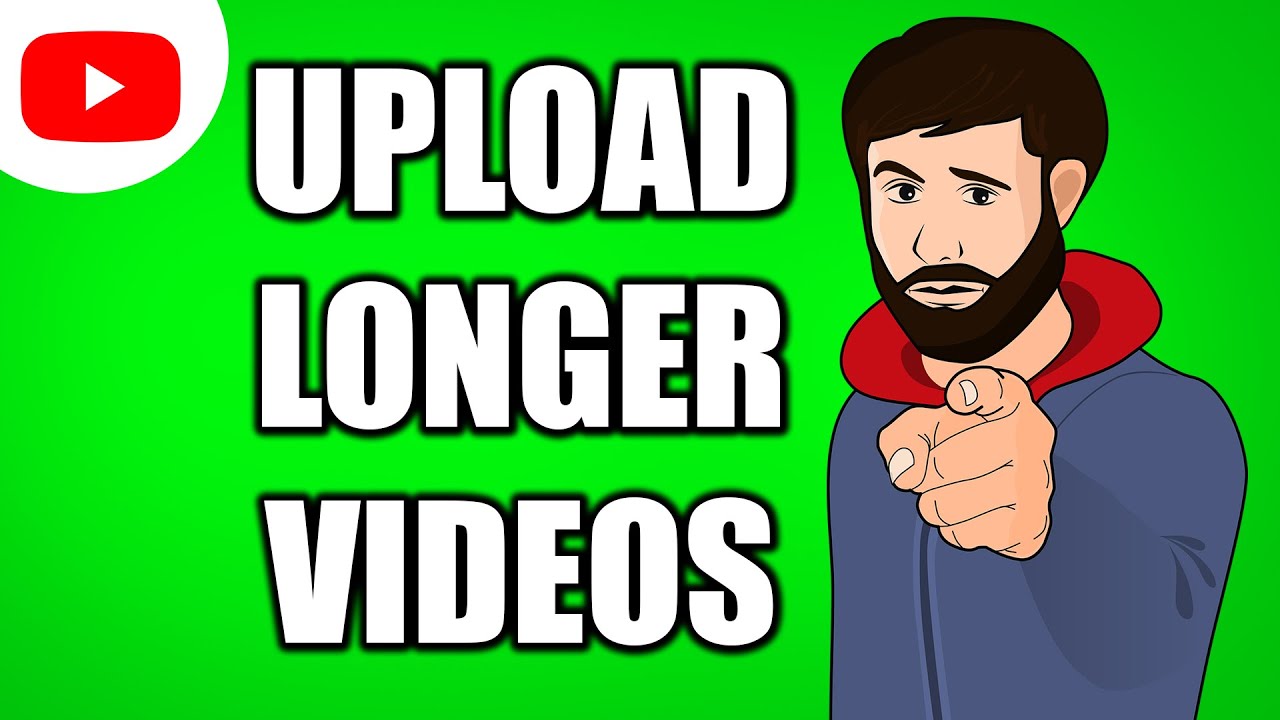
If you're eager to upload videos longer than 15 minutes, the first step is to verify your YouTube account. But don't worry—this process is simple and quick! YouTube needs to know you're a real person and not a spam bot trying to flood the platform with endless videos. Here's how to get your account verified:
Step-by-Step Verification:
- Sign in to YouTube: Use your Google account credentials to log in. Make sure you’re on the right account that you want to verify.
- Access Account Features: Click on your profile icon in the top right corner and go to Your Channel. From there, click Settings, and navigate to the Channel Status and Features tab.
- Verify Now: You'll see an option for verification. Simply click on it. YouTube will present you with options to verify via phone.
- Choose Verification Method: You can opt for a verification code sent through text message or call. Pick the one that you find most convenient.
- Enter the Code: Once you receive the verification code, enter it in the provided field and hit Submit.
And voilà! Your account is verified! Now you can upload longer videos without any restrictions. It's that easy!
If you encounter any issues during the process, don't fret. Check for common issues like ensuring the phone number is linked to your account and that it's a number that can receive international calls or texts. If problems persist, YouTube has helpful resources and community forums that can guide you through troubleshooting.
Also Read This: How Much Money Is 700K Views on YouTube? A Breakdown of Earnings
4. Formats Supported for Longer YouTube Videos

Once you've verified your account, you're probably wondering what video formats YouTube supports for those extended uploads. YouTube is incredibly flexible with formats, allowing creators to upload a wide range of file types. Below is a list of the most commonly supported formats:
- MP4: This is the most recommended format due to its excellent compression and quality balance.
- AVI: While it offers high quality, files can be larger, which may not be efficient for online streaming.
- WMV: Great quality but again, file sizes can be on the larger side, which might affect upload time.
- MOV: Commonly used with Apple devices, this format is high quality but can be heavier than MP4.
- FLV: This format is often used for online streaming; however, it's not as popular for uploads nowadays due to better options.
- MKV: Known for its versatility and ability to hold a variety of codecs simultaneously.
When uploading videos, it's essential to think about both quality and size. The MP4 format is usually the best choice because it balances file size with good video quality, making it perfect for YouTube’s platform.
Remember, aside from just the format, you should also pay attention to your video’s resolution and bitrate. YouTube supports resolutions up to 4K, so if you're filming in high definition, ensure your settings are configured correctly for optimal quality!
To wrap it up, verifying your account is crucial for uploading longer videos, and being aware of accepted formats can help you make the most of your content creation on YouTube. Dive in, verify, and start creating those epic long videos—your audience is waiting!
Also Read This: How to Access Unlisted YouTube Videos Without a Link
5. Best Practices for Uploading Long-Form Content
Uploading longer videos to your YouTube channel can seem daunting, but with the right practices, you can make a positive impact on your audience and grow your channel effectively. Here are some best practices to keep in mind:
- Plan Your Content: Before hitting record, outline your video. Having a clear structure will help keep your viewers engaged. Break down your content into sections and plan transitions to maintain a smooth flow.
- Engage Your Audience Early: The first few seconds of your video are crucial. Hook your viewers with a compelling introduction. Ask a question, present a challenge, or share a quick overview of what they can expect.
- Quality Over Quantity: Just because you can create longer videos doesn’t mean you should. Focus on delivering valuable, high-quality content that genuinely meets your audience's needs.
- Use Visuals and B-Roll: Incorporate visuals and B-roll footage to supplement your main content. This keeps the viewer’s attention and adds depth to your narrative.
- Break It Up: If possible, divide your long-form content into smaller segments or chapters. This not only helps in maintaining viewer interest but also gives them a chance to digest the information in chunks.
- Call-to-Action (CTA): Throughout your video, include CTAs encouraging viewers to subscribe, leave comments, or check out other related videos. This keeps them engaged and increases interaction.
- Monitor Viewer Analytics: Keep an eye on your audience retention stats. Understanding at what point viewers drop off can guide your future content creation and adjustments to your strategy.
By applying these best practices, you can effectively engage with your audience and create long-form content that truly resonates with them. Remember, it's all about delivering value while keeping things interesting!
Also Read This: How Many Gigabytes Does YouTube Use? Understanding Data Consumption
6. Using Video Thumbnails and Titles Effectively
Your video thumbnail and title are often the first things potential viewers see, and they play a pivotal role in attracting clicks. Here’s how to make sure yours stand out:
- Keep It Simple and Clear: Your thumbnail should give viewers a clear idea of what the video is about. Use bold text and high-contrast colors to make your title readable.
- Use Compelling Imagery: A visually appealing image can make a significant difference. Use high-quality images and consider adding a frame or border to make your thumbnail pop against YouTube's white background.
- Include Your Branding: If you have a logo or specific color scheme, incorporate it into your thumbnails. Consistent branding helps with recognition and builds trust with your audience.
- Test Different Titles: Don’t be afraid to experiment with your titles. Use A/B testing to see which titles perform better. Engaging and descriptive titles often yield better click-through rates.
- Utilize Keywords: Integrate relevant keywords into both your title and thumbnail text. This not only informs potential viewers but also helps with searchability and optimization on the platform.
- Evoking Curiosity: Titles that evoke curiosity can lead to higher view counts. Phrases like “You Won’t Believe…” or “The Shocking Truth About…” can intrigue viewers enough to click!
Overall, a well-crafted thumbnail and title can be the deciding factor in whether someone chooses to watch your video. Invest time in creating engaging visuals and catchy titles to help your content shine in the crowded YouTube landscape!
Also Read This: Breaking the Habit: How to Stop Watching YouTube Shorts
7. Engaging Viewers with Longer Videos
When you’re stepping into the world of longer YouTube videos, it’s essential to keep your audience engaged. Remember, a longer video isn’t just about extending the runtime; it’s about creating content that captures and holds attention. Here are some effective strategies to enhance viewer engagement:
- Start with a Hook: Begin your video with a compelling introduction. Use storytelling or pose questions that pique curiosity. This way, viewers are more likely to stick around for what’s coming next.
- Quality Content is Key: Ensure that your content is informative, entertaining, or both. Consider what your audience wants to learn or see, and deliver it in an engaging manner.
- Use Visuals: Don’t underestimate the power of visuals. Incorporate images, graphics, and b-roll footage to break up talking points. This not only enhances understanding but also keeps the video dynamic.
- Segment Your Videos: Long videos can become overwhelming. Consider breaking them into sections or chapters. You can use onscreen graphics or timestamps in the description to help viewers navigate.
- Encourage Interaction: Ask viewers questions and invite them to leave comments. Encouraging interaction can create a sense of community and keep viewers interested in what you’ll say next.
- Incorporate Calls to Action: Remind viewers to like, subscribe, or check out related videos. Effective calls to action can help maintain engagement and lead to a loyal viewer base.
Finally, don’t forget to analyze your viewer retention statistics. YouTube Analytics can provide insights into where viewers drop off, allowing you to refine your approach in future videos. Engaging your audience takes practice, but with these tips, you can successfully navigate the challenge of longer content.
8. Conclusion and Additional Resources
Creating YouTube videos longer than 15 minutes opens up a world of possibilities for content creation. While it may seem daunting at first, with the right strategies in hand, you can create engaging, high-quality videos that resonate with your audience. Remember, the key lies in delivering value, maintaining engagement, and constantly iterating based on feedback and analytics.
To wrap things up, here are some additional resources that can help you expand your skills and knowledge:
- YouTube Creators Academy - A fantastic resource for learning everything from video production to audience building.
- Hootsuite's Guide on Longer YouTube Videos - This blog post dives deeper into strategies for creating content that can exceed the 15-minute mark.
- Social Media Examiner's YouTube Marketing Tips - Learn about trends and tactics to enhance your YouTube game.
- Patreon - If you're considering monetizing your longer videos, check out this platform for additional funding and community-building opportunities.
Feel free to take your time exploring these resources. Remember, the journey to becoming a successful YouTuber is unique to each creator. Stay creative, stay consistent, and your audience will grow alongside your content! Happy filming!
 admin
admin








