In today’s competitive job market, having a standout LinkedIn profile is essential. A well-crafted profile can open doors to new opportunities, connect you with industry leaders, and highlight your professional journey. One key aspect of enhancing your LinkedIn presence is showcasing your honors and awards. Not only do these accolades demonstrate your skills and achievements, but they also set you apart from the crowd. This blog post will explore how to effectively enhance your LinkedIn profile by highlighting these important facets of your career.
Importance of Showcasing Honors and Awards
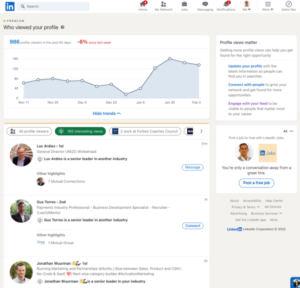
When it comes to creating a compelling LinkedIn profile, showcasing your honors and awards can significantly boost your credibility and appeal to potential employers or connections. Here are a few reasons why this element is crucial:
- Establishes Credibility: Honors and awards serve as tangible proof of your skills and accomplishments. They demonstrate that your work has been recognized and valued by others in your field.
- Builds Trust: Potential employers tend to trust candidates with a proven track record. When they see you’ve received awards, it signals that you’re likely to deliver high-quality results.
- Differentiates You from Others: In a sea of candidates, your awards can be the differentiating factor. They highlight your unique capabilities and experiences that others might not have.
- Enhances Your Narrative: Awards not only highlight your achievements but also weave a narrative of your career. They tell a story of dedication, hard work, and success that can inspire others and engage your profile visitors.
But how do you effectively showcase these honors? First and foremost, it’s important to choose which awards to highlight. Focus on those that are most relevant to your career goals and the positions you’re seeking. Quality trumps quantity here— a few impactful awards can make a bigger impression than a long list of lesser-known recognitions.
When adding honors and awards to your LinkedIn profile, consider the following tips:
- Be Specific: When you list an award, include the name of the award, the issuing organization, and the date you received it. This specificity adds credibility.
- Include Context: If possible, briefly explain what the award was for. This could be a noteworthy project, impressive results, or leadership in certain initiatives. Providing context can enhance the impact of the award.
- Use Visuals: If you have images or badges associated with your awards, include them. Visual elements can make your profile more engaging and memorable.
- Keep It Updated: As you continue to receive new accolades, make sure to revisit your profile and update it accordingly. An up-to-date profile reflects your ongoing commitment to excellence.
In today’s digital age, your LinkedIn profile is often your first impression with potential employers and professional connections. By showcasing your honors and awards effectively, you can enhance your credibility, build trust, and create a compelling narrative that attracts the right attention. So, take some time to reflect on your achievements and make sure they shine brightly on your LinkedIn profile!
Also Read This: What Happens When Someone Is Blocked on LinkedIn? What They Can See
3. Steps to Add Honors and Awards on LinkedIn
So, you’ve got some shiny honors and awards under your belt—great! Now, let’s make sure they shine on your LinkedIn profile. Adding these accolades is a straightforward process, but there are some nuances to ensure they get the visibility they deserve. Let’s break it down step-by-step:
- Log in to Your LinkedIn Account: Start by signing in to your LinkedIn profile. If you don’t have an account yet, it’s time to create one—you don’t want to miss out on showcasing your accomplishments!
- Navigate to Your Profile: Click on your profile picture or the “Me” icon at the top of the LinkedIn homepage, then select “View Profile.”
- Find the Honors and Awards Section: Scroll down your profile until you see the “Accomplishments” section. If you don’t see the “Honors and Awards” option right away, click on the “Add profile section” button. From there, look for the “Accomplishments” dropdown.
- Add Your Honors and Awards: Click the “+” next to “Honors and Awards.” A form will pop up prompting you to fill in details:
- Name: Enter the name of the award or honor.
- Issuing Organization: Type in the institution or organization that granted you the award.
- Issue Date: Select the month and year you received it. If applicable, tick the box for “This is a current award.”
- Description: This is your chance to shine! Write a brief description detailing what the award was for and why it’s significant. Keep it concise but informative.
And just like that, your honors and awards are now part of your LinkedIn profile! Remember, it’s a good practice to review and update this section regularly as you accumulate more accolades throughout your career.
Also Read This: How to Add Employees to Your LinkedIn Company Page
4. How to Describe Your Achievements Effectively
Once you've added your honors and awards, the next step is to ensure that you describe these achievements effectively. This is your chance to tell the story behind each award and make it resonate with potential employers or connections. Here’s how to do it like a pro:
- Be Specific: Instead of just stating the name of the award, provide specifics that illustrate its significance. For example, instead of saying, “I received the Sales Excellence Award,” expand it to, “Awarded the Sales Excellence Award for exceeding my sales targets by 150% in Q2 2023 at XYZ Corporation.” This adds context and highlights your success.
- Use Action Verbs: Start your descriptions with strong action verbs to make your achievements pop. Words like “Achieved,” “Led,” “Recognized,” or “Awarded” can significantly enhance the impact of your statements. For example, “Achieved Employee of the Month for three consecutive months” sounds more engaging than just stating you were awarded that title.
- Quantify Your Success: If possible, incorporate numbers or percentages to give your achievements weight. Instead of simply saying you improved a process, describe it as, “Streamlined the customer service process, reducing response times by 40% and increasing client satisfaction scores.”
- Tell the Story: Remember, you’re not just listing awards; you’re telling a story about your professional journey. Briefly explain the circumstances surrounding your achievements or the challenges you overcame to earn them.
- Keep It Relevant: Ensure that the honors and awards you highlight are relevant to your current career goals. If you’re looking for a role in marketing, emphasize awards related to that field, while showcasing diverse achievements that still reflect your skills and growth.
By effectively describing your honors and awards, you not only showcase your accomplishments but also paint a picture of your professional capability. Show potential employers what you can bring to their table and make every word count!
Also Read This: Can You Cancel LinkedIn Premium After the Free Trial? A Complete Guide
5. Best Practices for Displaying Honors and Awards
When it comes to showcasing your honors and awards on LinkedIn, presentation is everything! You want to highlight your achievements in a way that’s engaging and easy to digest. Here are some best practices to keep in mind:
- Be Relevant: Choose honors that are pertinent to your career and aspirations. Only list awards that enhance your professional image or demonstrate key skills.
- Use Keywords: Incorporate industry-specific keywords related to your honors. This increases the chances of being found in searches and shows that you are knowledgeable in your field.
- Provide Context: When mentioning an award, give a brief description to explain its significance. For example, explain what the award is for and what it entails. This adds depth and illustrates your qualifications.
- Organize Strategically: Place your most impressive honors at the top. If you have numerous accolades, a selective approach will keep your profile concise and impactful.
- Visual Appeal: If possible, include images or badges for your awards. Visual elements not only catch the eye but can also lend credibility to your claims.
By following these best practices, you can ensure that your honors and awards section stands out and resonates with potential employers or networking connections.
Also Read This: How to View LinkedIn Profiles Anonymously Without Being Detected
6. Examples of Honors and Awards to Include
Wondering which honors and awards might be worth highlighting on your LinkedIn profile? Here’s a list broken down into various categories:
- Academic Achievements:
- Dean’s List
- Graduation with Honors (e.g., Magna Cum Laude, Summa Cum Laude)
- Scholarships or Fellowships
- Professional Awards:
- Employee of the Month/Year
- Industry-specific awards (e.g., Salesperson of the Year)
- Certifications (e.g., PMP, CPA) that won’t expire
- Community and Volunteer Recognition:
- Volunteer of the Year Awards from non-profit organizations
- Recognition from community groups or services (like the boy scouts or church groups)
- Leadership roles in charitable events
- Published Work:
- Awards for articles, blogs, or papers published
- Recognition from journals or conferences for research contributions
- Competitions and Contests:
- First Place in national or state contests relevant to your field
- Participation awards in hackathons or innovation challenges
Remember, the key is to select honors and awards that genuinely reflect your talents and contributions. Quality over quantity is vital here—don't overwhelm your audience with a long list. Instead, choose the most impressive and relevant achievements that tell your professional story effectively!
Also Read This: How to Extract LinkedIn Contacts for Better Lead Management
7. Tips for Maintaining an Updated LinkedIn Profile
Keeping your LinkedIn profile up to date is essential in our fast-paced, ever-evolving job market. If you want to make the most of your honors and awards, consider these practical tips:
- Regularly Review Your Profile: Set a reminder to review your profile annually, or even quarterly. This helps ensure all your recent achievements are showcased.
- Add New Honors Promptly: Don’t wait for your yearly review to add any new awards or honors. If you receive a new certificate, scholarship, or acknowledgment, update your profile immediately to keep your accomplishments fresh in the minds of your connections.
- Customize Your URL: A custom LinkedIn URL not only makes your profile easier to share but also gives it a professional touch. It’s simple to create and can add to your overall brand.
- Solicit Recommendations: As you receive new honors, ask your colleagues, mentors, or supervisors for recommendations. Fresh testimonials help reinforce your skill set and character, making your profile even more compelling.
- Engage with Your Network: Regularly comment on posts, share articles, and celebrate others' accomplishments. By staying active and engaged, you boost your visibility and remind others of your achievements.
- Monitor Your Endorsements: Regularly check your endorsements for skills related to your honors. If there are gaps, consider reaching out to former colleagues or classmates to endorse you, enhancing your credibility.
- Participate in LinkedIn Learning: Take courses related to your field or personal interests. Adding these courses to your profile shows a commitment to continuous learning and can help highlight your qualifications.
By following these tips, you can ensure your LinkedIn profile accurately reflects your current professional standing and highlights your honors and awards effectively. Remember, an updated profile signals to your connections—and potential employers—that you’re serious about your career.
8. Conclusion: Leverage Your LinkedIn Profile for Career Advancement
Your LinkedIn profile is more than just an online resume; it’s a powerful tool for career advancement. By effectively showcasing your honors and awards, you can set yourself apart from the competition and make a lasting impression on potential employers.
Here are a few key takeaways:
- Highlight Your Unique Achievements: Your honors and awards differentiate you in a crowded job market. By presenting them clearly and enthusiastically on your profile, you communicate your value to employers.
- Make Connections: The LinkedIn platform is about networking. Use your profile to connect with professionals in your field, share your achievements, and engage with relevant content.
- Stay Active: Regular updates and engagement are crucial. The more active you are, the more opportunities will come your way. Even commenting on industry trends can keep you in the loop and elevate your professional standing.
- Showcase Continuous Growth: When your profile reflects not only achievements but also ongoing learning, it demonstrates your commitment to personal and professional development, qualities that employers highly value.
In conclusion, don't overlook the power of your LinkedIn profile as a showcase for your honors and awards. By maintaining an updated and engaging presence, you can maximize your opportunities for career advancement. So, roll up your sleeves and put these tips into action. Your future career success could just be a click away!
 admin
admin








