Welcome to the world of Telegram, a messaging app that's become immensely popular due to its robust features and commitment to user privacy. Launched in 2013 by the Durov brothers, Telegram aims to provide a fast, secure, and versatile platform for communication. Whether you're chatting with friends or managing a large group,
One of the standout features of Telegram is its ability to handle large groups and channels. You can create groups with up to 200,000 members, perfect for communities or large organizations. Additionally, with channels, users can broadcast messages to thousands of subscribers, making it an excellent tool for reaching a wider audience. The integration of bots allows you to automate tasks or gather information quickly, further enhancing the user experience.
Here's a rundown of some of Telegram's key features:
- Cloud-Based Storage: Access your chats from any device without losing older messages.
- Secret Chats: For those who want extra privacy, this feature offers end-to-end encryption.
- Self-Destructing Messages: You can send messages that disappear after a specified time.
- Customizable Themes: Personalize your chat experience with different themes and colors.
With these features and more, Telegram stands out as a reliable choice for both casual users and businesses alike, ensuring that staying connected is not only easy but also secure.
Understanding Privacy on Telegram
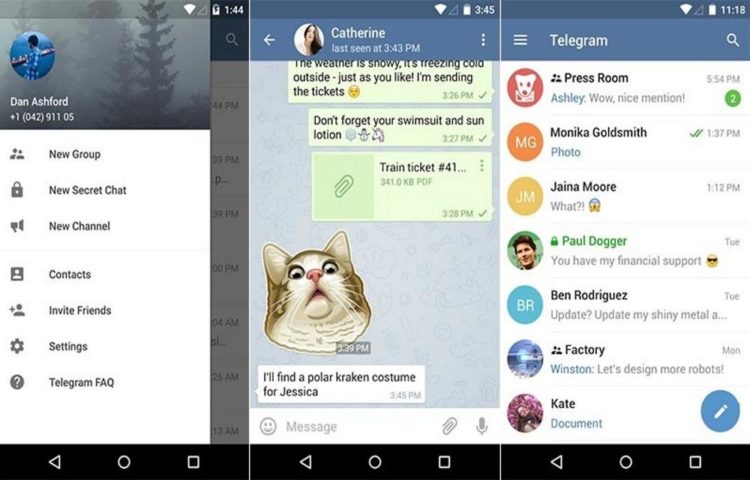
When it comes to messaging apps, privacy is a hot topic, and Telegram takes it seriously. Unlike many other platforms, Telegram offers a range of features designed to protect your conversations. At the core of its privacy philosophy is a commitment to user control. But what does that really mean for you?
First off, Telegram utilizes both cloud chats and secret chats, each serving different purposes. Cloud chats are stored on Telegram's servers, allowing you to access them from any device seamlessly. However, they come with the trade-off of being less secure than secret chats, which use end-to-end encryption. In a secret chat, only you and the recipient can read the messages, ensuring that even Telegram cannot access them.
Here are some essential privacy features you should be aware of:
- End-to-End Encryption: Available in secret chats, ensuring that your messages are only seen by the sender and recipient.
- Two-Step Verification: Adds an extra layer of security to your account, requiring a password in addition to the verification code sent to your phone.
- Self-Destructing Messages: For users seeking ultimate privacy, these messages disappear after a set time.
- Blocking Contacts: You can easily block users to prevent unwanted communication.
Additionally, Telegram allows you to choose who can see your phone number and profile information, enhancing your control over your personal data. However, it's essential to note that while Telegram secures your data against third-party access, users must still be cautious about sharing sensitive information in chat.
While Telegram is largely praised for its privacy features, it’s also important to stay updated on its policies and practices. The app encourages users to remain vigilant, as the digital world is ever-evolving, and maintaining your privacy can sometimes involve awareness and proactive actions.
In conclusion, understanding privacy on Telegram is vital for making the most out of your messaging experience. By leveraging its features, you can interact with others while safeguarding your data, giving you peace of mind in an increasingly connected world.
Also Read This: How to Get Your Telegram Profile Link
3. Does Telegram Notify Users of Screenshots?
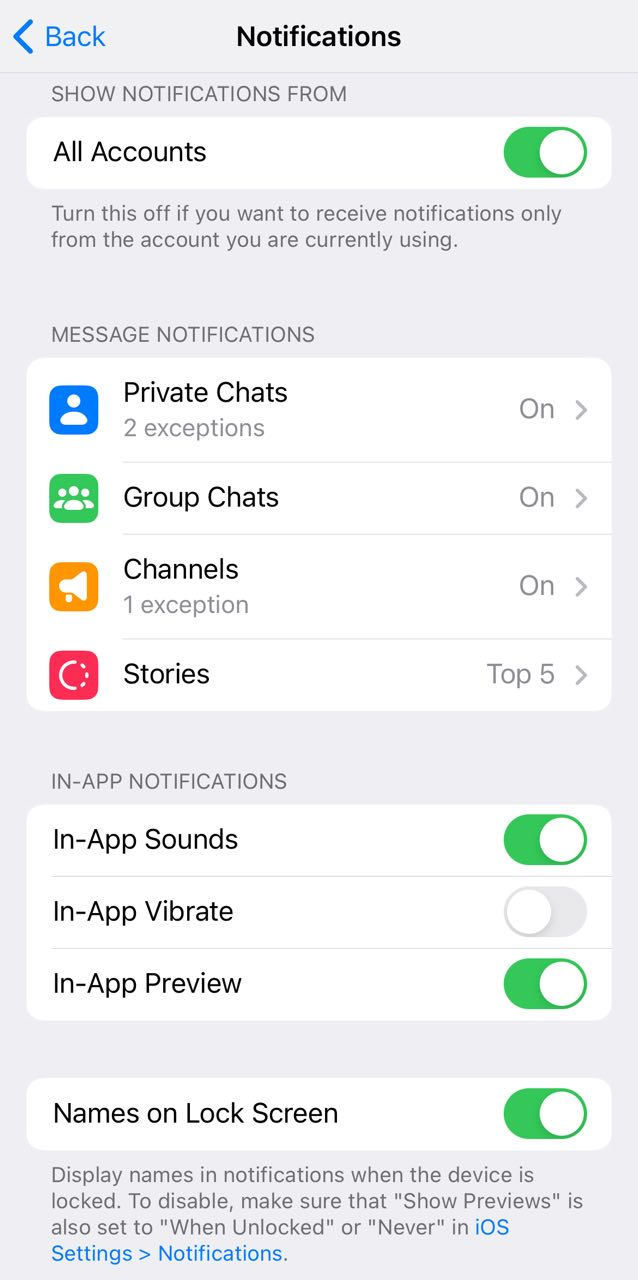
One of the burning questions among Telegram users is whether the app notifies users when someone takes a screenshot of their messages or media. The answer is a bit nuanced. As it stands, Telegram does not notify users when screenshots are taken in regular chats. This means that if you're having a private conversation and someone decides to capture a moment for later, you won't be alerted in the slightest. Sounds like a perfect recipe for sneaky behavior, right?
However, things get a little different in Secret Chats. If you're using Telegram's Secret Chat feature, which is designed with end-to-end encryption in mind, the app takes privacy a step further. In these chats, Telegram does send a notification to the other party if someone takes a screenshot. This feature is aimed at enhancing privacy, ensuring that both participants are aware of their conversation being captured. So, if you're really looking to secure your conversations, it's advisable to stick to Secret Chats where possible.
For a bit of clarity, here’s a quick comparison:
- Regular Chats: No notification for screenshots.
- Secret Chats: Notification sent if a screenshot is taken.
This distinction is essential to keep in mind when you're deciding how to communicate sensitive information. If privacy is a concern, opting for Secret Chats not only secures your data but also keeps your conversations transparent with your chat partner.
Also Read This: How to Delete Your Telegram Account on Your Phone
4. Comparing Screenshot Notifications Across Platforms
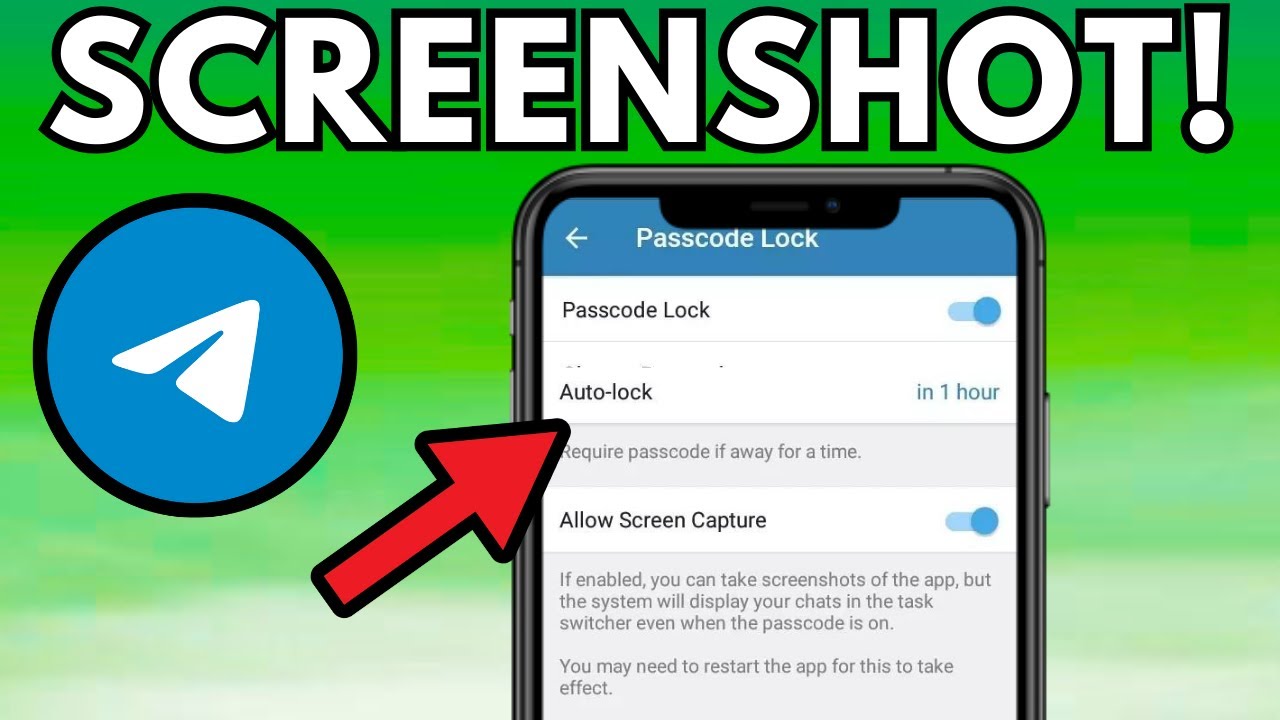
When it comes to messaging apps and their approach to screenshot notifications, Telegram is not alone in the game. Different platforms have varying policies, and understanding these can give you a better perspective on where Telegram stands in comparison to others.
| Platform | Screenshot Notification | Secret Chat Option |
|---|---|---|
| Telegram | No (Regular Chat), Yes (Secret Chat) | Yes |
| Snapchat | Yes | No |
| Yes (for Stories) | No | |
| No | No |
As you can see, platforms like Snapchat have built their entire identity around disappearing messages and active notifications for screenshots. This has made users think twice before capturing images or conversations, holding them accountable for their actions.
On the other hand, WhatsApp, like Telegram’s regular chats, does not notify users for screenshots. This can lead to a false sense of security where users might think they can share sensitive information without risk. It’s essential to keep in mind the nature of each platform and the context of your conversations.
Ultimately, when choosing a messaging platform, consider how important privacy and screenshot notifications are to you. Each app has its strengths and weaknesses, making it important to be aware of these nuances when sharing information. After all, staying informed helps us navigate the digital landscape more safely!
Also Read This: How to Find People on Telegram: Search Strategies and Tips
5. What to Do if You're Concerned About Privacy on Telegram
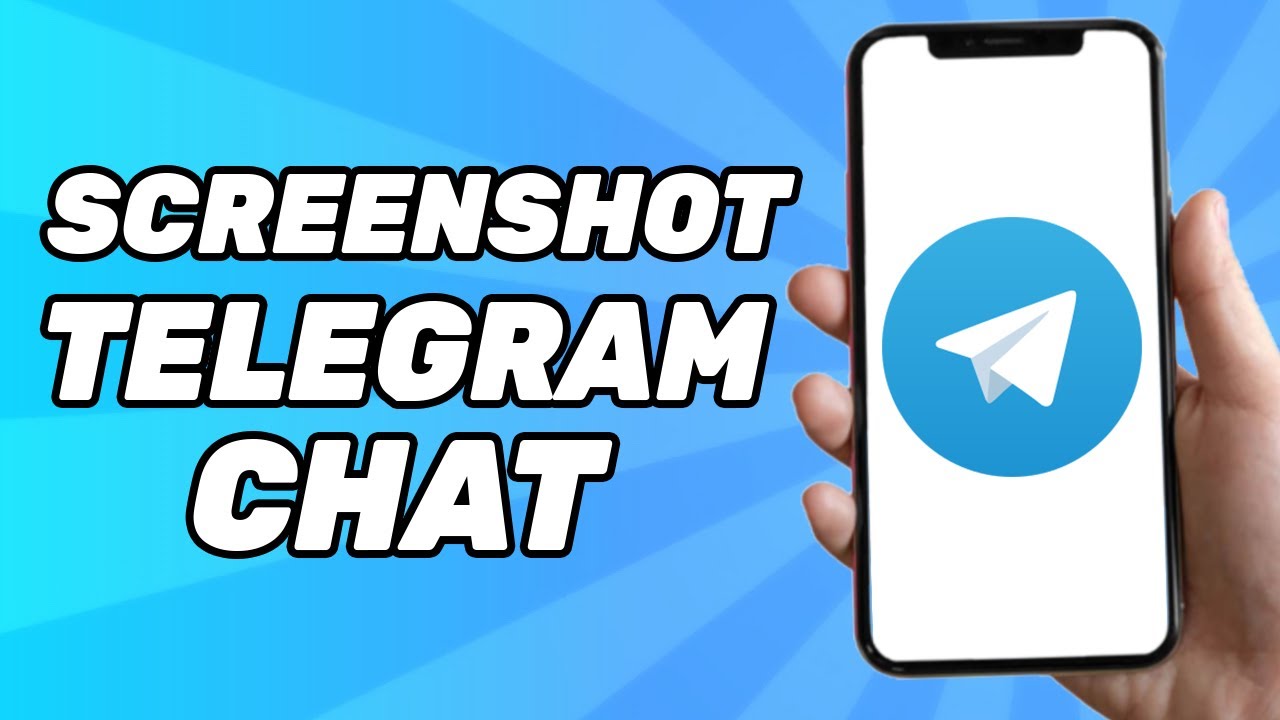
If you’re using Telegram and privacy is on your mind, you’re not alone. Many users share similar concerns about the safety of their personal information and conversations. Luckily, there are several steps you can take to enhance your privacy while using the app. Here are some practical tips:
- Adjust Your Privacy Settings: Navigate to the settings menu and explore the privacy options available. You can limit who can see your phone number, profile picture, and statuses. Consider setting your visibility to "My Contacts" or "Nobody" for greater control.
- Use Secret Chats: If you have sensitive conversations, opt for Secret Chats. These chats employ end-to-end encryption, ensuring that only you and the recipient can read the messages. They also include features like self-destructing messages, which can add an extra layer of security.
- Beware of Third-Party Bots: While bots can make the Telegram experience fun, be cautious about the information you share with them. Many bots are not officially supported and could compromise your privacy.
- Limit Group Memberships: When joining groups, consider who is in that group and the information you share. Sometimes, groups can contain individuals whom you don’t fully trust.
- Educate Yourself About Security Features: Familiarize yourself with Telegram’s security features. This includes two-step verification and controlling devices that are logged into your account. The more you know, the better you can protect yourself.
- Be Mindful of Cloud Storage: Telegram stores your messages in the cloud, which is convenient but has implications for privacy. If you conduct sensitive conversations, consider using local storage where possible.
Finally, keep an eye on updates from Telegram. The app frequently rolls out new security features, and staying informed helps you utilize them effectively. Remember, while Telegram provides tools to increase your privacy, it’s equally important for you to use them wisely.
6. Conclusion and Final Thoughts on Telegram Security
In conclusion, Telegram is a powerful messaging platform that offers a range of features catering to users’ needs for communication. With its emphasis on privacy through various settings and features, it aims to keep your conversations secure. However, like any platform, it’s crucial not to be complacent about your online security.
Keep the following points in mind:
- Stay Informed: The landscape of digital security is always evolving. Regularly check for updates from Telegram regarding new features and security protocols.
- Practice Safe Messaging: Use the platform’s privacy settings smartly. Engage with users you trust and be cautious with the information you share.
- Understand Limitations: While Telegram offers robust privacy features, it’s not impervious to risks. Be aware of potential vulnerabilities, and don’t underestimate the need for personal diligence.
Ultimately, the responsibility for privacy lies as much with the user as with the platform. So, practice good security hygiene, and don't hesitate to reach out to Telegram's support for questions or concerns regarding your account's safety.
By making strategic choices and staying proactive in your approach to privacy, you can enjoy a secure messaging experience that meets your needs. Whether you're connecting with friends, family, or colleagues, remember that the power to safeguard your conversations is at your fingertips!
 admin
admin








