LinkedIn has become a game changer in the world of professional networking. Whether you're job hunting, looking to connect with industry experts, or seeking potential business opportunities, this platform is where you want to be. With over 700 million members, it offers a unique environment to showcase your skills, share experiences, and engage with a community that can propel your career forward. But how do you stand out in such a vast network? The answer often starts with optimizing your LinkedIn profile, including your username!
Why Your LinkedIn Username Matters
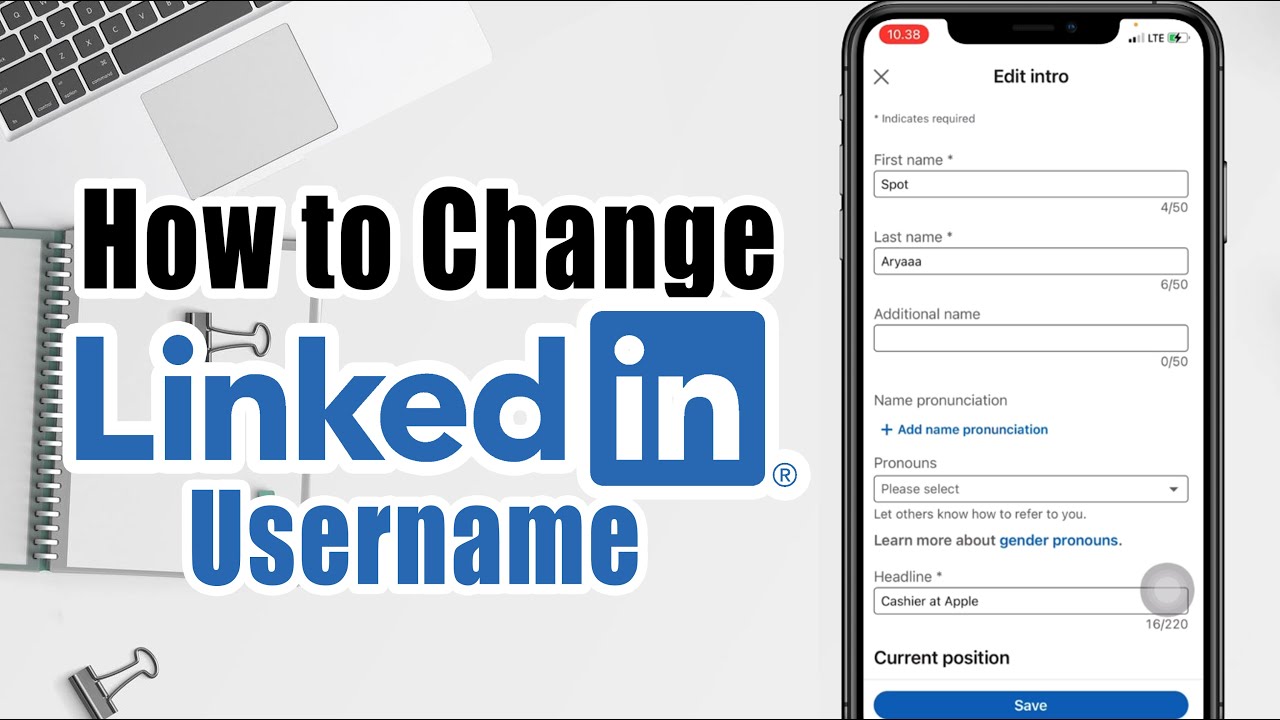
Your LinkedIn username is like your digital business card—it serves as an identifier that helps others find you easily. But why exactly does it carry so much weight? Let's break it down:
- Visibility: A clear, memorable username makes it easier for people to find you. If your username is something generic like "user123456," potential connections might struggle to locate your profile.
- Branding: Your username can reflect your personal brand. Using your real name or a variation of it can instill confidence and credibility, making you more approachable to recruiters or industry peers.
- Searchability: LinkedIn's search algorithm favors profiles that are easy to identify. If your username includes your name or profession, it enhances your chances of appearing in search results when someone looks for professionals in your field.
In addition to these points, having a well-thought-out LinkedIn username can improve your chances of standing out in a sea of profiles. Here are a few tips to consider when creating or optimizing your username:
- Keep it Professional: Avoid nicknames or anything too informal. Stick to your actual name or a professional variation.
- Be Consistent: If you have usernames on other platforms, try to make them similar. This consistency helps with recognition and branding.
- Check Availability: Before you settle on a username, ensure it’s not already taken by someone else on LinkedIn or any other social platform.
- Update Regularly: As your career evolves, your username might need to change too. Regularly assess whether it accurately represents your current professional identity.
In a nutshell, your LinkedIn username isn’t just a trivial detail; it's a critical aspect of making your profile searchable and appealing. By investing some time into crafting the perfect username, you’re taking a significant step towards boosting your online presence and enhancing your professional appeal. So, let’s move on to how you can find and optimize your LinkedIn username for the best results!
Also Read This: What Is My URL for LinkedIn? Finding and Sharing Your LinkedIn Profile URL
3. Steps to Find Your LinkedIn Username
Locating your LinkedIn username is a straightforward process and can be done in just a few minutes. Whether you're updating your profile or simply want to share your LinkedIn page with others, here's how to find it:
- Log in to Your LinkedIn Account: Start by opening your preferred web browser and navigating to linkedin.com. Enter your credentials to access your LinkedIn dashboard.
- Go to Your Profile: Click on your profile picture or the “Me” icon in the top right corner. From the dropdown menu, select “View Profile.” This action takes you directly to your LinkedIn profile page.
- Check Your Profile URL: Once on your profile page, look at the URL in your browser's address bar. It should look something like this:
https://www.linkedin.com/in/yourusername. - Identify Your Username: The part that follows
/in/in the URL is your LinkedIn username. For example, in the URLhttps://www.linkedin.com/in/janedoe123, “janedoe123” is the username. - Customize If Needed: If you'd like to personalize your username for easier sharing and searching, you can edit it! Click on the “Edit public profile & URL” option on the right side of your profile page. This link will take you to a new section where you can customize your URL. Try to use a combination of your name and profession for a professional appeal.
That’s it! You’ve successfully found or edited your LinkedIn username. Remember, a clear and recognizable username can help potential employers or connections find you more easily. So, make sure it reflects your professional identity!
Also Read This: How to See Connections on LinkedIn: A Step-by-Step Guide to Viewing Your Network
4. Making Your LinkedIn Profile Searchable
Now that you know how to find your LinkedIn username, it’s equally important to ensure your profile is easily searchable. After all, what’s the point of having a profile if no one can find it? Here are some effective strategies to make your LinkedIn profile more discoverable:
- Complete Your Profile: A fully completed profile not only gives your profile a professional edge but also enhances visibility in search results. Make sure to include all relevant sections: experience, education, skills, and a professional photo.
- Use Relevant Keywords: Think about the keywords potential employers would use to find someone with your qualifications. Include these keywords organically throughout your profile, especially in your headline, summary, and job descriptions.
- Customize Your Headline: Your headline doesn’t have to be just your job title. Include keywords about your industry or expertise. For example, instead of just “Software Engineer,” you might say “Software Engineer | Agile | Python | Java | Problem Solver.”
- Engage and Connect: Building a strong network on LinkedIn is crucial. The more connections you have, the more visible your profile becomes. Engage with others by posting updates, sharing articles, or even commenting on posts in your network.
- Adjust Privacy Settings: Go to your profile settings and ensure that your profile is visible to everyone. You can find this under the “Visibility” tab. Make sure your profile’s public visibility is switched on.
- Post Regularly: Sharing content relevant to your field will not only showcase your expertise but also help you appear in searches related to your industry. It can be articles, insights, or even your thoughts on current trends.
By following these steps, you can significantly increase your LinkedIn profile’s visibility, making it easier for recruiters and potential connections to discover who you are and what you bring to the table. Remember, being found on LinkedIn is all about putting your best foot forward and making sure your digital portfolio aligns with your professional goals!
Also Read This: How to Create a Post Like a LinkedIn Influencer for Maximum Impact
5. Optimizing Your LinkedIn URL
So, you’ve figured out how to find your LinkedIn username, but now it’s time to make that URL really pop. A well-optimized LinkedIn URL can make you look more professional and improve your chances of being discovered by potential employers or networking contacts. Here’s how to do it!
Customize Your URL: By default, LinkedIn assigns you a set of random numbers and letters for your profile URL, which is pretty hard to remember or share. Changing it to something simpler is key! To do this:
1. Go to your LinkedIn profile page.
2. Click on the “Edit public profile & URL” option on the right sidebar.
3. Find the “Edit your custom URL” section, which is usually at the top of the page.
4. Click the pencil icon next to your current URL.
5. Enter your new URL (make sure it includes your name or brand, avoiding any special characters or spaces).
Voila! You now have a sleek, personalized URL that’s easy to share. For example, instead of “linkedin.com/in/john-doe-123456789,” you can have “linkedin.com/in/johndoe.” Nice and clean!
Consider Adding Your Profession: If you’re concerned about your name being too common, consider adding your profession or a keyword related to your industry. For instance, “linkedin.com/in/johndoemarketing” not only makes it personal but also adds a searchable element that highlights your expertise.
Sharing Your URL: Now that you have a professional-looking URL, be sure to utilize it! Include it on your resume, business cards, and even mention it in your email signature. The easier you make it for people to find your LinkedIn profile, the better!
In this digital era, having a branded URL can truly set you apart. It shows that you care about your online presence and makes it simpler for others to connect with you. So, don’t skip this step—start optimizing your LinkedIn URL today!
Also Read This: Is LinkedIn Verification Safe What to Expect During the Process
6. Tips for Enhancing Your LinkedIn Profile Visibility
Boosting your LinkedIn profile visibility isn’t just about having a great photo and a catchy headline. It's a combination of good practices that will get you noticed by the right people. Here are some effective tips to enhance your profile visibility:
- Fill Out Your Profile Completely: A complete profile is key! Make sure you fill in all sections: Summary, Experience, Skills, Education, and Recommendations. LinkedIn loves this, and it will help you appear in more searches.
- Use Relevant Keywords: Think about what keywords potential employers might use to find someone like you. Incorporate these keywords naturally in your summary, experience, and skills sections.
- Engage with Content: Sharing articles, commenting on posts, or even writing your own LinkedIn articles can significantly boost your visibility. Active profiles attract more connections and are shown in more feeds!
- Get Endorsements and Recommendations: Endorsements for your skills and recommendations from colleagues or clients can add credibility and make your profile stand out. Don’t hesitate to ask for them!
- Join Relevant Groups: Participating in LinkedIn groups related to your industry is a great way to connect with like-minded professionals. You can share insights, ask questions, and establish your authority.
- Be Consistent: Regularly update your profile with new accomplishments, courses, or skills. Consistency keeps your profile fresh and shows that you’re active in your field.
By following these tips, you’ll not only enhance your LinkedIn profile’s visibility but also increase your chances of networking with vital industry connections. Remember, a proactive approach to your LinkedIn profile can lead to amazing opportunities, so get started on these enhancements today!
Conclusion: Leveraging Your LinkedIn Username for Networking
In today's digital age, effectively utilizing your LinkedIn username can significantly enhance your networking opportunities. By making your profile easily searchable, you increase your visibility to potential employers, colleagues, and industry professionals.
Here are some strategies to leverage your LinkedIn username:
- Promote Your Profile: Share your LinkedIn username on other social media platforms, business cards, and email signatures to broaden your reach.
- Engage in Relevant Groups: Join industry-related groups on LinkedIn and actively participate in discussions using your username to connect with like-minded individuals.
- Personal Branding: Ensure your username reflects your professional identity. A consistent and recognizable username across platforms helps strengthen your personal brand.
- Networking Events: Utilize your username when attending networking events. Mention your LinkedIn profile in conversations to encourage connections.
Consider these tips for maximizing your profile's potential:
| Tip | Description |
|---|---|
| Optimize Your Profile | Ensure your profile is complete with a professional photo and detailed experiences. |
| Follow Industry Leaders | Engage with content from leaders in your field to build your network. |
In conclusion, by using your LinkedIn username strategically, you can enhance your networking capabilities and open doors to numerous opportunities. Take the time to optimize your profile and consistently engage with your network to make the most of your LinkedIn presence.
 admin
admin








