In the vibrant world of YouTube, the right recording software can make all the difference. As a YouTuber, whether you're starting your channel or looking to upgrade existing content, choosing the ideal software tailored to your needs is crucial. From gameplay streaming to vlogs, there are diverse options to fit various styles and formats. Let's dive into some popular tools that have gained traction among creators and explore their features!
Why Choosing the Right Software Matters
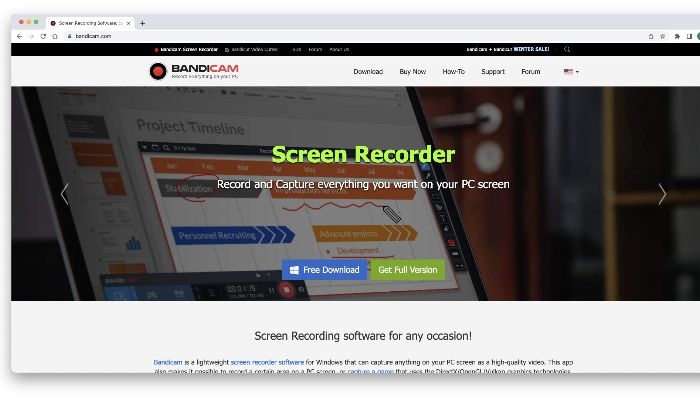
When it comes to recording your videos, the software you choose can significantly impact the quality of your content. Here are several reasons why selecting the right recording software is essential:
- Video Quality: Software impacts resolution, frame rates, and overall output quality. Higher quality videos are more appealing to viewers.
- User-Friendliness: A user-friendly interface means less time learning the ropes and more time creating content. Look for software with intuitive designs.
- Features & Functionality: Different software comes with unique features like screen recording, video editing, and special effects. Ensure it meets your creative needs.
- Compatibility: Not all recording software works on every device. Make sure the software you choose is compatible with your operating system and hardware.
- Support & Community: A robust support system and an active user community can be invaluable. They provide resources, tips, and solutions to common problems.
Let’s expand on the significance of these points:
Video Quality: If you're producing content that demands high visual fidelity, such as gaming streams or tutorials, you'll want software that can capture high-definition video. Programs like OBS Studio or Camtasia allow for high-resolution recording, whereas basic tools might limit you to lower quality.
User-Friendliness: Some software is jam-packed with features but can be overwhelming for beginners. On the other hand, software like Filmora or iMovie provides simplicity, letting you focus more on your content rather than figuring out complicated settings.
Features & Functionality: The best recording software includes editing capabilities, allowing you to polish your content without needing extra tools. Options like Adobe Premiere Pro not only let you record but also provide a robust editing suite.
Compatibility: Using software that doesn’t work with your devices can lead to frustration. For instance, if you have a Mac, make sure you explore Mac-compatible software. Don't overlook this step, as it can save you a lot of hassle down the line.
Support & Community: When things don’t go as planned—let's face it, they often don’t—it’s great to have access to tutorials or forums that can guide you through issues. Software like OBS has a strong community that shares solutions and tips.
In conclusion, taking the time to research and choose the right recording software can elevate your YouTube channel's quality, enhance your workflow, and ultimately provide a better experience for your audience. So, before jumping into the recording booth, ensure you have the tools that match your creative vision!
Also Read This: Is YouTube Available on Smartwatches? Exploring the Possibilities
3. Top Recording Software Options for YouTubers
When it comes to creating engaging content for YouTube, the right recording software can make all the difference. Here are some of the most popular recording software options that YouTubers swear by:
- OBS Studio: Open Broadcaster Software (OBS) is a powerhouse for live streaming and recording. It’s completely free and offers a ton of features, including:
- High-quality recording capabilities
- Advanced settings for resolution and bitrate
- Multiple sources for video and audio, allowing for more creative setups
- Bandicam: This software is especially favored by gamers. It allows you to capture high-quality gameplay footage and has features such as:
- Scheduled recordings
- Real-time drawing for annotations
- Multiple file format options
- ScreenFlow: Ideal for Mac users, ScreenFlow offers robust recording and video editing features all in one app. Its highlights include:
- Built-in stock media library
- Audio editing tools to enhance your voiceover
- Intuitive interface, perfect for beginners
- Camtasia: A favorite among educators and YouTubers alike, Camtasia provides powerful video editing capabilities. Some of its features are:
- Interactive quizzes
- Animation tools for smooth transitions
- Easy sharing options directly to YouTube
- Adobe Premiere Pro: While not solely a recording software, Adobe Premiere Pro is well-known for its advanced editing capabilities after the initial recording. It has features like:
- A vast library of effects and transitions
- Color correction tools for perfect visual appeal
- Multi-track editing for complex projects
These tools have different price points and functionalities, so choosing the right one depends on your specific needs as a content creator. Whether you're a gamer, educator, or lifestyle vlogger, there’s a software option out there for you!
Also Read This: How to Get 1K Views on YouTube Fast: Boosting Your Video Reach
4. Features to Look for in YouTube Recording Software
Choosing the right recording software can be a bit overwhelming, especially with so many options available! To help narrow down your choices, here are some key features you should consider:
- User-Friendly Interface: You want software that is easy to navigate. If you’re spending more time figuring out how to use the software than actually creating content, it might not be the right choice for you.
- High-Quality Video Capture: Look for software that supports high resolutions (1080p or even 4K) with minimal lag. Quality is crucial for engaging your audience and maintaining a professional look.
- Audio Recording Capabilities: Good audio is half the battle. Ensure the software has features for mixing and editing audio, such as noise cancellation or multiple audio tracks.
- Customization Options: The ability to customize your recording settings can give you an edge. This includes adjusting frame rates, bit rates, and output file types to suit your needs.
- Built-in Editing Tools: Some recording software comes with basic editing capabilities, allowing you to trim and edit clips before you upload. This saves time and streamlines your workflow.
- Support for Multiple Inputs: If you plan on using multiple cameras or microphones, look for software that can handle multiple sources easily. This allows you to create dynamic content by switching between different views.
- Integration with Streaming Platforms: If you want to live stream directly to YouTube or other platforms, check if the software has built-in tools for streaming.
When you’re on the hunt for recording software, keep these features in mind to ensure you’re investing in a tool that will help elevate your YouTube content. The right software can dramatically enhance your production value, making it easier than ever to impress your subscribers!
Also Read This: How to Add a YouTube Video to Keynote: A Quick Tutorial
5. How to Choose the Right Software for Your Needs
Choosing the right recording software can feel overwhelming, especially with so many options available. But don’t worry! With the right approach, you can find the perfect fit for your YouTube channel. Here are some key factors to consider:
- Purpose: Determine what you will primarily use the software for. Are you recording gameplay, vlogs, tutorials, or music? Some software is tailored for specific tasks.
- Budget: Your budget will play a significant role in your choice. Many excellent options are available for free, while others offer extensive features but come with a price tag. Consider what features are necessary for you and whether they justify the cost.
- User-Friendly Interface: Look for software that is easy to navigate. You don’t want to spend hours figuring out how to use it. Many programs offer trial versions—take advantage of those!
- Features: Make a list of essential features such as audio editing tools, video integration, and live streaming capabilities. Prioritize what you need most, and make sure the software you choose has those features.
- Support and Community: Check if the software has a strong support system. Forums, instructional videos, and customer service can help you resolve issues quickly. A vibrant community can also provide tips and tricks to improve your skills.
Don’t forget to read reviews and watch tutorial videos. This will give you insight into the software’s capabilities from real users. Take your time exploring your options because the right software can significantly boost your productivity and content quality. Remember, it's about what works best for you and your video style!
Also Read This: A Touch of Frost Episodes on YouTube: Where to Watch the Classic British Show
6. Tips for Getting the Most Out of Your Recording Software
Once you've chosen your recording software, you’ll want to maximize its potential. Here are some practical tips to help you make the most of what you’re using:
- Learn the Basics: Spend time familiarizing yourself with the basic functionalities. Most software has a learning curve, but knowing the essentials will save you time in the long run.
- Utilize Tutorials: Don’t hesitate to check out online tutorials or user guides. YouTube, in particular, has a treasure trove of tutorials on virtually every software you can think of.
- Experiment: Don’t be afraid to explore different features. Trying out various functions can lead to creative discoveries that make your content stand out.
- Keyboard Shortcuts: Learn keyboard shortcuts to speed up your workflow. The more efficient you are in navigating the software, the more time you can spend on creating quality content.
- Keep Your Software Updated: Developers frequently release updates that fix bugs and add new features. Keeping your software updated ensures you are leveraging the latest tools available.
Lastly, don't be afraid to ask for help when you hit a snag. Joining forums related to your software can provide quick answers and tips from other users who might have faced the same issues. Remember, the more you practice and engage with your recording software, the better your videos will become. So dive in, experiment, and most importantly, have fun creating!
Conclusion: Making the Best Choice for Your YouTube Channel
In the ever-evolving landscape of online content creation, selecting the right recording software is crucial for YouTubers aiming to enhance their production quality and audience engagement. With numerous options available, it's essential to consider various factors to find the perfect match for your needs.
Here are some key points to guide your decision-making process:
- Compatibility: Ensure the software works seamlessly with your operating system (Windows, macOS, Linux).
- Features: Identify what features you require—screen recording, video editing, audio capture, or live streaming capabilities.
- Budget: Evaluate whether to go for free options with basic functionalities or paid software offering advanced tools and support.
- User-friendliness: Opt for software with an intuitive interface, especially if you're a beginner.
- Community Support: Look into user forums and support communities to assist you as you learn.
By assessing these factors, you can narrow down your choices to software that aligns with your personal style and content strategy. Remember that the best software for a seasoned professional may differ from that of a beginner. Explore your options, experiment with free trials when available, and invest time in mastering the software of your choice to unlock its full potential.
Ultimately, your choice of recording software can significantly influence the quality of your videos and the growth of your YouTube channel, so take the time to make a well-informed decision.
 admin
admin








