In the digital age, staying up-to-date with industry trends is crucial. One effective way to do this is by utilizing hashtags on LinkedIn. Hashtags help categorize content, making it easier to discover posts related to specific topics. Whether you're a job seeker, recruiter, or professional looking to network, understanding how to search hashtags can give you valuable insights and connections. Let’s dive into what hashtags are on LinkedIn and how they can benefit you.
Why Use Hashtags on LinkedIn?
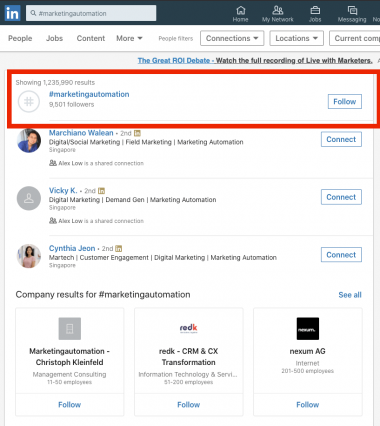
Hashtags on LinkedIn serve multiple purposes, and leveraging them in your search strategy can significantly enhance your experience on the platform. Here are some compelling reasons to consider using hashtags:
- Discover Relevant Content: Hashtags allow you to filter through the vast sea of posts and articles on LinkedIn. By clicking on or searching specific hashtags, you can quickly find content that aligns with your interests or professional field. This can save you time and ensure that you’re consuming information that matters most to you.
- Stay Updated on Trends: Following popular hashtags can keep you in the loop about trending topics in your industry. By monitoring these hashtags, you can identify emerging trends, discussions, and even job opportunities that may arise from them. This proactive approach enables you to position yourself as an informed professional.
- Boost Visibility: Using relevant hashtags in your own posts can increase their visibility. When you include hashtags that are popular or commonly followed, your posts have a better chance of reaching a wider audience. This can lead to more engagement, connections, and professional opportunities.
- Engage with Industry Conversations: Hashtags can help you join ongoing conversations within your industry. You can find and engage with posts that resonate with you, providing a chance to share your thoughts and insights. This not only showcases your expertise but can also lead to networking opportunities.
- Build Your Personal Brand: Using hashtags strategically contributes to building your personal brand. By consistently posting on specific topics and using relevant hashtags, you establish yourself as a thought leader in your field, attracting followers and connections who share similar interests.
In summary, hashtags on LinkedIn are more than just a way to categorize posts; they are powerful tools for discovery, engagement, and branding. By understanding how to effectively utilize hashtags, you can unlock a treasure trove of insights and opportunities that will enhance your LinkedIn experience and professional growth.
Also Read This: How to Add Your Resume on LinkedIn? A Complete Guide to Adding Your Resume to LinkedIn
3. How to Search for Hashtags on LinkedIn
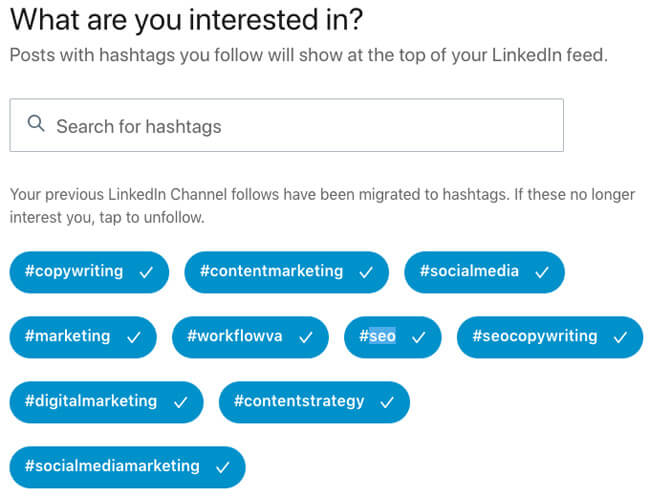
Searching for hashtags on LinkedIn is a straightforward process, but there are a few tactics that can really enhance your experience and ensure you're tapping into the most relevant content. Let’s break it down step-by-step.
First, jump into the LinkedIn search bar, which is prominently located at the top of your feed. Here’s how to maximize your searches:
- Type in the Hashtag: Input the hashtag you want to explore, preceded by the '#' symbol. For example, typing
#marketingwill lead you directly to posts tagged with that hashtag. - Filter Results: After hitting enter, LinkedIn will display a variety of content. You’ll notice a menu that allows you to filter the results. You can narrow your search by selecting options like “Posts,” “People,” “Companies,” and even “Groups.” This helps you focus on the most relevant results related to your interests.
- Check the Hashtag Overview: Clicking on a hashtag will lead you to its dedicated page. Here, you can see a brief overview of the hashtag, the number of followers it has, and the latest posts tagged with it. This is a great way to gauge how popular and active the hashtag is.
Engaging with posts is crucial. As you scroll through the posts, take the time to read comments and insights from others. This not only helps deepen your understanding of the topic but also opens the door for networking opportunities. Don’t hesitate to like or comment on posts that resonate with you—it’s a great way to engage with the community!
Additionally, consider using the "Save for later" feature on posts you find particularly interesting. This will help you keep track of valuable insights and ideas without losing them in the feed.
Also Read This: How to Remove a Connection on LinkedIn: A Guide to Managing Your LinkedIn Network
4. Staying Updated on Trending Topics with Hashtags
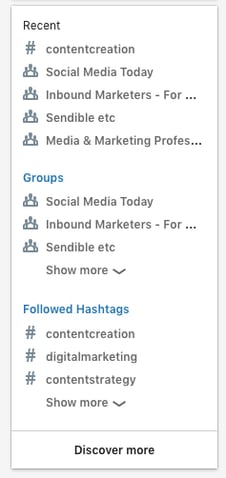
Once you’ve mastered searching for hashtags, the next step is to stay updated on trending topics. Here are some effective strategies to ensure you’re always in the loop:
- Follow Relevant Hashtags: One of the simplest ways to keep abreast of the latest developments is by following hashtags related to your interests or industry. When you follow a hashtag, LinkedIn will add posts tagged with that hashtag to your feed, making it easier to spot trends as they emerge.
- Engage with Influencers: Identify industry influencers who regularly post about trending topics. By following them, you can gain insights and updates delivered directly to your feed. It's not just about the posts; make sure to read the comments and engage in discussions.
- Join Groups: LinkedIn groups can be goldmines for information. Many groups focus specifically on niche topics and are often buzzing with discussions around the latest trends. Participating in these groups can provide you with real-time industry knowledge and a network of like-minded professionals.
Another tip is to set aside dedicated time—perhaps weekly—to explore hashtags and check for updates. Consistency is key here. The more regularly you engage with the content, the better you'll become at spotting emerging trends.
Lastly, don’t forget the power of notifications. You can set up alerts for specific hashtags or accounts, ensuring you never miss out on pertinent conversations or updates. With just a few clicks, you can receive alerts about posts and activities tied to the topics you care about most.
By leveraging hashtags effectively, you can become an informed participant in conversations that shape your industry and stay ahead of the curve.
Also Read This: Why You Should Consider Having a LinkedIn Account
5. Creating and Following Your Own Hashtags
When it comes to standing out on LinkedIn, creating and following your own hashtags can be a game-changer. It’s not just about keeping up with trends; it’s about establishing a brand and community around your expertise. Here’s how you can effectively create and follow your own hashtags:
- Identify Your Niche: Think about the topics you are passionate about or areas where you have expertise. This will help you come up with relevant hashtags that resonate not only with you but also with your target audience.
- Keep It Simple: Create hashtags that are easy to remember and spell. Avoid using special characters or overly complicated phrases. For instance, #MarketingTips is straightforward, while #M@rKet1ngP1p3s! might confuse people.
- Research Existing Hashtags: Before finalizing your hashtag, do a quick search on LinkedIn to see if it’s already in use. If you find similar hashtags, think about how you can differentiate yours. You want to ensure that your hashtag has its unique presence.
- Use It Consistently: Once you’ve created your hashtag, use it consistently in your posts, articles, and comments. This helps build awareness and familiarity, encouraging others to adopt and use it as well.
- Encourage Others to Join In: When you create your own hashtag, invite your connections and audience to use it. You can do this by featuring it prominently in your posts and explicitly asking people to include it when they share related content.
By following your own hashtags, you can monitor discussions related to your topics of interest and engage with posts from others who use the same tags. It can foster a sense of community and help you become a thought leader in your field.
Also Read This: Is LinkedIn Premium Worth It for Career Growth: Analyzing the Benefits of LinkedIn Premium for Job Seekers
6. Best Practices for Using Hashtags on LinkedIn
Using hashtags effectively on LinkedIn isn’t just about adding them to your posts; there’s an art and science to it. Here are some best practices to keep in mind:
- Limit the Number of Hashtags: Unlike some platforms where a flurry of hashtags is the norm, LinkedIn recommends using only 3–5 hashtags per post. This keeps your content focused and makes it easier for your audience to engage with your main message.
- Mix Popular and Niche Hashtags: Use a blend of popular hashtags (like #CareerAdvice) alongside more niche ones (like #RemoteWorkStrategies). This strategy increases your post's visibility while also targeting specific audiences.
- Engagement Is Key: After posting, don’t just sit back and wait for likes. Engage with those who comment or share your post. This not only strengthens your network but can lead to more people using your hashtags.
- Stay Relevant: Make sure the hashtags you use are directly related to the content of your post. Using unrelated hashtags can come off as spammy and may turn followers away.
- Review Hashtag Performance: Utilize LinkedIn analytics to check how your hashtags are performing. This data can help you understand which hashtags resonate with your audience and which ones may need to be switched out.
Implementing these best practices can elevate your LinkedIn game, helping you connect with your audience more effectively while positioning yourself as a knowledgeable resource in your industry. Remember, the goal is not just to be seen but to be relevant and valuable!
Conclusion: Maximizing Your LinkedIn Experience with Hashtags
In today's digital landscape, leveraging hashtags on LinkedIn can significantly enhance your professional presence and help you stay informed about trending topics. By effectively utilizing hashtags, you can:
- Expand Your Reach: Properly used hashtags can increase the visibility of your posts, allowing you to connect with a broader audience interested in your content.
- Enhance Engagement: Posts featuring relevant hashtags typically see higher interaction rates, encouraging discussions and connections.
- Stay Informed: Following industry-specific hashtags enables you to keep up with the latest news and trends, positioning you as a knowledgeable professional.
To maximize your LinkedIn experience, consider these strategies:
- Research Popular Hashtags: Utilize LinkedIn’s search bar to find trending hashtags related to your field.
- Use a Combination of Tags: Mix popular hashtags with niche-specific ones to target your audience more effectively.
- Engage with Content: Interact with posts under the hashtags you follow to establish your presence and network with like-minded individuals.
By integrating these practices into your LinkedIn strategy, you can unlock greater opportunities for networking, learning, and sharing valuable insights, ultimately enhancing your career growth.
 admin
admin








