Writing and publishing articles on LinkedIn can be a game-changer for your professional presence online. It’s not just about sharing thoughts; it's about showcasing your expertise, building connections, and engaging with a wider audience. In this guide, we’ll explore how to craft compelling pieces and effectively share them on this powerful platform.
Understanding the Importance of LinkedIn Articles
LinkedIn is much more than just a networking platform; it's a powerful tool for personal branding and thought leadership. When you write articles on LinkedIn, you're not just tapping into a vast audience but also carving out a niche for yourself in your industry. Here’s why these articles matter:
- Establish Authority: By sharing your insights, experiences, and knowledge, you position yourself as an authority in your field. This can lead to new opportunities, whether that’s job offers, speaking engagements, or collaborations.
- Expand Your Network: Articles can attract the attention of professionals outside your immediate circle. When your content resonates, people are more likely to connect with you or share your insights, expanding your reach.
- Enhance Visibility: LinkedIn prioritizes content shared on its native platform, meaning your articles might appear in the feeds of people who don't follow you. The more engagement (likes, comments, shares) your article gets, the more visibility it will have.
- Drive Engagement: Articles are interactive. Readers can comment, ask questions, and share their perspectives, leading to meaningful discussions. This not only enriches your content but also boosts the likelihood of future engagement.
- Share Your Story: Articles provide a platform to express not just your professional expertise but also your personal journey, challenges, and triumphs. This narrative style can be incredibly engaging and relatable, drawing readers in.
In a world where everyone is vying for attention, creating well-thought-out, engaging articles can set you apart. Make sure to leverage this unique feature on LinkedIn to its fullest. The more authentic and insightful your content, the more it will resonate with readers.
Also Read This: Is It Worth Connecting with Recruiters on LinkedIn
Identifying Your Target Audience
Before you start typing away at that next article, take a moment to pause and consider who your audience is. Understanding your target demographic is crucial for creating content that resonates. Here are some steps to help you identify your audience:
- Define Your Niche: Consider your expertise and the industry you operate in. What specific topics do you feel confident writing about? Pinpointing your niche helps you target the right audience.
- Consider the Level of Expertise: Are you writing for beginners, mid-level professionals, or industry veterans? Tailoring your content to their level ensures it’s impactful and relevant.
- Analyze Your Network: Look at your LinkedIn connections and followers. What do they do? What industries are they from? Understanding who is already in your network can help focus your content more effectively.
- Engage with Your Audience: Pay attention to the types of content that spark engagement in your posts. Are certain topics getting more likes or comments? This can provide insights into what your audience is interested in.
- Survey Your Connections: If you're part of professional groups or forums, don’t hesitate to ask for feedback or suggestions on topics. A quick poll can give you valuable insights straight from your potential readers.
Once you have a clear picture of your target audience, you can create content that speaks directly to their interests and needs. Remember, the more you understand them, the better your articles can be. Create content that delivers value, and you'll cultivate a loyal readership that looks forward to your insights.
Also Read This: Why Is LinkedIn Running Slowly? Common Issues and Fixes
3. Choosing Relevant Topics for Your LinkedIn Articles
Choosing the right topic for your LinkedIn articles is crucial for engaging your audience. After all, no matter how well you write, if your content isn't relevant or interesting to your readers, it won't resonate with them. But how do you find those golden topics? Here are some strategies to help you:
- Know Your Audience: Understanding who you’re writing for is the first step in selecting a relevant topic. What industries do they belong to? What are their pain points? Conducting surveys or simply asking your connections about their interests can provide insight.
- Follow Industry Trends: Stay updated on the latest trends and hot topics in your field. Use tools like Google Trends or social media platforms to see what's buzzing. Addressing current issues not only keeps your articles timely but also positions you as a thought leader.
- Leverage Your Expertise: Write about subjects you are knowledgeable and passionate about. Your unique perspective adds value and authenticity, which are essential for engaging readers.
- Use Content Ideas from the Comments: Look at the comments on your previous posts or discussions in relevant LinkedIn groups. What questions are people asking? This can spark ideas for deeper dives into specific topics.
- Search for Inspiration: Platforms like BuzzSumo can help you discover what’s resonating across the web. Search for topics that have performed well and adapt them to suit your voice and audience.
Remember, the key is to choose topics that not only interest you but also provide value to your readers. When you align your interests with your audience's needs, you’re more likely to create engaging and impactful articles.
Also Read This: How to Optimize Your LinkedIn Profile to Attract Recruiters in 2024
4. Crafting an Engaging Article Structure
Once you’ve nailed down your topic, the next step is to structure your article in a way that keeps readers engaged from start to finish. Here’s a simple yet effective structure that you can follow:
- Start with a Hook: The first few sentences of your article should grab your reader’s attention. You could start with an intriguing question, a surprising statistic, or a relatable anecdote. The goal is to compel readers to continue.
- Introduce Your Main Idea: After the hook, clearly state what your article will cover. This sets expectations and gives readers a roadmap of what to anticipate.
- Use Subheadings: Break your content into sections with clear subheadings. This improves readability, allows readers to skim, and helps them find the information they are interested in quickly.
- Support Your Points with Evidence: Use examples, data, or quotes from thought leaders to back up your arguments. This not only adds credibility but also makes your writing more persuasive.
- Include Visuals: Incorporating images or infographics can enhance understanding and retention of information. Visuals can also provide a necessary break in the text, making your article more inviting.
- Wrap Up with a Strong Conclusion: Recap your main points and clearly state any call to action. Whether you want readers to engage in discussion, share the article, or implement your advice, make your desired outcome clear.
By following this structure, you’ll create a logical flow that enhances readability while keeping your audience engaged. Remember, the goal is to make your points clearly and succinctly, all while inviting your readers to think, reflect, and take action.
Also Read This: How to Add a Badge to Your LinkedIn Profile Using a Simple Method
5. Writing Compelling Headlines to Attract Readers
When it comes to writing articles on LinkedIn, one of the most crucial aspects you shouldn't overlook is your headline. Think of your headline as the storefront of your article; it’s the first thing potential readers see, and it needs to grab their attention immediately.
Here are some tips to help you craft compelling headlines:
- Be Clear and Concise: Your headline should give readers a clear idea of what your article is about. Aim for a maximum of 60 characters to ensure it’s fully visible on all devices.
- Use Numbers or Lists: Headlines with numbers (e.g., "5 Tips for...") tend to attract more clicks. People love to know they’ll receive actionable insights in a digestible format.
- Pose a Question: Questions stimulate curiosity. A headline like "Are You Making These LinkedIn Mistakes?" encourages readers to find out if they're guilty.
- Incorporate Power Words: Certain words evoke emotion and urgency. Words like "Essential," "Ultimate," "Proven," and "Free" can elevate your headline's appeal.
- Use Keywords Wisely: Including relevant keywords boosts your visibility on search engines and LinkedIn’s own search feature. Think about what potential readers are searching for.
Consider this example: instead of the bland title "Tips for Writing on LinkedIn," try something like "5 Proven Strategies to Write Killer Content on LinkedIn." Notice how the latter is engaging and promises valuable information?
Lastly, don’t shy away from testing different headlines to see what resonates with your audience. LinkedIn analytics can provide valuable insights into how your posts perform. This iterative process can sharpen your ability to craft headlines that truly resonate.
Also Read This: How to Delete a LinkedIn Message Safely
6. Incorporating Visuals and Media to Enhance Engagement
Images, videos, and other media are like seasoning for your articles—they can elevate the flavor and make your content much more palatable. In a visual-oriented world, engaging articles often include compelling visuals that help tell the story.
Here are some ways to enhance your articles with visuals:
- Use Relevant Images: Incorporate images that directly relate to your topic. High-quality photos, infographics, and graphs can significantly increase engagement and understanding.
- Add Videos: A short video summarizing your article or offering additional insights can keep readers engaged longer. Videos can capture attention in a way that text sometimes can’t.
- Include Infographics: Infographics convert complex information into digestible visuals. They are particularly effective for data-heavy topics where visuals enhance comprehension.
- Utilize Slide Decks: For topics that lend themselves well to presentations, a slide deck can be a great way to convey a lot of information in a structured format.
Moreover, position your visuals thoughtfully within your article. A well-placed image can break up large blocks of text, making it easier to read and more visually appealing.
Here's a quick checklist for incorporating visuals:
| Type of Visual | Benefit |
|---|---|
| Images | Enhance relatability and understanding |
| Videos | Increase engagement and retain attention |
| Infographics | Clarify complex information |
| Slide Decks | Organize information for easier consumption |
Incorporating visuals is not just about looking good—it's about enhancing the value of your content and making it more enjoyable for your readers. So, don’t forget to think visually as you draft your next LinkedIn article!
Also Read This: How to Add Recommendations on LinkedIn to Build Trust and Credibility
7. Optimizing Your Article for SEO on LinkedIn
When it comes to writing articles on LinkedIn, optimizing for SEO isn't just a nice-to-have; it's essential. You want your content to be easily discoverable by not only your connections but also a broader audience. Here are some strategies to enhance the SEO of your LinkedIn articles:
- Keyword Research: Before you start writing, do some research on keywords that are relevant to your topic. Tools like Google Keyword Planner or SEMrush can help you find popular search terms. Once you've identified these keywords, sprinkle them naturally throughout your article.
- Catchy Headlines: Your article title is the first thing potential readers see. Make it engaging while incorporating your primary keyword. A great headline can significantly boost click-through rates.
- Use Subheadings: Break up your content with subheadings (H2 and H3 tags) that include relevant keywords. This not only makes your article easier to read but also tells search engines what your content is about.
- Optimize Images: If you include images in your article, be sure to optimize them. Use descriptive filenames and fill in the alt text fields with relevant keywords—this helps with visibility in image searches.
- Link Building: Include internal links to other relevant articles you've written or external links to reputable sources. Not only does this enhance credibility, but it also encourages readers to stay longer on your content.
- Encourage Engagement: The more comments, likes, and shares your article receives, the more it signals to LinkedIn's algorithm that your content is valuable. Don't hesitate to ask open-ended questions at the end of your article to spark conversations.
Remember, while it's important to optimize for search engines, your primary focus should always be on creating high-quality content for your readers. If you engage them with valuable information, the SEO benefits will naturally follow.
Also Read This: Responding to LinkedIn Recruiters: Best Practices for Success
8. Publishing Your Article on LinkedIn
Finally, the moment you've been waiting for—it's time to publish your article on LinkedIn! Here’s a step-by-step guide to ensure you're doing it right:
- Log into LinkedIn: First, go to your LinkedIn homepage. You'll find a post creation window typically at the top of your feed.
- Click on 'Write an Article': Underneath the post creation box, click on the "Write an article" option. This will take you to the LinkedIn publishing platform.
- Copy and Paste Your Article: If you've already drafted your article, simply copy and paste it into the LinkedIn editor. You can also format your text, add images, and include links within the editor.
- Add a Cover Image: Including a visually appealing cover image can make your article stand out. Choose an image that relates to your content and captivates readers.
- Preview Your Article: Before hitting that publish button, take a moment to preview your article. Check for any formatting issues and ensure everything looks just the way you want it.
- Set Your Visibility Settings: Decide who can see your post. You can choose to make it public or limit visibility to your connections only. If you want a broader audience, go for public.
- Publish! Once you're satisfied, hit the 'Publish' button. Congratulations! You’ve just shared your insights with the LinkedIn community.
After publishing, don’t just sit back and wait. Share your article on your LinkedIn feed, in relevant groups, and even on other social media platforms. Engagement is key, so encourage your network to read, comment, and share. Happy publishing!
Also Read This: How to Get LinkedIn Top Voice Status and Build Your Influence
9. Promoting Your LinkedIn Article for Maximum Reach
Publishing an article on LinkedIn is just the beginning. If you want your piece to gain traction, you’ll need to put on your marketer's hat and strategize how to promote it effectively. Here are several tactics to help you maximize your article's reach:
- Share on Your LinkedIn Profile: This might seem obvious, but updating your status with a link to your article can create a direct line to your connections. Give them a brief summary or insight to whet their appetites!
- Leverage Your Network: Don’t hesitate to tag connections who might find your article relevant. This can encourage them to engage with your post, expanding its reach. Just be thoughtful and considerate; you don’t want to overdo it.
- Utilize LinkedIn Groups: Join relevant industry groups, and share your article there. Make sure to follow the group guidelines. Being active in discussions can position you as a thought leader, increasing the chance people will check out your work.
- Cross-Promotion on Other Platforms: Share the article on other social media platforms—like Twitter, Facebook, or even Instagram. Tailor your message for each platform to engage different audiences. For instance, use visuals on Instagram or a catchy tweet with a quote from your article!
- Email Newsletters: If you have an email list, consider sending out a newsletter that includes a direct link to your article. A personalized note about why you wrote the piece can enhance engagement.
- Join Conversations: Engaging in discussions related to your article’s theme can help. When you contribute valuable insights in comments—whether on LinkedIn or elsewhere—people may be intrigued enough to click through to your article.
Don’t forget the power of timing! Pay attention to when your audience is most active on LinkedIn. Early mornings or lunchtime during weekdays often yield higher engagement rates. Experiment with posting schedules to find out when your articles perform best.
Also Read This: What’s My LinkedIn URL and How to Find It Quickly
10. Measuring Engagement and Gathering Feedback
Once your article is out there, it's time to measure its success. Learning how to gauge engagement will not only inform you about the current piece but also lead you to improve future articles. Here’s how you can do it:
- Review LinkedIn Analytics: LinkedIn provides built-in analytics for your articles. You can monitor views, likes, shares, and comments. Pay attention to what types of posts generate the most interest.
- Track Reading Time: If you notice that readers drop off before finishing, it might be time to consider restructuring your writing. Keep an eye on the average time spent on your article to evaluate its depth.
- Engage with Comments: Interaction is crucial for understanding your audience. Respond to comments on your article and seek additional feedback. This can foster a community around your writing, establishing connections that lead to more engagement.
- Conduct Surveys: If you’re seeking more structured feedback, consider creating a short survey sent to your network. Ask what they liked, what could be improved, and what topics they’d like to see in the future.
- Utilize External Tools: There are many third-party tools available that can help track the performance of your LinkedIn articles and social media posts more thoroughly. Tools like Google Analytics can track traffic if you’re linking to a personal blog.
By continuously measuring engagement and gathering feedback, you'll not only enhance your writing skills but also bolster your effectiveness as a thought leader on LinkedIn. Remember, the objective of sharing your knowledge is not merely to broadcast it, but to create a conversation that enriches both you and your audience!
Conclusion: Creating a Consistent Publishing Strategy on LinkedIn
In today's digital landscape, a consistent publishing strategy on LinkedIn is essential for building your brand and engaging with your audience. By establishing a regular schedule and adhering to best practices, you can maximize your reach and impact. Here are some key points to consider:
- Establish a Schedule: Aim for a consistent posting frequency, whether it's weekly, bi-weekly, or monthly. This helps your audience know when to expect new content.
- Content Variety: Mix different types of content such as articles, videos, infographics, and status updates to keep your audience engaged. Consider incorporating:
- Industry insights
- Personal anecdotes
- Interviews with thought leaders
- Engagement: Respond to comments and messages promptly. Engaging with your audience fosters a sense of community and encourages more interactions.
- Analytics: Regularly review your LinkedIn analytics to understand which topics resonate most with your audience. Adjust your strategy based on these insights.
By committing to a regular publishing routine and being responsive to your audience, you can significantly enhance your visibility and credibility on LinkedIn. Remember, the goal is to create not just content, but value that resonates with your professional network.
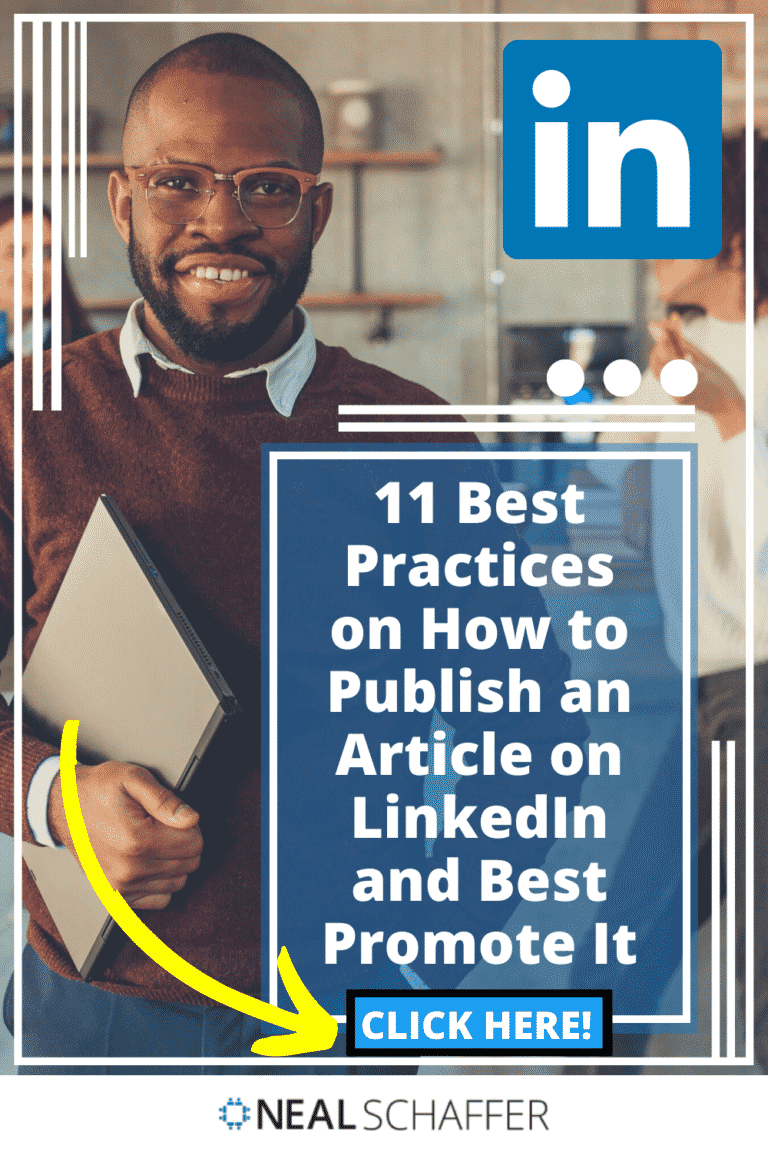
 admin
admin








