Are you looking for a fast, secure, and user-friendly messaging app? Look no further than Telegram! In today’s connected world, communication is key, and Telegram offers features that make messaging a breeze. With its unique blend of privacy, speed, and multimedia support,
Setting Up Your Telegram Account
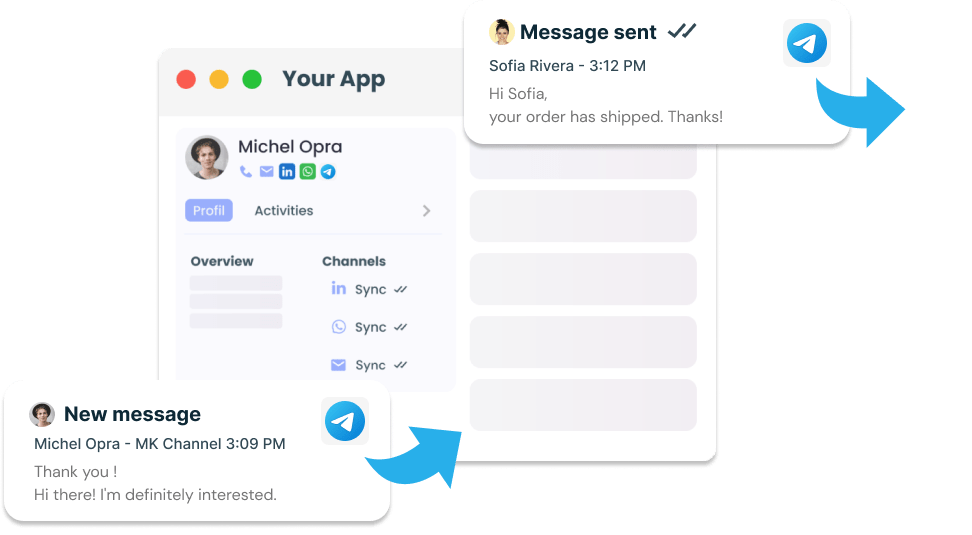
Getting started with Telegram is as easy as pie! If you’re ready to dive into the world of instant messaging, just follow these simple steps to create your account:
- Download the App: First things first, grab the Telegram app. It's available on various platforms, including:
- iOS: Download from the App Store.
- Android: Get it from the Google Play Store.
- Desktop: Use Telegram on your computer by downloading the app from the official site or use the web version.
- Create Your Account: Once the app is installed, open it up, and follow these steps:
- Tap on "Start Messaging."
- Select your country code and enter your phone number.
- You’ll receive a verification code via SMS—just enter it to verify your number.
- Set Up Your Profile: Now that you’re verified, it’s time to personalize your account. Add your name and a profile picture to let others know who you are. This step is optional but adds a nice touch!
- Explore Privacy Settings: Before you start messaging, take a moment to check your privacy settings. You can control who sees your number, profile photo, last seen status, and more. To access these settings:
- Tap on the menu icon (three horizontal lines).
- Select "Settings" > "Privacy and Security."
- Adjust the settings to your liking.
And voilà! You now have a fully functional Telegram account ready for messaging. But wait, there’s more! Telegram has a treasure trove of features waiting for you to explore, from creating groups to sharing large files, and even using bots for added functionality. So, get ready to connect with friends, family, and communities like never before!
Also Read This: How to Sign Up for Telegram and Get Started with the App
3. Understanding Telegram Chats and Groups
Telegram offers a flexible messaging platform that caters to a variety of communication needs. Whether you're chatting with a friend or managing a large group, understanding the different types of chats and groups can significantly enhance your experience. So, let’s break it down!
In Telegram, you’ll encounter two main types of conversation spaces:
- Private Chats: These are one-on-one conversations where you can exchange messages, calls, and media files securely. Private chats are end-to-end encrypted, ensuring your messages remain confidential.
- Groups: Groups allow you to chat with multiple people at once. Depending on the settings, these can range from small groups of a few friends to large groups that include hundreds of thousands of members!
Here’s a quick breakdown of what each type entails:
| Type | Members | Privacy |
|---|---|---|
| Private Chat | 2 | End-to-End Encrypted |
| Group Chat | Up to 200,000 | Public or Private |
*Public vs. Private Groups:
Telegram groups can be either public or private. Public groups can be accessed by anyone and can be found in search results, while private groups require an invite link or are set to be invite-only. If you’re running a community or a project, consider your needs carefully before choosing between public or private settings.
Channels vs. Groups:
It's also worth mentioning Telegram channels. Unlike groups, channels are designed for broadcasting messages to a large audience. Only admins can post in a channel, making it ideal for organizations or influencers who want to share information without engaging in a two-way chat.
Understanding the differences between these options is crucial as it helps you choose the right space for your conversations. Whether you want a simple chat with a friend or you're organizing a community discussion, Telegram has the right setting for you!
Also Read This: How to Check Who Viewed Your Message in a Telegram Group
4. How to Send Text Messages on Telegram
Now that we've got a solid grip on the types of chats and groups on Telegram, let’s dive into how to send messages effectively. It's super straightforward, but there are a few tips and tricks to make your messages stand out.
Sending a Simple Text Message:
1. Open the Telegram app and select the chat you want to message. You can do this by finding a friend in your contacts or scrolling through your recent chats.
2. Tap the text box at the bottom of the screen. This is where you’ll type your message.
3. Compose your message. Whether it’s a quick hello, a detailed question, or something in between, just type as you normally would!
4. Hit the send button (the paper airplane icon) to deliver your message.
Enhancing Your Messages:
Did you know you can use formatting to make your messages more engaging? You can make text bold, italic, and even add inline links! Here’s how:
- Bold: Wrap your text with two asterisks. For example, this is bold.
- Italic: Use one asterisk. For example, this is italic
- Monospace: Wrap your text with three backticks. For example, ```this is monospace```.
Using Emojis and GIFs:
Feel free to spice up your texts with emojis and GIFs! Simply tap the emoji icon next to the text box to choose from a range of options. To send a GIF, you can use the built-in search feature to find a GIF that perfectly captures your feelings.
Soft Skills:*
Lastly, don’t forget the human element. When texting, your tone might not come across as you intend. Using emojis, GIFs, and light-hearted language can help convey the right emotion, especially in a group chat where messages can get lost amidst the chatter.
There you have it! Sending messages on Telegram is simple—and with a little creativity, you can make your conversations lively and engaging.
Also Read This: How to Allow Adult Content on Telegram: A Privacy and Security Guide
5. Sharing Files and Media in Telegram
Sharing files and media in Telegram is not just easy; it’s super convenient! One of the standout features of Telegram is the ability to send a variety of file types. Whether you're sharing a document, video, image, or even a voice message, Telegram has got you covered. Here's how you can effectively share files and media:
- Sending Photos and Videos: Tap the attachment icon (the paperclip) in the chat window. You can either select 'Gallery' to choose from your saved media or 'Camera' to snap a quick photo or video on the spot. Don’t forget to add a caption if you want to give context to your media!
- Sharing Documents: Similar to photos, just click on the attachment icon and choose 'File'. You can send documents up to 2 GB, which is quite generous compared to other messaging apps! Perfect for sharing reports, PDFs, or even spreadsheets.
- Voice Messages: Sometimes, typing just doesn’t cut it, right? Hold down the microphone icon to record your voice message. It’s a great way to convey tone and emotion quickly.
- Using Stickers and GIFs: Spice up your conversations by sending stickers or GIFs! You can find them right next to the message input field, and they allow for fun and expressive communication.
Remember, when sharing files or media, it's always a good idea to consider the size and relevance. Large files can take longer to upload and download, so if you're sharing essential documents, double-check that they're not too large to send quickly. If you're sending media primarily to entertain or add personality to a chat, don’t hesitate to let loose with some creative stickers or animated GIFs!
Plus, if you're part of a group chat, all members will appreciate the content you share. Engaging media or interesting documents can spark conversations and keep the chat lively. Just ensure that what you share is appropriate for the group dynamics. With Telegram's robust sharing capabilities, you can keep everyone informed and entertained seamlessly!
Also Read This: How to Create a Free Virtual Number for Telegram Registration
6. Utilizing Telegram Features for Effective Communication
Telegram isn’t just a messaging app; it’s a powerful communication tool with numerous features designed to enhance your chatting experience. Here are some tips and tricks to make the most out of Telegram and ensure your communication is effective:
- Groups and Channels: Create or join groups to communicate with multiple people at once. Telegram groups can host up to 200,000 members, which is perfect for communities or large teams. Channels, on the other hand, are great for broadcasting messages to an unlimited audience. Use them wisely to share updates or content!
- Polls and Quizzes: If you need feedback or want to engage your group, utilize polls. This feature is excellent for gauging opinions or planning events. You can even create quizzes to make things fun and interactive!
- Topics in Groups: For larger groups, you can organize discussions by enabling topics. This keeps conversations focused and streamlined, allowing members to navigate through different discussions easily.
- Pinning Messages: When there's crucial information that everyone should see, pin it at the top of the chat. This ensures that no one misses important updates or announcements.
- Secret Chats and Self-Destructing Messages: If privacy is a concern, consider using secret chats. Messages in these chats are encrypted, and you have the option to send self-destructing messages, which disappear after being read.
These features not only enhance the way you communicate but also foster a sense of community and interaction within your conversations. By exploring these tools, you can save time, increase engagement, and ensure that your messages are not just received but also impactful. Keep experimenting with different features to see what works best for you and your contacts!
Also Read This: How to Search for People on Telegram: Tips for Finding Users and Groups
7. Tips for Organizing Your Chats and Files
When it comes to managing your conversations and files on Telegram, a little organization goes a long way. With group chats, private messages, and countless multimedia files, it's easy to feel overwhelmed. But don’t fret! Here are some practical tips to help you keep everything neat and tidy:
- Create Folders: If you're a Telegram Desktop user, you can create folders to categorize chats. Consider having folders for work, family, friends, and hobbies. This makes it super easy to find what you need without scrolling through a long list of chats.
- Pin Important Chats: Pinning is a wonderful feature that keeps your most important chats at the top of your chat list. Whether it's a family group chat or a crucial work discussion, pinning helps you access these conversations quickly.
- Use Custom Chat Themes: Telegram allows you to customize your chat background. You can set different themes for different chats (like bright themes for friends and dark themes for work) to visually distinguish between different conversations.
- Utilize Search Functionality: Don’t underestimate the power of the search bar! If you need to find a specific message, file, or even media shared in a chat, using the search functionality can save you time and frustration.
- Create Groups Wisely: When creating groups, think about the purpose of the group. This can help keep conversations focused and relevant. For instance, keep family group chats separate from work-related groups.
- Archive Old Chats: If you have conversations that you don't need right now but may want to revisit later, consider archiving them instead of leaving them in your main chat list. You can access archived chats whenever you need them without cluttering your main view.
- Clear Out Unnecessary Files: Telegram allows you to send and receive files up to 2 GB, but this can quickly fill up your storage. Regularly review and delete files you no longer need, keeping your storage cleaner and more manageable.
By implementing these organizing tips, you'll not only streamline your Telegram experience but also reduce stress and save time when you need to find a specific chat or file.
Also Read This: How to Report a Scammer on Telegram and Protect Yourself from Fraud
8. Security and Privacy Considerations on Telegram
As with any messaging platform, security and privacy are paramount when using Telegram. Knowing how to keep your information safe and secure can help you enjoy the platform without concerns. Here are some essential considerations:
- Enable Two-Step Verification: One of the first things you should do is enable two-step verification in your Telegram settings. This adds an extra layer of security by requiring a password in addition to the SMS code you receive.
- Use Secret Chats: For sensitive conversations, consider initiating a secret chat. These chats use end-to-end encryption, meaning only you and the recipient can read the messages. They also allow for self-destructing messages, adding even more privacy.
- Manage Your Privacy Settings: Take some time to review your privacy settings on Telegram. Control who can see your phone number, profile picture, and last seen status. Set these to “Nobody” or “My Contacts” for added security.
- Be Cautious with Links and Files: Always be wary of unsolicited links and files from unknown contacts. Scammers often use these to spread malware or phishing attempts. If in doubt, verify the sender before opening anything.
- Log Out from Public Devices: If you access your Telegram account from a public or shared device, make sure to log out after use. This is crucial for protecting your personal information from others who may use the device afterward.
- Regularly Review Active Sessions: In Telegram settings, you can check all the devices currently logged into your account. If you see any devices that aren’t familiar, log them out immediately.
By following these security and privacy practices, you can enjoy your Telegram experience while keeping your conversations and data safe from prying eyes. Remember, staying informed and proactive is the best way to ensure your security on any digital platform.
Conclusion and Best Practices for Using Telegram
In conclusion, Telegram is a powerful messaging platform that can significantly enhance your communication experience when used effectively. Here are some best practices to consider for optimizing your use of Telegram:
- Organize Your Chats: Utilize Telegram's folder feature to categorize conversations based on priority or topics, making it easier to locate important messages.
- Utilize Bots: Take advantage of Telegram bots for automated tasks like reminders, notifications, or even to perform fun activities. Explore the BotFather to create custom bots tailored to your needs.
- Manage Privacy Settings: Regularly review and update your privacy settings to manage who can see your profile or contact you. This ensures a safer messaging environment.
- Make Use of Channels: If you're sharing information regularly with large groups, consider creating a channel. Channels are perfect for broadcasting messages to an unlimited number of subscribers.
- Leverage Cloud Storage: Telegram allows you to upload files to your Telegram cloud, making them accessible from any device without taking up space on your phone. Use this feature to store important documents securely.
Implementing these best practices will enhance your Telegram experience and ensure that you communicate more efficiently and securely. Remember, the key is to explore and make the most of the various features Telegram has to offer, tailored to your specific needs.
 admin
admin








