Have you ever wanted to elevate your creative projects with stunning visuals? Well, Adobe Stock Photos has got you covered! This platform offers a vast collection of high-quality images, videos, illustrations, and templates that can help bring your ideas to life. Whether you're a designer, marketer, or simply someone looking for eye-catching content, understanding how Adobe Stock works and its pricing structure can make a significant difference in your budgeting and planning. Let's dive in!
Pricing Structure of Adobe Stock
Adobe Stock offers a variety of pricing options designed to suit different needs and budgets. Whether you're a freelancer looking to purchase a few images or a larger company needing a robust library of assets, there's something for everyone. Here’s a detailed look at the pricing structure:
Subscription Plans
- Monthly Subscription: This is a flexible plan that allows you to download a certain number of assets each month for a set fee. Generally, it starts with a basic plan of around 10 assets for about $29.99 per month. You can also upgrade to the 40 assets plan for approximately $199.99.
- Annual Subscription (prepaid): This option offers a discounted rate compared to the monthly plan. For example, you can get 10 assets per month for around $239.88 per year—saving you about 20% compared to the monthly plan.
- Annual Subscription (monthly payments): Similar to the prepaid plan, but subdivided into monthly payments. It costs roughly the same as the prepaid plan but allows for easier budget management as you spread the cost out.
On-demand Purchase
If subscription models aren’t your thing, Adobe Stock also offers an on-demand purchase option where you can buy images or videos individually. Here’s how it breaks down:
- Standard License: This typically costs about $9.99 per image, making it great for one-off projects. You can use them for marketing, web usage, and even in printed materials.
- Extended License: If you plan to use an image for large-scale public displays or resale, the extended license is necessary. It can range from $79.99 to $199.99 depending on the specific content.
Credit Packs
For those who might need flexibility without committing to a subscription, Adobe also offers credit packs. You can purchase a bundle of credits, where each credit can be exchanged for a specific type of asset:
- 10 Credits Pack: Approximately $49.99, where each image generally costs 1 credit.
- 40 Credits Pack: Around $199.99, that provides cost savings for bulk purchases.
Before making a decision, it’s wise to evaluate your project needs and choose a plan that aligns with your usage frequency. Keep in mind that Adobe often runs promotions, providing some free credits or discounts for new users. So, always keep an eye out for those! With the right plan, you can enjoy unlimited creative possibilities!
Also Read This: Mastering Image Tracing in Illustrator with the Pen Tool
3. Factors Affecting Adobe Stock Photo Costs
When you're considering using Adobe Stock for your creative needs, it's crucial to understand the various factors that can affect pricing. Knowing these can help you plan your budget more effectively and make the best use of your resources. Here are some key factors to keep in mind:
- Type of License: Adobe Stock offers different licenses, such as Standard and Extended licenses. Standard licenses are typically lower in cost but come with specific restrictions, while Extended licenses are pricier but offer broader usage rights, allowing for things like merchandise or resale rights.
- Subscription Plans: Adobe provides various subscription options ranging from monthly plans to annual commitments. Subscriptions usually come with a set number of downloads per month, and the more extensive the plan, the lower the cost per asset.
- Image Quality: High-resolution images generally come at a higher price point. If you require ultra HD or vector files for professional usage, be prepared to pay a premium for these assets.
- Trending Assets: Certain types of images, such as those that are currently trending or in high demand (like seasonal themes or popular styles), might be priced higher due to their popularity and limited availability.
- Credit Packs: If you prefer not to subscribe, Adobe Stock allows users to buy credits in packs. The cost per image can vary based on how many credits you purchase at once, making larger packs more economical per download.
Understanding these factors not only helps you to choose the right billing option but also allows you to highlight your needs effectively to your team or clients. Always weigh the options to ensure you're getting the best value for your budget.
Also Read This: Integrate Your Behance Portfolio with Fiverr for More Opportunities
4. Comparison with Competitor Stock Photo Services
When it comes to stock photo services, Adobe Stock is not the only player in the game. Competitor offerings like Shutterstock, Getty Images, and iStock have their unique strengths and weaknesses. Let’s take a closer look at how Adobe Stock stacks up against these competitors:
| Feature | Adobe Stock | Shutterstock | Getty Images | iStock |
|---|---|---|---|---|
| Pricing Model | Subscription or Credits | Subscription or Credits | Royalty-Free Pricing | Credits or Subscription |
| Image Library Size | Over 200 million | Over 300 million | Over 200 million | Over 40 million |
| Image Quality | High-Res, Customizable | High-Res, Diverse Styles | Premium Quality | Quality Varies by Contributor |
| Integration | Seamless with Adobe Apps | Basic API Access | Limited Integration | Good with Adobe and Others |
Adobe Stock shines, especially for users heavily invested in the Adobe ecosystem. Its integration with software like Photoshop and Illustrator allows for a streamlined workflow, making it a top choice for many creatives.
On the other hand, if you're looking for a massive library, Shutterstock boasts a wider range of diverse images and styles. Getty Images is known for its premium quality and unique content, which can be a significant draw for high-end projects.
Ultimately, your choice will depend on your specific needs, budget, and how frequently you’ll require stock assets. Don’t hesitate to explore each platform to find the one that aligns best with your creative vision and financial constraints.
Also Read This: How to Know the Pixel Size of an Image
5. Subscription Plans and Credits Explained
If you’re diving into the world of Adobe Stock, one of the first things you’ll want to understand is how their pricing structure works. Adobe Stock offers several subscription plans and a credit system, allowing users to choose what best fits their needs. Let’s break these down!
Subscription Plans
Adobe Stock has a variety of subscription options designed for different user needs. Here's a quick overview:
- Monthly Plan: This is perfect for individuals or small teams who need images for short-term projects. You can get 10 images per month with this plan, and any unused images roll over to the next month.
- Annual Plan: If you're committed to long-term projects, the annual plan offers a better value. With this plan, you can get up to 750 images a year at a discounted rate.
- On-Demand Credits: For those who prefer a pay-as-you-go method, Adobe Stock offers a credit system. You can buy packs of credits and use them whenever you need. This option is ideal for occasional users who don’t need a subscription.
It’s important to note that images purchased through credits generally come at a higher cost than subscription images. Therefore, if you find yourself frequently in need of stock images, the subscription option could save you a significant amount in the long run.
Choosing the Right Plan
When selecting a plan, consider the following questions:
- How often do I need stock images?
- What’s my budget?
- Do I need access to video assets or only photos?
Evaluating your workflow and identifying the volume of images you typically use will help you select the most suitable plan.
Also Read This: How to Change the Size of Adobe Stock Asset
6. Tips for Getting the Best Value from Adobe Stock
While understanding the pricing structure is vital, maximizing your investment is equally important. Here are some tips to help you get the best bang for your buck with Adobe Stock!
1. Take Advantage of Free Trials
New users can often start with a free trial that allows access to Adobe Stock without incurring costs. This is a golden opportunity to explore the platform, familiarize yourself with the content available, and assess whether it suits your needs before committing.
2. Monitor Promotions and Discounts
Adobe often runs promotions that can save you money on subscriptions or credits. Keep an eye on their website and subscribe to their newsletter for the latest offers. Being on the lookout for these deals can drastically reduce your costs.
3. Consider Your Usage Patterns
Are you a heavy user who needs several images daily? Or do you only need a few for special projects? Knowing your usage patterns can help you decide between a monthly subscription or an annual plan. The more frequently you use Adobe Stock images, the more beneficial the subscription plans become.
4. Use Collections
Adobe Stock allows you to create collections to organize your images. Use this feature to group images you’re considering using for a project. This not only simplifies your selection process but helps you visualize your themes, which can save time when deciding on the final assets.
5. Collaborate with Team Members
If you’re working in a team, consider purchasing a team subscription plan. This not only provides access to a larger library but also promotes collaboration, as team members can share images and projects seamlessly.
In conclusion, Adobe Stock offers a flexible pricing structure tailored to various user needs, combined with key strategies for getting the most out of your investment. By understanding the subscription plans and following these tips, you’ll be well on your way to creating stunning projects with high-quality stock imagery!
Conclusion: Is Adobe Stock Worth the Investment?
When it comes to selecting a stock photo service, Adobe Stock stands out for a variety of reasons, but whether it's worth the investment depends on your specific needs and usage patterns. Here are some key considerations:
- Quality of Images: Adobe Stock offers a vast library of high-quality images, illustrations, videos, and templates, which can significantly enhance your projects.
- Integration with Adobe Products: If you're already using Adobe Creative Cloud applications like Photoshop or Illustrator, the seamless integration with Adobe Stock can speed up your workflow.
- Flexible Pricing Plans: Adobe Stock provides multiple pricing options, including monthly subscriptions and pay-as-you-go credit packs. Consider the following plans:
| Plan Type | Price | Monthly Downloads |
|---|---|---|
| Standard Plan | $29.99 | 10 Assets |
| Monthly Pack | $199.99 | 750 Assets |
| On-Demand Credit Pack | Starting at $49.99 | 5 Credits |
However, one must weigh the pros against the costs. If your projects require a frequent need for images and you value high-quality content, then Adobe Stock can offer great advantages. Conversely, if your usage is sporadic or limited in scope, more cost-effective alternatives may be available.
Ultimately, assessing your individual or business needs will help determine if Adobe Stock is a worthwhile investment in the long run.
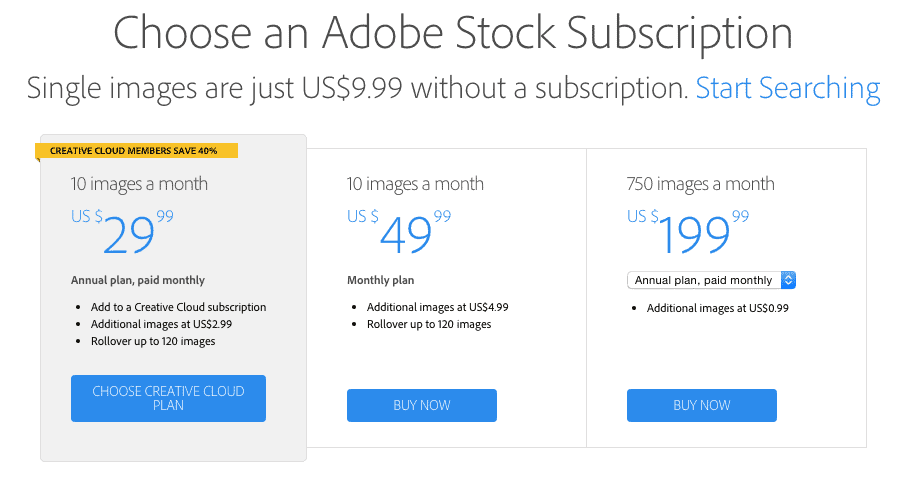
 admin
admin








