Introduction to LinkedIn Search Features
LinkedIn is not just a social network for professionals; it’s a powerful tool for searching and connecting with a vast array of professionals, companies, and industries. Its search features can help you find potential employers, clients, or even collaborators with just a few clicks. However, many users only scratch the surface of what LinkedIn has to offer. In this post, we’ll dive into the features and tips that can transform the way you search on
Also Read This: Managing Multiple LinkedIn Company Pages What You Need to Know
Understanding LinkedIn Search Basics
Before diving into advanced techniques, it’s essential to grasp the basic functionalities of LinkedIn’s search feature. Here’s what you need to know:
- Search Bar: This is where all the magic begins. At the top of your LinkedIn homepage, you'll find the search bar. Here, you can type in keywords related to the people, jobs, or companies you want to find.
- Search Filters: Once you perform a search, LinkedIn allows you to refine your results using filters. You can narrow down your search by:
- People: Filter based on location, current company, past company, industry, and school.
- Jobs: Search for jobs by keywords, companies, experience level, and date posted.
- Companies: Look for organizations and see their employee count, location, and updates.
- Content: Search for posts, articles, and more that mention your keywords.
Using these filters effectively can significantly narrow down your search and help you find exactly what you’re looking for.
Using Keywords Effectively
Keywords are crucial in LinkedIn searches. To maximize your search results:
- Be Specific: Using specific job titles or skills rather than generic terms can yield better results. For example, instead of searching for “marketing,” try “digital marketing manager” or “SEO specialist.”
- Boolean Searches: Enhance your searches with Boolean operators:
- AND: Use this to make sure both terms are included (e.g., “marketing AND sales”).
- OR: Use this to include either term (e.g., “marketing OR advertising”).
- NOT: Exclude terms from your search (e.g., “marketing NOT sales”).
Saving Searches
Did you know you can save your search queries? Once you’ve created a search that works, save it for easy access later. Simply click on the “Save Search” button so you can avoid starting from scratch each time.
Alerts for New Results
Set up alerts for your saved searches to receive notifications about new matches. This is especially helpful for job seekers or professionals looking to network. LinkedIn will notify you as new opportunities arise, allowing you to stay ahead of the competition.
In summary, understanding the basics of LinkedIn’s search capabilities is the first step to unlocking its vast potential. With the right approach and techniques, you can make the most out of your LinkedIn experience and discover new opportunities tailored just for you.
Also Read This: How to Make a LinkedIn Carousel: A Step-by-Step Guide
3. Maximizing Your Search Results with Keywords
When it comes to harnessing the full power of LinkedIn’s search capabilities, keywords are your best friends. They act like secret codes that help you find exactly what you’re looking for, whether it’s potential clients, job openings, or connections in your desired industry. So how do you optimize your profile and searches for maximum effectiveness? Let’s break it down!
- Identify Relevant Keywords: Start by thinking about the terms that are most relevant to your field or the position you’re seeking. This can include specific job titles, skills, or industry jargon. For instance, if you’re in digital marketing, terms like “SEO,” “SEM,” or “content strategy” should be on your radar.
- Incorporate Keywords in Your Profile: Your profile isn’t just a static resume; it’s a powerful search engine optimization (SEO) tool for LinkedIn. Make sure to include your chosen keywords in key areas such as your job title, summary, and experience. For example, instead of just listing “Marketing Manager,” consider “Digital Marketing Manager | SEO Specialist | Content Marketing Expert.”
- Use Keywords in Your Posts: When sharing updates or articles, sprinkle in those keywords naturally. This makes your content more discoverable to those searching for those specific terms. Plus, engaging posts that incorporate industry-related keywords can position you as a thought leader in your domain.
- Engage with Others: Don’t just focus on your profile; check out the profiles of industry leaders and peers. Notice the keywords they use and think about how you can adapt them to enhance your own presence.
By strategically incorporating relevant keywords into your LinkedIn presence, you make like-minded professionals, recruiters, and opportunities more likely to find you. So take a few moments today to review and optimize your profile based on the keywords that will help you shine!
Also Read This: How to Sign in to LinkedIn as a Guest
4. Utilizing Boolean Search Techniques on LinkedIn
If you want to take your LinkedIn search skills to the next level, it’s time to dive into the world of Boolean search. This method allows you to create more refined and targeted searches, ensuring you find exactly what you need. Let’s get into it!
At its core, Boolean search uses basic operators to connect different keywords. Here are the primary operators you’ll want to master:
- AND: Use this operator to include multiple keywords in your search. For example, searching for “Marketing AND SEO” will yield results that include both terms.
- OR: This operator broadens your search. For instance, “Marketing OR Advertising” will pull up profiles that mention either marketing or advertising, giving you a wider range of results.
- NOT: Want to exclude a specific term? Use NOT to filter out unwanted results. For example, “Marketing NOT Sales” will show marketing-related profiles while excluding those that mention sales.
- Quotes: If you're looking for an exact phrase, enclose it in quotes. Searching for “project manager” will only return profiles that contain that exact term, making your search much more precise!
- Asterisk: Use this wildcard character to find variations of a word. A search for “market*” can yield results for “marketing,” “marketer,” or “marketplace.”
By combining these operators, you can construct complex search queries. For example, if you’re looking for a content manager with social media experience but want to avoid candidates from a particular company, you could search for:
"Content Manager" AND "Social Media" NOT "Company Name"
Don’t hesitate to experiment with different combinations to see what yields the best results! The more you practice, the smoother your search process will become.
By implementing both targeted keywords and Boolean search techniques, you’re well on your way to unlocking unlimited search capabilities on LinkedIn. It’s like having a hidden power of connection and opportunity right at your fingertips. Happy searching!
Also Read This: How to Remove Post on LinkedIn: Simple Instructions for Profile Management
5. Applying Filters to Narrow Down Your Search
When you're on LinkedIn searching for potential connections, job opportunities, or industry insights, it can be easy to get overwhelmed by the sheer volume of results. That's where filters come into play! Filters allow you to refine your search to find exactly what you're looking for without sifting through countless profiles.
Here’s how you can make the most of LinkedIn’s filtering capabilities:
- Location: Want to connect with professionals in a specific area? Use the location filter to find people based in your desired city or country. This is especially helpful for networking or job seeking in a particular region.
- Connections: Filter your search by the degree of connection you wish to explore. For example, you might want to focus on 1st-degree connections to reach out directly or broaden your search to 2nd-degree connections to discover mutual contacts.
- Current or Past Companies: Looking for someone with experience at a particular company? Use this filter to narrow down your search results to professionals who have worked at companies that matter to you.
- Industries: Target your search by selecting the specific industry you’re interested in. This is particularly useful if you're recruiting or exploring potential career paths within a certain sector.
- Profile Language: If you're more comfortable communicating in a specific language, this filter will help you find profiles that use that language. It's a simple yet effective way to enhance your networking experience!
Remember, the key to using filters effectively is to experiment with different combinations. Sometimes, tweaking your choices just a bit can reveal hidden gems that you might have otherwise missed. Don’t hesitate to clear your filters and start fresh if your current search isn’t yielding the results you were hoping for.
Also Read This: How Does My LinkedIn Profile Look to Others? Understanding Profile Visibility
6. Exploring Advanced Search Options on LinkedIn
If you're ready to take your LinkedIn search game to the next level, then diving into Advanced Search Options is a must. This feature allows you to gain even more control over your search parameters, helping you find exactly what you need faster and more efficiently.
So, how do you tap into these powerful features? Here’s a quick guide:
- Boolean Search: One of the most powerful tools at your disposal, Boolean search uses operators like AND, OR, and NOT to refine your search. For instance, if you’re looking for marketing professionals but want to exclude those with “sales” in their profile, you’d search for marketing AND NOT sales.
- Job Titles: Have a specific role in mind? You can directly search for job titles using quotation marks. For example, searching for “Software Engineer” will return profiles that have that exact phrase in their current or past roles.
- Company Name: If you’re interested in a particular company, include its name in your search criteria. This can connect you with current or former employees, opening the door for networking opportunities.
- Groups and Posts: Don’t just limit your search to profiles! You can also explore groups related to your interests or industries. Additionally, checking out posts that include specific keywords can provide insight and connections relevant to your query.
- Save Searches: If you find yourself frequently looking for similar things, take advantage of LinkedIn’s option to save your searches. You’ll not only save time but also receive updates when new profiles fit your criteria.
Utilizing advanced search options might take a little time to master, but the benefits are undeniable. You’ll quickly discover that LinkedIn isn’t just a networking site; it’s an invaluable resource for information, opportunities, and connections that can help propel your career forward.
Also Read This: Indeed vs. LinkedIn: Which Platform Is Better for Job Seekers?
7. Leveraging LinkedIn Premium for Enhanced Searches
If you're serious about unlocking the full potential of LinkedIn, consider upgrading to LinkedIn Premium. This subscription service is not just a fancy badge next to your profile; it offers a range of features that significantly enhance your search capabilities. Let’s dive into what LinkedIn Premium can do for your search experience!
InMail Messages: One of the best features of LinkedIn Premium is the ability to send InMail messages to users you're not connected with. This is incredibly valuable when you're trying to reach out to potential employers or industry leaders. With the capacity to send these personalized messages, you can directly express your interest, whether it's for networking, job opportunities, or collaborations.
Advanced Search Filters: Premium users enjoy access to additional filters when searching for people and job listings. You can refine your searches by experience level, location, current company, and more. This means you can find exactly who you're looking for without sifting through countless irrelevant profiles.
Profile Insights: Premium members receive detailed insights about their profile visitors, allowing you to see who is interested in your expertise. By understanding who’s checking you out, you can tailor your outreach and focus on engaging with the right people, which can be a game-changer in your networking efforts.
Learning Resources: LinkedIn Premium also gives you access to LinkedIn Learning, where you can find a wealth of courses tailored to enhancing your professional skills. Use these resources not only to bolster your knowledge but also to network with fellow learners by connecting over shared interests and skills.
In summary, investing in LinkedIn Premium can elevate your search game by giving you tools that streamline the process and enhance your visibility. If you're serious about your LinkedIn journey, it's worth considering this upgrade!
Also Read This: How Old Do You Need to Be to Create a LinkedIn Account? Age Restrictions Explained
8. Common Mistakes to Avoid When Searching on LinkedIn
While LinkedIn is a fantastic platform for professional networking and job hunting, many users make a few common mistakes that can limit their search success. Let’s go over these pitfalls and how to avoid them!
- Ignoring Keywords: When searching for profiles or job postings, make sure to use relevant keywords related to your field or skills. Avoid vague terms; be specific. For example, instead of searching for "marketing," try "digital marketing specialist" for more targeted results.
- Neglecting Boolean Search: Not using Boolean operators like AND, OR, and NOT can narrow your search results. For example, searching "marketing AND manager" will yield different results compared to just "marketing." Leverage these tools to broaden or narrow your search.
- Not Customizing Your Connection Requests: When connecting with someone, especially if you’re reaching out to them for the first time, always customize your request. A generic request can be easily ignored, while a personalized note shows genuine interest and increases your chances of acceptance.
- Overlooking Your Profile Visibility Settings: If your profile isn’t set to be visible to everyone, your search visibility will be limited. Make sure to adjust your privacy settings so that potential employers or collaborators can find you with ease.
- Neglecting to Follow Companies: Many users forget to follow companies they’re interested in. This not only keeps you updated on news and job openings but also shows your genuine interest in the organization when you do apply.
Avoiding these common mistakes can significantly enhance your LinkedIn search effectiveness, making you more likely to connect with the right people and opportunities. Remember, the quality of your searches and interactions on LinkedIn directly influences the growth of your professional network!
Also Read This: How to Add a Promotion on LinkedIn: Best Practices for Sharing Career Milestones
9. Real-Life Examples of Effective LinkedIn Searches
When it comes to harnessing the power of LinkedIn's search functionality, real-life examples can provide valuable insights into how to optimize your approach. Let's explore some scenarios where individuals and businesses successfully used LinkedIn searches to meet their goals!
Example 1: Job Seeker Mastering LinkedIn Searches
Sarah is a marketing professional looking for her next opportunity. Instead of merely searching for "marketing jobs," she took advantage of LinkedIn's advanced search capabilities. She typed in "digital marketing" and filtered the results by location, experience level, and even companies she was interested in.
- Key Takeaway: Use specific keywords related to your field, and don't hesitate to filter results based on location or other criteria to narrow down your options.
Example 2: Networking for Freelancers
John is a freelance graphic designer wanting to expand his client base. He used LinkedIn to search for "small business owners" in his area. By refining his search to include people only in certain industries, he discovered several relevant contacts.
- Key Takeaway: Don’t just look for jobs—search for potential clients or collaborators by using targeted keywords and industry filters.
Example 3: Recruiter Finding the Perfect Candidate
Maria is a recruiter searching for a software engineer with expertise in JavaScript and machine learning. Instead of a broad search, she used LinkedIn's Boolean search capabilities, typing in: "JavaScript AND (machine learning OR AI)" while also filtering for candidates who are open to remote work.
- Key Takeaway: Master Boolean operators and advanced filters to find precisely what you’re looking for, whether it's candidates or opportunities.
Example 4: Sales Professionals Building Their Pipeline
Mike works in sales and leveraged LinkedIn searches to find business owners or decision-makers in various industries. By using keywords related to the services he offers, Mike could directly connect with potential leads.
- Key Takeaway: Strategically using LinkedIn search not only aids in networking but also in building a robust sales pipeline.
These examples show that with a little creativity and a pulse on your objectives, LinkedIn searches can significantly elevate your job hunting, networking, and sales strategies.
10. Conclusion and Final Thoughts on LinkedIn Search Strategies
So, there you have it—your comprehensive guide to unlocking unlimited search capabilities on LinkedIn! Before you dive back into your searches, let’s summarize some of the critical takeaways and why they matter.
- Keywords Matter: Always start with specific keywords relevant to your goals. The clearer your search terms, the more precise your results will be.
- Make Use of Filters: Utilize LinkedIn's built-in filters. They help you sift through a sea of results to find the most relevant opportunities and connections.
- Leverage Boolean Searches: Get familiar with Boolean operators. They can drastically refine your search results and save you time.
- Explore “People Also Viewed”: Sometimes, what you need is just one step away! Check out those recommendations to discover new opportunities.
Remember, the key to effective searching on LinkedIn is not just about finding results but also about engaging with the right people and opportunities. Each search is a step toward building your professional brand, expanding your network, or landing that dream job.
Whether you're a job seeker, a recruiter, a sales professional, or just someone wanting to connect with industry peers, mastering LinkedIn search can set you apart. So don’t just scroll—search smart!
With these tips and strategies in hand, you’re now equipped to unlock the full potential of LinkedIn's search capabilities. Happy networking!
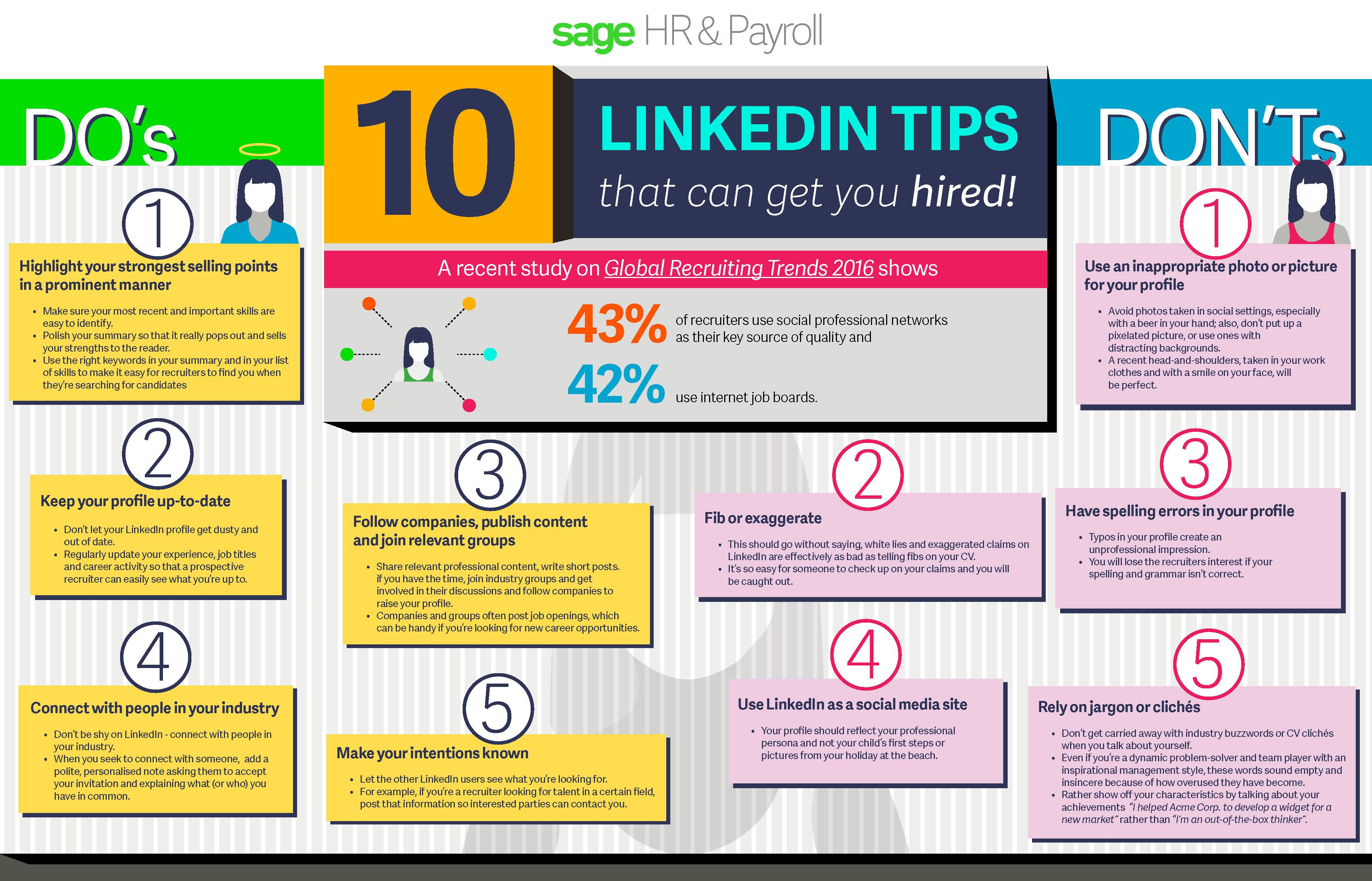
 admin
admin








