Have you ever found yourself on a long flight, wishing you could catch up on your favorite YouTube videos but faced with the dreaded "no internet" sign? Fear not! With a little preparation, you can enjoy YouTube content even when your device is in airplane mode. In this post, we'll explore how to download videos for offline viewing and clarify how airplane mode works on your device.
Understanding Airplane Mode

Before diving into the specifics of watching YouTube offline, let's first understand what airplane mode actually is. This feature, available on virtually all smartphones and tablets, disables your device's wireless communication functions. When you activate airplane mode, it turns off:
- Cellular data
- Wi-Fi
- Bluetooth
The primary purpose of airplane mode is to prevent your device from interfering with an aircraft's navigation and communication systems. By disabling these signals, you help maintain safety during a flight. However, airplane mode can also offer some unexpected benefits!
While in airplane mode, you can still use many apps, play games, and access content that is already downloaded on your device. For YouTube enthusiasts, this opens up the possibility of pre-downloading videos for offline enjoyment. But how do you make sure you have your favorite content ready before taking off? Let’s break it down:
How to Download YouTube Videos
YouTube offers a premium subscription that allows users to download videos directly to their devices for offline viewing. If you’re not a subscriber, there are still a few things you can do:
- Open the YouTube app on your phone or tablet.
- Find the video you want to watch later.
- Tap the Download button (available for premium users) or use a trusted third-party app with caution to download videos for offline viewing.
- Select the resolution you prefer (higher resolutions take up more space).
- Once downloaded, you can access the video from your library when in airplane mode!
It’s important to note that when downloading videos, you should always pay attention to copyright laws and the terms of service of YouTube. Ensure that you’re only downloading content you have the rights to watch offline.
Now that you have your videos ready, you’re set for your journey. Activate airplane mode, and you can relax and enjoy your selected videos without interruptions. Remember, you won't be able to stream videos once you're in the air, so make sure everything is downloaded and ready to go.
In summary, while airplane mode is essential for safety reasons, it can also enhance your travel experience when you know how to use it effectively. Planning ahead will ensure you never have to endure a dull moment in the skies!
Also Read This: How to Get YouTube TV on Apple TV for Seamless Streaming
3. What YouTube Features Work in Airplane Mode?
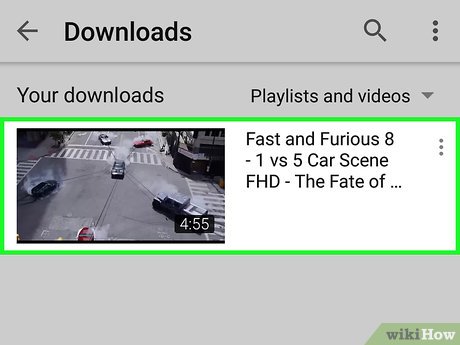
When you switch your device to airplane mode, you might think that you're cut off from everything that's online, including YouTube. However, thanks to some nifty features, you can still enjoy your favorite videos without an internet connection! Here’s a rundown of what YouTube features remain accessible in airplane mode.
- Downloaded Videos: The star feature in airplane mode! If you’ve downloaded videos beforehand using the YouTube app, you can watch them anytime, anywhere.
- Watch Later Playlist: If you’ve saved videos to your Watch Later playlist before going offline, you can still access them in airplane mode.
- History: Your watch history remains available, though you won’t be able to stream new ones or see real-time updates.
- Offline Content Management: You can manage your offline content, like deleting or re-downloading videos that you might want fresh for your next binge session.
- User Interface: The app itself will function as expected; you can scroll through your downloaded content, see the thumbnails, and navigate through the menu.
However, it's important to note that any interactive features that require an internet connection, such as commenting on videos or checking out live streams, won’t be available in airplane mode. But hey, that’s the trade-off for enjoying uninterrupted viewing while traveling!
Also Read This: Fixing Non-Responsive YouTube Studio Buttons: A Troubleshooting Guide
4. How to Download YouTube Videos for Offline Viewing

If you're wondering how to actually get those sweet videos downloaded for offline viewing, it’s a simple process! Here’s a step-by-step guide to help you out:
- Open the YouTube App: Make sure you have the latest version of the YouTube app installed on your device.
- Find Your Video: Search for the video you want to download. You can either browse through trending videos, or your subscriptions or search using keywords.
- Check for Download Option: Look for the Download button below the video. If you see it, you’re good to go! Note that not all videos are available for download due to copyright restrictions.
- Select Video Quality: After clicking the download button, choose the video quality you prefer – higher quality takes up more space, of course!
- Download Confirmation: Tap on Download again to confirm your choice. The app will then start downloading your video. You should see a progress bar indicating how much of the video has been downloaded.
- Access Your Downloaded Videos: Once the download is complete, you can access it from the Library tab in the YouTube app under Downloads.
And that’s it! With those videos safely downloaded, you're ready to enjoy your favorite content in airplane mode. This way, whether you’re on a long flight or just commuting, you won’t miss out on your YouTube fix. Remember to plan ahead and download your must-watch videos before you take off!
Also Read This: Which YouTuber Has the Least Followers in the World? Surprising Facts
5. Step-by-Step Guide to Downloading YouTube Videos
If you're eager to enjoy YouTube content during your flight or in any spot where internet access might be limited, downloading your favorite videos is the way to go. Here’s a quick and straightforward guide to help you download YouTube videos for offline viewing:
- Install the Official YouTube App: First things first, ensure you have the YouTube app installed on your mobile device. It’s available on both iOS and Android, and you want to use the official version for a reliable experience.
- Sign In to Your Account: Open the app and sign in with your Google account. This allows you to access all the features, including video downloads.
- Find Your Video: Browse or search for the video you want to watch later. It could be a tutorial, a music video, or any other content you love.
- Download the Video: Once you’ve found the video, tap on it to start playing. Look for the Download button below the video. Depending on your app version, it might appear as a downward arrow icon.
- Select the Quality: After tapping the download button, you'll be prompted to choose the video quality. Higher quality will take more space, so choose based on your device's storage and personal preference.
- Check Your Downloads: Once downloaded, you can find all your videos easily. Navigate to the Library section at the bottom of the app, then select Downloads to see your content ready to watch offline.
And there you have it! Downloading videos on YouTube is that simple. Just keep in mind that downloaded videos are only available for offline viewing for a limited period, so make sure to check back periodically to renew them if needed!
Also Read This: How to Accept Gifted Memberships on YouTube
6. Using YouTube Premium for Offline Access
If you’re a frequent flyer or just find yourself often away from reliable internet, consider investing in YouTube Premium. This subscription service offers a range of benefits, including offline video viewing, ad-free content, and access to YouTube Music. Here's how it can enhance your YouTube experience:
- Ad-Free Viewing: Say goodbye to those pesky ads that interrupt your video-watching flow! With YouTube Premium, you can seamlessly enjoy videos without interruptions.
- Download Videos Effortlessly: With this premium service, downloading videos is straightforward. Just like the basic app, you can tap the download button, but you won’t just be limited to a few videos. You can download as many as your storage allows!
- Access to YouTube Originals: As a Premium member, you’ll have exclusive access to a collection of original series and films, adding even more value to your subscription.
- YouTube Music Access: If you love music, YouTube Premium includes YouTube Music, which allows you to stream millions of songs without ads and download them for offline listening.
To get started with YouTube Premium, simply:
- Open the YouTube app and tap on your profile picture in the top right corner.
- Click on YouTube Premium in the dropdown menu.
- Follow the prompts to subscribe, choosing a plan that fits your needs, whether it's individual or family-oriented.
Investing in YouTube Premium is a fantastic way to minimize disruptions and maximize your viewing pleasure, especially when you’re on the go. Whether it’s a long flight or a road trip, you’ll always have your favorite content at your fingertips!
Also Read This: How to Record Shows on YouTube TV for Offline Watching Anytime
7. Limitations of Watching YouTube Offline
While watching YouTube offline can be a lifesaver during travel or when you're in an area with poor connectivity, there are several limitations to keep in mind. Understanding these constraints can help you make the most of your offline viewing experience.
- Availability of Content: Not all videos on YouTube are available for offline viewing. Content creators have the option to disable this feature for their videos. So, you may find yourself unable to download certain favorite videos, which can be quite frustrating!
- Expiration of Downloads: Downloads aren't permanent. Depending on your region and the specific content, the videos you download may expire after a certain time. You might need to reconnect to the internet to renew the download before it lapses.
- Data Limits: If you’re planning to download a lot of content, you’ll need to keep an eye on your data usage. Downloading videos can consume a significant chunk of your data allowance, so if you're on a limited plan, be cautious.
- Storage Space: Videos can take up a lot of space on your device. Make sure you have enough storage available, or you may have to choose which videos to keep and which to delete. It's like curating your personal viewing library!
- Increased Battery Usage: Downloading large files or watching videos can drain your device's battery. If you're depending on offline videos during long journeys, ensure your device is charged up or consider carrying a portable charger.
While the ability to watch YouTube offline is fantastic, being aware of these limitations will help you plan better and avoid any surprises when you’re ready to dive into your favorite content without internet access.
Also Read This: How to Import a Video from YouTube to CapCut for Editing
8. Best Practices for Offline Viewing on YouTube
If you're ready to make the most of your offline YouTube experience, here are some best practices to keep in mind:
- Plan Ahead: Before you find yourself in a low-connectivity situation, take some time to plan what videos you want to download. Browse through your subscriptions or playlists and save anything that catches your interest.
- Choose the Right Quality: When downloading videos, choose a quality that balances between clarity and file size. Higher quality means more storage use, so consider opting for standard definition (SD) for regular viewing to save space.
- Utilize Playlists: Creating playlists can streamline your offline viewing experience. By grouping your selected videos into playlists, you can easily access them without having to scroll through your entire download list.
- Keep Your App Updated: Ensure that your YouTube app is updated to the latest version. Updates often include bug fixes and new features that enhance the overall download and viewing experience.
- Reconnect Regularly: If possible, reconnect to the internet periodically. This not only allows you to refresh your downloads but also helps keep your app and content updated. Plus, it gives you a chance to download new videos!
By following these best practices, you can enjoy a smoother, more enjoyable offline viewing experience on YouTube. Happy watching, and don’t forget to keep your device charged and ready for those long journeys ahead!
Conclusion
Watching YouTube videos in airplane mode is a convenient way to enjoy your favorite content without needing a constant internet connection. By following the steps provided for downloading and saving videos offline, you can ensure that your entertainment is always available when you're traveling or in areas with unreliable service.
Key Takeaways:
- Enable offline viewing through the YouTube app's download option.
- Choose videos to download while connected to Wi-Fi.
- Access your downloaded videos in airplane mode without internet access.
With these simple methods, you can enhance your viewing experience and make the most out of your travel time. So, the next time you're planning a trip or simply want to relax without distractions, remember to prepare your YouTube playlist ahead of time for uninterrupted enjoyment. Happy watching!
 admin
admin








