In the world of instant messaging, Telegram stands out as a robust platform that prioritizes speed and security. Launched in 2013, it has quickly gained a massive following due to its user-friendly interface and a plethora of features that cater to both casual users and those who seek advanced privacy options. Whether you're sending messages to friends or broadcasting to a large audience, Telegram offers a unique environment designed to enhance communication.
One of the key features is its ability to support large groups and channels, allowing users to connect with thousands of others simultaneously. Additionally, Telegram incorporates a cloud-based system that ensures your messages are synchronized across all your devices effortlessly. But what truly separates it from other messaging platforms? The answer lies in its dedication to privacy and security, which is particularly evident in its Secret Chats feature. Let's dive deeper into what makes this feature so special.
What are Secret Chats on Telegram?
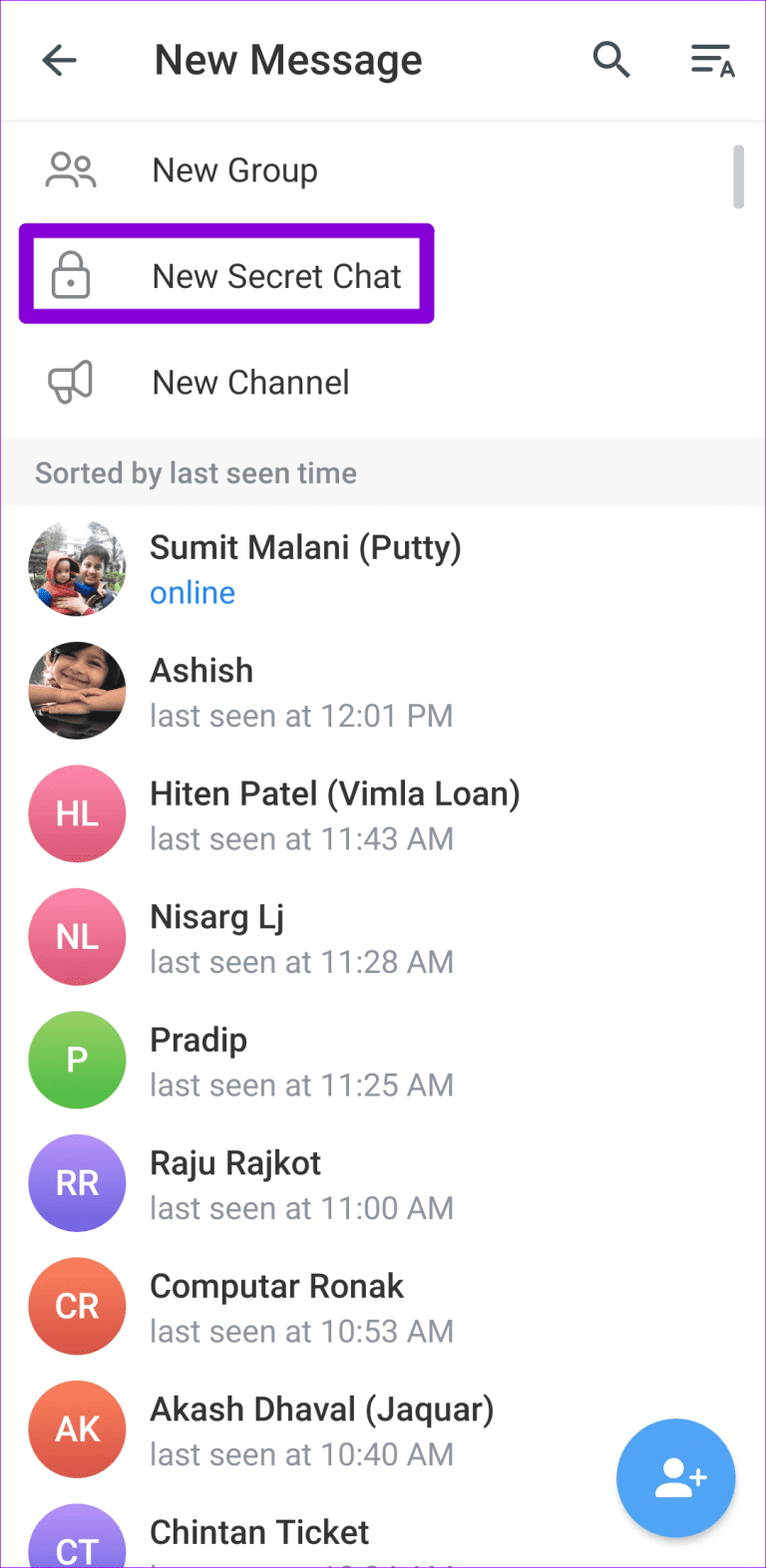
Secret Chats on Telegram are designed with privacy in mind. Unlike standard chats, Secret Chats offer an extra layer of security that is crucial for users who prioritize confidentiality in their communications. So, what exactly sets Secret Chats apart?
- End-to-End Encryption: This means that only you and the person you’re communicating with can read the messages. Not even Telegram has access to them!
- Self-Destructing Messages: You can set a timer for messages to disappear after being read, ensuring that sensitive conversations aren't lingering in chat history.
- No Cloud Storage: Unlike regular chats that are stored in the cloud, Secret Chats reside solely on the devices involved in the conversation, enhancing security.
- Unforwardable Messages: Messages sent in Secret Chats cannot be forwarded. This option helps to maintain privacy, ensuring that your conversations stay between you and the other party.
To initiate a Secret Chat, simply tap on the contact’s name in your Telegram app and select “Start Secret Chat.” This straightforward process gives you direct access to a secure messaging environment, allowing you to talk freely without the worry of prying eyes.
Moreover, Secret Chats also include a feature called screen capture prevention. If you try to take a screenshot of a Secret Chat, you’ll receive a warning, further safeguarding your conversations. This level of security is especially important for those discussing sensitive material, such as personal information, business secrets, or confidential discussions.
In summary, while Telegram provides a wide range of tools to enhance your messaging experience, it’s the Secret Chats feature that truly shines when it comes to ensuring privacy and security. Whether you’re talking about a small personal matter or a significant business deal, Secret Chats on Telegram give users the peace of mind they deserve in an increasingly interconnected world.
Also Read This: How Telegram Makes Money: Understanding Its Revenue Model
3. How to Start a Secret Chat on Telegram
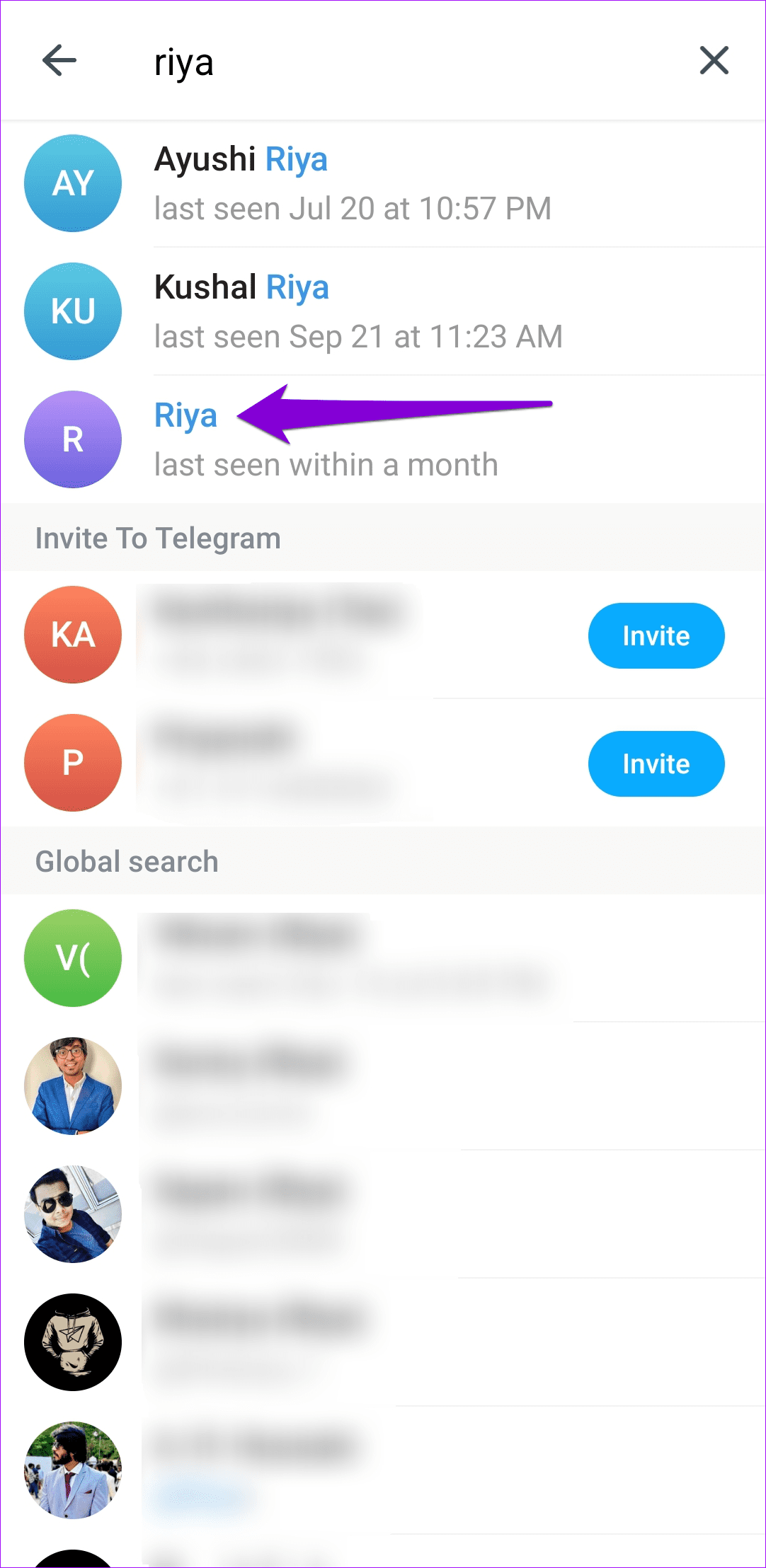
Starting a secret chat on Telegram is a breeze, and it’s definitely a feature you’ll want to utilize if you’re looking to keep your conversations private. To kick things off, follow these simple steps:
- Open the Telegram App: Make sure you have the app downloaded on your device. It’s available on both Android and iOS, and you can also access it on your desktop.
- Select the Chat Icon: Look for the pencil icon or the chat button, typically located in the bottom right corner of your screen.
- Choose the Recipient: You’ll see a list of your contacts; select the person you want to have a secret chat with. Remember, both of you must be using Telegram since it's an exclusive feature of this app.
- Start the Secret Chat: Instead of tapping on their name to start a standard chat, tap on the “More” option, and select “Start Secret Chat.” This option will only appear if the person you selected is available for secret chats.
- Set Your Preferences: Once you enter the secret chat, you can customize it further. You can tap the person’s name at the top of the screen to view options like setting a self-destruct timer for your messages.
And voila! You’re all set up. Your secret chat will be indicated with a padlock icon, and you can communicate securely without worrying about prying eyes. Don't forget that secret chats are device-specific, meaning they won’t sync across your devices like regular chats do. If you start a secret chat on your phone, you won't see it on your desktop.
Also Read This: How to Scan a QR Code on Telegram Easily
4. Key Features of Telegram’s Secret Chats
Now that you know how to start a secret chat, let’s explore what sets these conversations apart from normal chats. Telegram's secret chats come equipped with some standout features designed to enhance your privacy and security:
- End-to-End Encryption: Unlike standard Telegram chats, secret chats are protected with state-of-the-art end-to-end encryption. This means that only you and your chat partner can read the messages, ensuring that no one else — not even Telegram — can access your conversations.
- Self-Destructing Messages: This feature allows you to set a timer for how long your messages will remain visible. Once the timer expires, the messages will automatically delete from both devices, leaving no trace behind. You can choose any duration from 1 second to 1 week!
- Message Forwarding Disabled: In secret chats, users cannot forward messages. This is a huge plus when it comes to protecting your private conversations — an added layer of security that standard chats do not have.
- Screen Capture Alerts: If one of the chat participants takes a screenshot of the conversation, the other user will receive a notification. This means you’ll always know if someone is trying to save your messages without your consent.
- No Cloud Backups: Secret chats aren’t stored in Telegram’s cloud. This ensures that even if your account is accessed from another device, those sensitive messages remain protected.
- Full Control over Your Messages: You can delete messages from both sides of the conversation at any time. So if you slip up and send something you didn’t mean to, you have the power to make it disappear instantly.
With these features, Telegram’s secret chats provide a level of privacy that is hard to match elsewhere. Whether you’re discussing sensitive information or just want to keep your chats under wraps, secret chats offer peace of mind in an increasingly interconnected world.
Also Read This: How to Update Telegram for the Latest Features and Security
5. How Encryption Works in Secret Chats
When it comes to privacy in messaging apps, encryption is the superhero saving your data from prying eyes, especially in secret chats on Telegram. So, how does this magical process work? Let’s break it down!
Secret Chats on Telegram use what is known as end-to-end encryption. This means that only you and the person you're chatting with can read the messages being exchanged. Not even Telegram can access them! Here’s how it plays out:
- Encryption Keys: When you start a secret chat, the app generates a unique encryption key for that session. This key is stored only on your device and the recipient’s device. It’s like having a special code that only you two know!
- Message Encoding: Every message you send is turned into a scrambled bunch of characters through complex algorithms. This scrambled text can only be decoded by the recipient who possesses the matching key. Talk about securing the vault!
- Perfect Forward Secrecy: Even more cool is the use of perfect forward secrecy, which means that even if someone were to intercept the message right now, they wouldn’t be able to decrypt past or future messages using the same key. A new encryption key is generated for each session, enhancing security further!
In practical terms, this means that even if someone intercepts the data during transmission, all they would see is gibberish. Hence, your conversations stay private! To see this in action, you’ll notice a little lock icon when engaging in a secret chat, reinforcing that your messages are securely locked away.
Moreover, Telegram takes it a step further with additional features in secret chats. For example, you can set a self-destruct timer for your messages, ensuring that they disappear after a predetermined period of time. This feature adds another layer of privacy, making it almost impossible for anyone to recover those messages later on.
Also Read This: How to Create a Free Virtual Number for Telegram Registration
6. Comparing Secret Chats to Regular Chats
Now that we understand how encryption works, let’s put secret chats side by side with regular chats on Telegram. While both forms of communication serve useful purposes, they are designed with different security needs in mind.
| Feature | Secret Chats | Regular Chats |
|---|---|---|
| Encryption | End-to-end encryption | Client-server encryption |
| Message Storage | Not stored on servers | Stored on Telegram's servers |
| Self-Destruct Timer | Available | Not available |
| Cross-Device Accessibility | Device-specific | Accessible across multiple devices |
| Media Sharing | Supported with full encryption | Supported with standard encryption |
As you can see from the comparison, secret chats are the go-to option for anyone wanting maximum privacy. While regular chats provide convenience with access across multiple devices and allow for easy continuity, they lack the heightened security measures offered by secret chats.
In a world where data breaches are all too common, understanding the differences can empower you to make informed decisions. Whether you’re sharing sensitive information or just having a casual chat, knowing your options can keep your communication safe and secure!
Also Read This: Can You Have Multiple Telegram Accounts on One Device?
7. Best Practices for Using Secret Chats
When you decide to use Secret Chats on Telegram, it’s essential to understand that while these chats enhance your privacy, there are still best practices to follow to maximize your security. Here are some tips to keep in mind:
- Always Enable Self-Destruct: Utilize the self-destruction timer for your messages. This feature automatically deletes messages after a set period, adding another layer of privacy.
- Verify Contacts: To ensure you’re chatting with the right person, take advantage of the "Verify" feature. You can compare the encryption keys with your contact to confirm your chat is secure.
- Avoid Screenshots: While Telegram can't prevent screenshots, it's a good practice to remind yourself and your chat partner not to take them. Respecting privacy means preserving the confidentiality of your conversations.
- Keep Your App Updated: Always use the latest version of Telegram. App updates often include security improvements and bug fixes that protect your data.
- Educate Yourself: Familiarize yourself with Telegram's security features. The more you know, the better you can protect your information.
- Be Cautious with Links: Always double-check links shared in chats. Even in a secure environment, malicious links can compromise your privacy.
- Log Out Regularly: If you use Telegram on multiple devices, ensure you log out from devices you’re not actively using, especially if they're public or shared.
By following these best practices, you can enjoy your Telegram Secret Chats with a greater sense of security and peace of mind. It’s all about making smart decisions regarding your privacy!
Also Read This: How Telegram Saves Your Downloaded Files: A Guide to File Management
8. Common Questions About Telegram’s Secret Chats
As sophisticated as Secret Chats are, many users still have questions. Let’s explore some of the most common queries to clear up any confusion.
| Question | Answer |
|---|---|
| Are Secret Chats really secure? | Yes! Secret Chats use end-to-end encryption, meaning only you and the other participant can read the messages. |
| Can I use Secret Chats on multiple devices? | No, Secret Chats are device-specific. If you start a Secret Chat on one device, it won’t be available on another. |
| What happens if I delete a Secret Chat? | If you delete the chat, all messages within that chat are permanently removed for both you and the other participant. |
| Can I send media in Secret Chats? | Absolutely! You can send photos, videos, and documents, all protected by the same level of encryption. |
| Is there a limit to how long a message can be in a Secret Chat? | No specific limit, but be mindful of your self-destruct timer settings; they dictate how long messages remain viewable. |
By addressing these questions, we can better understand Telegram’s Secret Chats and integrate their functionality into our everyday conversations. Whether you’re concerned about privacy or looking for enhanced security features, feeling informed is the first step toward smarter communication!
Conclusion: The Importance of Privacy in Messaging
In today's digital age, where our conversations can be intercepted and our data mined, the importance of privacy in messaging cannot be overstated. With an increasing number of data breaches and privacy violations, users are becoming more aware of how much they share and who has access to their conversations.
Secret Chats on Telegram offer a robust solution for those who prioritize security and confidentiality. Here are some key features that enhance privacy:
- End-to-end encryption: Only the sender and receiver can read the messages.
- Self-destruct timers: Messages can be set to delete automatically after a specified time.
- No cloud storage: Secret chats are not stored on Telegram's servers, reducing the risk of unauthorized access.
The growing reliance on messaging apps highlights the necessity for users to be proactive about their privacy. As mentioned, secret chats provide a layer of protection that is essential for sensitive communications. This becomes especially critical in scenarios such as:
| Scenario | Need for Privacy |
|---|---|
| Business negotiations | Protect trade secrets and strategies |
| Personal relationships | Ensure private matters remain confidential |
| Activism | Safeguard against government surveillance |
Ultimately, choosing a secure messaging option like Telegram's Secret Chats allows individuals to communicate freely, knowing their messages are protected from prying eyes. Prioritizing privacy is essential for fostering trust in our digital communications.
 admin
admin








