Adobe Stock Vectors are a treasure trove for creatives looking to enhance their projects with high-quality visuals. Whether you're designing for personal projects, business presentations, or marketing materials, these vector graphics offer unparalleled versatility. Vectors are ideal because they are scalable, meaning you can resize them without losing quality. In this post, we’ll explore what Adobe Stock Vectors are and delve into their benefits, making it easier for you to incorporate them into your design workflow.
Benefits of Using Adobe Stock Vectors
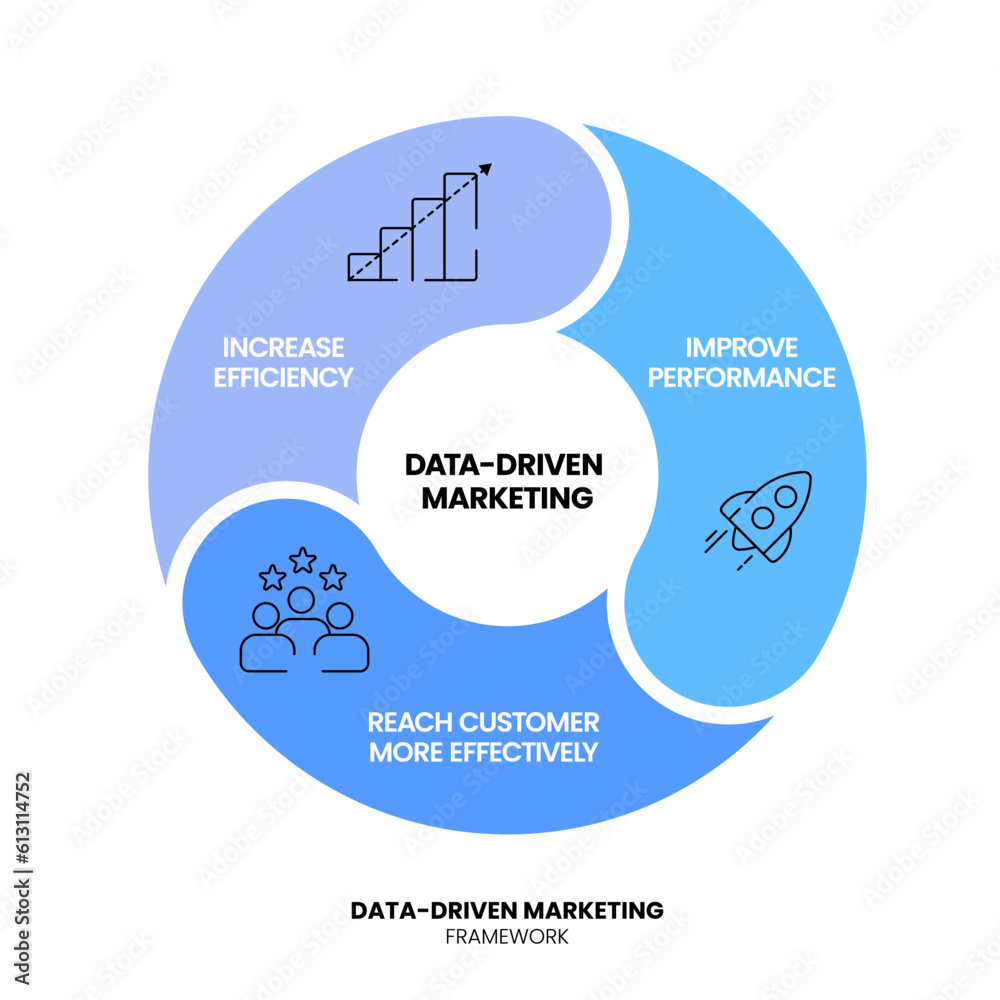
When it comes to digital design, using Adobe Stock Vectors has a multitude of benefits that can transform your work. Here’s why these assets are a must-have in any designer's toolkit:
- Scalability: One of the standout features of vector graphics is their scalability. Unlike raster images, vectors can be enlarged or reduced without any loss of quality. This is especially beneficial when creating assets for different formats, be it a business card or a billboard.
- Customization: Adobe Stock Vectors are designed to be easily customizable. You can change colors, adjust shapes, and even combine multiple vectors to create unique designs that perfectly fit your vision.
- Variety and Diversity: With a vast library of vectors available, you can find graphics for nearly any theme or concept. From intricate patterns to minimalist icons, the diversity allows you to select elements that truly enhance your project.
Let’s look deeper into some specific advantages:
1. Time-Saving
Creating graphics from scratch can be time-consuming, especially when you're under a deadline. Adobe Stock Vectors allow you to *jump right into the design process*, giving you more time to focus on creativity instead of basic graphic creation. Just search for the vector you need, download it, and you’re ready to go!
2. Cost-Effective Solutions
Purchasing custom graphics can add up quickly, but Adobe Stock Vectors provide a budget-friendly alternative. With various subscription plans, you can access thousands of high-quality vectors at a fraction of the cost of custom design services. Plus, for small businesses or freelancers, this means professional designs without breaking the bank!
3. High Quality and Professionalism
Consistency in quality is crucial for any design work. Adobe Stock Vectors are crafted by professionals, ensuring that you receive vector files that are visually stunning and high in quality. This professionalism translates into your work, reflecting your credibility and enhancing your brand image.
4. Seamlessness with Adobe Creative Suite
If you’re already working in the Adobe ecosystem, Adobe Stock Vectors integrate seamlessly with tools like Illustrator and Photoshop. This means you can import graphics easily and manipulate them right in your preferred software environment, streamlining your design process.
In conclusion, leveraging Adobe Stock Vectors can significantly improve your workflow and the overall quality of your designs. Their scalability, customization options, variety, and integration with Adobe products can make a real difference in your creative projects. So why not explore what Adobe Stock has to offer and bring your ideas to life?
Also Read This: Is Adobe Stock Good for Selling Photos? Evaluating the Platform’s Effectiveness
3. How to Search for Vectors in Adobe Stock
Searching for vectors in Adobe Stock is a breeze once you get the hang of it. Here’s a handy guide to help you find exactly what you’re looking for:
Use Keywords Wisely: Start by entering specific keywords that relate to your project. For instance, if you need a vector depicting a “digital music festival,” type in those exact words. You can also try variations or synonyms to broaden your search. Think about the style and elements you want in the vector, as adding terms like “flat,” “minimalist,” or “colorful” can yield different results.
Filters Are Your Friend: Once you hit that search button, don’t forget to utilize the filters on the left sidebar. Here are some to consider:
- Orientation: Choose from horizontal, vertical, or square to match your design platform.
- Color: Filter by color palette to ensure your vector complements your project’s aesthetics.
- Style: Whether you’re after illustrations, infographics, or icons, this filter helps narrow down your options quickly.
Save Time with Collections: If you regularly use Adobe Stock for your projects, consider creating collections. As you browse, save your favorite vectors into collections. That way, when it’s time to finalize your design, you’ll have all your potential picks in one place, cutting down on search time.
Preview Your Vectors: Adobe Stock lets you preview vectors, which is crucial. Click on any vector thumbnail to see a larger version. From here, you can inspect details like resolution and whether it suits your intended use. Make sure to check if it’s editable, especially if you plan on tweaking it to fit your project perfectly.
By using these tips, you’ll be able to navigate through Adobe Stock's extensive library of vectors effectively. Happy searching!
Also Read This: How to Convert Raw Images to JPEG
4. Downloading and Licensing Adobe Stock Vectors
Once you’ve found the perfect vector, the next step is downloading and licensing it. Here’s a comprehensive look at what you need to know:
Choose the Right License: Adobe Stock offers two main types of licenses: Standard and Extended. Most users will find that a Standard License covers their needs, especially for digital projects, marketing materials, and presentations. However, if you plan on using the vector for merchandise, like T-shirts or posters for resale, you’ll need the Extended License. It provides additional rights and protections for commercial use.
Downloading Vectors: After you’ve decided on the license, downloading your vector is straightforward:
- Click the “Download” button associated with the vector you’ve chosen.
- If you’re using a subscription plan, it will automatically deduct credits or counts based on your agreement.
- Upon downloading, you’ll receive a ZIP file containing the vector file, usually in AI and EPS formats, along with links to any free fonts or brushes included in the design.
Review Licensing Terms: It's crucial to understand the licensing terms regarding usage. Each vector’s page on Adobe Stock clearly outlines how you can and cannot use it. Always keep this in mind to avoid any licensing issues later down the line!
Keep Your Downloads Organized: After downloading your vectors, make sure to organize them effectively on your computer. Create folders based on projects or clients, which makes it easier to access files later. You don’t want to be digging through a cluttered downloads folder when you need something urgently!
By following these guidelines for searching, downloading, and licensing, you’ll maximize your effectiveness while using Adobe Stock Vectors. Enjoy the creative process without the hassle!
Also Read This: How to Remove Watermarks from Getty Images Using Reddit Insights
5. Working with Adobe Stock Vectors in Design Software
When you dive into the realm of Adobe Stock Vectors, the possibilities for your design projects are practically endless. Whether you’re creating a marketing flyer, website graphics, or a full-fledged branding project, Adobe Stock’s extensive library of vector graphics can really amp up your creations. But how do you get the most out of these assets? Let’s explore how to seamlessly integrate Adobe Stock Vectors into your design software.
First off, make sure you have the right software. Adobe Creative Cloud applications, like Adobe Illustrator, Adobe InDesign, and Adobe Photoshop, work exceptionally well with vector files. Once you’ve found the vector you want to use on Adobe Stock, downloading it is just a click away. Here’s a straightforward process to follow:
- Search for the vector you want using keywords related to your project.
- Preview the vector to see how it looks in your design.
- If you like it, click the ‘License’ button to download the high-quality file.
- Choose the file type that fits your needs (AI, EPS, etc.).
- Open your chosen Adobe software and import the downloaded vector.
Integrating the vector into your project is usually as simple as dragging and dropping it into your design. But remember, Adobe Stock Vectors are editable, which is one of the primary benefits. You can easily change colors, resize elements, or even combine multiple vectors to create something unique.
For instance, in Adobe Illustrator, you can use the Direct Selection Tool to select specific points on the vector and adjust them to better fit your vision. Want to change a color? Just select the component and choose your desired hue from the color palette. The flexibility of vector graphics allows for transformation without losing quality, which is a huge plus!
Using Adobe Stock Vectors doesn’t just save you time; it also elevates your design quality. Your projects can look professionally polished with some high-quality vectors as the foundation. Just remember to keep licenses in mind, especially if you’re using them for commercial purposes!
Also Read This: Creating an Outline of an Image
6. Editing Adobe Stock Vectors for Your Projects
Editing Adobe Stock Vectors is where the magic truly happens. The beauty of vector graphics lies in their scalability and editability, allowing you to customize them to suit your project’s needs perfectly. Here are some essential tips on how to edit these vectors effectively:
1. Use Adobe Illustrator for Advanced Edits: Illustrator is undoubtedly the best tool for editing vectors. When you import a vector into Illustrator, you can easily manipulate every element. Grouping, ungrouping, and changing colors are simple tasks. You can also add layers to reorganize elements and work more efficiently.
2. Change Colors with Ease: One of the quickest ways to personalize a vector is by tweaking the colors. You can either select individual parts or the entire vector and apply new colors from the swatches panel. Creating a color scheme that aligns with your brand can instantly make the vector feel more connected to your work.
3. Reshape and Resize: Need to change the shape of a vector? Use the Pen Tool or the Anchor Point Tool in Illustrator to adjust paths and points. This allows you to customize the design even further. Remember, vectors are infinite in scale; you won't lose quality when resizing. Play around with different sizes to see what fits best within your design.
4. Combine Multiple Vectors: Don’t limit yourself to just one vector per project. You can combine several Adobe Stock Vectors to create a unique composition. Layering different graphics can add depth and visual interest. Just ensure that the overall design remains cohesive.
5. Export in the Right Format: Once you’ve perfected your edits, make sure to export your files in a format suitable for your final output. Whether it's for print, web, or social media, knowing the right dimensions and formats will ensure your project looks fantastic and professional.
Editing Adobe Stock Vectors is not only straightforward but also a fun way to inject your creative flair into your designs. With just a few tweaks, those premium quality stocks can truly become your own unique creations. So go ahead, get those creative juices flowing, and let your imagination run wild with Adobe Stock Vectors!
Also Read This: How to Embed an MP4 on Behance for Video Creators
7. Best Practices for Using Adobe Stock Vectors
Using Adobe Stock Vectors can elevate your design projects, but to truly harness their power, it’s essential to follow some best practices. Here are some tips to ensure you're making the most out of these resources:
- Choose the Right File Type: Adobe Stock offers various file formats. If you need vector graphics, opt for files in .AI or .EPS formats. They provide scalability without losing quality—perfect for logos and detailed illustrations.
- Consider Licensing: Always check the licensing agreement associated with the vectors you download. Make sure your intended use (commercial, editorial, etc.) aligns with the terms. This way, you’ll avoid any potential legal issues later on.
- Customize to Fit Your Brand: One of the benefits of vectors is that they are fully editable. Don’t just download and use them as-is. Customize colors, shapes, and sizes to fit your brand's aesthetics. This not only makes the designs unique but also adds a personal touch.
- Utilize Layers Wisely: Many vector files come with multiple layers. Use this to your advantage! You can easily hide, lock, or alter layers to suit your design needs. This will also help maintain organization in your file as you work on your project.
- Optimize for Speed: Large vector files can slow down your design software. Clean up your file by removing unnecessary nodes, and keep unneeded elements grouped. This will enhance your software's speed, making the design process more efficient.
- Incorporate a Color Palette: If you're working on a design that requires specific branding, create a color palette and apply it to your vector graphics. Adobe color tools can help you design cohesive visuals that complement each other perfectly.
- Stay Updated: Adobe Stock regularly updates its collection with new and trendy vectors. Subscribe to newsletters or follow their social media to stay in the loop. This will keep your designs fresh and relevant.
By following these best practices, you can make sure your experience with Adobe Stock Vectors is productive and rewarding!
8. Conclusion and Final Tips for Success
As we wrap up, it’s clear that Adobe Stock Vectors can be a game-changer for your design projects. However, successful implementation requires thoughtful strategies and ongoing learning. Here are some final tips to keep in mind as you embark on your vector journey:
- Experiment Freely: Don’t be afraid to try different combinations of vectors, colors, and layouts. Creativity often blooms when we step outside our comfort zones—so take risks!
- Network with Other Designers: Join design communities where you can share your work and get feedback. Engaging with peers can provide inspiration and help you discover new ways to utilize Adobe Stock Vectors.
- Take Advantage of Adobe Tutorials: Adobe offers extensive tutorials on how to leverage their products effectively. Use these resources to learn tips and tricks for improving your design skills.
- Keep Learning: Design trends are ever-evolving. Staying current with industry trends will not only enhance your work but will also impress your clients and stakeholders.
- Have Fun: Last but not least, remember to enjoy the process! Design is not just about the final product; it's about expressing creativity and having fun while doing it.
With these insights and strategies, you’re well on your way to mastering Adobe Stock Vectors. Whether you're a budding designer or a seasoned professional, there’s always something new to learn. Happy designing!
 admin
admin








