Getty Images is a renowned platform that provides high-quality stock photos, videos, and music for various creative projects. Whether you're a blogger, marketer, or designer, finding the right visual assets can be a game-changer. Getty Images boasts an extensive library filled with millions of images and video clips that cater to different themes, styles, and categories, making it a go-to source for anyone in need of professional imagery. In this guide, we'll explore how to download images from Getty for your web use, ensuring you do it right and stay within legal boundaries.
Understanding Licensing and Usage Rights
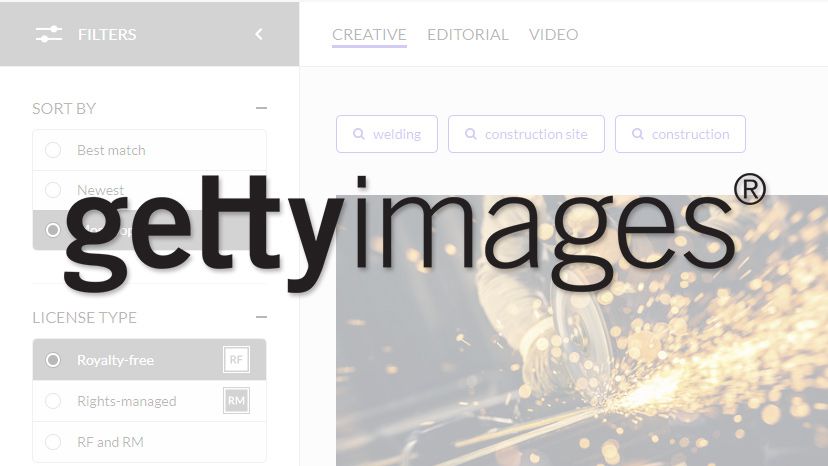
When it comes to using images from Getty, it's crucial to understand the concept of licensing and usage rights. This knowledge not only protects you legally but also ensures that you respect the creators of the content you choose to use. Here are some key points to consider:
- Types of Licenses: Getty Images offers different types of licenses, primarily including:
- Royalty-Free (RF): This is a popular option that allows you to use images for multiple projects after a one-time payment. Once purchased, you can use the image without paying royalties for each use.
- Rights-Managed (RM): This license is more restrictive. Prices are based on how you plan to use the image (like circulation, size, and duration), and the rights may need to be renewed for additional usages.
- Understanding Usage Rights: Before downloading any image, ensure you check its licensing details. Each image on Getty comes with specific usage rights, which dictate how and where you can use it. For example, some images may only be allowed for editorial use, while others can be used commercially.
- Permitted Uses: Depending on the license, here are some common acceptable uses:
- Websites and blogs
- Social media marketing
- Advertisements and promotional materials
- Publishings like books and magazines
- Prohibited Uses: Just as important as permitted uses are the restrictions. Here are some typical restrictions you might encounter:
- Reselling or redistributing the image
- Using images in any unlawful manner
- Using images in a way that implies endorsement or association with a brand or product without permission
- Crediting and Attribution: Although not always required, it's good practice to credit the image source. Check the licensing details to see if attribution is necessary for the specific image you're using.
- Staying Updated: Licensing terms can change, so always check for the latest information on Getty Images' website before downloading and using any images.
By understanding and respecting licensing and usage rights, you can effectively utilize the wealth of resources that Getty Images offers while ensuring that you adhere to legal and ethical standards in your creative endeavors. This foundational knowledge sets the stage for seamlessly integrating beautiful imagery into your web projects without the worry of potential copyright infringements. Next, we will delve into the steps on how to download images for web use responsibly.
Also Read This: How Can I Use Getty Images for Free: Legal Methods and Best Practices
3. Creating a Getty Images Account
Before you can start downloading images from Getty, you'll need to create an account. But don't worry—it's a straightforward process that won't take much time at all. Here’s a step-by-step guide to get you started:
- Visit the Getty Images Website: Go to www.gettyimages.com. This is your gateway to a vast library of images.
- Sign Up: Look for the “Sign In” option usually found in the top right corner of the page. Click on it, and you’ll see an option to “Create an Account.”
- Fill in Your Details: You’ll need to provide some basic information such as your name, email address, and a secure password. Make sure your password is strong to keep your account safe!
- Verify Your Email: After signing up, check your email for a confirmation message from Getty Images. Click the link provided in the email to verify your account.
- Choose Your Subscription Type: Depending on how you intend to use the images, you may want to select from various subscription plans (if applicable). Getty Images offers options ranging from pay-per-image to monthly or yearly subscriptions, so choose what best suits your needs.
- Agreement to Terms: Make sure you read through Getty’s terms of service and agree to them. This is important for understanding your rights and responsibilities when using the images.
Once you’ve completed these steps, congratulations! You now have a Getty Images account. This account will allow you to save your favorite images, create collections, and download images easily without having to input your information each time.
Also Read This: Easy Steps to Cancel Your iStock Subscription
4. Searching for Images on Getty Images
Now that you have your account set up, it's time for the fun part: searching for images! Getty Images has a robust search feature that makes it easy to find what you're looking for. Here’s how to get started:
- Using the Search Bar: At the top of the Getty homepage, you’ll find a prominent search bar. Type in keywords relevant to the images you need. Be as specific as possible! For example, if you’re looking for a picture of a "sunset over the mountains," type that in.
- Refining Your Search: After you hit enter, you will see a whole collection of images related to your search. You can refine your results by using filters on the left side of the screen. Options include image type (photos, illustrations, vectors), orientation (landscape or portrait), color, and even more specific categories!
- Exploring Collections: Getty Images often curates collections around themes, events, or trends. Take a moment to explore these, as they can offer great inspiration and might contain exactly what you need without extensive searching.
- Using Advanced Search: For even more precision, consider using the advanced search options. Here, you can specify any additional criteria, such as image size or license type, which can be incredibly helpful if you have specific requirements.
- View Image Details: Click on any image that catches your eye to view more details, including licensing info and available sizes. Be attentive to the licensing options, as images have different permissions associated with them.
Searching through Getty Images is not just about finding pretty pictures—it’s about discovering the right visuals that align with your project or brand. Take your time, enjoy the process, and don’t hesitate to explore different keywords and categories to uncover hidden gems!
Also Read This: Understanding the Cost of Images on Depositphotos
5. Choosing the Right Image for Your Project
Finding the perfect image for your project can be a bit like searching for a needle in a haystack. With so many options available on Getty Images, it’s essential to make informed decisions that align with your project’s needs. Here are a few tips to help guide you through the selection process:
- Understand Your Message: Before you dive into searching for images, take a moment to clarify what message or feeling your project intends to convey. Are you aiming for something professional, whimsical, dramatic, or serene? Knowing the mood you want to evoke will narrow down your choices significantly.
- Consider Your Audience: Think about who will be viewing your project. Different demographics may respond better to specific styles, colors, or subjects in images. For example, a youthful audience might prefer vibrant and dynamic visuals, while a more corporate audience might lean towards something more understated and professional.
- Image Orientation: Depending on where you plan to use the image (website, social media, print), consider the orientation. Landscape images are perfect for website headers, while portrait images work better for social media profiles. Always pay attention to the dimensions!
- Quality Matters: Don’t compromise on quality. Look for high-resolution images that will appear crisp and clear across different platforms. Getty Images provides a range of image qualities, so make sure you select the one that’s best suited for your project.
- Focus on Relevance: Ensure that the image relates directly to the content surrounding it. A relevant image can significantly enhance the credibility of your project and keep your audience engaged.
- Explore Different Styles: Don’t just stick to traditional stock photos. Getty Images offers a variety of styles, from editorial images to artistic shots. Exploring different styles can lead you to discover a unique image that perfectly fits your project.
Taking the time to thoughtfully choose the right image can elevate your project from ordinary to outstanding. With the right visuals, you not only draw in your audience but also effectively communicate your message.
Also Read This: Assessing the Safety of Using 123RF for Your Creative Projects
6. Downloading Images from Getty Images
So you’ve found that perfect image on Getty Images? Great! Now, let’s walk through the steps to download it properly. The process is quite straightforward, but keep in mind the various licensing options available to ensure you comply with copyright regulations.
Here’s how to download your selected image:- Select the Image: Click on the image thumbnail to view it in full size. This allows you to see details and decide if it’s indeed the right fit.
- Check Licensing Options: Before downloading, pay attention to the licensing type (e.g., royalty-free, rights-managed). Make sure you choose a license that aligns with how you plan to use the image. Getty provides clear information on each licensing option.
- Add to Cart: Once you’ve decided on the image and license, click on the “Add to Cart” button. If you need multiple images, you can continue browsing and adding more to your cart.
- Proceed to Checkout: When you’re ready, click on the cart icon to view your selections. You can review your chosen images and their corresponding licenses here.
- Complete Your Purchase: Follow the prompts to finalize your order. This usually involves creating an account or logging in. Payment methods are varied, so choose one that suits you best.
- Download the Image: Once your payment is processed, you’ll be directed to a page where you can download your image files. Typically, you can download in various formats, so select what works best for your needs.
And there you have it! Just a few simple steps, and you’re all set with a beautiful image ready for your project. Always ensure you maintain the rights associated with your downloaded images and respect any usage restrictions outlined in your license. Happy downloading!
Also Read This: Understanding ESP on iStock for Contributors
7. Optimizing Images for Web Use
When it comes to using images on your website, optimization is key. You want your images to look great while also loading quickly. Here are some essential steps to ensure your Getty Images are ready for prime time on the web:
- Choose the Right File Format: Use JPEG for photographs, PNG for images with transparency or text, and SVG for logos or icons. Each format has its strengths, so pick the one that best suits your needs.
- Resize Images: Before uploading, ensure your images are sized appropriately for the web. A common size for blog images might be around 1200 pixels wide. This helps reduce load times.
- Adjust Image Quality: Use photo editing software to adjust the quality of your image without sacrificing too much clarity. Aim for a balance – a 70-80% quality level often works well for web use.
- Compress Images: Use tools like TinyPNG or ImageOptim to compress your images without losing visible quality. This will help minimize loading times and improve user experience.
- Add Alt Text: Don't forget to add descriptive alt text to your images. This not only helps with SEO but also makes your site more accessible for visually impaired users.
By optimizing your images, you not only enhance your website's performance but also improve user engagement. People are more likely to stay on your site if they can quickly load and view high-quality images. Remember, every second counts!
Also Read This: Adobe Stock vs Getty Images: Comparing Two Leading Stock Photography Platforms
8. Best Practices for Using Getty Images Legally
Using images from Getty can elevate the visual appeal of your content, but it’s crucial to navigate the legal aspects properly. Here are some best practices to keep in mind when utilizing Getty Images:
- Read Licensing Agreements: Before downloading any image, make sure you thoroughly understand the license. Getty provides various types of licenses, including standard and extended licenses, each with specific permissions and restrictions.
- Attribution Requirements: Some Getty Images may require attribution, while others do not. Always check the licensing details to ensure you’re complying with any attribution requirements to avoid legal trouble.
- Avoid Altering Images Without Permission: If an image is licensed for use, it often comes with stipulations about modifications. Be cautious—altering images (like cropping or adding filters) may breach your licensing agreement.
- Limit Distribution: If you plan to use Getty Images for commercial purposes, make sure your use is limited to the agreed terms of the license. For example, some licenses might restrict the number of copies or the nature of the promotional material.
- Use Royalty-Free Images When Appropriate: If your project allows it, consider using royalty-free images that can be used freely, often with fewer restrictions. This will save you hassle and can provide a wealth of options.
By adhering to these best practices, you can enjoy the stunning visuals from Getty Images without worrying about infringing on copyrights. Remember, respecting the creators behind these images not only benefits you legally but also fosters a positive and supporting community in the creative industry.
Conclusion: Enhancing Your Website with Getty Images
Implementing high-quality visuals is essential for creating an engaging user experience on your website. Getty Images offers a vast library of stunning images that can elevate your content and capture your audience's attention.
To effectively leverage Getty Images for your web use, consider the following:
- Target Your Audience: Choose images that resonate with your target demographic.
- Optimize for Performance: Ensure images are properly sized and compressed to maintain fast loading times.
- Legal Usage: Always adhere to licensing agreements to avoid copyright issues.
Additionally, when integrating these images, keep in mind the overall aesthetic of your site. A consistent visual theme not only reinforces your brand identity but also improves user retention.
| Image Type | Best Usage |
|---|---|
| Photos | Blog posts, landing pages, product showcases |
| Illustrations | Infographics, educational articles |
| Vectors | Backgrounds, logos, and icons |
In conclusion, using Getty Images not only enhances the aesthetic appeal of your website but also contributes to better engagement and conveys professionalism. By following best practices and selecting images thoughtfully, you can significantly improve your site's visual communication and impact.
 admin
admin








